Table of Contents
Download and Install Dolby Atmos on Android 8.0 Oreo
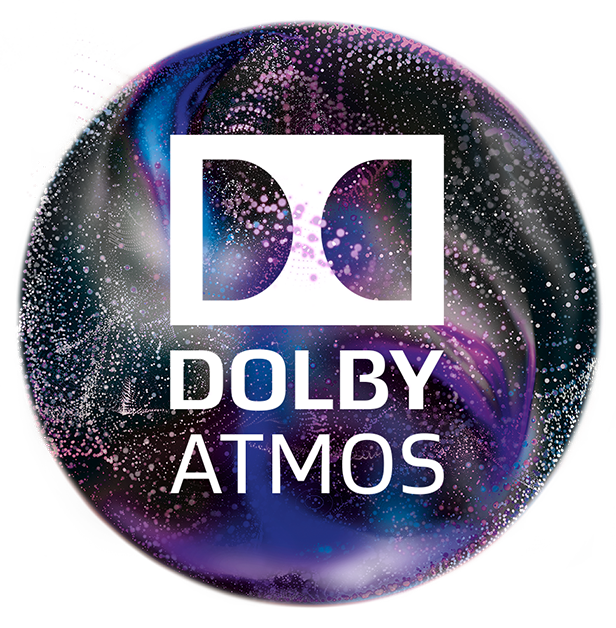
Here we Updatemydroid are back with another guide that how easily and quickly you can download and install Dolby Atmos on android smartphone running on Android 8.0 Oreo. When we think to install a perfect audio Mod on our android device then Dolby Atmos comes first in our mind. So read below article completely so that you can easily install Dolby Atmos on android smartphone running on Android 8.0 Oreo. So, let’s begin…
Dolby Atmos is a custom audio Mod which at install to enhance the audio experience on our android device. Dolby Atmos is available to install for many android OS versions including Lollipop , Marshmallow , Nougat and now we have this available for Android 8.0 Oreo.
– Inbuilt Dialogue Enhancer to enhance the clarity and quality of dialogue in various types of audio files.
– Bass Enhancer to improve the base of a sound track while playback.
– Intelligent Equalizer which will give the best output sound quality by the presence of Dynamic enhancement and detailed rich audio enhancement.
– The support of Sound Virtualizer will create best of realistic sound track in the ongoing media playback.
– Apart from all that it has output support for a good number of media players.
– A universal audio Mod that means you can install it on any android device running on compatible android OS version.
– This guide is only for an android device.
– Your device must be running on Android 8.0 Oreo firmware.
– This audio Mod will work perfectly on stock android or Custom ROM similar to stock android.
– You must have installed TWRP or any other custom recovery on your android device.
– Your android device must be rooted. Whether rooted by SuperSU or Magisk.
– Disable or uninstall any other audio Mod if installed. They may cause problem.
– Good working internet connection to download the zip file.
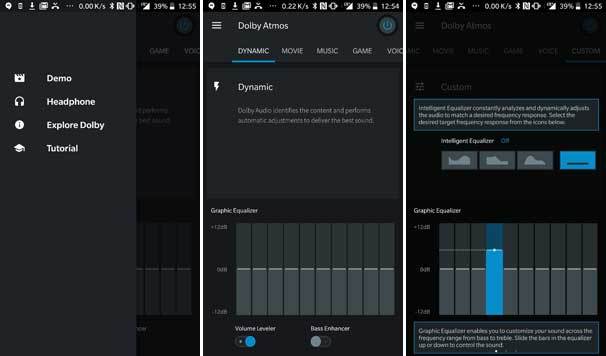
> First of all make sure you have completed all steps of prerequisites.
> Now download Dolby Atmos .zip file from download section.
> Now Switch off your android device.
> After completely Switch Off, you have to boot your Android smartphone into TWRP recovery mode.
> To boot your android device into TWRP recovery mode, press and hold Power button + Volume Down button simultaneously.
> In TWRP recovery mode, select Install.
> Now you have to browse and select the above downloaded Dolby Atmos .zip file.
> Here Swipe to confirm the installation.
> Sit back and let the installation complete. It will take a few couples of seconds to complete the installation.
> Now select Reboot.
> Now Swipe up to open app drawer. Here you will se Dolby Atmos app icon.
> Simply click on it and enable it. Enjoy!!
> Congratulations!! You have successfully installed Dolby Atmos on Android 8.0 Oreo running device.
Don’t forget to comment below about your experience with Dolby Atmos and freely ask if have any questions. Stay tuned with Updatemydroid to get regular updates on all latest information of gadgets and Audio Mods. Enjoy!!!


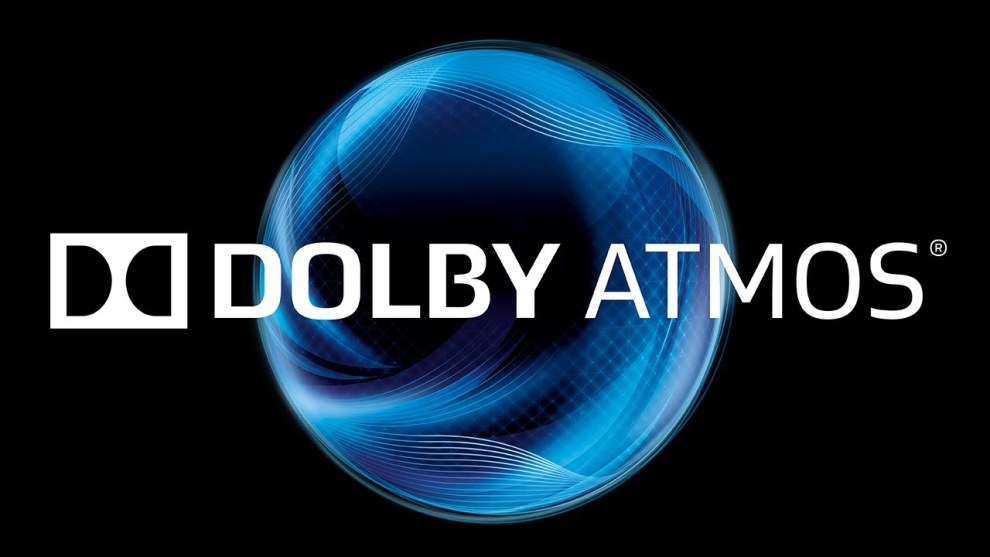







![How to Unlock Bootloader without PC On Android [2022]](https://cracktech.net/wp-content/uploads/2019/02/unlock-boot.png)