Table of Contents
Download Android P Ringtones, Alarm Tones, Notification Tones and UI Sounds
Here we Updatemydroid are back again with another awesome article that how easily you can download Android P Ringtones, Alarm Tones, Notification Tones and UI Sounds and setup them on any android device. Android P developer preview version is also ready to test on Google Pixel, Pixel XL Pixel 2 and Pixel 2 XL. So read the below guide completely to download and setup completed package of android P ringtones on your device. So, let’s begin…
Apart from performance, looks, customization, security of an android device, there is something that makes android smartphones special that is how your android device sounds. The alarm tones, notification tones, ringtones and UI sounds plays their own role to make an android device sound good.
Here, Google gifted us Android OS. Android is one of the best and most used platform as compared to iOS, Windows or Linux. From the Lollipop to Oreo, we saw a lot of enhancement in the performance, flexibility and looks of android smartphone. Now, Google is working hard on Android P. Still, some brands have not rolled out Android 8.0 Oreo update to its flagship smartphone. On the other hand, developer preview version of android P is already available to download for Pixel devices. Developers are working and testing it. Meanwhile, our team has extracted the tones. So here you can download and setup Android P notification, alarm tones, ringtones and UI sounds on any android device.
The below file is in the form of .zip file. This downloadable file has a size of approx 4.27 MB. You will get following tones in this zip file:-
Alarm tones:- 12
Ringtones:- 12
UI Sounds:- 25
Notification Tones:- 15
Download Android P Ringtones, Alarm Tones, Notification Tones and UI Sounds
> Method 1:-
– First download the zip file from above link.
– Now extract this zip file.
– After extraction complete, rename the extracted folder to Media.
– Now move this folder to your device’s internal storage.
– Here your device will automatically recognize this folder and tones placed in it.
– Now move to Settings> Sounds> Ringtone/Notification Tone .
– Here you will see the new ringtones.
– Simply select and apply them.
> Method 2:-
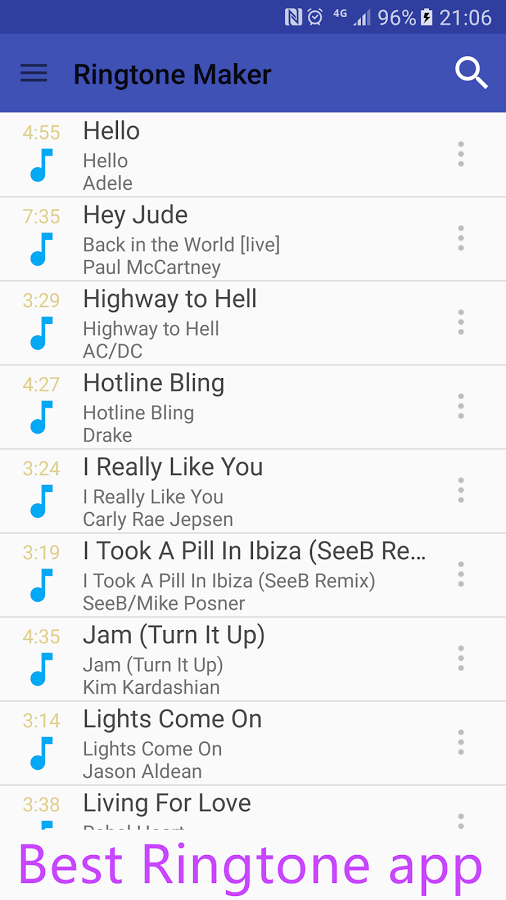
– First download the zip file from above link.
– Now extract this zip file.
– Now download Ringtone Maker app from Google Play Store .
– Now open the Ringtone Maker app.
– Here list of tones well appear. Simply click on anyone.
– Then tap on menu icon.
– Here select make default ringtone, notification tone or alarm tone.
– Congratulations!! You have done!!
Don’t forget to comment below about which ringtone you liked the most and freely ask if have any questions. Stay tuned with Updatemydroid to get regular updates on all latest information of gadgets and Audio Mods. Enjoy!!!




![How to Fix Google Play Store Error 194 on Android Devices [2022] google play store error 194](https://cracktech.net/wp-content/uploads/2022/09/Fix-Google-Play-Store-Error-194-218x150.jpg)






![How to Unlock Bootloader without PC On Android [2022]](https://cracktech.net/wp-content/uploads/2019/02/unlock-boot.png)