Table of Contents
How to Save Battery life of Rooted Android device by Helix Engine?
If you have a rooted android device and you want to enhance battery life of your device then here, you are at the right place. We are talking about Helix Engine. This app can defeat the most popular rooted android app called Kernel Auditor in terms of enhancing the battery life of a rooted android device. To get more information, make sure you read the below article completely. So let’s begin…
This app is basically for rooted android devices. If you don’t have rooted your device then first you have to root your device (keep in mind that rooting an android device will void its warranty). Helix Engine will enhance your device’s battery life by automating dynamic performance profile switches. It features three dynamic profiles like battery saving, balanced and performance.
This app we are talking about the Helix Engine is developed by the Team Helix. The Kernel Auditor, same as it name, it requires compatible kernel to work perfectly. Whereas, Helix Engine can work fluently in the absence of any kernel management app. Both app requires root access to work. Helix Engine has some awesome battery saving features that you will find within it.
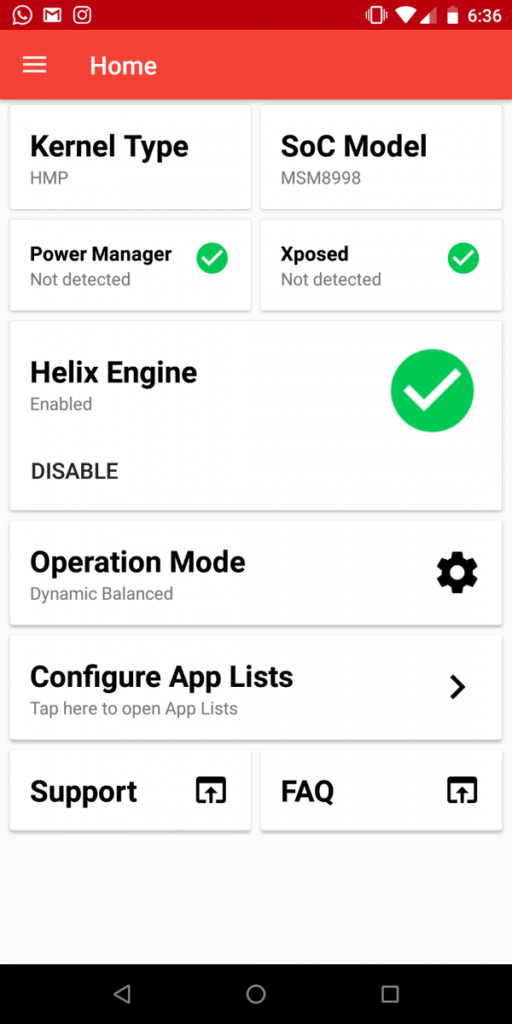
– Works on automation. Switches dynamic profiles between battery saving, balanced and performance according to app currently running and your preferences.
– Support all android devices having architecture arm64.
– Support rooted android devices.
– Inbuilt whitelist option to whitelist those apps which you don’t want that they get affected by Helix Engine.
– Prevention of over execution.
– Customize app lists.

– Configure profile data.
– Smart checking of background tasks.
– Helix Engine has both paid and free features.
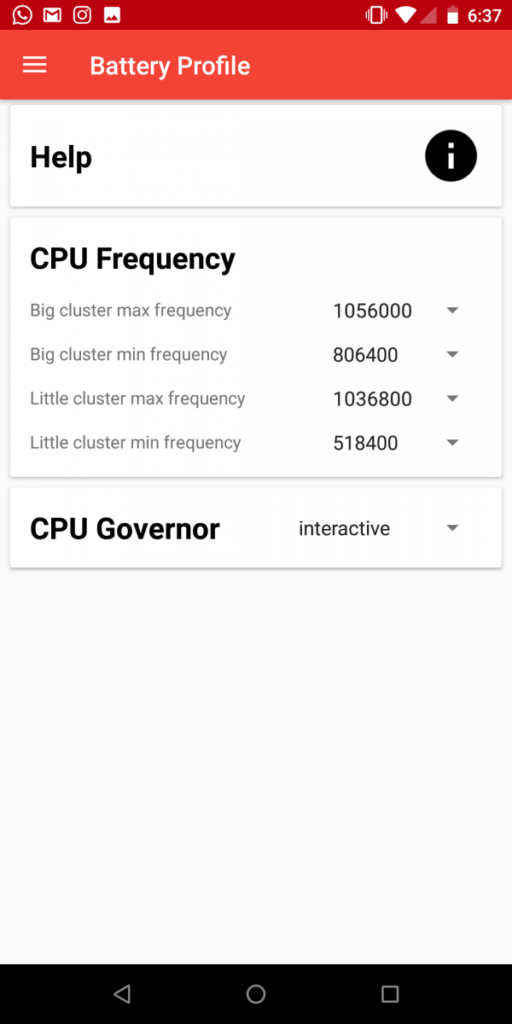
– Backup and restore profile data (paid).
– Search via App lists (paid).
– Backup and restore app lists (paid).
> You have to grant accessibility permission to Helix Engine. For that head to Settings> Accessibility> Enable Helix Engine.
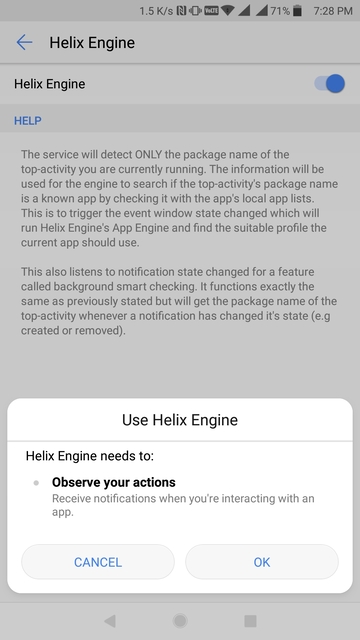
> You have to give grant root access to Helix Engine. Simply open the app, then grant root access when asked.
Note:- Disable Inbuilt Power Saving Mode/app in your device if it has. So that it do not interfere with Helix Engine. We also recommend you to take backup of your device before disabling Inbuilt Power Saving Mode app.
Download Helix Engine app.
Note:- Make sure you have enabled Unknown Sources option in your device’s Settings because you are installing a third party app from a third party source. For this head to Settings> Security> Enable Unknown Sources.
If you don’t want to go deep then you can skip configuration of settings options. Otherwise, you can change dynamic profiles by tapping on operation mode. You can also disable or force suspended engine. Same as, you can go with Settings to check other features.
Here you have installed Helix Engine app on your rooted android device to enhance the battery life. Drop your comment below guys if you face any problem while installing Helix Engine. Share this great article with your friends as well. Stay tuned with Updatemydroid to get regular updates on upcoming gadgets and Android P. Enjoy!!!


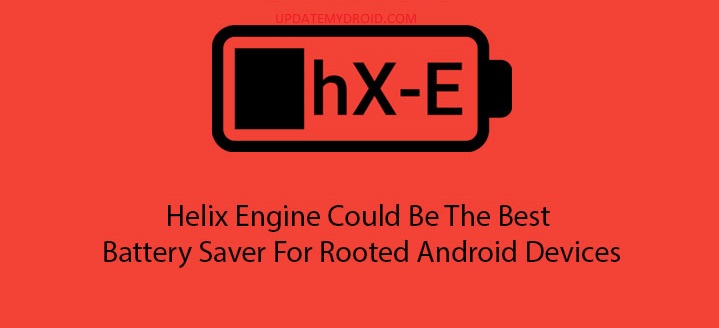

![How to Fix Google Play Store Error 194 on Android Devices [2022] google play store error 194](https://cracktech.net/wp-content/uploads/2022/09/Fix-Google-Play-Store-Error-194-218x150.jpg)





![How to Unlock Bootloader without PC On Android [2022]](https://cracktech.net/wp-content/uploads/2019/02/unlock-boot.png)