Table of Contents
How to Install OxygenOS 5.1.0 on OnePlus 5 and 5T?
Here we are back again with another article that how easily, quickly and safely you can install OxygenOS 5.1.0 on OnePlus 5 and 5T. OnePlus has recently launched OxygenOS 5.1.0 update for OnePlus 5 and 5T. It will bring android 8.1 Oreo to OnePlus 5 and 5T. If you don’t want to wait for when your device will receive this update via OTA then by following this guide you can manually install it. So let’s begin…
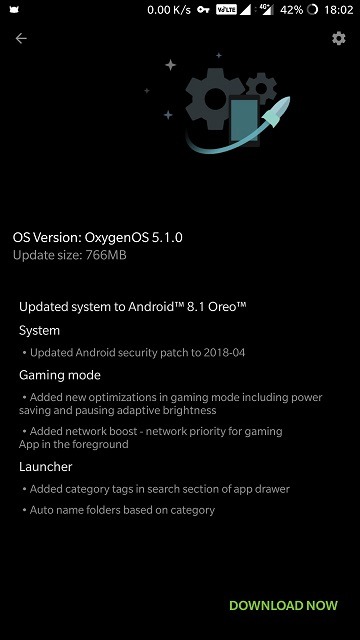
Previously OnePlus has launched stable Android 8.0 Oreo firmware update for OnePlus 5 and 5T. Now they have officially launched OxygenOS 5.1.0 for both OnePlus 5 and 5T. This update is still a beta update and not a stable update. If you want to install it manually then you can follow this guide.
The OxygenOS 5.1.0 update is based on Android 8.1 Oreo firmware. Apart from that, this update will bring new fabulous features to OnePlus 5 and 5T. This update will bring system improvement and added features to launcher, gaming mode enhancement.
> In App Drawer, you will find added category tags in search section.
> Power saving mode while gaming with optimized experience.
> Now, the folders will be automatically named based on category.
> The latest android security patch of April 2018.
> Pause adaptive brightness while gaming.
> In OnePlus 5T, you will find new full screen gesture.
> It will bring android 8.1 Oreo to OnePlus 5 and 5T.
– This guide is only for OnePlus 5 and 5T.
– You must have charged your device more than 75%.
– Always have a complete backup of your device.
– You must have installed all required OnePlus USB drives on your computer.
– Working internet connection to download the file.
– Patience.
Download the OxygenOS 5.1.0 update for OnePlus 5.
Download the OxygenOS 5.1.0 update for OnePlus 5T.
Here below we have provided two methods to Install OxygenOS 5.1.0 update on OnePlus 5 and 5T. The first method goes with TWRP recovery. The second method goes with local system update installation.
Method 1:- Using TWRP recovery:-
– First of make sure that you have completed all steps of prerequisites.
– Now download the Oxygen OS 5.1.0 update from download section.
– After download complete, connect your device to your computer.
– Here, copy the downloaded zip file from your computer to your device. Make sure to place this file in the internal storage of your device.
– Now disconnect your device from your computer.
– Now power off your device.
– Here boot your device into recovery mode by press and hold power button + volume button at the same time.
– In TWRP recovery mode, use volume up key to go up and volume down key to go down and use power key to select.
-In TWRP recovery mode, select Wipe cache and data. Here wipe the data.
– Now tap on Install then browse and select the downloaded zip file.
– Swipe to confirm the installation.
– Here sit back and relax. Wait for a couple of seconds. Let the installation complete.
– Now select reboot.
– Here, you have successfully installed Oxygen OS 5.1.0 update on your OnePlus 5 and 5T.
Method 2:- Using System Local Update:-
– First of make sure that you have completed all steps of prerequisites.
– Now download the Oxygen OS 5.1.0 update from download section.
– After download complete, connect your device to your computer.
– Here, copy the downloaded zip file from your computer to your device. Make sure to place this file in the root storage of your device.
– Now open Settings.
– Then tap on System Update.
– Now tap on menu button at top right corner then click on local upgrade. Here browse and select the downloaded zip file.
– Now tap on Upgrade Now option. Here sit back and relax. Your device will boot into stock recovery and the installation process will begin.
– Here Reboot your device.
– Here, you have successfully installed Oxygen OS 5.1.0 update on your OnePlus 5 and 5T.
Conclusion:-
Here you have successfully installed Oxygen OS 5.1.0 update on your OnePlus 5 and 5T. Drop your comment below guys if you face any problem while installing Oxygen OS 5.1.0 update on your OnePlus 5 and 5T. Stay tuned with Updatemydroid to get regular updates on upcoming gadgets and OnePlus. Enjoy!!!










![How to Unlock Bootloader without PC On Android [2022]](https://cracktech.net/wp-content/uploads/2019/02/unlock-boot.png)