Table of Contents
How to Download Pixel 2 Launcher APK with Google Now Feed for All Android
![]()
Are you searching about launchers for your android smartphone which is lightweight, ultra-fast and is integrated with Google Now Feed then you are at the correct place. Today we will discuss about Pixel 2 Launcher which comes with integrated Google Now Feed in this article. For installing this launcher you don’t have to root your device. It can be installed like any other android application. Read ahead to know more about it.
ALSO READ: Unbrick Google Pixel 2 and Pixel 2 XL and Return to Stock
In Google play store you can find lots of launchers with different home screen styles and icon packs. You will be bored of the basic user interface and want to try some new customizations for you android device. You will obviously like one from thousands available in Google Play Store. There are many free versions of launchers available for usage and it is hard to pick one from them. There are many paid launchers also in play store like Nova Launcher prime, Action Launcher V3 and many which gives plenty of customizations more than those provided by free versions. Free to use launchers contains adds which are horrifying to use. Add pop up every time and they are quite heavy for your device processor.
If you want to use your smartphone with no ads and want to have a launcher which is smooth and easy on your device go for Rootless Pixel Launcher. Read ahead to know about it.
Rootless Pixel Launcher
Rootless Pixel Launcher is a great choice when you compare it with other free launcher available in google play store because of its lightweight and ultra-fast execution. Its latest version was introduced by Amir Zaidi the developer of Rootless Pixel Launcher in Reddit 2 days before.
As the name suggest this theme gives you a haptic feeling of Google flagship smartphones experience on you android device. Following are the feature provided by Rootless Pixel Launcher:
- Integrated Google Now Feed. (Swipe right for Google Now)
- Swipe up for App Drawer.
- Pixel 2 Widget.
- Custom Icon Support.
- Fast AF.
Below we have added some screenshots of Rootless Pixel launcher which we took while testing this launcher:
ASLO READ: Enjoy portrait mode from pixel 2 on non-google android devices
Download:
You can easily download the file from GitHub page of developer (name mentioned above). Also you can find the file from AndroidFileHost as we have added it for your convenience. Please click the below link to download Rootless Pixel launcher application.
- Filename: Launcher3-aosp-debug-ThemeFoxx.apk
- Size: 2.5 MB
- Developer: AmirZ
- Download: Android File Host
![]()
How to install pixel 2 launcher APK
- Use the above link and download the APK file.
- Now copy that file into a location which you can easily access later.
- Now simply tap on that applications APK file and install it in the way you install other applications.
- That’s it you are done with installation of Rootless Pixel 2 launcher.
Install and enjoy this launcher and share your view about it by commenting below.


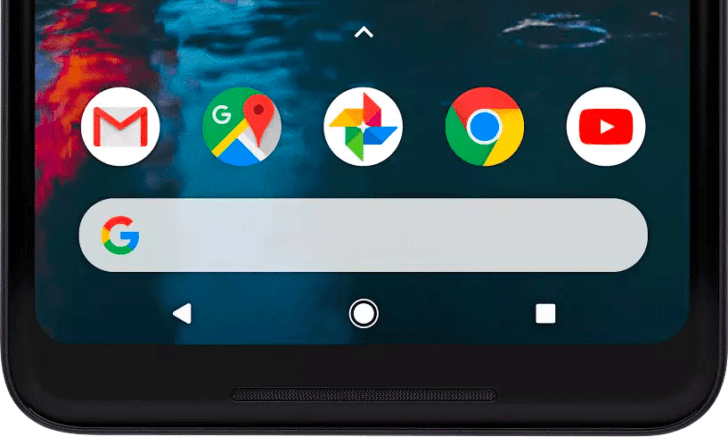







![How to Unlock Bootloader without PC On Android [2022]](https://cracktech.net/wp-content/uploads/2019/02/unlock-boot.png)