Table of Contents
Unbrick Google Pixel 2 and Pixel 2 XL and Return to Stock
![]()
Is your newly bought Google Pixel 2 or Pixel 2 XL bricked and not working? Do you want to know how to repair it? Then you are the correct place. In this article we will discuss about some trick to unbrick your Google Pixel 2 or Pixel 2 XL. This will also return your device back to stock android firmware. We know that in web there are lots of custom ROMs available for these devices so you might have installed some of them for fun. Mostly these ROMs are not official and would be at there beta version. So installing them is risky and you may end up with a bricked device. We have discussed every parameters that comes under installing the stock firmware for Google Pixel 2 and Pixel 2 XL in this article.
For those who have not installed a custom ROM and are thinking to do so, we strictly warn you don’t attempt it as it may end up with serious results. Your phone may get completely or it may harm some part of your device. Mostly the power IC is damaged in many devices as this custom ROMs sometimes overload your power supply. I am so confident about it as once it happened with my device too while installing an unofficial custom ROM.
Google’s latest launched smartphones Pixel 2 and Pixel 2 XL are successor of Pixel series they launched previous year. These smartphones can be described as the best phones launched by google with a great camera experience. We can’t know the reason why people prefer custom ROMs for such smartphones as they give pure stock android interface as well as most of customization. Although some may disagree with me as they would like to have more customization on their devices. For that you would install custom ROMs from various developers like LineageOS, PACROM etc. But most time you would end up with a bricked device, so to bring your mobile back to working state you need to flash the stock ROM again. Installation of stock ROM is not so easy as installing custom ROMs so you need to be careful while performing installation. We have tried to make your work easy by mentioning all details in this article. To know more read further.
Prerequisites
- Download and install the latest version of ADB driver on your PC or laptop from the given link:
Download and Install Minimal ADB (v1.4.1) and Fastboot.
- Keep your battery charge till or more than 60% as this process drains you battery fast.
ALSO READ: Download and Install Lineage OS 15.1 on Google Pixel 2 XL(Android 8.1 Oreo)
ALSO READ: Enjoy portrait mode from pixel 2 on non-google android devices
Download Pixel 2 and Pixel 2 XL Stock Firmware
Steps to Unbrick Pixel 2 and Pixel 2 XL
- Read the prerequisite section first and install all required drivers mention in it.
- Also download the stock firmware image file for your device from Download section mentioned above.
- Now into the folder where you have installed fastboot and ADB software extract the stock firmware file.
- Now switch off your device and them keep the volume down and power button pressed to enter the recovery and from their boot into fast mode.
- Now connect your device to PC via a USB cable.
- Now open command prompt window from the folder where you have installed ADB and fastboot files.
⇒ Hold Down Shift Key > Right click on the empty space inside the folder and select ‘Open Command Window here’ or ‘Open Power Shell Window here’ option.
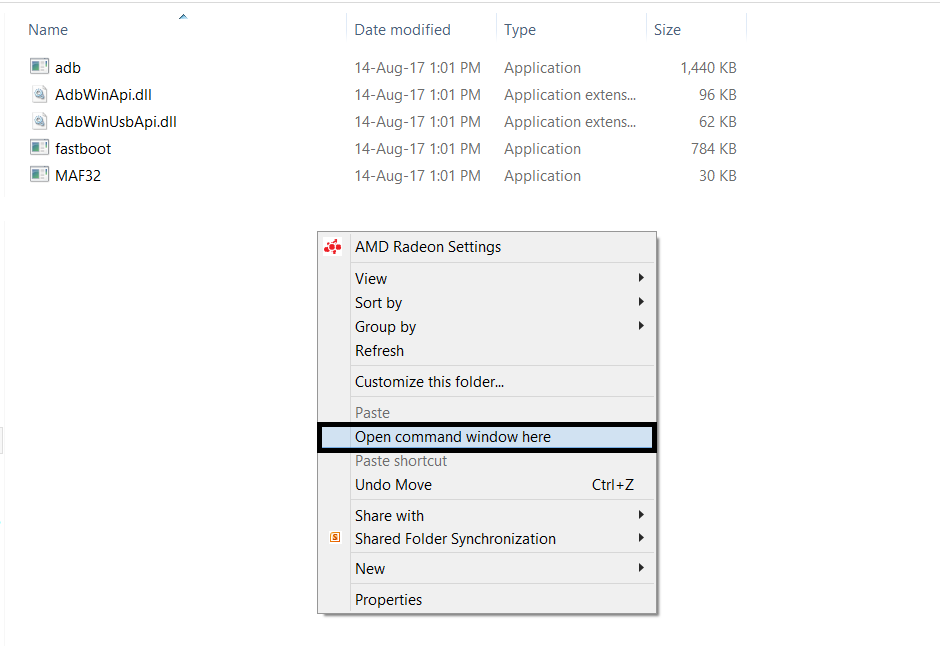
- Type the given command into command prompt window:
flash-all.bat
8. After successful completion of the script reboot your device.
9. That’s it you have completed the process. Now you can disconnect the device from PC and use it.
Hope our guide helped you and if you feel any mistake or have any doubt related to our article, feel free to comment below.










![How to Unlock Bootloader without PC On Android [2022]](https://cracktech.net/wp-content/uploads/2019/02/unlock-boot.png)