Table of Contents
How to Get Android P Features on Android device running on Android 8.1 Oreo
The first developer preview of Android P has been introduced by Google for Google Pixel, Pixel XL, Pixel 2 and pixel 2 XL on 7 March. We Updatemydroid have already tested it on our Google Pixel 2 XL. We found so many interesting features in Android P. The android P is still not a beta update for Pixel devices. Here we can expect that the stable android P for various devices will take a longer time to release. On the other hand, there are many hard-working developers exist in the earth. Here, you can get Android P features on android devices on Android 8.1 Oreo stock firmware. So read on below to know how easily and quickly you can get Android P features on your Android 8.1 Oreo running device. So let’s begin..
Android P comes with a number of awesome features. We Updatemydroid have already tested Android P DP1 on our Google Pixel 2 XL. We found some fantastic features and changes like support for display cutouts, colorful icons in Settings, clock moved to left side of status bar, editable screenshots, new quick settings icon and more.
Meanwhile, if got device is running on android 8.0 Oreo than you can get Android P features. We thank to XDA senior member paphonb. He invented a xposed module called Android P-ify.
– This guide is only for Android 8.1 Oreo running android device.
– You must have rooted your device.
– Always have a complete backup of your device.
– Charge your device to at least 75%.
– Enable Unknown Sources option in your device’s Settings. To enable it move to Settings> Security> Unknown Sources> Toggle it On .
– You must have installed Xposed Framework on your device.
– We will not responsible if you brick your device.
– Happiness.
– First of all make sure you have completed all steps of prerequisites.
– Now download Android P-ify apk file from download section.
– Now install it on your device and open Xposed Installer.
– Enable Android P-ify in Modules section.
– Now reboot your device.
– Again open Android P-ify and make changes as you like.
– Congratulations!! You have successfully installed/enabled Android P-ify on your device.
• Does not support Android 8.0 Oreo firmware.
• Will not work on Custom ROMs.
• Not work on LG UX, Samsung Experience UI, Oxygen OS.
Final Words:-
Android P-ify which is a xposed module will bring android P features on your android 8.1 Oreo running android devices. We hope that developer will work and provide better update for Android P-ify so that it can support LG UX, Samsung Experience, Oxygen OS and many other custom ROMs.
Feel free to ask if you have any questions. Drop your comment in comment section below how much you like Android P-ify. Stay tuned with Updatemydroid to get regular updates on Android P and other upcoming gadgets.







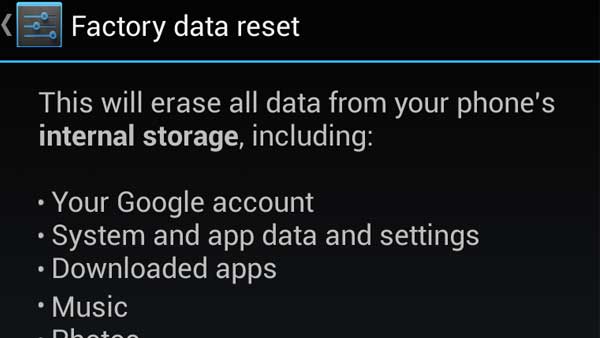


![How to Unlock Bootloader without PC On Android [2022]](https://cracktech.net/wp-content/uploads/2019/02/unlock-boot.png)