When it comes to caller ID identifying services, Truecaller is one of the most popular among them. With Truecaller, you can identify unsaved numbers on your smartphone or tablet. It’ll also help you to identify and block spam calls on your phone. However, there are many users who want to unlist their number from Truecaller.
If you want to do the same, then you just have to come to the right place. In this guide, we have described how you can easily unlist your number from Truecaller and protect your privacy. Unlisting your number will delete your number and caller ID from the Truecaller database. That means, Truecaller won’t show your number or name to other users. You can also read about Facebook video downloaders.
Table of Contents
Why Unlist Number from Trucaller?
The main reason for unlisting your number from Truecaller is because of privacy. Truecaller collects the caller ID database from its user’s contacts. So, if someone has saved your phone number, and using Truecaller, it’ll display your name on the mobile of other Truecaller users.
So, Truecaller users will be able to know who’s calling. And if you don’t want to show the users your name or caller ID, then you can unlist your number from Truecaller. It’ll help you to delist the number, and delete your name and caller ID from their database.
Below, we have described how you can unlist a Truecaller number easily. So, just follow the step-by-step guide below to do that.
How to Unlist a Number from Truecaller?
To unlist your number, just follow the steps below.
If you are a Truecaller user, then you have to open the Truecaller app on your smartphone or tablet first. If you are not a Truecaller user, just jump to the main step.
- Open the app on your device and click on the ‘Menu’ option of Truecaller.
- Now, choose the ‘Settings’ option from there.
- Then, go to the ‘Privacy Center’ option.
- There, you’ll get the deactivate account option. Click on it to deactivate your Truecaller account.
- Confirm the deactivation and proceed.
After deactivating your Truecaller account, follow the process below to unlist your number.
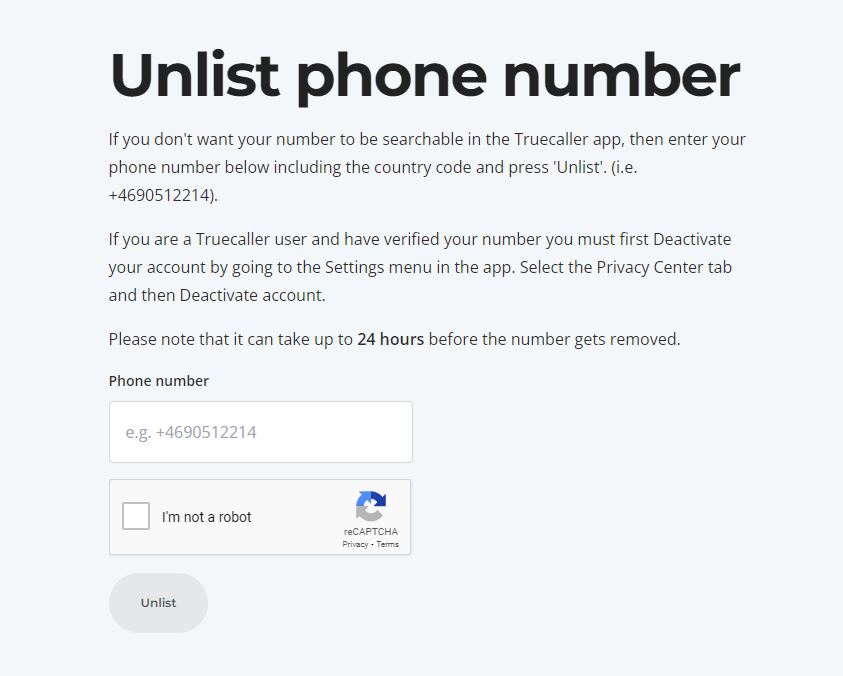
- First of all, go to the unlist number page of Truecaller.
- Now, enter you number with your country code.
- Verify the captcha and then click on the ‘Unlist’ option.
That’s it. It’ll unlist your number. Now, just wait few hours until it completes the process.
How much time will it take to unlist the number?
Usually, it can take up to 24 hours to unlist your number from the Truecaller database. After it successfully completes the unlist process, your name won’t show on other Truecaller user’s phones.
Conclusion
So, guys, I hope you have liked this guide. If you did, you can share this guide on your social media platforms. Just use the share buttons below to share this guide. Above, we have described about unlisiting your number from the Truecaller database. So, just follow the above steps, and you’ll be able to do that without any issues. If you have any questions or queries, you can ask in the comment section below. You can also provide your feedback in the comment section.




![How to Fix Google Play Store Error 194 on Android Devices [2022] google play store error 194](https://cracktech.net/wp-content/uploads/2022/09/Fix-Google-Play-Store-Error-194-218x150.jpg)





![How to Unlock Bootloader without PC On Android [2022]](https://cracktech.net/wp-content/uploads/2019/02/unlock-boot.png)