Do you want to merge two or more videos on your Android device? If yes, then you just have come to the right place. Merging videos on their devices has been a demanding feature for Android users. But, unfortunately, not all Android devices get this feature by default. So, if you want to combine your videos on your Android device, then you should read this guide. Below, we have described how you can combine two or more videos together and stitch videos together using apps or websites. You can just read the guide below to combine your videos together without any issues on your Android devices.
There are different ways to merge videos on your Android device. You can use apps to combine them, or you can use online platforms to do that. So, people often want to know what are the best platforms to combine their favourite videos taken with their Android devices, or received from other sources. Below, we have described both the online, and offline methods to combine your favourite videos. So, you can choose your preferred method, and combine the videos easily without any issues. Below, we have described the best apps and online platforms to do that.
Table of Contents
How to Merge Videos on Android Devices? (Online Method)
If you want to merge or combine videos on your Android device, you can do that without installing an app on your device. Because there are various online platforms are available that’ll help you to combine the videos.
You can just upload the videos to these online platforms, and combine them easily without any issues. This method is perfect for those who don’t want to install an Android app to combine the videos on their devices. Also, on these video merging online platforms, you’ll get some extra video editing features. So, you can do changes as well.
Below, we have described the best online video merging platforms.
1. Clideo
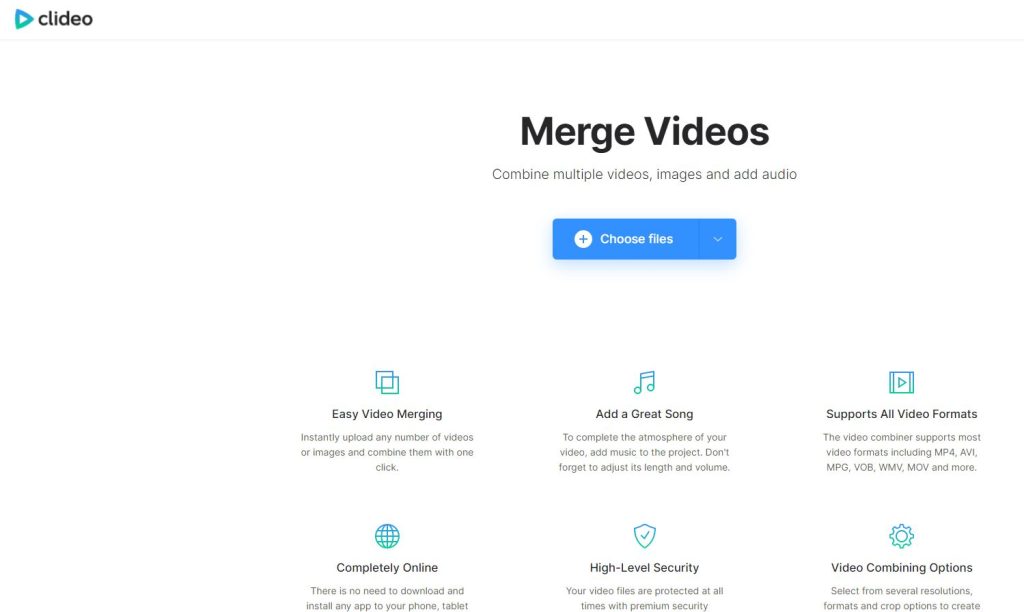
The first online platform on our list is Clideo that’ll help you to merge the videos on your Android device. Clideo is an online video editing website where you can do various video editing. Not only just combine videos, but you can also convert videos to MP3, and edit your videos online using this platform. So, if you want to combine videos together, Clideo is one of the best choices. It is a popular video merging platform. So, you can combine the videos without any doubt or worry on this platform. It’s secure enough.
To combine the videos using Clideo, first, you have to open their video merging page in any browser app on your Android device. There, you’ll get the ‘Choose file’ option. You have to upload the files to their server, and then make any edits if you want. When merging the videos, you’ll get several customization options. So, you can customize the options as your need and export the combined video easily on your Android device. Clideo also helps you to change the background music of the video when combining them.
2. OnlineConverter.com
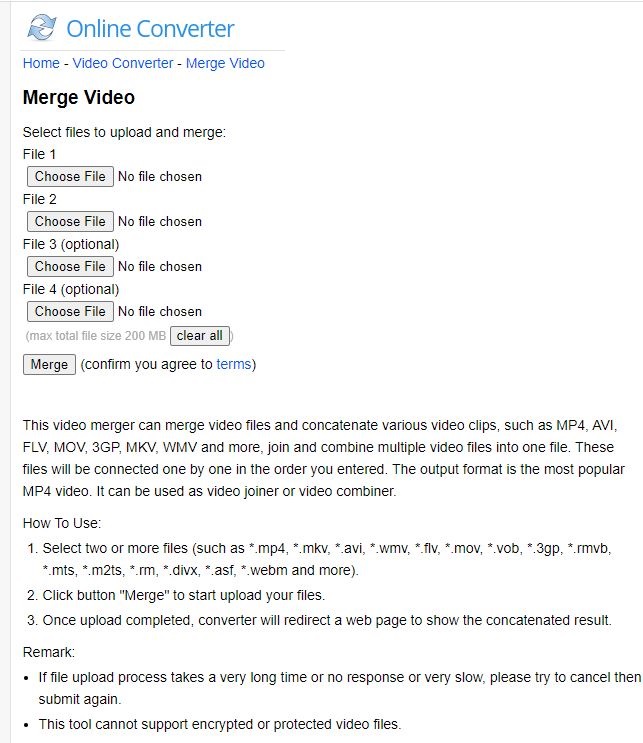
Onlinevideoconverter.com is another good online video editing and converting platform, that you can use to merge videos on your Android device. It is a simple, and free platform to merge videos online. So, you can use onlineconverter.com without any issues to merge or combine the videos. However, there are some limitations of this platform are available. You can merge up to 4 files only on this platform. There are options to choose maximum 4 files. Also, you can’t upload videos sized more than 200MB. So, if you are okay with these limitations, then you can use onlineconverter.com without any issues to merge your videos.
To merge videos using onlineconverter.com, you have to open their video combine page in your browser. Just open any browser app on your Android device, and then go to their video merging page. There, you’ll get the option to choose video files. Choose and upload the video files that you want to merge. You can choose upto 4 files. Also, make sure the total file size doesn’t exceed 200MB. When you finish uploading the files, click on ‘Merge’ to merge the videos on your device. After completing the merging process, you can download the video easily.
3. Fastreel
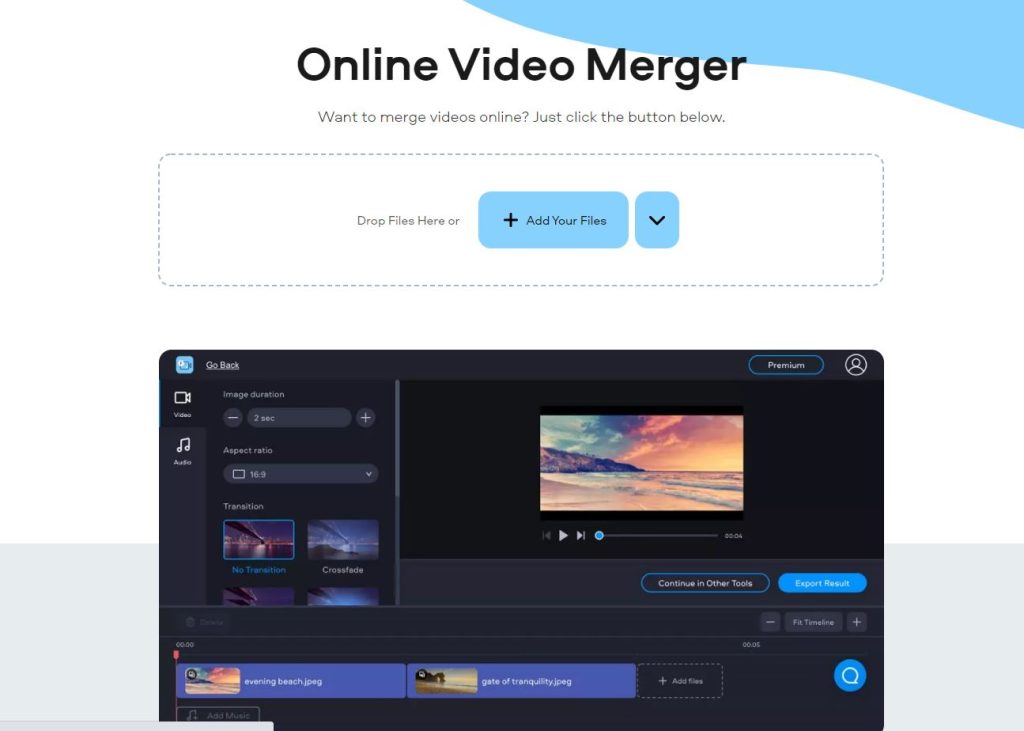
Fastreel is an online video merging platform from Monavi. It is a freemium video merging platform that you can use to merge your videos on your Android device easily. However, as it is a freemium platform when you use the free version of Fastreel, you’ll get watermarks on the merged videos. To remove the watermark from the merged videos, you can subscribe to their subscription and get the videos merged without a watermark. So, Fastreel provides you free video merging option. If you are okay with watermarks on videos, you can merge them without any issues on your Android device.
To use Fastreel to join the videos, first, you have to open their page in the browser of your Android device. When you open the merge video page, you’ll get the option to select the videos there. You can choose a video file of any format there. Also, Fastreel has the option to upload videos from Google Drive or Dropbox. So, if you want to upload video files from the cloud, you can do that as well. After selecting the files, you have to wait for the video merger. And after the process is completed, you can download the final video.
How to Merge Videos on Android Devices (Using Apps)
There are various Android apps are available that’ll help you to merge videos on your Android device. Most of the Android video editing apps has the video joining or combining feature. So, you can either use a video editing app on your Android device, or there are dedicated apps are available that’ll help you to join the videos. Below, we have described both the dedicated video joining apps for your Android devices, and video editing apps that’ll help you to do that. So, you can choose your preferred app, and join the videos without any issues.
1. Video Merge
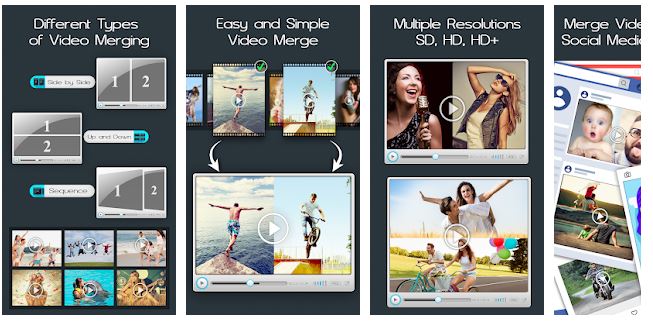
The first app on our list that’ll help you to do video merging on your Android device, is the Video Merge app. It is a dedicated app that you can use to merge videos on your Android device. So, if you want to use a free video joining the app, you can use the Video Merge app to do that. It’s completely free to use this app on your Android device. And you don’t get a watermark on the exported videos either. So, for those who need a dedicated video joiner app to join or merge videos on their device, it is one of the best apps that they can use.
On the Video Merge app, you’ll get different options to merge the videos. There is a video merge option side by side, up and down, and video sequence or video join options are available. So, you can choose your preferred video join option, and merge the videos easily with Video Merge app. It supports most of the video formats to merge the videos. So, you can merge them without any issues on your Android device. Video Merge app has a simple and user-friendly interface that’ll help you to do that.
2. VMER Video Merger
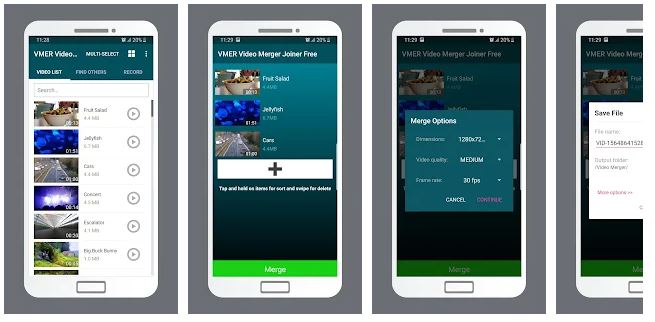
The next video merger app that you can use to merge the videos is the VMER video merger. VMER Video Merger is another dedicated video joining app that you can use to join or merge the videos easily. It’s a free app and doesn’t require any subscription to merge or join the videos on your device. So, if you want to use a dedicated video merger app for Android devices, you can surely go with the VMER Video Merger to join or merge the videos easily without any issues.
You can join or merge unlimited videos using the VMER Video Merger app. So, there’s no limit on the video merging. When you start joining the videos, you’ll get different options for joining. For example, there are options to choose the video quality, dimension, and frame rate of the videos. It also has merge videos in the background feature. What this feature will do is, you can start the video merging process, and complete the process in the background while doing other works on your device. So, VMER is undoubtedly one of the best video merger apps that you can use on your device.
3. Vidtrim Pro
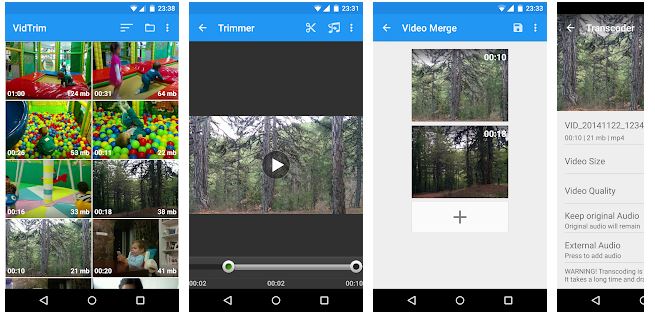
Vidtrim Pro is a video editing app that helps you to trim or merge videos on your Android device. If you want to use a video editing app that’ll help you not just merge the videos, but also do other video editing works, then you can use Vidtrim Pro to do that. There are various video editing features that you’ll get on the Vidtrim Pro app. Vidtrim is a freemium app that you can use to merge videos. There are both free, and paid versions of this video editing app are available.
Other than just merging the videos, you’ll get a lot of other video editing features on this app. There are options to add effects to your videos. So, after merging the videos, you can apply effects if you want. You can also convert the videos to MP3 if you want. Overall Vidtrim is a lightweight video editing app that helps you to merge the videos without any issues on your Android smartphone or tablet. So, you can use this app to join or combine videos on your device easily. It also has a simple and easy interface that’ll help you to edit the videos.
4. Actiondirector
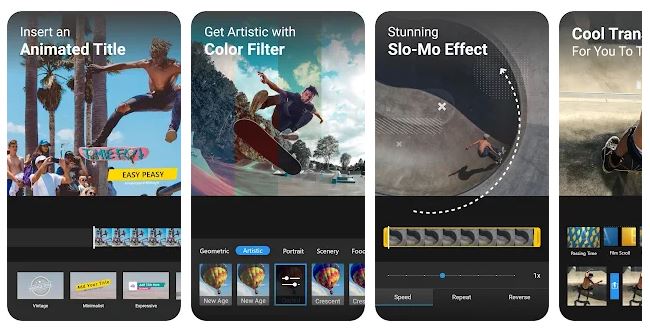
Actiondirector is the official video editing app from Cyberlink for Android devices. It is a fully-featured advanced video editing app that you can use to edit videos on your Android device easily. This includes merging or joining two or more videos together. So, if you want to merge multiple videos, and edit them at the same time, just use Actiondirector for Android to do that. It’s a free video editor app that’ll help you do that. Also, Actiondirector has a simple and easy interface that’ll help you to use all the features of this video editing app without any issues on your Android device.
There are various video editing and effect apply options are available on the Actiondirector app. So, along with merging the videos, you can edit the videos without any issues with the Actiondirector app. There are various filters and effects are available. So, you can apply effects as well after merging two or more videos with the Actiondirector app. Actiondirector supports 4K video editing. So, you can produce even 4K merged videos using the Actiondirector app on your Android smartphone or tablet easily without any issues.
5. Videoshop Pro
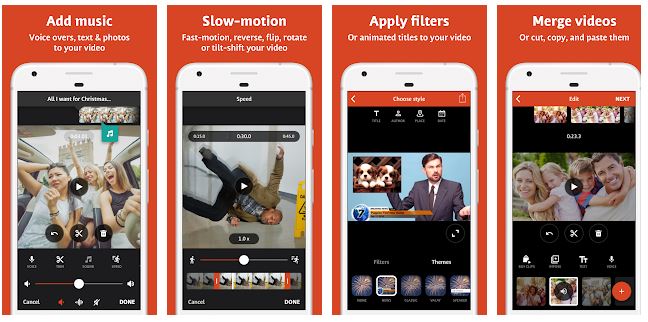
Videoshop Pro is the last, but not least video editing app that you can use to merge videos easily on your Android device. It is another fully featured video editing app that has the merge videos feature in it. So, if you want to use this video editor and merge videos when doing editing, you can do that easily.
There are all the basic video editing features are available on the Videoshop Pro app. It also has several filters and effects that you can apply to the videos. It’s really easy to use the Videoshop Pro app to edit your videos and merge them. So, you can use this video editing app without any issues, and merge the videos easily.
Conclusion
So, guys, I hope you have found this guide helpful. If you liked this guide, you can share it on your social media platforms. Just use the share buttons below to share this guide. Above, we have described various methods to combine or merge videos. So, you can follow your preferred method to combine videos easily without any issues on your Android smartphone or tablet. There are both online, and offline options are available. If you have any questions or queries, you can ask them in the comment section below. You can also provide your feedback in the comment section.




![How to Fix Google Play Store Error 194 on Android Devices [2022] google play store error 194](https://cracktech.net/wp-content/uploads/2022/09/Fix-Google-Play-Store-Error-194-218x150.jpg)





![How to Unlock Bootloader without PC On Android [2022]](https://cracktech.net/wp-content/uploads/2019/02/unlock-boot.png)