Instagram is one of the most popular social media apps nowadays. There are millions of users who use the Instagram app on their smartphones and share their photos and videos. However, not all of them like the features of the Instagram app. And one of the most disliked features of Instagram is the Suggested Posts feature. And many Instagram users want to turn off this feature from the app. If you want to do the same, you just have to come to the right place. In this guide, we have described how to turn off suggested posts on Instagram easily.
So, if you are not fond of the suggested posts feature of Instagram, and want to turn it off, then read this guide completely. Below, we have provided the step-by-step guide to turning off this feature. So, you can just follow the guide below and do it easily without any issues. We have described different ways to get rid of the suggested posts option on this app. So, if you are using Instagram on your smartphone or tablet, and want to turn this feature off, just follow the steps below to do that easily. You can also read about uploading photos to Instagram from PC.
What is Suggested Posts on Instagram?
Suggested post is a feature of Instagram that helps you to discover more content on the app. As the name suggests, it displays suggestions based on your activity and the people you follow on the Instagram app. So, you can discover more people and more content on Instagram, and increase engagement.
When you open the Instagram app, you get the latest photos, and videos shared by the people you follow. However, after scrolling to the bottom, when the latest update finishes, you get the option of this suggested post. It suggests posts based on your activity on the Instagram app. This helps the user to discover more content on the platform than just seeing content from the people they follow.
Some Instagram users like this feature as it suggests similar content that they like. However, people who want a clean Instagram feed might find this feature of Instagram annoying. So, they might want to remove those suggested posts from their feed.
If you want to do the same, then you can just follow the process below. Below, we have described how you can easily disable the suggested posts option on the Instagram app. Just follow the step-by-step guide, and you’ll be able to do that without any issues.
Can I disable suggested Posts on Instagram Permanently?
There are ways to disable this feature of Instagram temporarily. However, the issue is, that you can’t disable it permanently on your device. Instagram doesn’t have an option to disable this option permanently.
But, if you want, you can get rid of suggested posts from your feed for a certain time. And below, we have described how you can do that easily. So, you can just follow the steps, and do that without any issues.
How to Disable Suggested Posts on Instagram?
Method 1: View Posts only from People You Follow
In this method, you can view posts from people you follow on your feed on the Instagram app. So, it won’t display the suggested posts option in the app. And you’ll get a clean experience when using Instagram on your device.
On the Instagram app, you get the option to choose to view posts from people you following, and your favorite users. When you choose that option, you won’t see any other posts.
Below, we have described how you can view posts from people you follow only. So, just follow the step-by-step guide below to do that.
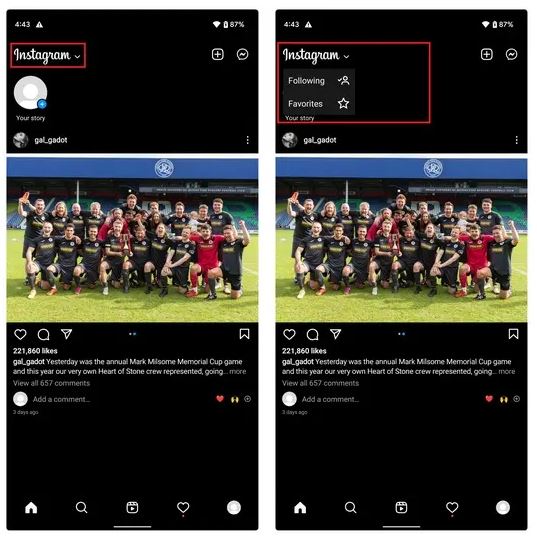
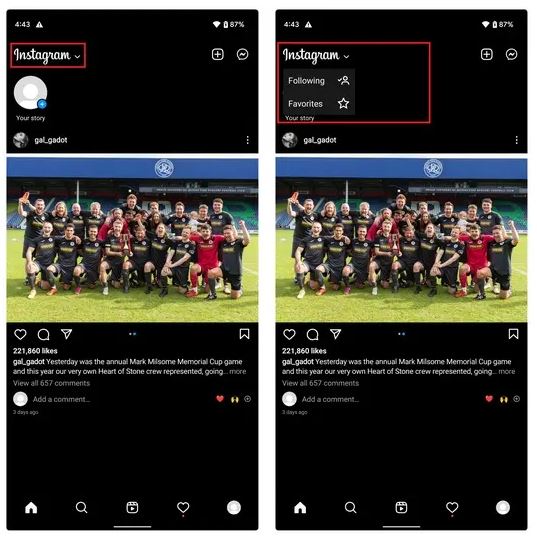
- First of all, open the Instagram app on your device.
- Then, click on the down arrow icon displayed on the right side of the Instagram logo on your screen.
- There, you’ll get two options, Following and Favorites. Click on your preferred option to view the posts.
That’s it. Now, you’ll see the posts only from people you follow. It won’t display the suggested posts option on your feed.
Method 2: Disable Suggested Posts Temporary
The second method that you can follow is, you can disable the suggested posts option temporarily on your device. When you see the suggested posts option on your feed, there’s an option to disable the suggested post for 30 days.
So, when you use that option, you won’t get any suggested posts within 30 days of using Instagram. Just use that option to disable Suggested posts on Instagram temporarily.
Below, we have described how you can do that easily. So, just follow the step-by-step guide below, and you can disable it without any issues.
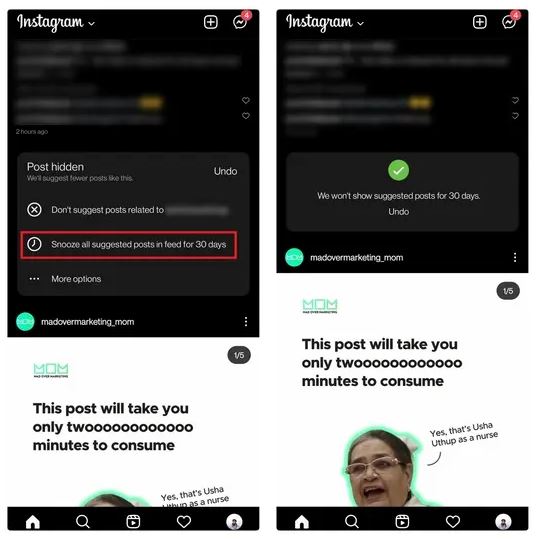
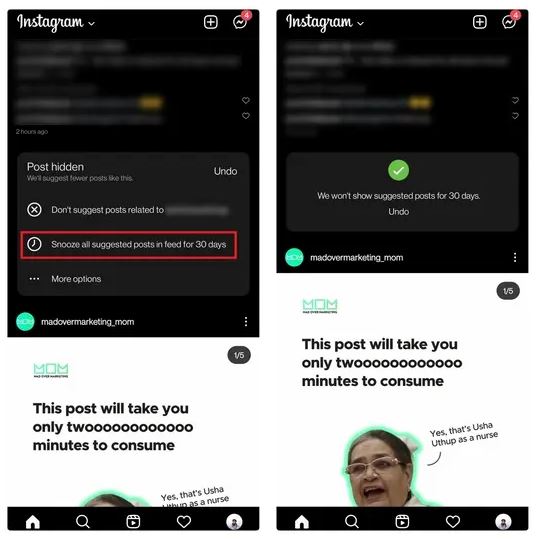
- Open the Instagram app on your device.
- Scroll down, and open the suggested posts section.
- Click on the three dots from the right corner of the post and click on the ‘Not Interested’ option.
- Then, click on the ‘Snooze all suggested posts in feed for 30 days’ option from there.
- That’s it. It’ll hide all the posts from your feed for 30 days.
You can repeat the same process after 30 days, and disable the suggested posts option easily.
Conclusion
So, guys, I hope you liked this guide. If you did, you can share this guide on your social media platforms. Use the shares buttons below to do that. If you have any questions or queries, you can ask them in the comment section below. You can also provide your feedback in the comment section.




![How to Fix Google Play Store Error 194 on Android Devices [2022] google play store error 194](https://cracktech.net/wp-content/uploads/2022/09/Fix-Google-Play-Store-Error-194-218x150.jpg)



















