We all know that YouTube is one of the most popular video streaming platforms nowadays. There are millions of videos are available on YouTube that you can watch for free. However, many users face issues when watching videos with YouTube on smartphones or PC. And one of the most annoying issues that the users face is the YouTube keeps pausing issue. It pauses the video automatically when you are watching a video on this platform. This could happen on both mobile, and PC. Below, we have described how you can fix this issue easily. So, just follow the below steps, and you can fix it.
This issue could be really annoying as it doesn’t let watch a video peacefully. When this issue occurs, you get the YouTube keeps pausing issue frequently when watching a video on your device. No matter what the reason is, below, we have provided some methods to fix it on your smartphone, or on your PC. So, all you need to do is to follow the below steps if you want to fix it. Just follow the step-by-step guide below, and you’ll be able to watch YouTube without any interruptions. You can also read about fixing Facebook notifications not working issue.
Table of Contents
Why is my YouTube Keeps Pausing?
There could be several reasons why videos are keeps pausing on YouTube. Below, we have described some of these reasons.
- Network issue
- Cache issue on mobile
- Faulty extension that prevents YouTube from playing a video
- A faulty headphone jack prevents you from playing audio on your device
- etc
There isn’t any particular reason why this issue happens. However, you can just follow the methods below and fix the issue easily. All you need to do is to follow the correct steps, and then you’ll be able to fix it on your device.
Fix YouTube Keeps Pausing Issue On Smartphone
If you are facing this issue on your smartphone, you can follow the steps to fix it.
1. Restart Your Phone
The first thing that you need to do when you face such an issue is, you should restart your smartphone or tablet. Before doing any other methods, just restart your phone, and then see if it’s working or not. This is an effective method to fix the YouTube keeps pausing issue on your smartphone. So, just restart the device, and then check YouTube. It might work after restarting your smartphone or tablet.
2. Check Headphone Jack Port

Do you know that the headphone jack port of your smartphone or tablet can cause issues when you are watching YouTube? Well, if you have a faulty headphone jack port on your smartphone or tablet, it can surely cause issues with YouTube, or any other music or video players on your device. Sometimes, if the headphone jack is faulty, then your smartphone can detect headphones even if it’s not connected.
So, you have to see if the headphone jack port is good or not. You can simply look for the headphone jack symbol on your smartphone’s screen from the notification bar. If it shows a headphone jack even if it’s not connected, you might face issues playing YouTube on your device. So, just look for the headphone jack port, and fix it from the service center if it’s damaged.
3. Change Your Network Connection
The network connection that you are using can also be responsible for the YouTube keeps pausing issue. If you are not using a fast enough connection to play videos on YouTube, then it’ll create problems. So, you need to change your network and shift to another network connection on your device.
If you are using a Wi-fi connection to watch the videos on YouTube, then just shift to mobile data connection on your device. And then see if you are facing the same issue or not.
4. Update YouTube App
This issue on YouTube can occur because of a bug on YouTube. So, when you face this problem, see if there’s any update to the YouTube app available or not.
If you haven’t updated the YouTube app for a long time, then it can create issues such as keeps pausing issue.
So, just update the YouTube app to the latest version, and then check if it’s showing the issue or not. Updating the app might help to fix it.
5. Clear Cache and Data
The next thing that you can do to fix the YouTube keeps pausing issue on your smartphone or tablet is, you can clear the cache and data of the YouTube app. It might help you to fix this issue on YouTube. It’s really easy to clear the cache and data of YouTube. You can just follow the below steps to do that.
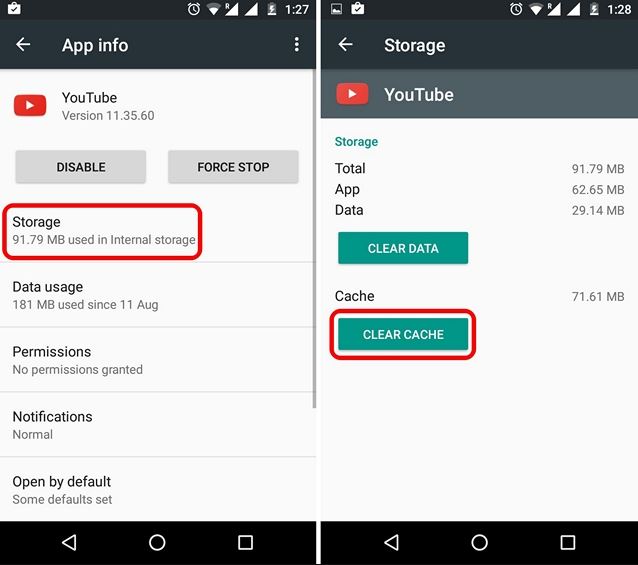
- First of all, open the Settings option on your smartphone or tablet.
- Then, go to the App Management>App List option and find YouTube there.
- Click on YouTube when you find it.
- You’ll get the ‘Clear Cache’ and ‘Clear Data’ options. Click on it.
That’s it. It’ll clear the cache and the data of the YouTube app. Now, open YouTube and see if it has fixed the issue or not.
Hope the above solutions will help you to fix the YouTube keeps pausing issue. Just follow the steps, and you’ll be able to fix it without any issues.
Conclusion
So, guys, I hope you have found this guide helpful. If you liked this guide, you can share it on your social media platforms. If you have any questions or queries, you can ask them in the comment section below. You can also provide your feedback in the comment section.




![How to Fix Google Play Store Error 194 on Android Devices [2022] google play store error 194](https://cracktech.net/wp-content/uploads/2022/09/Fix-Google-Play-Store-Error-194-218x150.jpg)





![How to Unlock Bootloader without PC On Android [2022]](https://cracktech.net/wp-content/uploads/2019/02/unlock-boot.png)