Facebook is undoubtedly one of the most popular social media platforms nowadays. Millions of users use Facebook in their daily life. Mostly, users use the app version of Facebook on their smartphones and tablets. With the Facebook app, you get notifications about the updates on Facebook. But sometimes, users face Facebook notifications not working issue when using the Facebook app on their device.
if you are facing the same issue, then don’t worry. Because, in this guide, we have described how you can fix the Facebook notifications not working issue easily. Facebook notifications are one of the most important features of Facebook. And when you are not getting the latest notifications, it might be annoying. You may miss your latest updates on Facebook. Below, we have provided some methods to easily fix this issue on Facebook. So, just follow the methods, and you’ll get notifications on the Facebook app. You can also read about fixing YouTube keeps pausing.
Table of Contents
How to Fix Facebook Notifications Not Working issue?
There could be many reasons for this issue with Facebook. Below, we have described some of the reasons why this issue can occur. So, just follow the steps one by one, and you’ll be able to fix it without any problem.
1. Restart your Device
If you are facing the notification issue of Facebook suddenly, you should restart your smartphone or tablet and see if it works or not. Restarting your device might help to fix the notification issue. So, just restart the device, and open the Facebook app. Then see if it’s working or not.
2. Turn On Notifications from the Facebook App
There are dedicated options are available on the Facebook app from which you can enable or disable the notifications. So, you can open the Facebook app on your device and then check if the notification is disabled or not. It’s really easy to enable or disable the notifications from the Facebook app.
Just follow the steps below to do that easily.
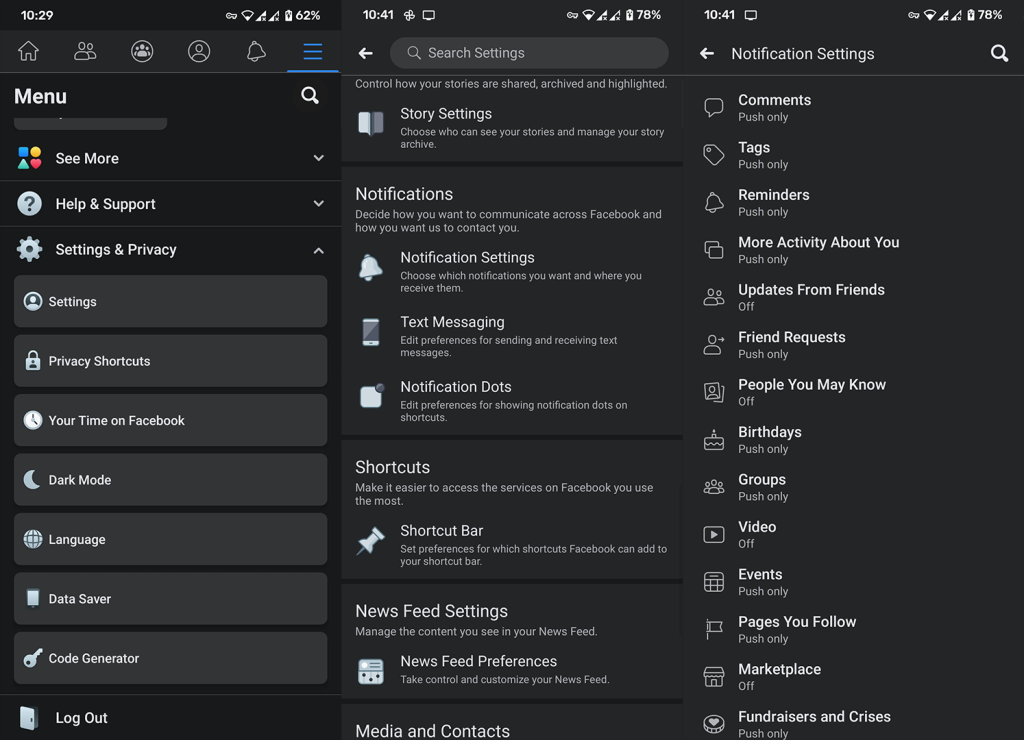
- Open the Facebook app on your device.
- Now, go to the Settings option.
- Select ‘Notifications’ from the preference option.
- Then, choose the notification that you want to show.
That’s it. Now, save it and see if you are getting notifications on Facebook or not.
3. Logout and Login to Facebook
The next method that you can follow to fix the Facebook notifications not working issue is, you can log out and log in to your Facebook account and see if the notifications are working or not. This is a really effective method that you can follow to fix this issue on Facebook. So, just log out and log in to your account, and then see if it’s showing the notifications.
4. Update Facebook App
If you haven’t updated the Facebook app for a long time, then you might face the issue of the notification on Facebook. So, you have to update the Facebook app on your device and see if the notifications are working. Over time, Facebook improves the app experience. So, you should update the app to see if the notification issue is fixed or not.
5. Clear Cache & Data
This is another method to fix the Facebook notifications not working issue. You can clear the cache and data of the Facebook app and see if the notifications are working. Below, we have described how you can clear the cache. So, just follow the steps below to find out.

- First of all, open the Settings option of your device.
- Now, open the App Management>App List option.
- Search for the Facebook app there, when you find it, click on the app.
- Then, click on the ‘Clear Cache’ and ‘Clear data’ options from there.
That’s it. Now, open the Facebook app, and see if the notification is working.
6. Reinstall Facebook
Last, but not least method that you can try to fix the Facebook notifications not working issue is, you can reinstall the Facebook app on your device and then see the notifications. Just uninstall the existing version of Facebook on your device and download the latest version. This is another effective method to fix the notifications issue of Facebook.
Conclusion
So, guys, I hope you have found this guide helpful. If you liked this guide, you can share it on your social media platforms. Use the share buttons below to share this guide. If you have any questions or queries, you can ask them in the comment section below. You can also provide your feedback in the comment section.


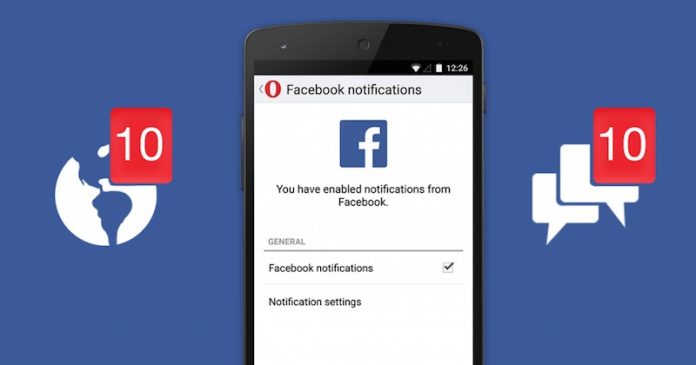

![How to Fix Google Play Store Error 194 on Android Devices [2022] google play store error 194](https://cracktech.net/wp-content/uploads/2022/09/Fix-Google-Play-Store-Error-194-218x150.jpg)





![How to Unlock Bootloader without PC On Android [2022]](https://cracktech.net/wp-content/uploads/2019/02/unlock-boot.png)