When it comes to 3rd party file manager apps for Android devices, there are many of them are available. Among them, ES File Explorer is one of the most popular file manager apps that you can get for your Android device. However, there are many users who want an alternative to the ES File Explorer app.
If you want the same, then you just have come to the right place. Below, we have described some of the best ES File Explorer alternative apps that you can get for your Android smartphone or tablet. So, if you want to move away from this file manager, just use any of the alternatives mentioned below.
About ES File Explorer
ES File Explorer is a popular 3rd party file manager app for Android devices. As we all know, Android smartphones and tablets come with their stock file manager app. And most of the time, the stock file manager that you get with your Android device, doesn’t get many features.
So, apps like ES File Explorer help users to get more features in a file manager. There are various features like root explorer, cloud file browsing, and other advanced features are available on ES File Explorer.
ES File Explorer is a free app that users can install and use on their Android devices. It displays both the internal and external storage of the Android smartphone and tablet. So, you can easily browse files on your device using the ES File Explorer app.
Why Do you Need an Alternative to ES File Explorer?
There could be various reasons why users often look for an alternative to ES File Explorer. Sometimes, they don’t like the features of ES File Explorer. So, they look for an alternative to this popular file manager app for their Android smartphones and tablets.
Another reason why people choose an alternative is that, in some countries, ES File Explorer is banned. So, Android users, living in those countries, can’t download this file manager app officially on their devices. So, they want an alternative file manager with similar features for their Android smartphones and tablets.
Also, if you are concerned about your privacy when using the ES File Explorer app on your device, then you may choose an alternative. As ES File Explorer has records of privacy issues of the users, many users won’t want to use this file manager app on their device to browse the files.
Best ES File Explorer Alternative File Manager Apps for Android
No matter what the reason is, you can get an alternative, and get a good file manager app easily on your device. There are plenty of ES File Explorer alternative apps available for Android devices.
Below, we have described the best alternatives with their features. So, you can get your preferred one on your Android device, and use this file manager app without any issues. Most of the file manager apps that we have described below are free to download and use. So, you can use the app without any issues on your device.
1. Files by Google


Files by Google is the official file manager app from Google. It has various features that you won’t get with your stock file manager app. You can browse files by category with Files by Google. There’s a file cleaning option available on Files by Google. So, you’ll be able to clean and free up your space easily using this app.
You can also transfer files from one device to another with Files by Google. There’s a cloud backup option available that’ll help you to backup files to the cloud. So, you can easily take backup with this file manager app.
2. Total Commander
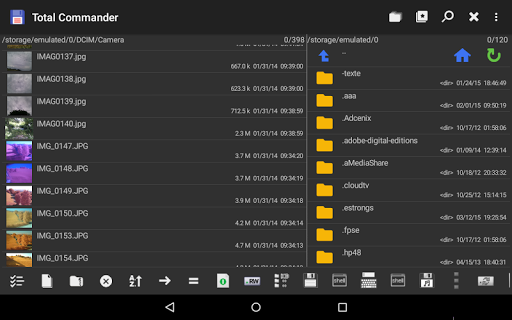
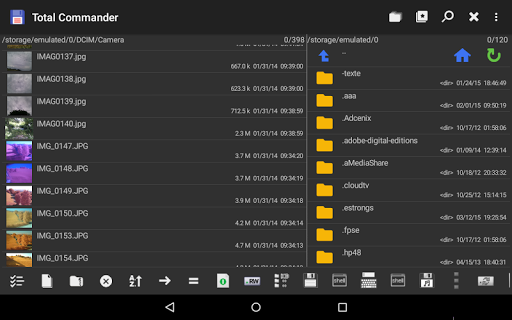
Total Commander is a free file manager app with various advanced features. Just like ES File Explorer, you’ll get features like a system file explorer, FTP and cloud view, etc on the Total Commander file manager app.
You’ll also get a cut, copy, and move feature that’ll help you to manage the files with the Total Commander app. You can also browse archive files on your device easily Total Commander file manager. With Total Commander, you’ll get the option to log in to your Google Drive, Dropbox, and Microsoft Live. So, cloud file browsing is another useful feature that you’ll get with the Total Commander app on your Android smartphone or tablet.
3. X-Plore File Manager
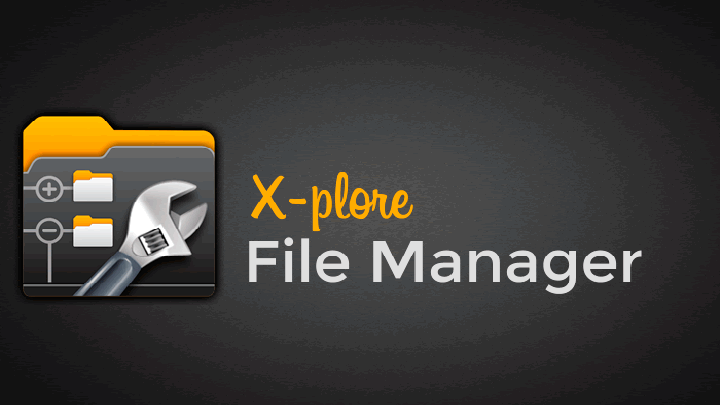
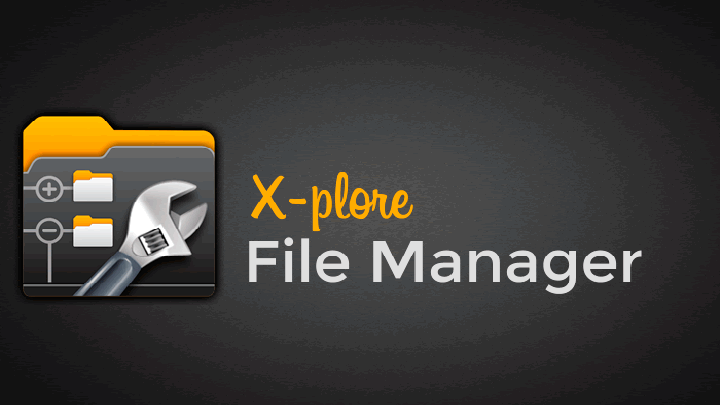
X-Plore File Manager is another good file manager app that you can use as an alternative to ES File Explorer. You’ll get a dual-panel tree view feature on the X-Plore File Manager app. So, it has an easy file managing option on Android smartphones and tablets.
You’ll get both the root file viewing, and FTP file manager with X-Plore file manager on your Android smartphone or tablet. There’s an app manager and USB OTG option available. So, you can manage apps easily with X-Plore File Manager app on your Android device.
4. File Commander


File Commander is an advanced file manager app for Android smartphones and tablets. The interface of this file manager app is really user-friendly. So, you can manage the files easily on your device with File Commander file manager. It’s free to download and use File Commander file manager on your device.
There are many advanced file managing features like cloud storage, recycle bin, hidden files, transfer files to the cloud, etc available on File Commander. You’ll also get a storage analyzer feature that’ll help you to analyze the storage, and clean up the storage of your Android smartphone or tablet.
5. Solid Explorer
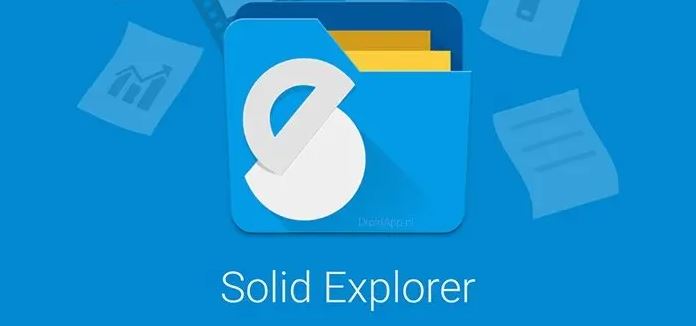
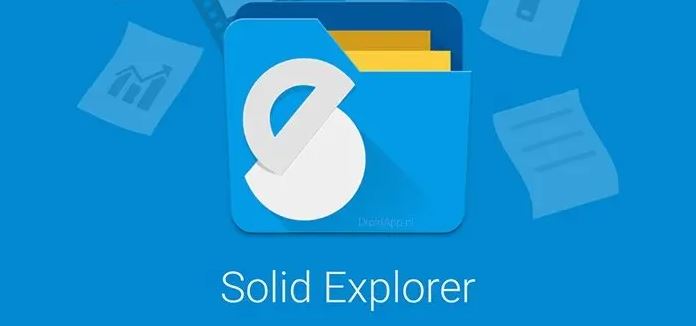
The next best ES File Explorer alternative that you can get on your device is the Solid Explorer. Solid Explorer is another file manager app with a dual-pane layout. So, when managing the files on your device, you can easily cut, copy and move files.
On Solid Explorer File Manager, you’ll get a cloud storage feature. So, you can connect your cloud storage to this file manager and browse the files on your device easily. You’ll also get the root explorer option and file analyze option on Solid Explorer. So, as an ES File Explorer alternative, you can use Solid Explorer without any issues on your Android device.
6. FX File Explorer


FX File Explorer is a privacy file explorer app for Android devices. This file manager app has not only a simple and easy interface, but you’ll also get various features in it. Most of all, FX File Explorer has no ads in it. So, you can get an ad-free experience with FX File Explorer on your Android smartphone or tablet.
There are also features like the binary viewer, .apk viewer, etc advanced features are available on the FX File Explorer app. You’ll get a file cleaning feature on FX File Explorer that’ll help you to clean up the files on your device. So, FX File Explorer is a good and advanced file manager app that you can get for your Android smartphone or tablet easily.
7. MiXplorer File Manager


MiXplorer File Manager is a paid or premium file manager app for Android smartphones and tablets. There are various advanced features are available on MiXplorer File Manager that you can use on your Android device. MiXplorer is a customizable file manager app for Android devices. So, you can customize the colors of this file manager easily.
One of the best things about MiXPlorer File Manager is, that you’ll get various cloud storage support on this file manager app. You can also pack and unpack different types of archive files on your device with MiXplorer file manager easily. There’s also a root access to system files option available on this file manager. So, you can use MiXplorer File Manager on your device as an ES File Explorer alternative and browse files easily. MiXplorer also works as an epub reader app on Android smartphones and tablets.
8. Amaze File Manager


Amaze File Manager is an open-source 3rd party file manager app for Android smartphones and tablets. There are various advanced file managing features are available on Amaze File Manager that you can use on your device. It is one of the best ES File Explorer Alternative file manager apps, that you can get on your device.
Along with all the basic file managing features like cut, copy, and paste; you’ll get various other advanced features like FTP and app manager that you can use on your Android device. You’ll also get a root explorer feature on Amaze File Manager that’ll let you browse the root directory of your Android device.
9. CX File Manager


CX File Manager is a really simple and easy file manager app with a user-friendly interface. You can organize your files easily with the CX File Manager app. There are also cloud and FTP file storage feature available on the CX File Manager app.
You’ll also be able to manage the installed apps on your device using the CX File Manager on your device. CX File Manager is a free file manager app for Android smartphones and tablets. Overall, it is a good file manager app that you can use instead of ES File Explorer on your device.
10. RS File Manager
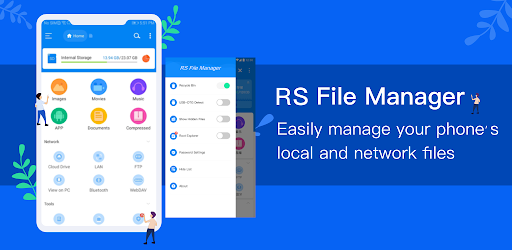
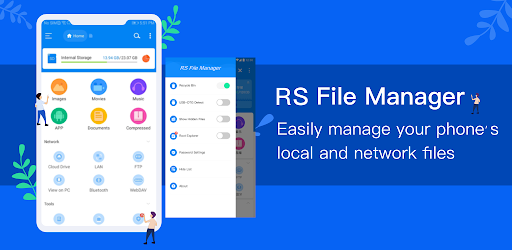
Last, but not the least file manager app on our list is the RS File Manager for Android. It is a free and simple file manager for Android smartphones and tablets. You can analyze the disk storage of your device with RS File Manager on your device.
You’ll also get a cloud storage feature with the RS File Manager on your device. There’s an app manager and root explorer feature available as well. You’ll also get the archive compress and decompress features with the RS File Manager app on your Android device.
Conclusion
So, guys, I hope you have liked this guide about apps like ES File Explorer. Above, we have described all the features of these that you can get on your Android device. If you liked this guide, you can share it on your social media platforms. Use the share buttons below to do that. If you have any questions or queries, you can ask them in the comment section below. You can also provide your feedback in the comment section below.



![How to Fix Google Play Store Error 194 on Android Devices [2022] google play store error 194](https://cracktech.net/wp-content/uploads/2022/09/Fix-Google-Play-Store-Error-194-218x150.jpg)

![How to Root OnePlus Nord Easily in 2022 [3 Methods] Root OnePlus Nord](https://cracktech.net/wp-content/uploads/2022/08/How-to-Root-OnePlus-Nord-218x150.jpg)



















