Snapchat is one of the most popular social media platforms nowadays. And just like other popular social media platforms, you can also upload stories on Snapchat. However, when viewing others’ stories, Snapchat users often want to know if they can download Snapchat stories or not. Let me tell you that you can download a Snapchat story without any issues on your preferred device.
If you want to do the same, then you just have to come to the right place. There are various ways to download Snapchat stories. And below, we have described how you can download a Snapchat story easily on your preferred device. So, you can follow the guide below to download Snapchat stories on your preferred device easily without any issues. If you want to know how you can Fix Snapchat not working, read this guide.
Download Snapchat Story
On various social media platforms, people often look for a way to download stories from the people they follow. It could be a story from a celebrity that users like and want to share on other social media platforms from Snapchat. However, Snapchat doesn’t offer any story saver feature by default. So, if you want to download a Snapchat Story, you have to use 3rd party ways to do that.
Just like there are apps like InStore available to download Instagram Stories, you can also use similar apps to download Snapchat stories. All you need to do is to follow the right guide to do that easily on your preferred device.
And you can do that on any device. No matter which device you are using, you can download Snapchat story easily on your preferred device with different methods. Below, we have described how you can do that on Android, iOS, and PC. So, just follow the methods for your preferred device, and you’ll be able to download Snapchat stories without any issues.
1. How to Download a Snapchat Story on Android?
Android is one of the most popular operating systems out there. There are millions of users who use Android smartphones and tablets. And Snapchat is officially available for Android devices. So, you can view Snapchat stories easily on your Android device and download them if you want.
On Android, there are different methods to download a Snapchat story as well. Below, we have described the easiest methods to download a Snapchat story on your Android device. So, you can just follow the steps below, and download stories without any issues.
Note: Snapchat doesn’t allow users to record or save stories on their devices. It’s against their privacy policy. So, if you want to save Snapchat stories, you have to do that at your own risk. We also don’t promote saving the stories, without the consent of the user.
Using Savestory App


Savestory is one of the best apps that you can use to download Instagram stories on your Android device. It is the only app, available on Google Play Store that claims to save Snapchat stories on your Android device. So, you can do that easily with the Savestory app on your device.
Savestory describes itself as a screenshot-taking, and screen recorder app for Android devices. However, you can download Snapchat stories on your Android device easily using this app. There are various features are available on the Savestory app that you can use on your device, and save Snapchat stories easily.
With the Savestory app, you can save both photos, and video Snapchat stories on your device. As it works as a screen recorder app and screen capture app, you can download stories from other social media apps as well with the Savestory app.
To use Savestory, you don’t need a rooted Android device. So, you can use this app on both rooted, and non-rooted devices. There are options to pause, and resume recording, record audio, trim video, crop photo, etc are available on the Savestory app.
So, you can use these features, and download Snapchat stories without any issues on your preferred device. Savestory is a completely free app that you can use on your Android device, and download Snapchat stories without any issues. Just follow the below process to do that.
How to Use SaveStory to Download a Snapchat Story?
- First of all, download and install the Savestory app on your Android device.
- Open the app.
- Now, click on the recording button to save a Snapchat video.
- You can also use the screenshot option to take screenshots.
- Open the Snapchat app on your device.
- Now, capture the video or screenshot you want.
That’s it. Now, save the captured video or story on your device.
Using Screen Recorder Apps


The next method that you can use to download a Snapchat story on your Android device is, using the screen recorder app of the device.
There are various screen recorder apps are available for Android smartphones and tablets. Usually, modern Android devices come with a built-in screen recording feature. However, if you don’t want to use the built-in screen recording feature of your Android device, you can get a 3rd party screen recorder app on your device, and download Snapchat stories easily without any issues on your device.
There are various screen recording apps like V Recorder and XRecorder are available for Android. So, just use any of them on your device to record the screen, and download Snapchat stories easily without any issues.
- To download Snapchat stories with screen recorder apps, just open the app on your device first.
- Now, open the Snapchat app on your device, and open the story that you want to download.
- Turn on the screen recorder and watch the story until the end.
Now, edit the recording according to your need. Most of the 3rd party screen recorder apps come with a built-in editor. So, you can use it to edit the recorder’s clip on your device. After you record the Snapchat story, just share it and you’ll be able to download Snapchat stories without any issues on your device.
2. How to Download a Snapchat Story on iPhone?
Using Built-in Recorder
Just like Android devices, modern iOS or iPhone has a built-in screen recording feature. Your iPhone’s built-in screen recording feature will help you download a Snapchat story easily on your device. So, without using any app on your iOS device, you can download Snapchat stories without any issues.
However, you won’t get the screen recording option in Snapchat without adding it to the quick access section of your iPhone. So, you have to add it first, and then use the screen recorder to save Snapchat stories easily on your iOS device.
To download a Snapchat story on your iPhone or iOS device, you can just follow the below process.
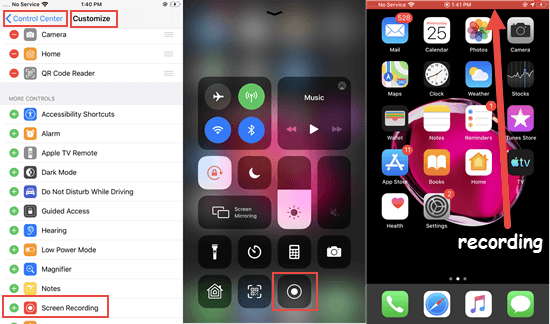
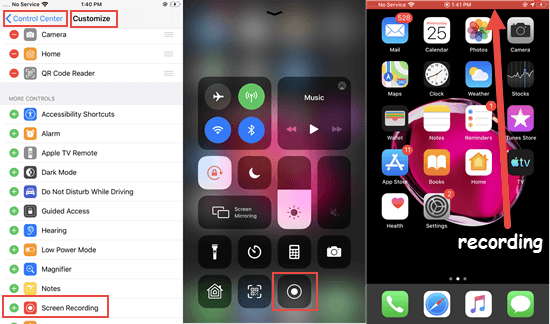
- First of all, open the Settings option on your Android device.
- Now, go to the Control Panel>Customize Controls option and click on the ‘Screen Recording’ option.
- The screen recording option will be added to the Control Centre of your iPhone.
- Now, swipe up on the screen of your iPhone and click on the ‘Record’ button from there.
- Then, open the Snapchat app on your device and record the story you want.
That’s it. Now, you can save Snapchat stories without any issues.
Using TechSmith Capture
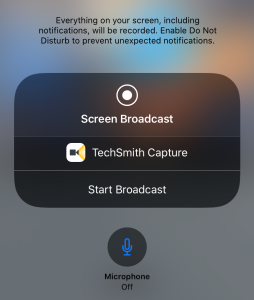
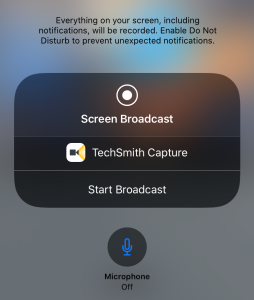
Just like there are various screen recorder apps are available for Android, Techsmith recorder is a screen recording and capturing app available for iOS devices. It’s a free screen capture and screen recording tool that you can use to capture the screen of your iOS device.
So, you can easily use this screen recording tool to download a Snapchat story on your iOS device. Techsmith capture is a free screenshot-taking and screen recording tool available out there. So, just use this tool to download Snapchat stories on your iOS device.
Below, we have described how you can use TechSmith Capture to save Snapchat stories easily. Just follow the guide below to do that.
- To use Techsmith capture, first, download and install this app from the link below.
[su_button url=”https://www.techsmith.com/screen-recorder-ios.html” size=”9″ icon=”icon: download” rel=”nofollow”]Download Now[/su_button]
- Now, open it on your iOS device.
- Open the Snapchat app, and start the recording.
That’s it. Now, the recording will be saved on your device. You can share the recordings if you want.
3. How to Download a Snapchat Story on PC?
If you want to download Snapchat stories on your PC, there’s a way to do that. For PC, you don’t have to use apps to download the stories. Instead, you can use web platforms to download the stories easily on your PC.
There are many websites are available that offers Snapchat story downloading feature. So, you can use any of them, and download the stories easily on your PC. Below, we have described how you can download a Snapchat story on your PC. So, you can just follow the below process, and download the story easily without any issues.
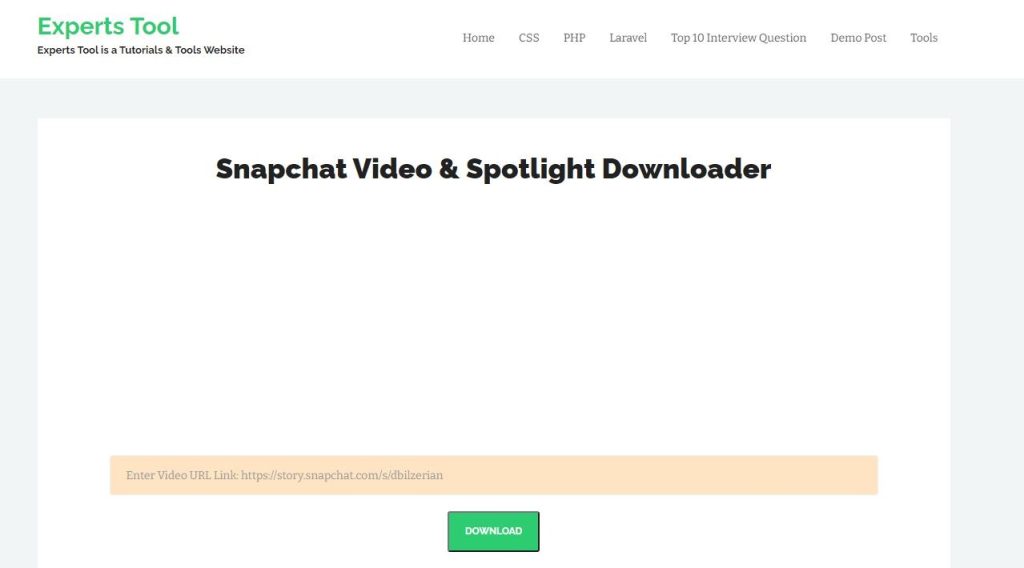
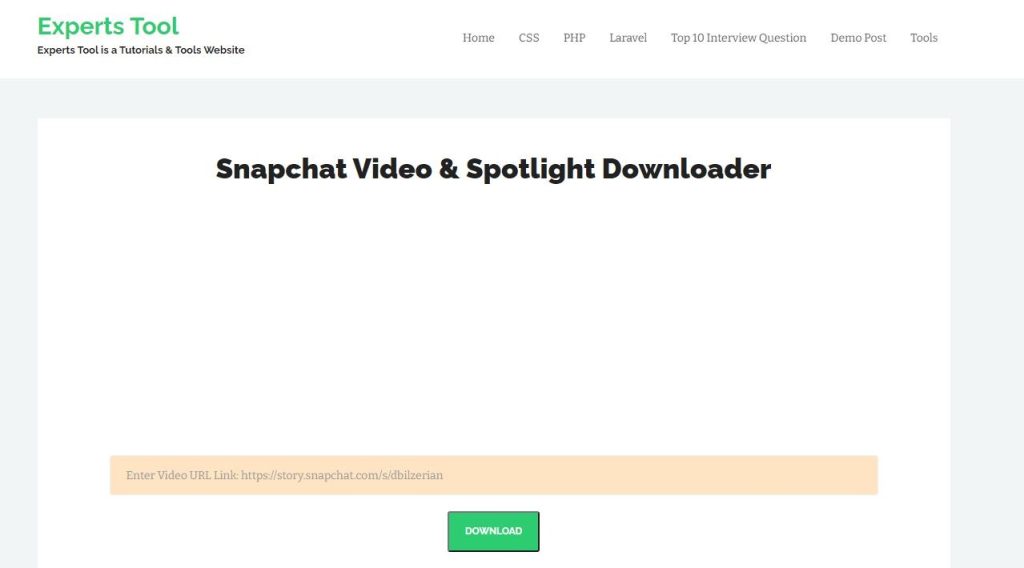
- First of all, click the link below and go to the ‘Download’ page of Snapchat stories.
[su_button url=”https://www.expertstool.com/snapchat-video-downloader/” size=”9″ icon=”icon: download” rel=”nofollow”]Open Now[/su_button]
- Now, paste the story link that you want to download.
- Then, click on the ‘Download’ option to download the Story on your PC.
That’s it. It’ll be downloaded on your PC. Now, you can share the story on any social media platform.
Frequently Asked Questions (F.A.Q)
Can I Download Snapchat Stories?
Yes. There are various ways to download Snapchat stories. Above, we have described the best methods to download a Snapchat story on your preferred device. So, you can just choose your preferred method, and download any story easily without any issues. It’ll cost you nothing to download the stories. So, you can download any Snapchat story on your device without spending a single penny. It’s completely free to download a Story from Snapchat. Just follow the method, and you can do that without any issues.
How do you download a picture from Snapchat?
To download a picture from Snapchat, you can simply use a story saver app on your device. Or you can just screen recorder of your device to record the screen first, and capture a screenshot from the recorded video. This way, you can download Snapchat stories or any Snapchat picture easily on your preferred device. Both Android and iOS have built-in features to record the screen. So, you can just record the screen with the built-in recorder, or you can just use any 3rd party screen recorder to save the recording.
Can Snapchat detect screen recording?
Usually, when you are using the built-in screen recorder of your device to record Snapchat stories, it may notify the user about the screen recording. However, when it comes to 3rd party screen recorders, there are some 3rd party screen recorder apps that can bypass this notification. So, you can use any of them according to your need and download Snapchat stories without any issues. However, downloading a Snapchat story without the consent of the user might lead to privacy violations. So, do at your own risk if you want to save or record Snapchat stories.
How do you save someone’s Snapchat story without them knowing?
Conclusion
So, guys, I hope you have found this guide helpful. If you liked this guide, you can share it on your social media platforms. Just use the share buttons below to share this guide. Above, we have described how you can save Snapchat stories easily on your device. So, just follow the steps above to get it on your device. If you have any questions or queries, you can ask them in the comment section below. You can also provide your feedback in the comment section.




![How to Fix Google Play Store Error 194 on Android Devices [2022] google play store error 194](https://cracktech.net/wp-content/uploads/2022/09/Fix-Google-Play-Store-Error-194-218x150.jpg)



















