Table of Contents
Download and install Oneplus5t stock recovery

Eagerness to experience new things make us hamper with our smartphones facilities which we are not allowed to and due to this we end up our device bricked. The main problem we face is the lost or damaged recovery image or recovery file of our smartphone. So to help you we have made a detailed article to help you with it in your Oneplus 5t device. For your convenience we have included the image file below the article to download and install in your device. Just click on the link and you would be directed further.
Oneplus 5t is is latest flagship smartphone which has established its root all over the world by its amazing smartphones. You can never get a phone better than Oneplus 5t in this price bracket. The main support that Oneplus devices provide to customers is that it is user friendly and allows users to install lots of custom ROMs and custom kernels available at various sites throughout the web. After sometimes you may be bored with the custom ROMs and would like to move to the factory stock ROM of the device. This is where everyone of us face difficulty. The files for it are not easily available that is they are not properly circulated over web. For us the need is the stock OxygenOS recovery. The importance of stock recovery is that the custom recoveries may sometimes misbehave and may not allow a proper installation of the stock ROM. In this situations it is feasible for us to use the stock OxygenOS recover. We will discuss further to install this OxygenOS recovery in Oneplus 5t.
ALSO READ: Who is better Razer phone or Oneplus 5t?
Download file:
Click Here for Download OnePlus 5t Stock Recovery
Installation process:
Method 1. Through ADB
Here ADB stands for Android Debug Bridge which is generally a client-server program for developing android applications.
1. The first step is to download the ADB file and install it on your PC or laptop. If you want to know how to do it just comment below we will make an article related to it or you can just refer web. After installation of ADB you need to install Fastboot on your PC or laptop.
2. After the above processes you need to copy the previously downloaded Oneplus 5t OxygenOS recovery image file to the folder where you installed ADB and Fastboot. The common location for all if you follow the default installation process without any changes is: C:\Minimal ADB and Fastboot.
3. Now just do a rename of this OxygenOS recovery image file to ‘recovery.img’
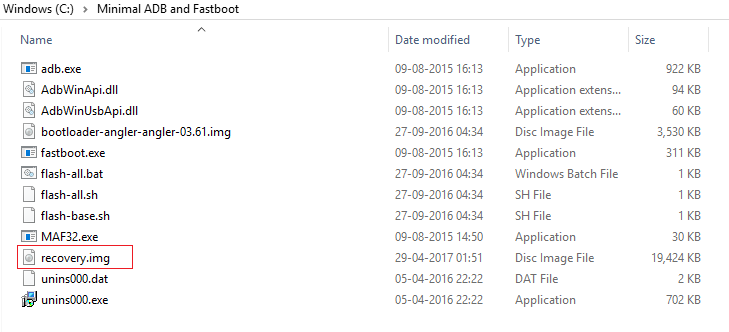
4. Now take your smartphone and reboot it into fastboot mode.
The steps to enter fastboot form our phone are:
- Power off your Oneplus 5t device and wait for sometime.
- Now keep your Power button and Volume down pressed until the fastboot shows up in bottom corner of your phone.
5. Now connect your Oneplus 5t to PC or laptop via a USB cable.
6. Now direct yourself to the folder where ADB and fastboot are installed and keep shiftkey and right click button pressed. A pop up menu will come now select Open command window here option.
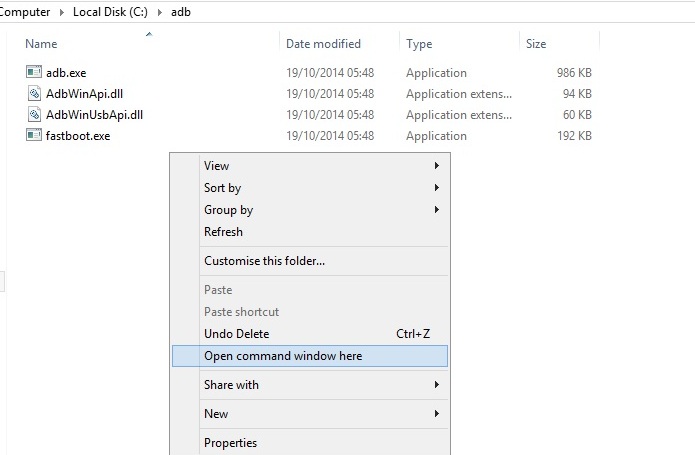
7. Now copy the below command in your command prompt window:
‘fastboot flash recovery recovery.img’
The purpose of this command is to flash recovery on your Oneplus 5t device.
8. After the completion of flashing write down the below commands to reboot your device.
‘fastboot reboot’
9. Its completed your Oneplus 5t is now with the original factory recovery installed.
Method 2. Through TWRP recovery
For those who don’t know what is TWRP, it is a custom recovery developed by certain personnels to allow proper installation of custom ROMs. For more information refer their website.
ALSO READ: Who is better Razer phone or Oneplus 5t?
- Firstly you may see many tutorials suggesting you to put your recovery image file you just now downloaded into internal storage but I don’t recommend it because sometimes TWRP wipes your internal storage in that case you may not be able to install the recovery file so keep it in some external storage like pendrive and connect through otg.
- Shut down your Oneplus 5t device and wait for sometime. Afterwards keep you power button and volume down button pressed together till the TWRP recovery opens in your device. Now its done you are in TWRP recovery.
- You may see many options like install, wipe etc. These all provides different functionality. Your aim is to install the stock recovery so click on the Install button. Here the default mode to install is .zip files so change it to .img file in the options under it.
- Select the recovery file you downloaded without making any changes to it select it and install.
- Now just swipe and your installation will begin automatically and would be completed in a minute or less.
That’s it you are now with the stock OxygenOS recovery in your Oneplus 5t. If you face any problem please feel free to contact us or comment below we will reply soon.











![How to Unlock Bootloader without PC On Android [2022]](https://cracktech.net/wp-content/uploads/2019/02/unlock-boot.png)