Since its release, Clubhouse has been really popular worldwide. Millions of people use Clubhouse to communicate in their audio chat rooms. However, many users want to move away from Clubhouse. If you want to do the same, you have come to the right place. Although Clubhouse is a perfect audio chatting app, it has its cons. And that’s the reason why many people prefer to move away from Clubhouse. So, if you want to move away from Clubhouse and delete your account from this social media app, then you just have come to the right place.
Below, we have described the steps to help you delete the Clubhouse account easily. So, all you need to do is to follow the steps below, and you’ll be able to delete your account without any issues. We have described both the methods to deactivate your Clubhouse account and delete your account permanently. So, if you need a break from Clubhouse, you can also deactivate it. Or, if you are planning not to use Clubhouse again, then you can proceed to delete your account. Just read the steps that we have described below, and you’ll be able to delete the account without any issues. You can also read about deleting Dashlane account.
About Clubhouse


Clubhouse is a popular social media audio messaging app. Unlike other social media apps, you can’t post videos or photos on Clubhouse. Instead, it provides live audio chat rooms for the users. It’s completely free to use at Clubhouse. So, anyone can get it on their devices and start audio chatting easily. The Clubhouse app is available for both Android and iOS devices. So, you can get the Clubhouse app on your preferred device and use it.
To use Clubhouse, you can either join an existing audio room or make your own room and invite other people to join the room. You can also set the visibility of your Clubhouse room to the public or private. When you make the room public, anyone can join the audio room. And when it’s private, only invited people can join the room.
On Clubhouse, you can also set who can speak in the room. There are options to set speakers, moderators, and listeners on the Clubhouse app. So, people who want to communicate with a group using the audio communication method can use Clubhouse on their devices. There are other features like an easy interface, community section, etc. are available on Clubhouse that makes Clubhouse a popular audio chatting app.
Can You Delete Clubhouse Account Permanently?
Because of many reasons, people often delete their accounts from this social media audio messaging app. If you want to know if you can delete your account, let me tell you that it’s possible to delete your account from this audio messaging app permanently.
You can delete your Clubhouse account permanently and wipe all your data from their server. It is possible to get rid of the Clubhouse account. And you can do that without any issues. All you need to do is to follow the steps below that we have described.
Can You Deactivate Clubhouse Account Temporarily?
Few Clubhouse users may want to deactivate their account instead of deleting it. They may want to need a break from Clubhouse. If you want to deactivate your Clubhouse account for now, but will decide if you want to use it or not in the future, then you can also do that.
Yes. You can deactivate your Clubhouse account. However, there isn’t any separate process to deactivate your Clubhouse account. When you proceed to delete your account, you get a 30-day period to reactivate your account back.
That’s the temporary deactivation process. So, you can decide if you want to delete your account completely or not.
Why Delete Clubhouse Account?
If Clubhouse is so popular and useful, who people choose to deactivate or delete their Clubhouse account? Well, there could be various reasons people choose to delete their accounts from this popular audio chatting app. Below, we have described some popular reasons to delete your account.
Move Away from Clubhouse: People most commonly choose to delete their account from Clubhouse because they might not want to use it any longer. Some people just want to try Clubhouse, use it’s features, and see if it’s useful for them or not. However, after using this app for a while, they might want to delete their account if they don’t find it useful. That’s the most common reason why people choose to delete their accounts.
Privacy Issues: Many Clubhouse users might have privacy issues. They may think that Clubhouse isn’t safe and might be worried about their data on Clubhouse. Well, if you don’t make this app safe to use, you might want to delete your account.
Migrating: If you are moving away to a place or country where Clubhouse isn’t available, then you might want to delete your account before migration.
How to Delete Clubhouse Account Permanently?
There are mainly two ways to delete your Clubhouse account permanently. Below, we have described both the ways to do that. So, you can follow your preferred way to delete your account easily without any issues.
However, to delete your account, you should have access to your account. If you don’t have access to your Clubhouse account email or password, you don’t be able to delete your account. Also, deleting your account might wipe all the data, including your profile picture, profile information, etc, from your account.
1. Using the Clubhouse App
You can easily delete your account with the Clubhouse app on your device. If you are using the Clubhouse app on your Android or iOS smartphone or tablet, then you can follow this method to delete your account. In the Clubhouse app, you’ll get the option to delete your account.
Follow the process below to delete your account using the app.




- First of all, open the Clubhouse app on your Android or iOS device.
- Then, click on your profile picture from the upper right corner, and click on the Settings option.
- Now, click on your name.
- There, you’ll get the account to deactivate option. Click on it to deactivate your account.
- Confirm, and click on ‘I understand, deactivate account’.
That’s it. It’ll deactivate your account instantly, and your account will be permanently deleted after 30 days.
2. Using Web Browser
You can also use your web browser and request account deletion of Clubhouse. In that case, you should know your Clubhouse username and email address.
To submit account deletion manually, you can just follow the below steps.
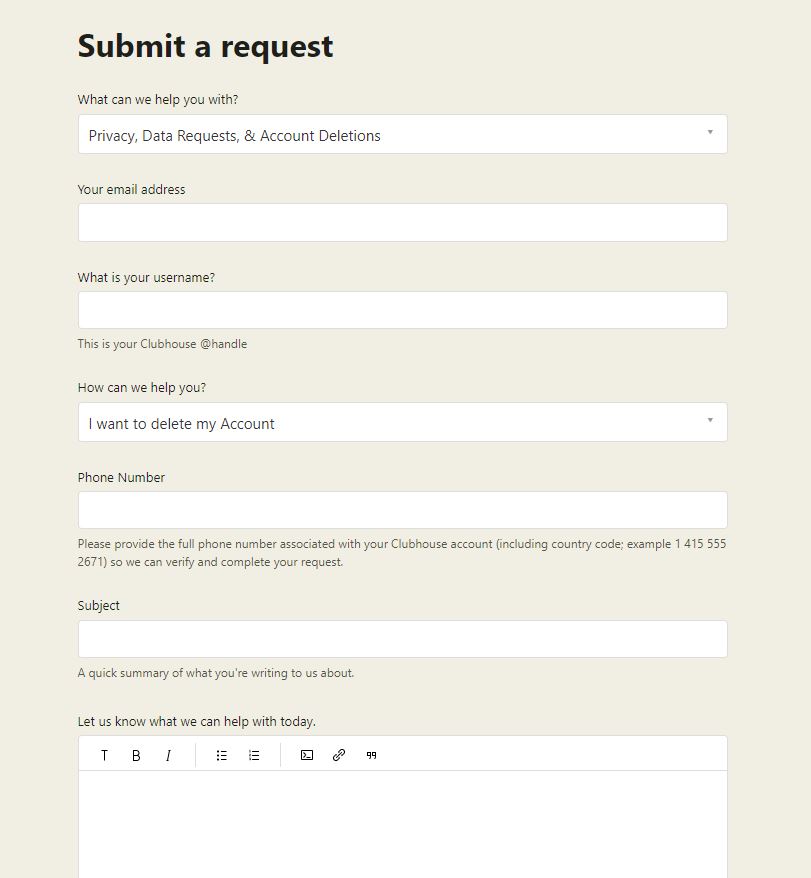
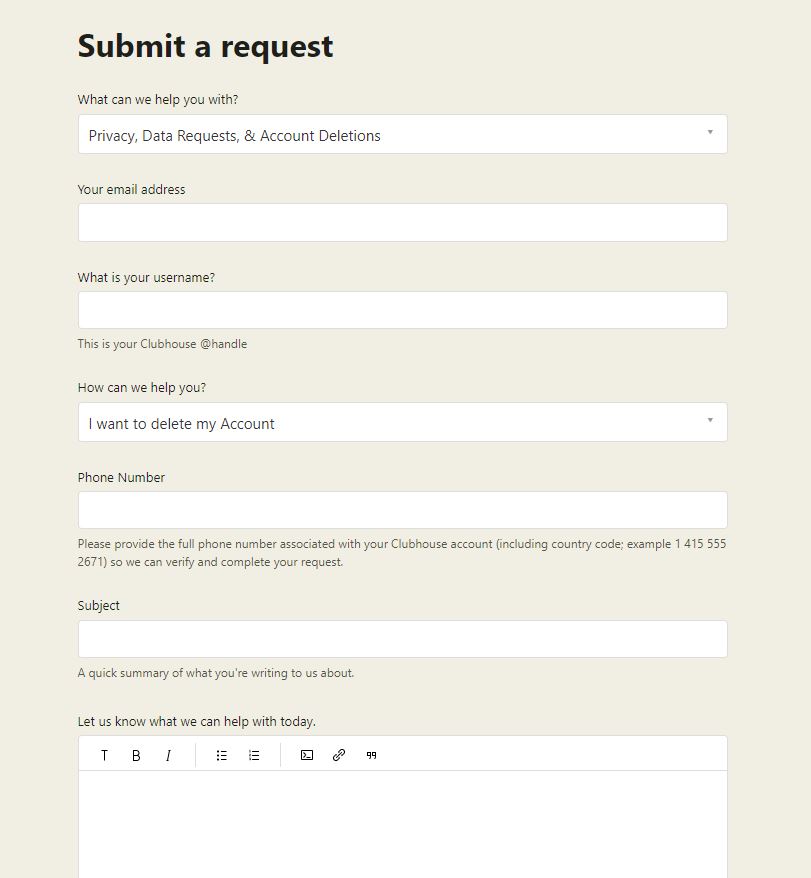
- First of all, open the account deletion page of Clubhouse using the link below.[su_button url=”https://clubhouseapp.zendesk.com/hc/en-us/requests/new” size=”9″ icon=”icon: download” rel=”nofollow”]Open Now[/su_button]
- Then, select the ‘Privacy, Data requests, & account deletions’ option from the dropdown menu.
- After that, enter your name and email address.
- Then, select ‘I want to delete my account’ option.
- Enter subject, phone number, and enter why you want to delete your account in the message box.
That’s it. Submit the request, and you’ll get a reply regarding deletion.
How to Deactivate Your Clubhouse Account?
As said earlier, there isn’t any separate process to deactivate your Clubhouse account. When you submit account deletion, you get 30 days time when your account goes into the deactivation mode.
How to Reactivate Clubhouse Account?
To reactivate your Clubhouse account, you just need to log in with your username and password within 30 days of submitting an account deletion request. It’ll automatically be reactivated when you log in with your existing username and password.
However, after 30 days of account deactivation, Clubhouse will delete your account permanently. So, after they delete your account permanently, you won’t be able to reactivate it. You have to create a new account on Clubhouse to use it.
How to Download Clubhouse Account data before Deleting Account?
You can also do that if you want to download your account data before deleting your Clubhouse account. They provide you with the option to download your account data. However, you have to submit the request manually.
Below, we have described how you can download your account data before deleting your account.
- Firstly, open the account data download page of Clubhouse using the link below.[su_button url=”https://clubhouseapp.zendesk.com/hc/en-us/requests/new” size=”9″ icon=”icon: download” rel=”nofollow”]Open Now[/su_button]
- Select the ‘Privacy, Data requests, & account deletions’ option from the dropdown menu.
- After that, enter your name and email address.
- Then, select ‘I want to request my data’ option.
- Enter subject, phone number, and enter that you want to download your Clubhouse account data, then Submit
That’s it. You’ll get a reply from Clubhouse about your account data request.
Is it safe to use Clubhouse?
Many people often want to know if Clubhouse is safe to use or not. Well, Clubhouse is a popular social media app that has been used by millions of users worldwide. So, when it comes to safety, there’s no news about any privacy breach.
Conclusion
It’s really easy to delete or deactivate your Clubhouse account when you have the right guide. Above, we have described the step-by-step process to do that easily. So, you can just follow the above process and continue deleting your account easily without any issues. If you have any questions or queries, you can ask them in the comment section below. You can also provide your feedback in the comment section.




![How to Fix Google Play Store Error 194 on Android Devices [2022] google play store error 194](https://cracktech.net/wp-content/uploads/2022/09/Fix-Google-Play-Store-Error-194-218x150.jpg)



















