Are you a writer? Do you want to use your smartphone for writing your poem, novel, lyrics or any other creative things? If yes, then you just have come to the right place. Now, you can use your Android smartphone or tablet for your writing. All you need is just the writing apps to do that. In this guide, we have shared some of the best writing apps that you can use on your Android device. Using these apps, you’ll be able to write on your Android smartphone or tablet and store them easily without any issues.
All you need to do is to download one of the best writing apps that we have described below for your Android device. As technology has evolved a lot, you can use a writing app on your smartphone or tablet, and write anytime, anywhere. The most benefit that you’ll get when you use a writing app is, you don’t need to carry physical notepads to store your ideas. You can just use the writing app that you use and store anything you like. So, if you are a creative person, a poet, or a writer, then you can download one of the apps mentioned below, and use it for your writings.
Best Writing Apps for Android in 2021
1. Jotterpad


Jotterpad is a dedicated app for writers and novelists. It is a writing app for Android with many features. On this app, you can write anything, and then store it on your Android device. You’ll get features like dictionary, search and replace, dark mode etc in the Jotterpad app. So, for writers, it is one of the best apps.
Jotterpad also has cloud sync support. So, you can store your writings to the cloud easily and never fear about losing your precious writings. Jotterpad is a free app that you can get for your Android smartphone or tablet. and then use it. On this app, you can add pictures from the Internet as well. So, Jotterpad is perfect for those who wants to write novels or articles on their smartphone or tablet.
2. Microsoft Word
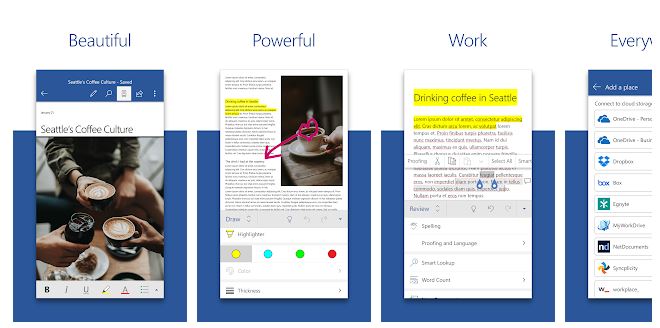
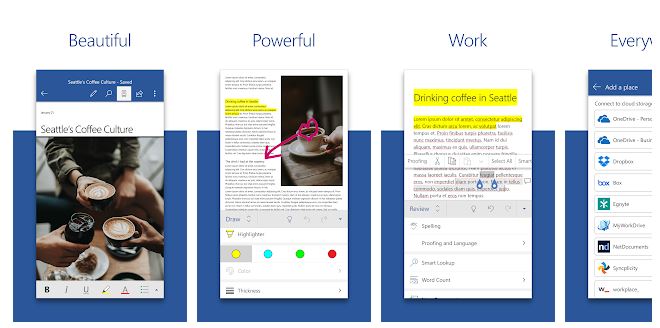
Microsoft Word no needs an introduction. It is already a popular app that many writers use on their laptop or computer. However, the Android version of Microsoft Word is also very useful. And if you are a writer, you can use this app for your writings. You can write story, poems, articles in Microsoft Word and then save it. There are many useful and exciting features are available in Microsoft Word that you can use. So, indeed, it is one of the best writing apps that you can use on your Android smartphone or tablet.
You’ll get features like proofreading, spell checking, word count checking etc with Microsoft Word. There are options to add headings and bullets as well. You can also add photos to your writings with Microsoft Word. And it’s free to download on your Android smartphone or tablet. For backup, you can use your Microsoft account and backup your writings to OneDrive easily.
3. Google Docs
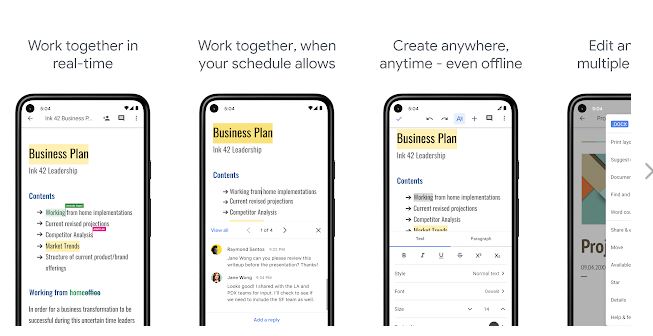
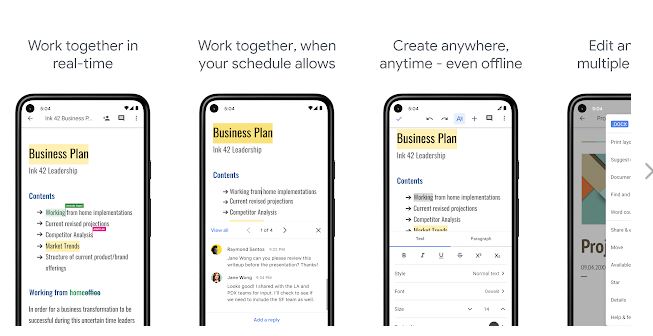
If you want a simpler version of Microsoft Word, then Google Docs is for you. Google Docs is a document storing and writing app from Google that you can use on your Android device. This app has almost the same features as Microsoft Word. However, Google Docs has a simple and attractive UI that’ll help you if you are a new writer.
There are various features are available on Google Docs. You can add headings, change colors of text, make text bold or italic, and do a lot of other things while writing with Google Docs. You can also write with Google Docs in offline mode. So, if you are somewhere where the Internet is not available, still you can write your poems, novels or articles with the help of Google Docs. All your writings on Google Docs will be backup up to your Google Drive account. So, it also has cloud storage option.
4. Character Story Planner 2
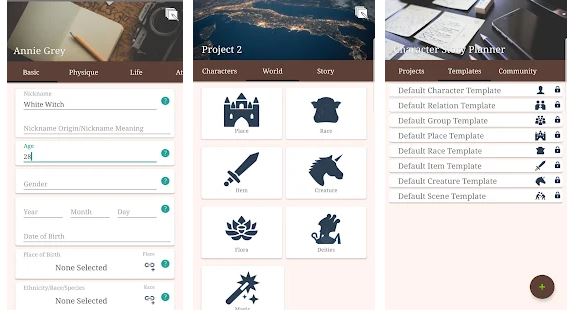
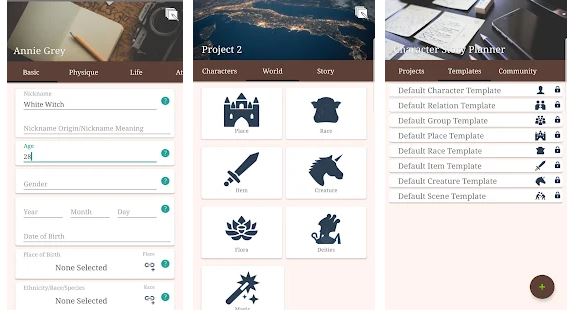
Character Story Planner 2 is an app for those, who wants to create their own fantasy world. This app will help you a lot if you are writing a novel or story. Because, on this app, you can create characters for your novel or writing and add information. This way, you don’t have to remember the information about the character when you are writing with a writing app. So, it is one of the best writing apps that you can get for your Android smartphone or tablet.
You can not only just create characters in this app, but you can also create places, creature, race, and other various items and add information to them. To the character, you can add birthday, age, gender and other information. Character Story Planner 2 is a free app that you can use while writing your own novel or story. So, it is another app that you can get.
5. Markor
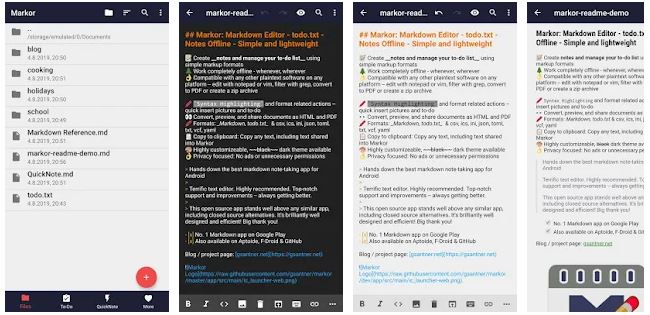
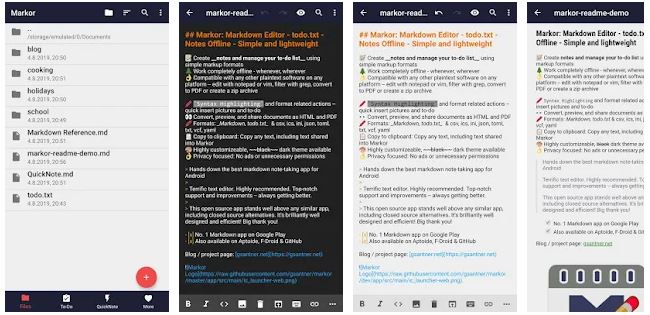
Markor is a to-do and note taking app for Android smartphones and tablets. However, compared to other note taking apps, Markor displays your notes in markup style. And you can use this app for writing your poems or novels as well. There are various features available on the Markor app that’ll help you while writing. From adding pictures to your writings to making your headlines or making words bold, you can do many things that’ll help you writing with the Markor app.
Markor app has highlight option that’ll help you a lot when writing stories or novels. So, it’s one of the best writing apps that you can get for your Android smartphone or tablet, and use it for writings. You can also use this app for quick note taking or making to do list of your writing projects. Overall, it is a simple writing app with really useful features. Markor is completely free to download and use on your Android device. This app doesn’t even have ads in it. So, no annoying ads will distract your when writing your story or novel with this app.
6. Novelist
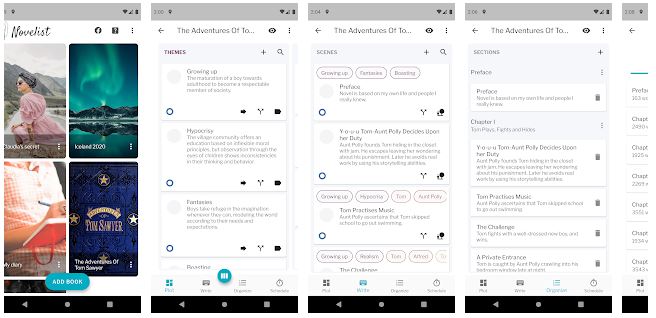
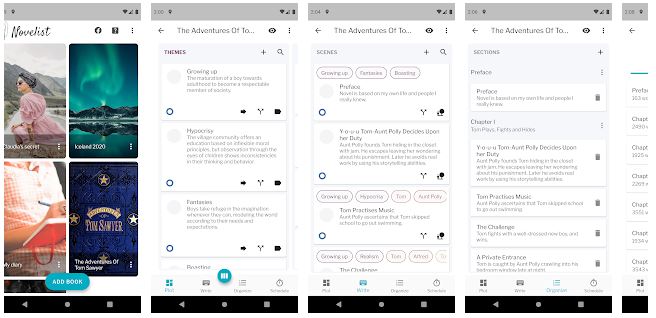
As you can guess from it’s name, Novelist is one of the best writing apps that writers can use on their Android device. Altough the name of this app is Novelist, anyone with the passion of writing can use it on their Android smartphone or tablet. It is a dedicated app to those who wants to write novels and stories on their Android smartphone or tablet. So, if you want to do that, you can use this app for writing and write using it anytime, anywhere. You can also use Novelist in your browse and write using it.
The main features of Novelist app is, it has separate sections for writing plots of different stories and organize them. So, you’ll be able to write different stories at the same time, and manage them easily with the Novelist app. You’ll also get a schedule option in the Novelist app that’ll help you to complete writings at chosen time. You can achieve writing milestones when you use the Novelist app on your Android smartphone or tablet. Novelist is a completely free app with no ads or in-app purchases. So, if you are a writer that needs an app to organize writings, then you can use the Novelist app to do that.
7. Writer Plus
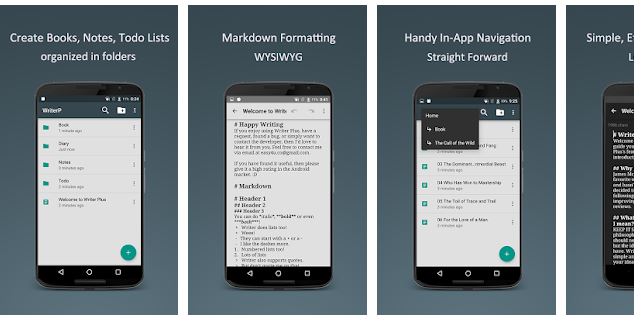
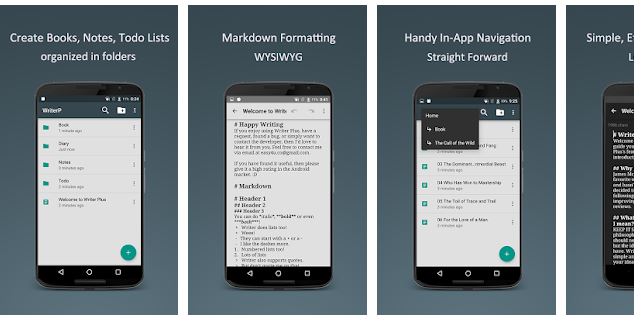
The next app on our list is the Writer Plus app. If you want a writing app with simple and easy interface, then this app is for you. Because, you’ll get a simple interface on your Android device for writing with the Writer Plus app. Writer Plus is one of the most popular writing apps that you can use on your Android smartphone or tablet. You can organize your writings in different folders with the help of this app. So, if you want to use an app to write different novels or stories at different time, then you can use the Writer Plus app to do that easily.
For you writings, you can add markdown, headings, number list, quotes etc and add them to your writings. There’s word count and character count option available as well on the Writer Plus app that you can use. The simple interface of Writer Plus app will help you to write easily on your Android device using this app. And Writer Plus is one of the best free writing apps that you can use on your Android device. So, just use it, and you’ll be able to express your feelings with your writings.
8. YourQuote
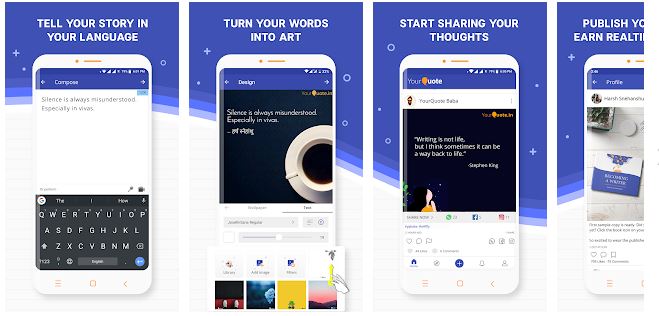
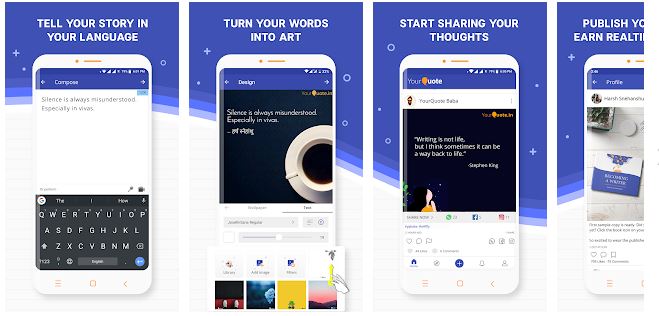
If you want to write quotes, stories and want to publish then on the Internet, the YourQuote is one of the best apps that you can get. With the help of this app, you can write on photos and arts and make your writings look good. It is a modern writing app that you can get for your Android smartphone or tablet. For people who loves to post quotes and poems, it is a really useful app for them. So, you can use YourQuote on your Android device, and write your quotes and stories easily.
YourQuote isn’t just only a writing app, but it is a community for those who loves writing. After writing your quotes or poems on your chosen wallpaper, you can save it on your Android device. Then, you can share your writing to other social media platforms easily. So, YourQuote is one of the best writing apps that you can get for your Android device for writing. It’s free to write on YourQuote. So, you don’t have to get any subscription to do that. Just download the app, and use it on your Android device easily.
9. Write 3
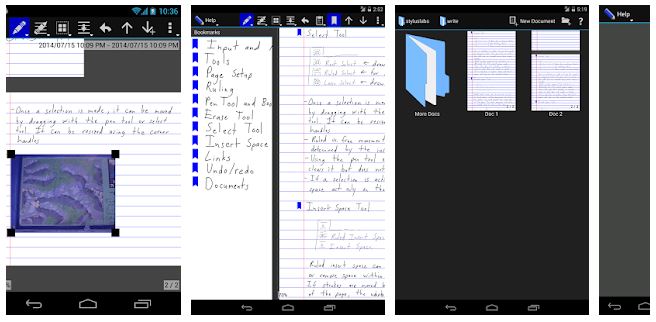
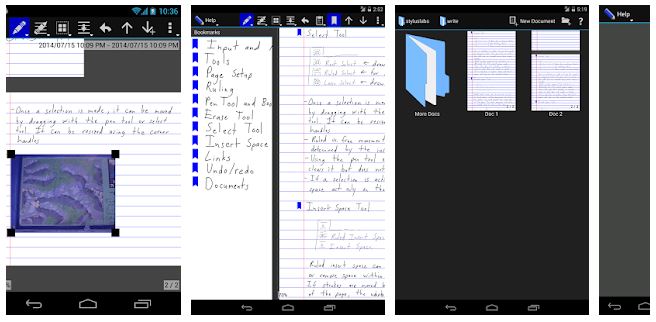
Well, if you want a writing app that’ll let you do handwriting on your Android device, then the Write app is for you. Write is a free handwriting app for creative people’s who wants to express their feelings with their handwritings. You can use this app for writing and drawings, and do both easily without any issues.
You’ll get features like add images to writing, erase, customize writing style and change colors and do a lot of other things with the Write app on your device. Write app displays notebook style writing page where you can write articles, poems and stories easily. You can also save your writings in folders with the Write app. Write 3 is the upgraded version of the original Write app. It is completely free to download and use this app on your Android smartphone or tablet.
10. Grammarly Keyboard
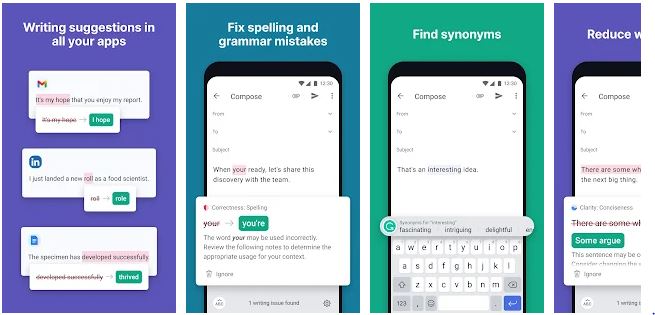
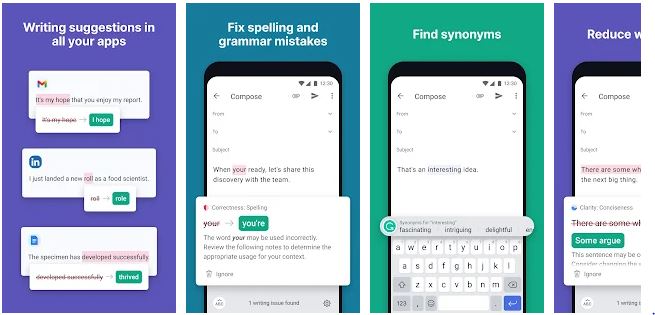
Well, Grammarly Keyboard is one of the best tools that writers can use who use their Android device for writings. It is a keyboard that helps you to correct grammers and spelling while writing on your Android device. So, if you are using a writing app on your Android device that doesn’t have the spell checking feature, you can use the Grammarly Keyboard app on your device.
This keyboard app will automatically correct spellings and grammers while writing on your Android device. The writing assistant and proofreading feature of Grammarly will help you to improve your English skill while writing. Grammarly keyboard is free to use on your Android device. However, Grammarly is a freemium platform. So, the paid version of this keyboard app has some extra features. But, if you want to use it for basic grammar and spell correction, then you can use the free version of Grammarly to do that easily.
Final Words
So, guys, I hope you have found this guide helpful. If you liked this guide, you can share it on your social media platforms. Just use the share buttons below to share this guide. Above, we have tried to describe the best writing apps for Android that a writer can get. So, you can choose which apps you want to download on your Android device and improved your writings. If you have any question or queries, you can ask them in the comment section below. You can also provide your feedback in the comment section below. If you want to suggest any other writing app, just write in the comment section.



![How to Fix Google Play Store Error 194 on Android Devices [2022] google play store error 194](https://cracktech.net/wp-content/uploads/2022/09/Fix-Google-Play-Store-Error-194-218x150.jpg)

![How to Root OnePlus Nord Easily in 2022 [3 Methods] Root OnePlus Nord](https://cracktech.net/wp-content/uploads/2022/08/How-to-Root-OnePlus-Nord-218x150.jpg)



















