Poco F1 from Xiaomi is a budget-oriented flagship Android smartphone from Xiaomi. Xiaomi has been a growing smartphone brand over the years. And a few years ago, they have launched their sub-brand Poco, which offers flagship smartphones at a budget price. Poco F1 was the first smartphone launched by this rapidly growing smartphone brand. Although this smartphone has some good hardware configuration, it lacks in software aspects. Poco F1 comes with MIUI, which is the official OS, based on Android from Xiaomi. Because of this, many users want to get the best custom ROM for Poco F1 devices.
So, if you want to get the same, then you just have come to the right place. Below, we have described some of the best custom ROM, available for Poco F1 device. The custom ROM’s are stable and official. So, you won’t get any annoying bug, after flashing the custom ROM’s on your Poco F1 device. You can download the ROM’s from their official website, and flash them on your device using a recovery like TWRP Recovery. So, just pick the best ROM according to your need, and you’ll get a completely different experience using the Poco F1 device.
Before getting into the best ROM’s available for the device, first, let me tell you what is a custom ROM, and why you need to flash it on your Android device.
What is a Custom ROM?


In simple words, a custom ROM is a custom version of the original firmware, made for a specific Android smartphone or tablet. As we know, Android is an open-source operating system. Now, when an Android manufacturer releases the source code of one particular Android device, the developers make a custom version of Android for the device. This includes a clean experience with other extra features.
So, a custom ROM is different from the stock ROM of an Android device. Depends on the custom ROM and version of the ROM, you can upgrade various features of your Android device using a custom ROM. When you install or flash a custom ROM on your Android device, it gets a completely different interface and options than the stock version. However, the main features of the smartphone remain intact as the custom ROM’s are based on the original source code of the device. There are many Android users who prefer to get a custom ROM on their device for several reasons. Below, we have described some of these reasons.
Why install Custom ROM on Poco F1?
As I said earlier, Poco F1 is a flagship device from Xiaomi. In a budget price tag, it offers Snapdragon 845, which is a good thing. The overall hardware specs of Poco F1 is good as well. There are some awesome hardware’s available on this device. And it provides a smooth experience while using them.
However, when it comes to the software experience of Poco F1, it lacks in many ways. Poco F1 has MIUI latest version from Xiaomi as the operating system on the device. Now, here is problem comes. Because, according to some users, MIUI, is ‘junk’.
From the beginning, Xiaomi has provided MIUI as the OS for all of their devices. There are some handpicked devices from Xiaomi that comes with stock Android OS. Well, MIUI isn’t a bad OS for Xiaomi devices, but some users don’t like it.
MIUI is usually based on the latest version of Android OS when an Android OS comes. However, because of unnecessary ads, complicated interface, and other reasons, many Xiaomi users don’t like this custom UI. Also, rumours say that MIUI slows down the device over time.
Because of these reasons, many Xiaomi smartphone users like to get Custom ROM for their Xiaomi devices. Especially, custom ROM’s based on the stock Android OS with no bloatware and clean experience, are liked by Xiaomi users. The same goes for the Poco F1 users as well.
Poco F1 comes with good hardware, but no good software. So, the users want to get a clean custom ROM for Poco F1 and get the best experience while using their device. And there are many custom ROM’s are available for this device. Below, we have described some of the best of them.
Top 5 Best Custom ROM for Poco F1
1. LineageOS


LineageOS, formerly known as CynogenMOD’s, is a popular custom ROM for every Android device. It is one of the first custom ROM’s that got available for Android smartphone or tablets. And when it comes to getting a clean stock Android OS custom ROM, Lineage OS comes to the top of the list. This custom ROM is officially available for Poco F1 devices. So, users can download the ROM, and flash the custom ROM on their Android devices. It completely changes the experience of the users when they flash Lineage OS on their devices.
Lineage OS is based on the stock Android OS. So, with this custom ROM, you’ll get a completely clean and fast experience. Also, it comes with the latest version of Android OS. So, if your POCO F1 device doesn’t have the latest version of Android OS, then you can flash Lineage OS on the device, and get the latest version of Android OS on your device. Lineage OS doesn’t come with any bloatware, not even Google Apps. So, you can install your required apps on the device after flashing this custom ROM. Also, Lineage OS has the largest community for custom ROM’s. So, you won’t face any issues after flashing this ROM on your Poco F1 device. Overall, the features and experience make LineageOS one of the best Custom ROM for the Poco F1 device.
[su_button url=”https://download.lineageos.org/beryllium” size=”10″ icon=”icon: download” rel=”nofollow”]LineageOS for Poco F1[/su_button]
2. Pixel Experience
![]()
![]()
Google Pixel devices were a hit when they were first launched. For obvious reasons, the Pixel devices come with stock Android UI, along with few Google apps. However, the main reason why users get the Pixel Experience ROM is, because of the Gcam app. Gcam comes built-in with Google Pixel devices. So, when you flash the ROM on your Android device, you don’t have to get the GCam separately on the device.
We all know how good Google Pixel devices can capture photos. Although most of the Pixel devices comes with single camera hardware, the role of the camera software is not forgettable. Because the camera software makes the photo good on Pixel devices. And when you get the Pixel Experience ROM on Poco F1, it’ll help you to get a good camera app to capture good pictures on the device along with a clean interface. Pixel Experience is another good custom ROM that you can get for Poco F1 devices. It also has a large community.
[su_button url=”https://download.pixelexperience.org/beryllium” size=”10″ icon=”icon: download” rel=”nofollow”]PixelExperience for Poco F1[/su_button]
3. AOSP Extended


AOSPExtended is another good custom ROM, available for various Android devices. This custom ROM is known for its customization options. Although AOSPExtented has a clean UI, based on stock Android OS, it also has several customization options in it. And you can use the customization options to customize your Android device easily. So, if you want a stock Android experience along with customization options, then you can get the AOSP Extended version for your Poco F1. It is one of the best custom ROM, available for Poco F1. You can flash this custom ROM, and get stock UI easily on your device.
However, AOSPExtended is available for Poco F1 unofficially. But, it is a stable custom ROM available for the device. So, you don’t need to worry about annoying bugs after flashing this custom ROM on your Poco F1 device. There are various customization features along with a clean UI experience available on this custom ROM. So, if you want to change the interface of your Poco F1 device completely, you can flash this custom ROM on your device. AOSP Extended latest version also offers Android 11, which is currently the latest version of Android OS. So, if you want to get the latest version of Android OS on your Poco F1 device, you can get this custom ROM on your device.
[su_button url=”https://downloads.aospextended.com/beryllium” size=”10″ icon=”icon: download” rel=”nofollow”]AOSP Extended for Poco F1[/su_button]
4. HavocOS
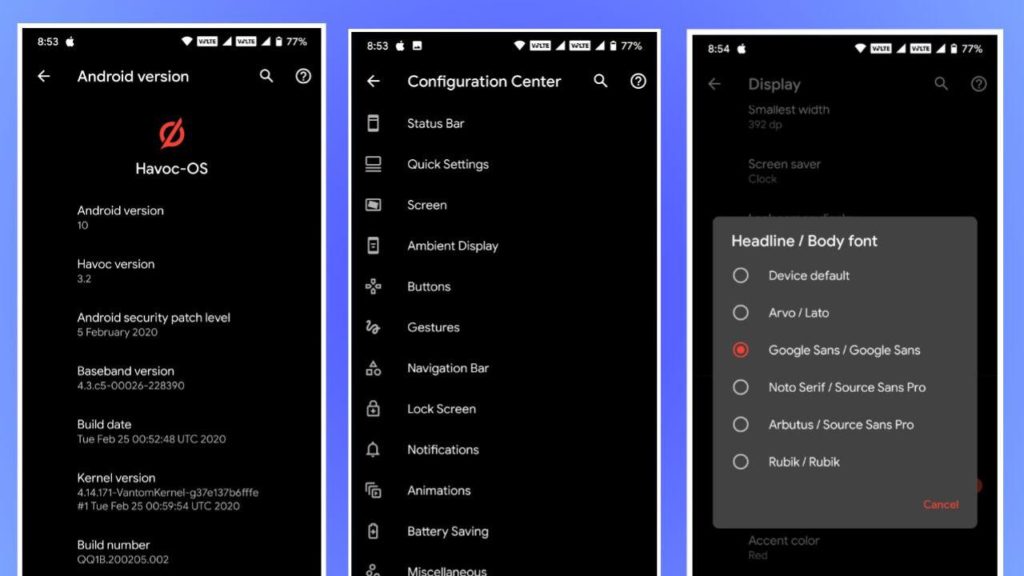
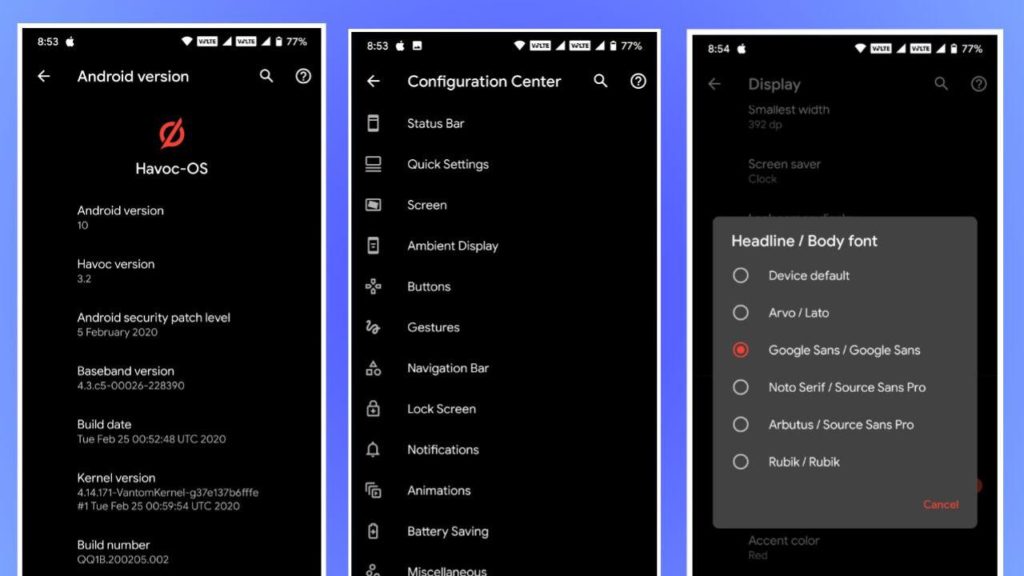
HavocOS is a custom ROM, inspired by the Google Pixel UI. Havoc OS and Pixel Experience provides similar UI and features to the device. But, in terms of customization, HavocOS is a good custom ROM. If you want pure stock Android experience on your Poco F1 device, you can get this custom ROM on your device, and flash it. Havoc OS also offers various customization options. So, you can customize your device as well with this custom ROM.
HavocOS is officially available for Poco F1 devices. So, you can get a stable official custom ROM for your device and use it without any bugs. HavocOS is based on another popular custom ROM’s available for the Poco F1 device. It offers a clean UI experience to the user without any bloatware. You’ll get various stock Android features from Google Pixel’s stock Android OS on this custom ROM. So, you can use it without any issues on your Poco F1 device. Overall, the features, stability, customization options make HavocOS one of the best custom ROM, available for Poco F1.
[su_button url=”https://sourceforge.net/projects/havoc-os/files/beryllium/” size=”10″ icon=”icon: download” rel=”nofollow”]HavocOS for Poco F1[/su_button]
5. Resurrection Remix


Last, but not least custom ROM on our list is the Resurrection remix. Resurrection Remix is one of the oldest and popular custom ROM, available for Android smartphones and tablets. Based on the Red and White theme, Resurrection OS has been one of the most popular OS among Android users. So, if you want to use a customizable and stable custom ROM for the Poco F1 device, you can use the Resurrection Remix custom ROM on your device. It has many customization options that’ll help you to get a good experience while using this custom ROM.
There are many features are available that you’ll get with the Resurrection Remix custom ROM on your device easily. Resurrection Remix is officially available for Poco F1, as the code name of beryllium. It offers a smooth and clean OS experience on your device. So, you’ll get a good experience while using Resurrection Remix OS on your device. You just need to download this custom ROM and flash it with a recovery tool on your device. Overall, the features and UI of this custom ROM makes it one of the best custom ROM, available for Poco F1 device. So, you can use it on your device without any issues.
[su_button url=”https://forum.xda-developers.com/t/rom-q-official-resurrection-remix-v8-x-beryllium.3890850/” size=”10″ icon=”icon: download” rel=”nofollow”]ResurrectionRemix for Poco F1[/su_button]
Requirements for Flashing Custom ROM on Poco F1
Here are few requirements that you need before flashing a custom ROM on your Poco F1 device.
- Backup: First, make sure you have backed up all your data including photos, videos, contacts etc before flashing the custom ROM. Because flashing the custom ROM will completely remove all the data from the device.
- Recovery: The next thing that you’ll need is the recovery tool. You can install popular recovery tools like TWRP recovery to flash your Poco F1 device. If you don’t have any recovery tool on your device, you have to install one before flashing custom ROM to the device.
- Custom ROM: The most important file you’ll need is the custom ROM file. Usually, custom ROM files come in a .zip package. So, you have to get the custom ROM file in the external storage of your Android device. Make sure you download only the custom ROM that is compatible with Poco F1.
- GApps: There are some custom ROM’s available for Poco F1 that comes with built-in Gapps. Gapps are default Google apps like Gmail, YouTube, Google Meet etc. There are different types of Gapps packages are available. So, if the custom ROM that you want to flash doesn’t have built-in Gapps, you can download separately, and flash the Gapps.
How to Flash Custom ROM on Poco F1?


To flash a custom ROM on Poco F1, follow the below process.
Download the compatible custom ROM on your Poco F1 device, and place it inside the external storage of your device.
- Restart your device, and open in recovery mode.
- Clear all from your device.
- Install the custom ROM .zip file using the recovery.
- Install any Gapp’s folder if you want.
Thats’ it. Now your device will boot into the custom ROM. You can set it up as new and use it.
Conclusion
So, guys, I hope you have found this guide helpful. If you liked this guide, you can share it on your social media platforms. Just use the share buttons below to share this guide. If you have any question or queries, you can ask them in the comment section below.



![How to Fix Google Play Store Error 194 on Android Devices [2022] google play store error 194](https://cracktech.net/wp-content/uploads/2022/09/Fix-Google-Play-Store-Error-194-218x150.jpg)

![How to Root OnePlus Nord Easily in 2022 [3 Methods] Root OnePlus Nord](https://cracktech.net/wp-content/uploads/2022/08/How-to-Root-OnePlus-Nord-218x150.jpg)



















