It’s no doubt that we are living in a digital era. In this era, we store our files on our smartphones and computers instead of storing them physically. Most of us nowadays have a smartphone that we use for storing our documents, files, photos, contacts, videos, etc. However, when it comes to storing files digitally, bad things could happen sometimes. For example, when browsing important files, they could be deleted from your device accidentally. And when you delete a file from your device, it’s not easy to recover it. But, there is a few data recovery software are available, that help you to recover deleted files. And phonerescue is one of them. In this guide, we’ll talk about Phonerescue for Android devices.
Deleting files accidentally from smartphones has become common nowadays. There are hundreds of users daily, who delete data from their smartphones and want to recover them later. If you want to do it on your Android device, then Phonerescue is one of the best data recovery software for Android, that’ll help you do that. Below, we have described all the things about Phonerescue for Android devices. The features of this data recovery software, the pricing, and the pros & cons of Phonerescue. So, after reading this guide, you’ll be able to decide if you should get Phonerescue to recover the deleted data from your smartphone or not.
Table of Contents
What is Phonerescue?

Phonerescue is a data recovery software that helps you to recover data from Android and iOS smartphones or tablets. If you want to recover accidentally deleted files from your device, then Phonerescue will help you do that. It’ll help you to recover various data from your smartphone or tablet including photos, videos, documents, contacts, etc. The success rate of Phonerescue is higher than the free data recovery software that you get for your smartphones or tablets. That’s why, over time, it has become a popular data recovery software for smartphones.
Phoneresue is available for both Android and iOS devices. So, if you want to recover recently deleted files from your device, Phonerescue will help you do that. There are two options that you get on Phonerescue to recover the files, the Quick Scan option, and the Deep Scan option. You have to connect your smartphone or tablet to your PC via USB cable and open the Phonerescue software on your PC to proceed to recover the deleted data.
And when you proceed, you’ll get these two options, the Quick Scan, and the Deep scan option. Let me explain why you get these two options on Phonerescue.
The quick scan option of Phonerescue helps you to recover deleted data from your smartphone without rooting the device. So, if you have recently deleted a file, and want to recover it, then you can use this option of Phonerescue to recover it. It’ll help you to recover a few data from your device compared to the other option. As the deleted data on your device gets replaced by new data, the Quick Scan option of Phonerescue might not have a good success rate in recovering compared to the other option.
On the other hand, the Deep Scan option of Phonerescue is the ultimate solution to recover the deleted data from your smartphone or tablet. So, it has a high success rate even with recovering old deleted data from your smartphone or tablet. So, if you deleted a file from your device a few days, even months ago, the Deep Scan option of Phonerescue will help you to recover it. But, it requires root permission to use the Deep Scan option. So, you need a rooted device to use the deep scan option of Phonerescue.
So, you get both options to recover the deleted files from your device with Phonerescue. If you want to use the deep scan option, Phonerescue has a built-in feature to root your device. So, you can root your device using Phonerescue, and then use the deep scan feature of it.
There are various features are available on Phonerescue. Below, we have described the top features that you get with this data recovery software.
Phonerescue Features
Recover Your Data
Recovering data from your smartphone or tablet is the main feature of Phonerescue. It helps you to recover various types of data including Contacts, Call Logs, Photos, Videos, Music, WhatsApp Documents, Calendars, etc. So, if you have accidentally a file from your Android device, Phonerescue will help you to recover it. After scanning the data, you can choose which files you want to restore. It’ll preview the files first, and then you can choose which one to recover from your device. You can either save or restore the recovered files on your smartphone or tablet, or on your PC. So, there are both options to extract the files from your device.
Recover Files without Rooting
There are some Android data recovery apps that require root permission on your device. However, Phonerescue gives both the options, rooted and non-rooted for recovering your files. So, if you don’t want to root your Android device, but still want to recover the data from your device, you can do that easily with Phonerescue. If you want, you can also root your Android device directly from the Phonerescue software. Although the success rate of recovery is higher for rooted devices, you can still recover your files even if your device is not rooted.
Works with Most of the Devices
Phonerescue works with most Android devices worldwide. So, no matter if you have an HTC, Samsung, or Huawei phone, you can recover data from your device easily with Phonerescue. So, no matter what the model or Android version on the device is, you can use Phonerescue to recover the data easily from your device.
Easy and Simple
It’s really easy to recover data using Phonerescue. It has a simple and easy interface that helps you to recover the data from your device. You can install the Phonerescue software on your PC, connect your device, and start recovering the data from the device.
Phonerescue for Android Pricing
Phonerescue is a premium data recovery software for Android devices. So, you have to get a subscription to this software to use all the features. However, you get a free trial that only shows the data that can be recovered by Phonerescue. To restore the data on your smartphone or PC, you have to get a subscription to Phonerescue.
The Android version of Phonerescue and the iOS version has different pricing. Below, we have described the Android pricing of Phonerescue. It has three different pricing options for Android devices.
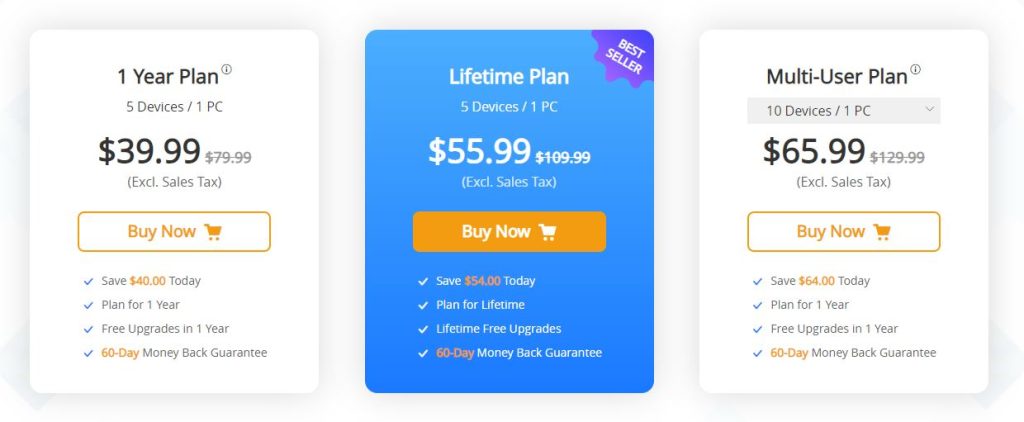
- 1-Year License: The 1-year Android license of Phonerescue will cost you about $39.99. With this license, you can recover data from up to 5 devices. However, it is a single PC license. That means you’ll only be able to use Phonerescue on a single PC. And the license will be valid for 1 year only.
- Lifetime License: The lifetime license is the same as the 1-year license in terms of features. However, with the Lifetime license, you’ll be able to use Phonerescue on up to 5 devices a lifetime. So, it won’t have any time limits. The lifetime license of Phonerescue will cost you about $49.99.
- Multi-User Plan: The multi-user plan of Phonerescue has 10 or 15 device options. It is a 1-year plan that you can get if you have a large number of devices. It’ll cost you from $299 to $1299 according to the number of devices. So, for enterprises and companies, the multi-user plan is perfect. But, you’ll only get 1 PC license with the multi-year plan. That means you can install Phonerescue on a single PC, and then recover the files from your PC.
How to Use Phonerescue to Recover Data from Android?
Prerequisites:
Here are a few things that you need before recovering data with Phonerescue
- Windows or Mac PC
- Android Device
- USB Cable
- Enable USB Debugging by tapping on the build number 7 times, and then go to the Developer option, and enable USB Debugging from there
After you get these things, follow the process below, and recover data using Phonerescue on your Android device.
- First of all, download and install the Phonerescue software on your PC.
- Open it and click on ‘Getting Started’ from the welcome screen.
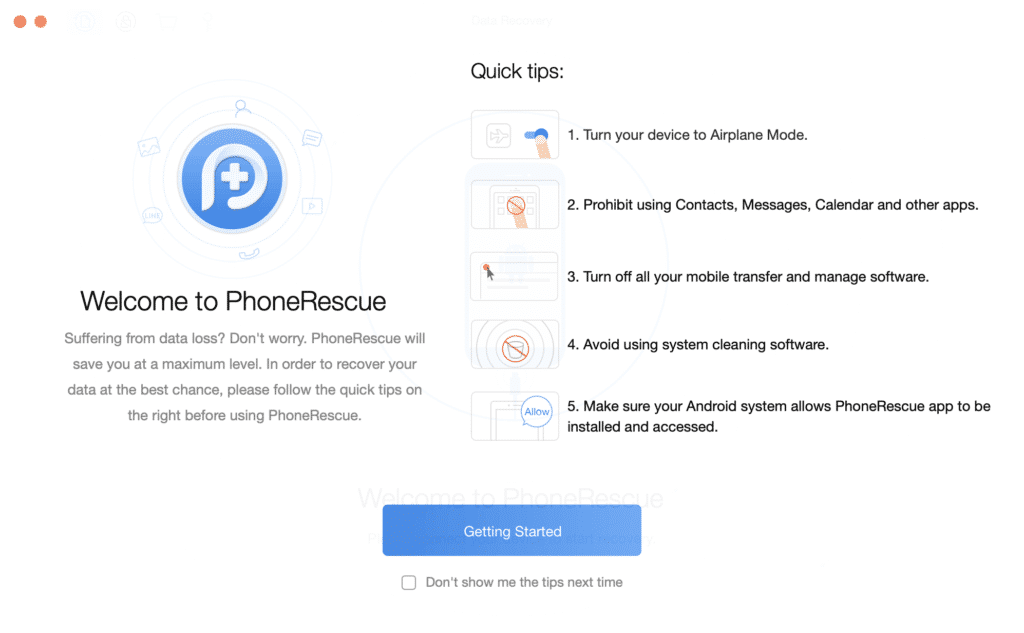
- Then, connect your device to your PC via a USB cable.
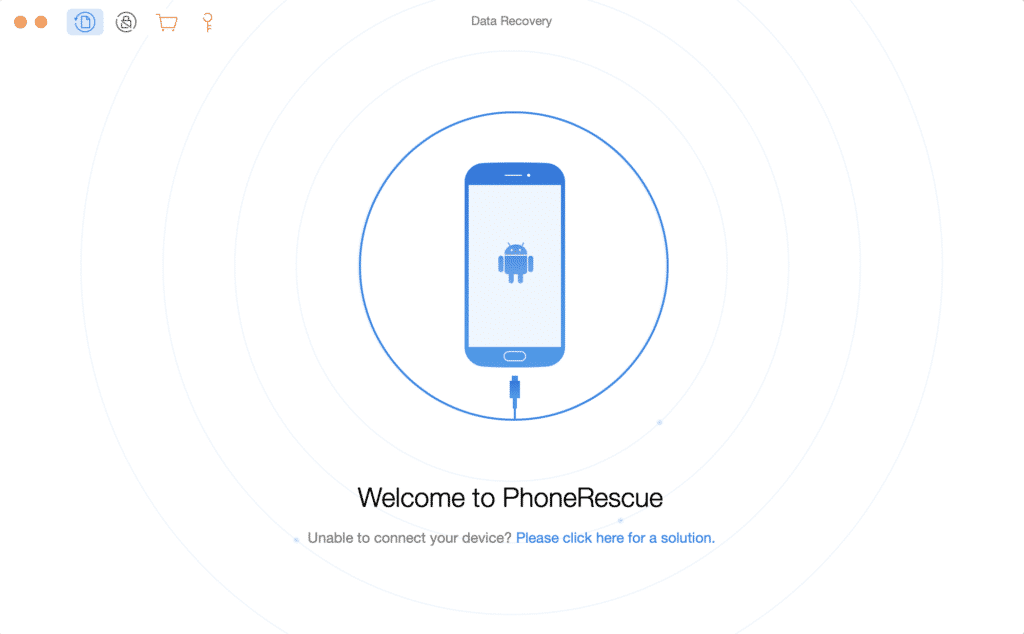
- Allow the USB debugging permission.
- Now, choose the files that you want to recover. You’ll get various file options like Contacts, Music, Videos, etc.
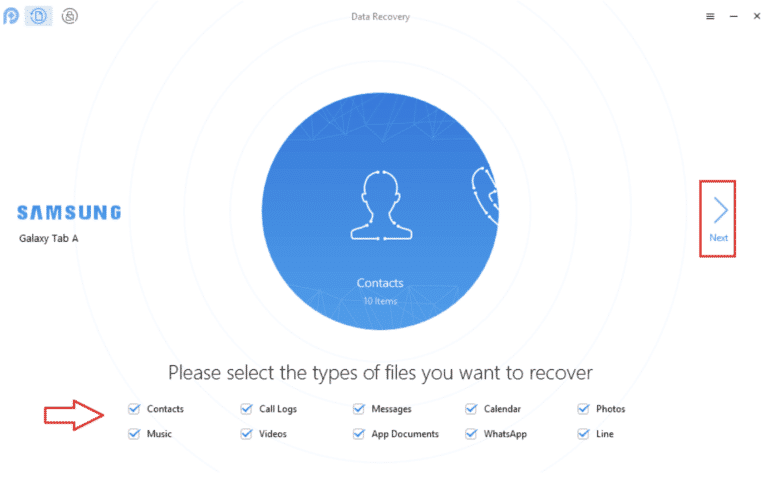
- On the next screen, you’ll get two options to choose from. The Deep Scan, and the Quick Scan option. Now, choose the Deep Scan option if you have a rooted Android device, else choose the Quick Scan option, and proceed.
- It’ll start scanning your device for the files. After it finishes, it’ll show the files and data that you can recover. Choose the files that you want to recover and then click on the save icon from the lower right corner. You’ll get two options, save on your device, and save on your PC. So, choose your preferred option, and then save the file on your device.
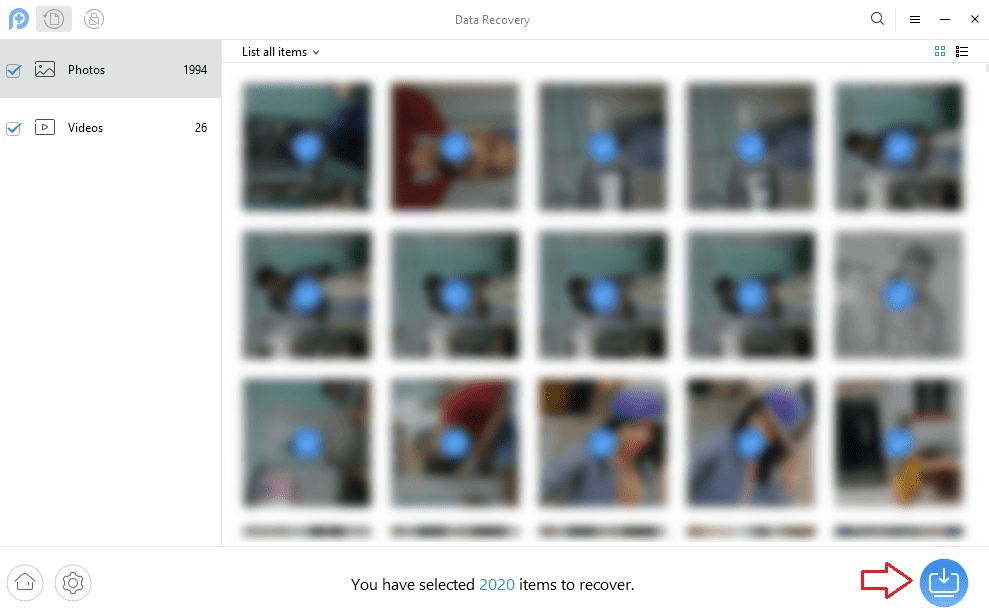
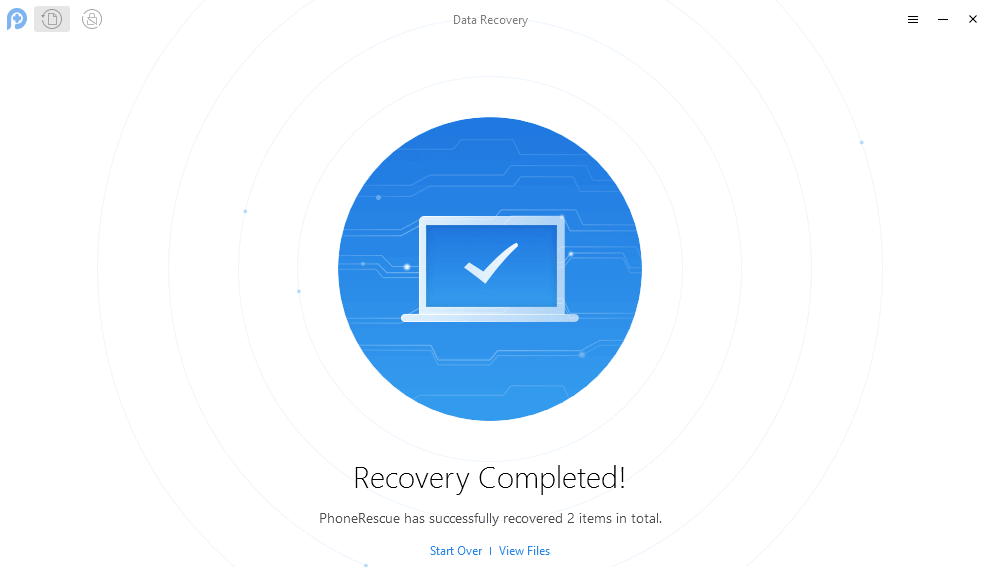
That’s how you can easily recover your data using Phonerescue.
Phonerescue vs Free Data Recovery Software for Android
There are various data recovery software are available for Android devices. So, you might be thinking why not get free data recovery software to recover the files from your device? Well, although you’ll get a lot of different free data recovery software for your device, most of them will only work for recently deleted files.
On the other hand, Phonerescue uses its own deep scan algorithm to scan for deleted files on your device. So, it works a little bit differently when it comes to data recovery on Android devices.
Phonerescue for Android Review – Is it Worth It?
Well, here comes the main part of this review. Is it really worth getting a subscription to Phonerescue when you can recover data from your Android device using some free data recovery apps?
Well, it depends.
If you need the deep scan function to recover old data from your device, then Phonerescue will be good for you. Also, not all free data recovery apps support other files than photos and videos. So, if you want to recover more files from your device, you can use Phonerescue to do that easily.
Frequently Asked Questions (F.A.Q)
Is Phonerescue safe to use?
Yes. Phonerescue is completely safe to use on your PC. It is a widely popular data recovery software to use on your PC, and recover data easily.
Do I need a rooted device to use Phonerescue?
Phonerescue works on both rooted, and non-rooted Android devices. If you want to use the deep scan function, you have to root your Android device to use it.
Can I recover data from a device that has been reset to factory defaults?
No. You won’t be able to recover the data from a hard reset device as it completely wipes out the data and the settings from your device. Phonerescue will only work if the file has been deleted using the deleted option of the device.
Conclusion
So, guys, I hope you liked this guide about Phonerescue. If you did, you can share this guide on your social media platforms. Use the share buttons below to share this guide. If you have any questions or queries, you can ask them in the comment section below. You can also provide your feedback in the comment section.



![How to Fix Google Play Store Error 194 on Android Devices [2022] google play store error 194](https://cracktech.net/wp-content/uploads/2022/09/Fix-Google-Play-Store-Error-194-218x150.jpg)

![How to Root OnePlus Nord Easily in 2022 [3 Methods] Root OnePlus Nord](https://cracktech.net/wp-content/uploads/2022/08/How-to-Root-OnePlus-Nord-218x150.jpg)





![How to Unlock Bootloader without PC On Android [2022]](https://cracktech.net/wp-content/uploads/2019/02/unlock-boot.png)