When it comes to updating drivers of Windows PC or laptops, there are different options are available. You can either download the required drivers manually, and then install them on your PC, or you can use 3rd party driver updater software to download or update the drivers of your PC or laptop. In both ways, you’ll be able to update the drivers of your PC easily without any issues. Among 3rd party software, Driver Easy is one of the most popular software that you can get for your PC. However, there are many users who want to know if Driver Easy is safe to use or not.
If you have the same question, then look no further. Because, in this guide, we’ll give you this answer. Below, we have described if Driver Easy is safe or not for your PC. So, if you are thinking to use Driver Easy on your PC or laptop, then you can read the description and know if it’s safe for your PC or not. We also have described the features of Driver Easy and it’s alternatives. So, keep reading if you want to get all the information about Driver Easy. You can also read about LDPlayer for PC.
What is Driver Easy?
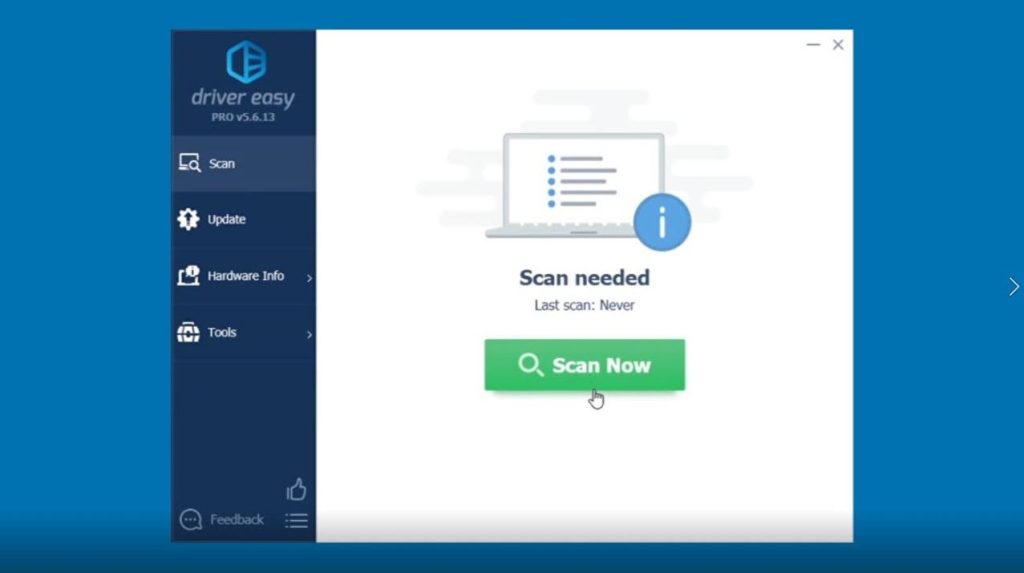
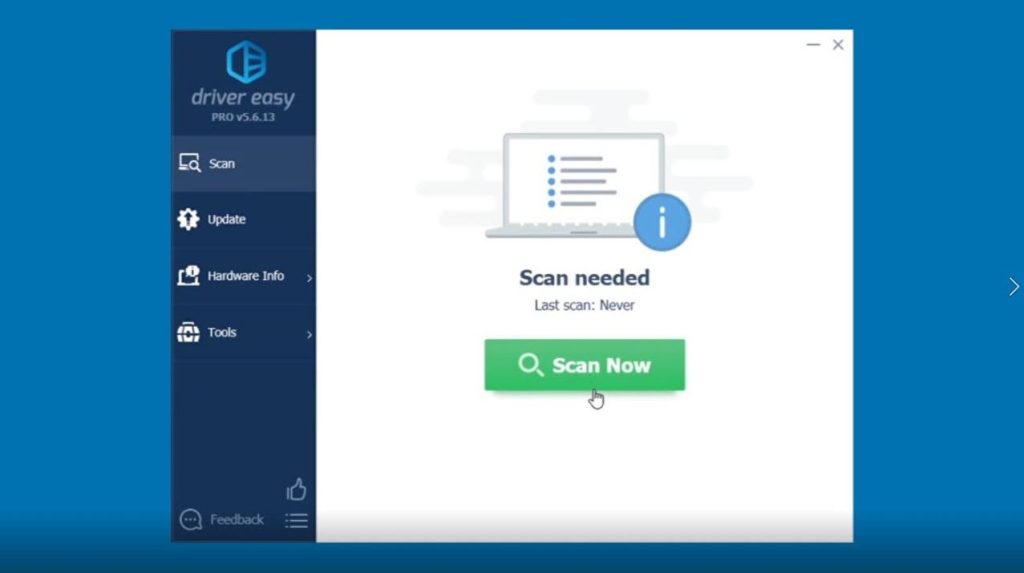
Driver Easy is a freemium 3rd party driver updating software for Windows PC and laptops. Various features are available on this driver updating and downloading tool. As we know, various types of drivers like Sound, Graphics, LAN, Wi-fi, etc are available for Windows PC. And on Windows, after installing the OS, you have to manually update or download some drivers that are not available on your PC. Else, you won’t be able to features like Wi-fi or Bluetooth if you don’t have the right driver. So, it’s really important that you download the right driver for your PC, and update the driver frequently.
However, checking for all the driver’s updates every day is impossible. Also, you can’t get the right driver if you don’t know which driver is compatible with your PC’s motherboard. That’s where driver easy comes. Driver Easy is a freemium driver downloader and updater software that you can use to download or update drivers with just one click on your PC. It has both free and paid versions. So, you can use the right version on your PC, and use Driver Easy to download or update the software easily without any issues.
Driver Easy Features


One-Click Driver Downloading and Updating
Driver Easy has a one-click driver updating and downloading feature. So, with this driver updating software, you’ll be able to download or update drivers on your PC easily without any issues. After installing Driver Easy on your PC, you just have to search for the right driver, and then with just one click, you can download updates or missing drivers on your PC. So, when it comes to updating and downloading drivers at one click without any issues, Driver Easy is one of the best options for you to choose from.
Download the Right Driver
It is important that you download the right driver on your PC. When you install Driver Easy on your PC, it scans for the right driver, that is compatible with your PC. And then, you can download the driver on your PC without any issues. Even if you are offline, you can install Driver Easy on your PC, and it’ll scan for the compatible driver. Then, you can download the driver on your PC from another computer and get the driver installed on your PC or laptop. So, if you don’t want to update all the drivers manually on your PC, Driver Easy will help you to do that automatically on your PC.
Auto Driver Backup & Restore
Driver Easy has auto driver backup and restore option. So, if you want to back up the existing drivers on your PC, and restore the drivers later, then you can do that easily with Driver Easy. It’ll help you to take a backup of your drivers when you are installing a new OS or upgrading the OS of your PC. After taking a backup, you’ll be able to restore the drivers on your PC or laptop using Driver Easy.
Easy to Use
Driver Easy is easy to use. The interface of this driver updating tool is really easy and simple. If you don’t know how to update or download drivers manually on your PC, then Driver Easy will help you to find it. The simple and easy interface of this driver updating software will let you update or install all the drivers on your PC with just one click. The simple and easy interface of Driver Easy makes it a user-friendly driver updating software for PC. So, you can use Driver Easy without any issues on your PC.
Is Driver Easy Safe?
Here comes the main question. Is Driver Easy safe or not? Well, if you are going to install Driver Easy on your PC for updating or downloading drivers, then let me tell you that It’s Completly Safe to install Driver Easy, and download the drivers from this driver updating software.
Driver Easy runs in the background of your PC and consumes little resources from your PC. However, that’s not an issue if you are using a powerful PC with a high-performance CPU and RAM. It’s safe to use Driver Easy and download the required software on your PC. So, you can do that without any issues.
Is Driver Easy Malware or Virus?
No Driver Easy isn’t malware or virus software. If Driver Easy has automatically been installed on your PC, then it could be due to other software that you have installed on your PC. Some software promotes other tools like Driver Easy.
So, if Driver Easy is installed on your PC without your concern, then you don’t need to worry. You can either use it to download or update drivers of your PC, or you can just uninstall it if you don’t need Driver Easy on your PC.
Do I need Driver Easy on My PC?
As said earlier, there are multiple ways to update or download the drivers on your PC. Considering Driver Easy is a freemium software, users often things if they should get it on their PC or not. Driver Easy has both free and paid versions. The paid version of this tool offers one-click driver updating. However, when you are using the free version of Driver Easy, you have to update or install the drivers manually. Also, there are some limitations when using the free version of Driver Easy on your PC.
If you don’t know how to download drivers manually and update them on your PC, then Driver Easy is really going to help you. However, if you can download the required driver, compatible with the motherboard of your PC, then you don’t need Driver Easy or any other driver updating or downloading tool on your PC. So, it depends on the user if they can update the drivers manually, or if it’s required to use a one-click driver updating software on a PC. If you want frequent Driver Updates, then Driver Easy would be a good choice for you.
Driver Easy Alternatives
Driverpack Solution
Driverpack solution is a free driver downloading and updating software for Windows. It is a free driver updating software that you can get on your PC. So, Driverpack Solution is one of the best Driver Easy alternatives that you can get on your Windows PC, and download your preferred software easily on your PC.
Ashampoo Driver Updater
Ashampoo driver updater is another good Driver Easy alternative that you can get on your PC. It is a paid driver updating and downloading software that you can get on your PC, and update or download the drivers easily on your PC.
Driver Booster
Driver Booster is a freemium driver downloading and updating software for Windows that’ll help you to download or update the driver on your Windows PC. It helps you to scan drivers on your PC and update them with one click. So, as a Driver Easy alternative, Driver Booster is a good option.
Official Driver Website
You can download the required driver on your PC from the official website of the driver provider, and install it manually on your PC. So, if you want to update or download drivers, the official website will help you a lot. However, when you want to install the drivers, downloaded from the official website, you have to install them manually on your PC. Also, you should know the driver version, and which driver is compatible with the motherboard of your PC.
Conclusion
Driver Easy is a good option if you want to update or download drivers automatically. If you liked this guide, you can share this guide on your social media platforms. Just use the share buttons below to share this guide. If you have any questions or queries, you can ask them in the comment section below. You can also provide your feedback in the comment section.

























