Table of Contents
How to Download and Install ADB and Fastboot on Linux
We Updatemydroid are back with another article that how easily and quickly you can download and install ADB and Fastboot on your Linux Computer. If you have ever searched on internet about how to root an android device or install custom ROMs etc. with computer then you must be heard of ADB and Fastboot. Using this tool you can do a good number of customisable things that you can’t do without root access. Make sure you read the below article completely with patience. So, let’s begin…
ADB and Fastboot on Linux:-
Using ADB and Fastboot, you can root your android device, install custom ROMs, recovery, kernels and more. This tool is always a preference for those who like to explore and customize their android device. One can easily find ADB and Fastboot on Windows. You can read our previous article. We have already posted an article about how you can install ADB and Fastboot on Windows. This time, follow below guide to install ADB and Fastboot on your Linux Computer.
Download Section:-
Download ADB and Fastboot for your Linux Compute.
Now Follow below Steps to Install ADB and Fastboot on your Linux Computer:-
1- First of all download ADB and Fastboot for your Linux Computer from download section.
2- After download complete, extract this downloaded zip file on your pc.
3- Now type below command to open the terminal:-
Ctrl+Alt+T
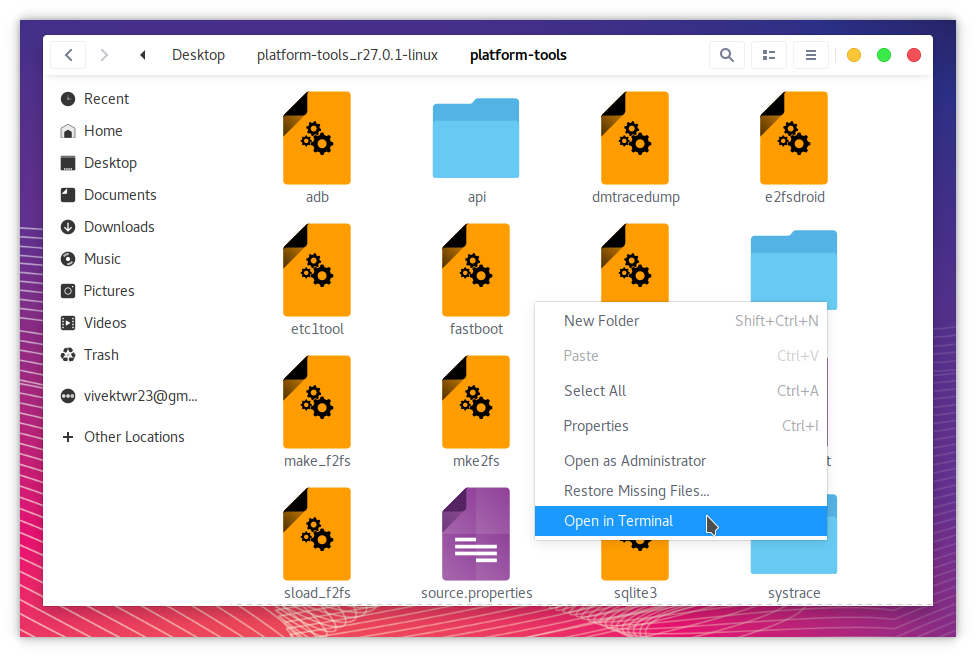
4- Here in the terminal type below command to access the extracted folder:-
cd /path/to/extracted/folder/
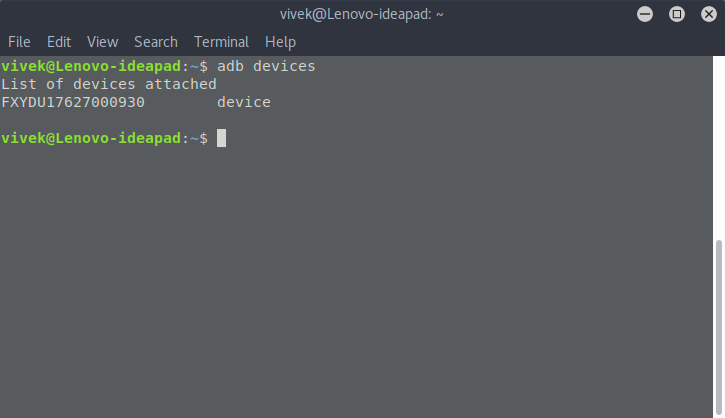
Note:-
> Replace /path/to/extracted/folder/ with the actual path to the folder.
> Alternatively, you can open Nautilus(default file manager in Linux) then right click in empty area then choose Open in Terminal.
5- Now enable USB Debugging option in your android device’s Settings. Head to Settings> Developer Options> Enable USB Debugging option here then connect your Android device to Linux via USB cable.
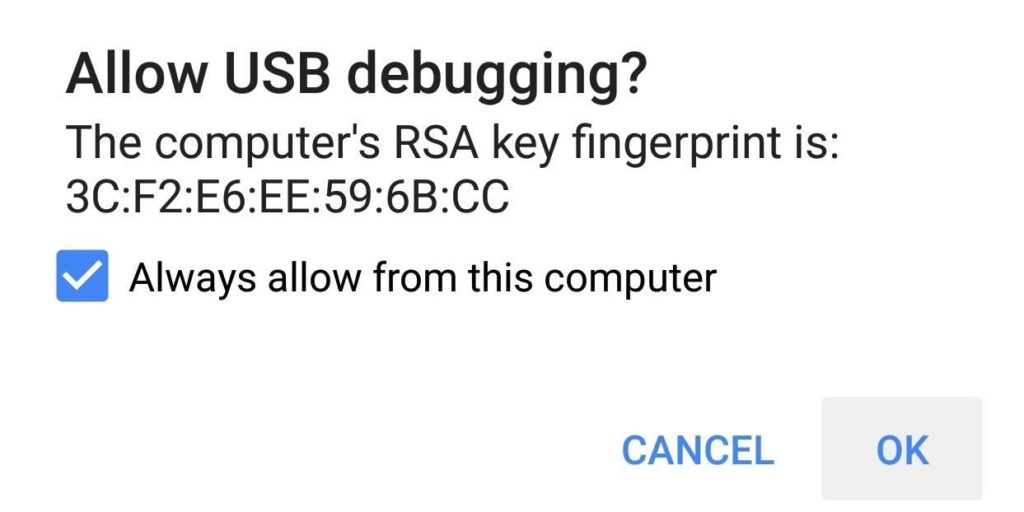
6- Here click on MTP File Transfer mode on your device.
8- Now type below command in terminal:-
adb devices
8- Here, your android device will confirm the USB Debugging permission. Click on allow.
9- Again type below command in terminal:-
adb devices
Note:- Here a list of connected device to Linux will appear, check your device will be list there.
Now Follow below Steps to Add ADB & Fastboot system-wide (Optional):-
1- In terminal type below command to open the .bashrc file in a Text editor of your choice:-
sudo gedit .bashrc
2- Now, type below line at the end then save and exit:-
export PATH=${PATH}:/home/YOUR-USERNAME/path/to/adb
3- Now, type adb to see if adb still works. If it does not work which is possible on 64-bit systems then make sure to install the packages glibc.i686 and libstdc++ and it should work.
Install ADB and Fastboot on Your Linux using Terminal Commands: For Debian or Fedora/SUSE-based distro of Linux:-
If you have Debian or Fedora/SUSE-based distro of Linux then you don’t need to follow above steps. You can install ADB and Fastboot by typing few terminal commands.
> For Fedora/SUSE-based Linux users:- Type below command to install ADB and Fastboot:-
sudo yum install android-tools
> For Debian-based Linux users:- Type below command to install ADB and Fastboot:-
sudo apt-get install adb
Note:- Ubuntu users have to type a ./before every ADB command. For eg- ./adb devices.
Conclusion:-
Here you have successfully installed ADB and Fastboot on Your Linux Computer. Drop your comment below guys if you face any problem while downloading or installing ADB and Fastboot on Your Linux Computer. Stay tuned with Updatemydroid to get regular updates on upcoming gadgets and Android P. Enjoy!!




![How to Fix Google Play Store Error 194 on Android Devices [2022] google play store error 194](https://cracktech.net/wp-content/uploads/2022/09/Fix-Google-Play-Store-Error-194-218x150.jpg)





![How to Unlock Bootloader without PC On Android [2022]](https://cracktech.net/wp-content/uploads/2019/02/unlock-boot.png)