Table of Contents
How to Remove Amazon Prime Lockscreen Ads

Some smartphones are available exclusively on Amazon at less price. They might feel cheap but they aren’t. We are paying lot more money in different forms for these smartphones. That method using which they earn a lot is Lockscreen ads. In this article we will discuss the best ways How to Remove Amazon Prime Lockscreen Ads and get rid of these advertisements from Amazon Prime.
Amazon has been well famous for the type of service they provide but there are some ways by which they have grown too large. Some smartphones launched exclusively in Amazon. After buying these smartphones we will notice many advertisements popping up every time in our devices. Also there is large number of bloatwares preinstalled in those devices like amazon kindle, prime videos and ofcourse the amazon application. In this article we have mentioned some steps to avoid or remove these bloatwares and Remove Amazon Prime Lockscreen Ads
Remove Lockscreen Ads on Prime Exclusive Phones
As discussed above smartphones that are exclusively available on Amazon contains various bloatwares and advertisements but people tend to buy those smartphones because of their cheap price. They provide specifications that flagship devices provide in a cheap price. Advertisements are okay to some extend but it is really annoying to get advertisements pop up when you try to unlock your device. See the below image.
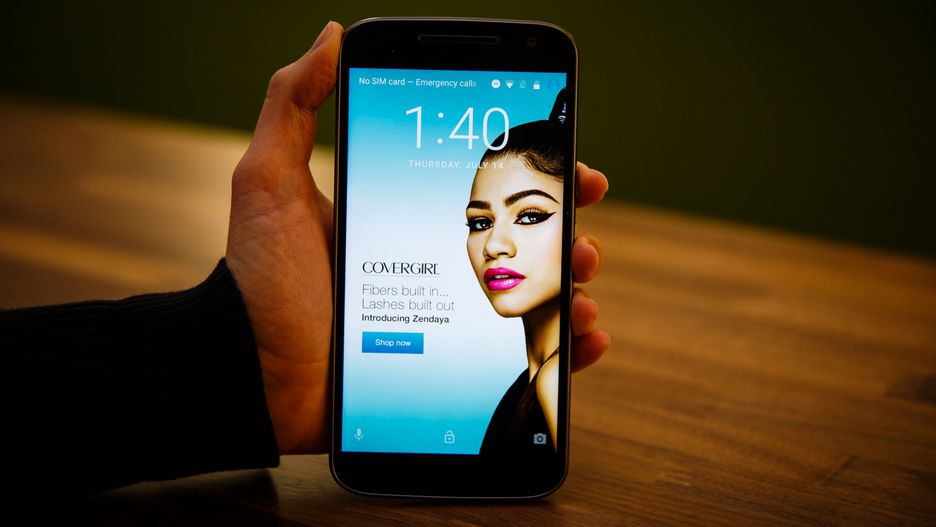
The image you see is not a wallpaper, it is the advertisement that popped up when we tried to unlock our device. This is really annoying and will make you frustrated using these smartphones. Don’t worry now we have some steps to avoid this advertisements. Read ahead to know more.
Essential Phone recieves February security patch one day after Pixel/Nexus
Download and Root with SuperSU Zip using Custom Recovery
Steps to Remove Amazon Prime Lockscreen Ads
Follow the below steps to get rid of advertisements from amazon.
⦁ Download the Amazon Offers APK : Amazon Offers_com.amazon.phoenix.apk
⦁ Copy the downloaded file to your phone.
⦁ Install the downloaded APK file as normal APK.
⦁ Go to Settings > Apps.
⦁ Look for the Amazon Offers app > Clear Data.
⦁ Reboot your device, if needed.
⦁ Done!
That’s it you have completed the goal to remove advertisements from amazon that popped up on your smartphone without your permission. If you faced any problem following these steps please comment below.











![How to Unlock Bootloader without PC On Android [2022]](https://cracktech.net/wp-content/uploads/2019/02/unlock-boot.png)