How to Prevent RMM State Lock on Samsung Devices


Samsung was always the leading competitor to Apple and always stood in competition with them. People like me and you think that iPhone is more secure than android devices which is not appropriate for Samsung. Samsung has always been careful with the level of security their device provide to remain in competition with Apple. Samsung once introduced Knox which provided master security to Samsung devices but was discontinued due to some internal issues. Later Samsung introduced RMM state named security with December/January update. This update is really not good for those who need to customize their Samsung devices using custom ROM or any recovery.
Android has always provided a feature to unlock boot-loader of any android device and modify their software. Most android users are not really concerned about it. With every new update that company rolls out it becomes far more difficult to root device or unblock device. This update that Samsung launched out in December/January month did the same mentioned in above sentences with a new security named RMM. RMM stands for Remote Monitoring and Management. RMM restricts users to install custom binary when the device is active.
How RMM works?
RMM mechanism is far more than what you just now think about it. Consider a situation where your device is stolen and someone got it and starts using it for his deeds. For making himself secure he will do a factory reset of the whole device. After that when he reboots the device RMM becomes active.RMM connects the device to internet whenever the device is formatted and loaded in first boot. The user will be asked to enter details in setup and there is no way he can skip these procedures. When he enters his Google account and other details he will not be able to match the data as the data of previous user will be stored in a secure FRP partition and their is no way to format this drive as RMM restricts accessing and formatting binary entries.
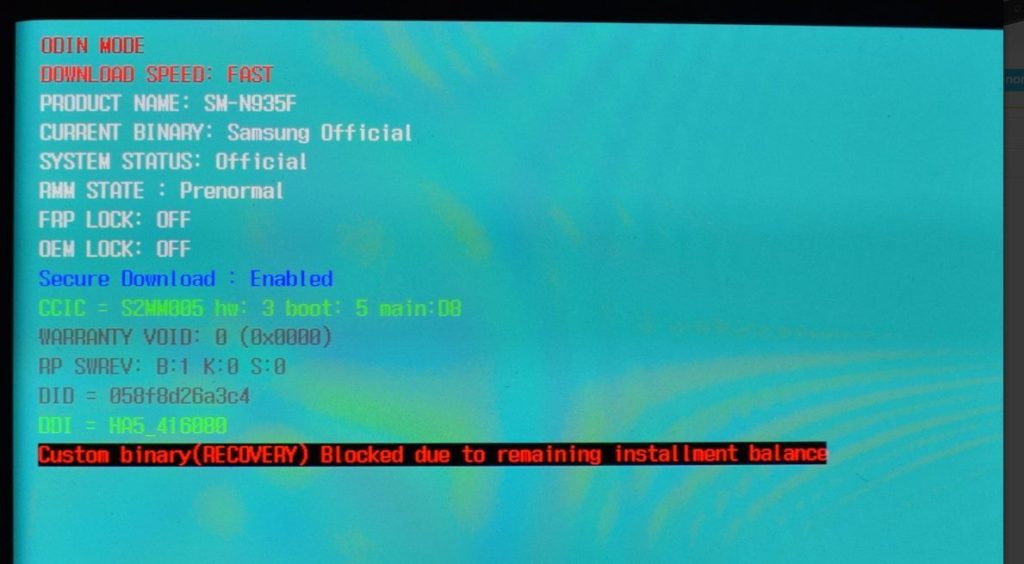
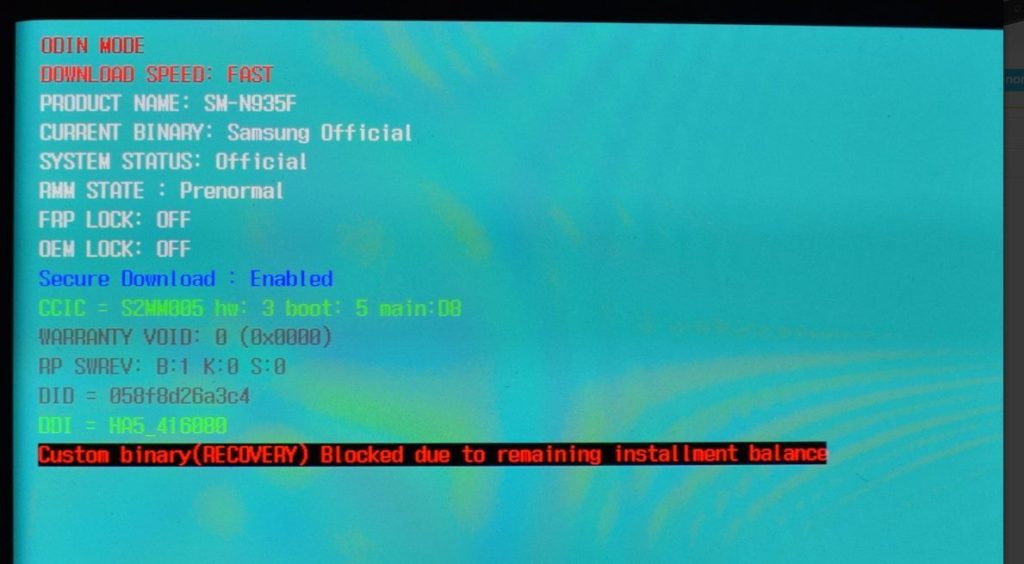
This is really secure and good for you as you only will have details about your account and can easily format and reboot device. If you now have a custom binary installed then don’t even think to format the device as RMM will not allow you to enter the device and make yourself caught in the boot. There are many more reasons that would hinder the works and deeds of a modder or a custom developer.
Requirements:-
- Unlocked boot-loader
- TWRP recovery
Download
- RMM State lock fix
This fix is the work of XDA Senior member BlackMesa123 and if it helps you make sure you thank the right person.
How to Prevent RMM State Lock on Samsung Devices
As I mentioned earlier RMM will automatically gets activated when you format and make the first reboot of your device. It also gets activated when any sim of other nationality is installed in the device. If you keep device using for some continuous days then the RMM lock will be disabled temporarily. It will not be disabled forever.
- For getting rid of it you must attempt these steps when RMM is disabled that is in continuous use. To check just go to setting and developer options if RMM toggle option comes then its disabled otherwise wait for sometime that is about 7 days.
- Install TWRP custom recovery and don’t try to reboot after installing TWRP be in the application.
- Connect your device to PC and transfer the zip file already downloaded.
- In TWRP go to install, find the zip file and swipe to install it.
That’s it you are done with removing RMM. Now freely install custom ROM or reboot device as there is no lock persisting. If you have any doubt please comment below.

























