How to Fix Bluetooth in Android [2018]


Bluetooth was availed with all the devices from 2010 with smart as well as non smart devices. But in smartphones there was always some issue related to Bluetooth. The error that always pops up is Bluetooth not working or unsupported. In this article we will discuss How to Fix Bluetooth in Android.
Bluetooth is an old technology which we were using with non smart devices for transferring music years back. After that Bluetooth technology has improved a lot. Since then Bluetooth has been used in many devices. One example is using of wireless earphones in place of the 3.5 mm jack. Bluetooth earphones are main source of wireless earphones or headphones. There are many devices that can be paired using Bluetooth like speakers, watches etc. Now we will discuss about How to Fix Bluetooth in Android.
Why Won’t My Bluetooth Turn On?
Android is also a software and all software tends to misbehave from time to time. Sometimes when you try to enable Bluetooth it doesn’t don’t worry try rebooting the device. Even after rebooting if it didn’t get enabled follow the below solutions.
Fix Bluetooth Not Working Issue on Android
If Bluetooth is not working properly try troubleshooting it by using the below given solutions.
Solution 1: Remove Paired Devices
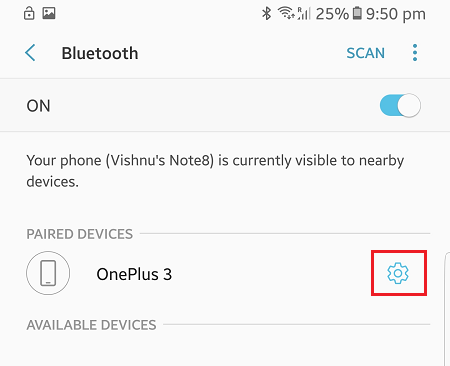
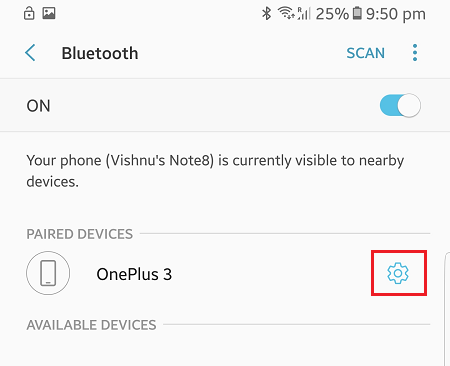
In some cases there is limitation to the number of devices that are able to be connected in bluetooth. In you smartphone you might have connected many device and that may be the cause of bluetooth issue. Try to unpair those connected devices using below steps and connect the device you want to pair.
- Go to Bluetooth Settings on your device.
- In this page, you will see a listed of devices to which your device is already paired to.
- Tap on the Settings icon to the right of the device name.
- Click on Unpair.
Repeat the above steps until no devices are listed in Bluetooth Settings section.
Solution 2: Check if the Device you’re Trying to Connect to is Working Properly
Now if the device you are connecting is not getting connected them it might not be the problem of your smartphones bluetooth. The device you are attempting to connect may be damaged. To verify it try to connect this device to any other smartphone. If it does continue with ahead steps otherwise change the device as it may be damaged.
How to Install Lineage OS 15.1 on Asus ZenFone 2 Laser (Z00L/Z00T)
Top 3 productivity tips for Android developers
Root and Install TWRP Recovery on Samsung Galaxy A8 Plus 2018 (A730F)
Solution 3: Update Device Software
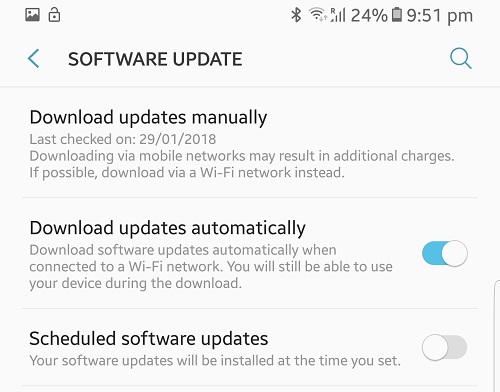
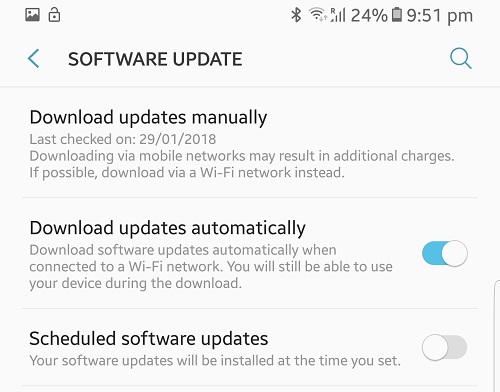
If you have not updated your device from a long time or if you have postponed the updates provided to your device then this might be causing the bluetooth not working. So update your device to latest firmware by following the below steps.
- Go to Settings.
- Find the Software Update section under Settings and tap on the same.
- Check for new software updates and install them if available.
Once you finish updating your device, try connecting a Bluetooth device to your device and see if the pairing works.
Solution 4: Restart Your Android Phone and The Other Device


In many situations restarting or rebooting your device may solve all the problems persisting. People had really attempted rebooting their device when some issue occurred and got solution after it. If you are facing problem with bluetooth power off your android device. Wait for 3 minutes and try rebooting the device. In maximum cases it will solve the problem if not move with further steps.
Solution 5: Toggle Bluetooth Connectivity
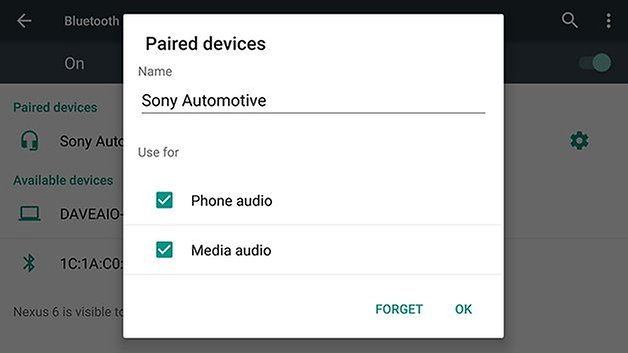
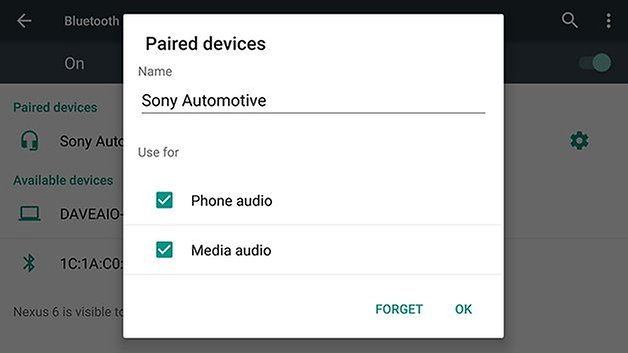
If your devices are not getting connected to your smartphone then your Bluetooth might not been active try to enable it. For that go to setting and open Bluetooth and enable it. After that go to Bluetooth setting and pair your device with the smartphone.
Solution 6: Clear Bluetooth Data and Cache
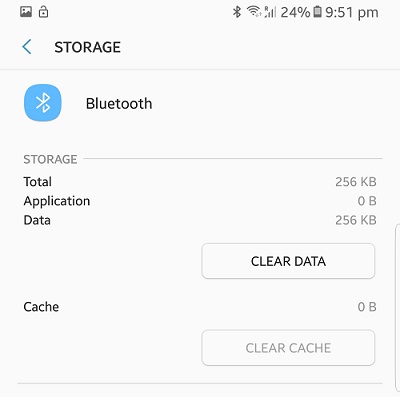
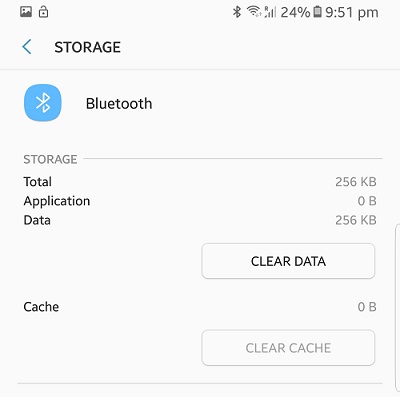
Bluetooth is also like other android applications which creates cache and other data for processing. There might be rare chance that the data or cache gets corrupted. So like other applications clearing the data manually can make bluetooth work as it was earlier. This step only works if bluetooth was working finely earlier. Follow below steps to clear cache manually.
- Go to Settings.
- Go to Apps section where all the apps installed your phone are listed.
- Tap on the three dots at the top right corner and select Show system apps.
- Once you tap on the above, all the apps will be listed. Scroll down and find Bluetooth and tap on the same.
- Inside Bluetooth app info screen, tap on Storage.
- Once you are inside, tap on CLEAR DATA and CLEAR CACHE.
After clearing Bluetooth cache and data, restart your device and try connecting your device to another Bluetooth device.
Solution 7: Factory Reset Your Device
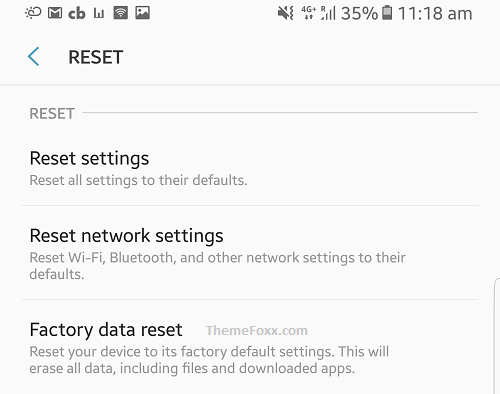
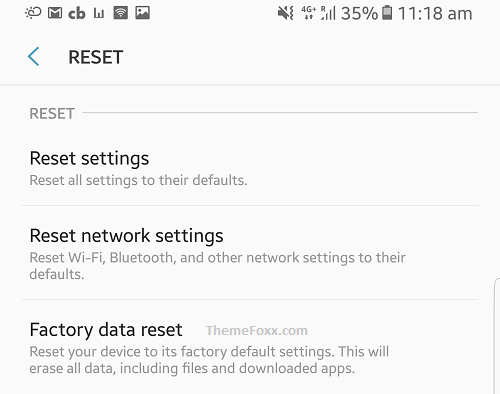
If none of the above steps worked then attempt resetting your device. Try a factory reset which might solve the Bluetooth not working issue. Don’t forget to take backup of your data as it will be lost while factory reset. Follow the below step to get a clean factory format.
- Make sure you have backed up all the important data including your contacts, text messages and photos.
- Go to Settings.
- Find the Factory Reset section under the Settings and tap on it.
- Scroll down to the bottom and tap on Reset or Erase Everything or something similar.
Wait for a couple of minutes for the process to get over and for your device to reboot. Once your device gets rebooted, go to Settings and turn on Bluetooth. Bring the device you want to pair closer to your device and try pairing it with your device. So Now you know How to Fix Bluetooth in Android.
Try all the above steps and if any of these steps works for you then please comment below.

























