Table of Contents
What is TWRP Recovery?
Team Win Recovery Project(TWRP) is one type of open source software for Android-based device. TWRP gives users the chance to fully back up their device to revert to at any time. TWRP supported the installation of custom ROMs, kernels and other mods. The first thing you will be noticed about TWRP is its GUI that looks impressively modern than others.
The advantage of TWRP Recovery
- Easy to use exposed modules
2. Easy to restore your device back up
3. Flash the image file using TWRP recovery
4. You can clean the wipe, cache or data
5. You can remove bloatware using TWRP recovery
6. Flash custom ROM with TWRP recovery
7. Easy to root and unroot by TWRP recovery flashable zip SuperSU
Cracktech.net is not responsible for any damage to your phone while installing this Update.
Requirements Before Install TWRP Recovery
– Make sure to charge your smartphone to at least 60%.
– Always take an android backup of all your important file and contacts.
– Your Smartphone must be rooted. Download SuperSU.zip for Root your device. Here’s the Guide to Root Any Android Device using SuperSU.
– Download and Install Android USB Drivers.
– Internet connection is required to download the recovery file.
– We will not responsible if you brick your device. So read and follow the all procedure correctly so that nothing goes wrong.
Steps for How to Flash TWRP Recovery On any Android Phone
1. First Enable USB Debugging.
2. Now first you need to Activate a Developer option on your smartphone to Enable USB Debugging.

3. To activate Developer Option, Go to your setting -> About Phone -> Now Tap 7 to 8 times on Build Number, You see a toast message “Developer option enable”.
4. After the active of Developer option, Go back to your settings -> Open developer option -> Enable USB Debugging.
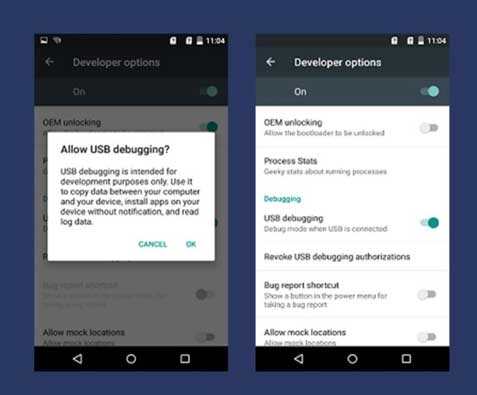
5. Now in your PC/Laptop, Open the extracted ADB Folder and Open Command Window by pressing Shift Key + Right Mouse Click.
6. Now connect the Mobile with PC by USB Cable.
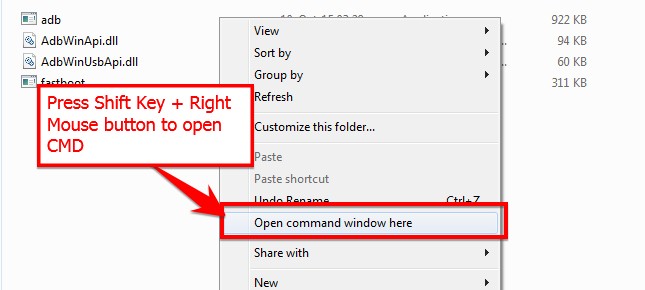
7. For that you need to Reboot the phone into Bootloader, To reboot, type the following command from below in your Command window that you opened.
adb reboot bootloader
8. After that Your device will boot into bootloader, If your phone does not boot, then check your cable connection and USB driver have been installed properly.
9. Now type the below command in your command prompt window
fastboot devices
By this command, you can see the list of connected device. If your phone serial number shows up you are good to go and may continue. If the phone is NOT listed this indicates that your drivers are not installed correctly. You must fix your drivers so that your phone is listed under the fastboot device.
10. For flash, the recovery, Type this command. First make sure that the name of TWRP image, if you renamed it to recovery.img, then after the flash recovery, type recovery.img
fastboot flash recovery recovery.img
11. Now reboot your phone.
Done!! You Successful Install TWRP Recovery on Your Android Device. Comment below if you fetch any problems while installing TWRP Recovery on Your Device.


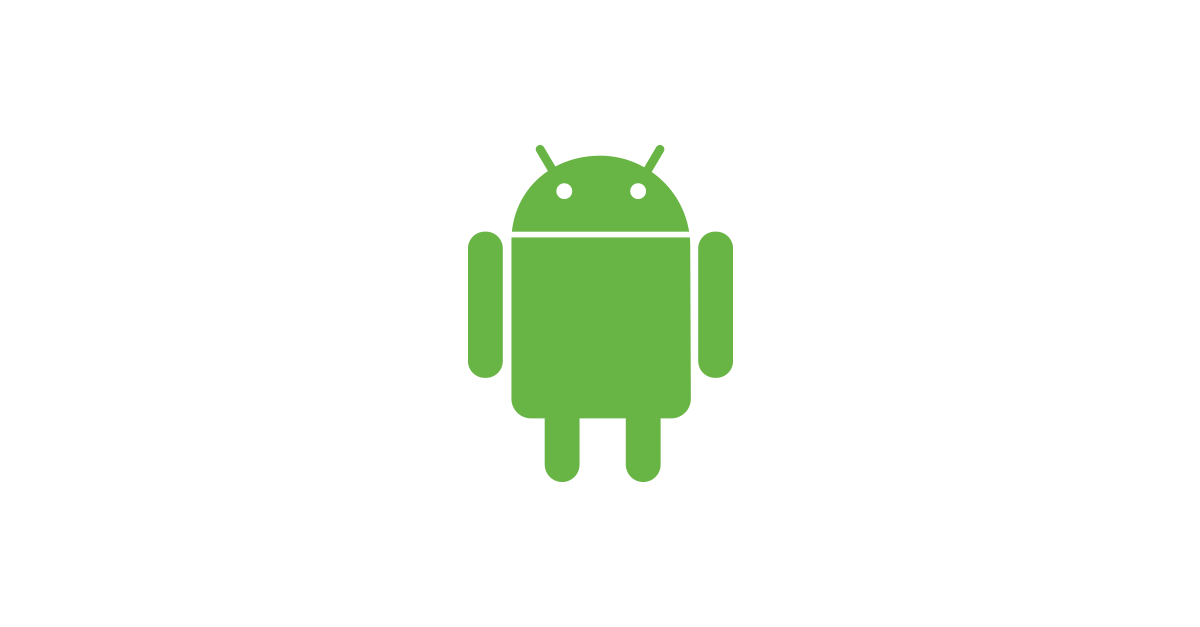

![How to Fix Google Play Store Error 194 on Android Devices [2022] google play store error 194](https://cracktech.net/wp-content/uploads/2022/09/Fix-Google-Play-Store-Error-194-218x150.jpg)





![How to Unlock Bootloader without PC On Android [2022]](https://cracktech.net/wp-content/uploads/2019/02/unlock-boot.png)