Xiaomi is one of the most popular smartphone brands nowadays. With their MI devices, Xiaomi has a large user base worldwide. With each Xiaomi devices that has the MIUI OS, Xiaomi offers or promotes to create and use MI account. However, there are many users who already are using a MI account, and wants to delete their account. So, if you want to do the same, you just have come to the right place. In this guide, we’ll share the method to delete MI account permanently. You can easily do that by following the below steps.
It’s easy to Delete MI account from your device, and for permanently. So, if you want to do that, you can remove it easily. Below, we have described both the methods to delete the account, and remove the account from your MI device. So, you can just follow the below steps, and do that easily without any issues. Just follow the step by step guide that we have described below, and you can delete the account easily. You don’t have to use PC to delete the account. You can do that on your MI smartphone itself. So, just follow the below steps correctly. You can also read about How to Delete your Mobikwik account.
Table of Contents
What is MI Account?
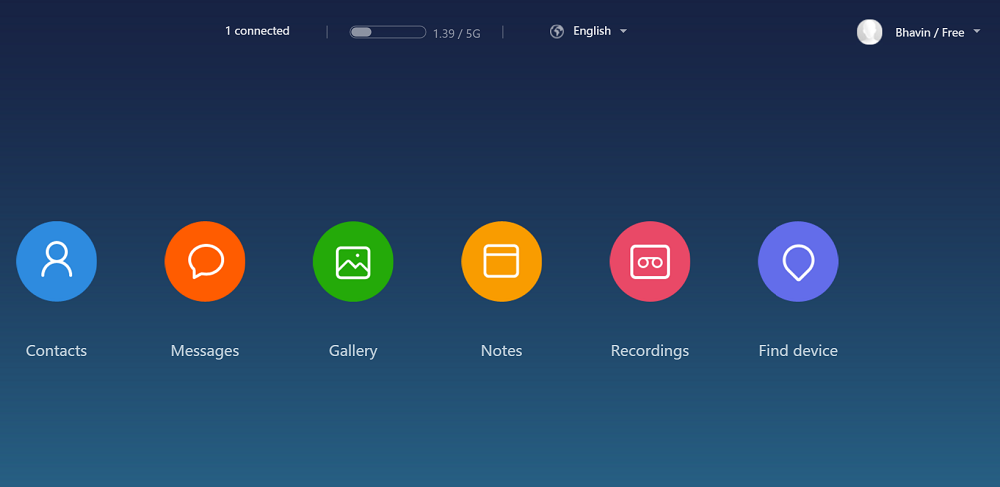
Mi account is an account that Xiaomi promotes with their Android smartphones and tablets. It is like a cloud platform for Xiaomi users. With an MI account, you get specific amount of free storage. You can use the storage to store and backup many details of your Xiaomi device including SMS, Call Logs, Gallery etc. So, it helps the users to take a backup and restore the backup when the users need. You can create MI account for free and use the free storage space to store various files on your MI device.
Another interesting thing about MI account is, even if you are not an MI user, you can still create MI account and use it. If you want to comment or use MI forum, you’ll need the MI account. So, there are many reasons to get an MI account. If you have logged into your MI account on your Xiaomi smartphone or tablet, it’ll also protect your device. It’ll help you to navigate your device if it’s lost, and lock the device if someone factory resets your smartphone or tablet. So, that’s one safety feature that you get on your Xiaomi device when you login to MI account with the device.
Why Delete MI Account?
There are many users who wants to delete the account permanently from their devices. Mostly, users wants to delete their account because of privacy reasons. Xiaomi hasn’t a good reputation when it comes to the privacy of the users.
Because of this, many users who are using MI device on their MI smartphones, wants to delete or remove the accounts from their device. If you also want to do it, you can do that easily without any issues. Just follow the below steps to remove or delete the account from your device.
Remove MI Account from Xiaomi Smartphone
Before deleting MI account permanently, you should remove the account first from your smartphone. Below, we have described how you can remove the account easily from your Xiaomi smartphone. So, just follow the guide, and you’ll be able to do that easily.

- First of all, open Settings on your Xiaomi device.
- Now, scroll down and go to MI Account option.
- It’ll show your account details and other options. Just click on ‘Sign Out’ and it’ll log out the MI account from your device.
Now, you can proceed to detelting the account. Follow the steps below to do that easily without any issues.
How to Delete MI Account Permanently?
Before deleting MI account permanently from your device, just make sure don’t have important files for backup stored in the cloud storage of your MI account. Because, when you delete the account, it’ll completely remove all the data from the account. You won’t find the data when you delete MI account permanently. So, just make sure you have took the backup.
Below, we have described the steps to delete the account permanently. So, you can just follow the below steps, and delete MI account without any issues. Below, we have described the complete step by step process.

- First of all, open any Browser on your Xiaomi Android device.
- Now, go to https://account.xiaomi.com/pass/del. It is the official page for deleting Xiaomi account permantly. Just open the link, and it’ll open the delete process option.
- In the next page, you have to sign in to your existing MI account that you want to delete. Just enter the login details and password, and log into your MI account. If you don’t remember the password of your MI account, you can click on Forgot Password, and reset the password easily.
- Now, a confirmation diolouge will be appeared. You have to click on ‘Delete MI Account’ to permanently delete the account from your device.
- When you click on the delete account option, it might need verification code to process. So, just enter the verification code sent to your phone number or email, and proceed.
That’s it. Now, it’ll delete the account permanently. It is a really easy and hassle free process.
You can follow the above process for deleting any MI account. After you delete the account, make sure that you don’t log in to the account for few days.
Conclusion
So, guys, I hope you have found this guide useful. Above, we have tried to explain how you can remove and delete MI account from your Xiaomi device. So, you can just follow the process step by step, and delete your account easily. If you liked this guide, you can share it on your social media platforms. Just use the share buttons below to share this post. If you have any question or queries, you can ask them in the comment section below. You can also provide your feedback in the comment section. You can also read other guides on our website to know about troubleshooting.




![How to Fix Google Play Store Error 194 on Android Devices [2022] google play store error 194](https://cracktech.net/wp-content/uploads/2022/09/Fix-Google-Play-Store-Error-194-218x150.jpg)





![How to Unlock Bootloader without PC On Android [2022]](https://cracktech.net/wp-content/uploads/2019/02/unlock-boot.png)