YouTube is currently the #1 video watching and streaming platform. On this platform from Google, you can not only just watch your favorite videos, but you can also upload videos to your YouTube channel and share them with the world. Mostly, YouTube is known for its creators. There are thousands of YouTube creators, who make videos for their audience. And the best part is, you can also become a YouTube creator when you upload your first YouTube video. However, the popularity of a YouTube channel depends on its subscribers. When viewers watch a YouTube video, they see ads on it. Ads help creators. But if someone wants, they can block ads on YouTube.
Adblocking on YouTube is a controversial topic. Because seeing the ads would help the creator in an active way. But if you don’t like seeing ads at all, you can block them. In this post, we’ll share the ultimate guide to block ads on YouTube for free. We’ll also tell you why you should and why you shouldn’t block ads on YouTube. There are different methods to block the ads. You can choose your suitable way to block the ads and get rid of all ads from this platform.
Why You Shouldn’t Block Ads on YouTube?
As I told earlier, YouTube is the most popular video streaming platform as of now. There are millions of users who watch YouTube daily. And there are creators who make videos for them. So, the thing is simple. YouTube pays the creator when a user sees an ad and clicks on it on YouTube. So, the much click an ad gets, the much revenue increases for the particular YouTube creator. However, Google has its advertiser platform for the creators from where the YouTube creators can monitor their earnings.
I’m not going deep into the advertiser platform of Google, but you should know that when you watch or click on ads on YouTube, it helps the creator. That’s how YouTube creators earn money by making videos. There are also ways to earn money from YouTube, that’s another topic. But, monetizing YouTube channel with Google ads is the most popular and most used monetization method for YouTube creators. There are hundreds of full-time YouTube creators who make professional videos on YouTube. So, for them, monetizing their channel with ads is the primary option to earn some bucks. And they are doing it for years.
Now you know why the Ads are so important to the creators. It’s how they live their life, the full-time YouTubers. So, blocking Ads on YouTube can affect the earning of the creators. Their revenue for the videos will go down if everyone wants to block ads on YouTube. That’s why the Adblocking topic is so controversial. Now, if you decide to help the creators and block the ads at the same time, there are options to do that. To know-how, you have to read this guide until the end. And you can know how you can block the ads and help the creators at the same time.
Why You Should Block Ads on YouTube?
There aren’t many reasons to block the ads on this platform. In fact, it’ll affect the creators who doe’s struggle to make videos for their audience. But if you want to know a reason to block the ads, the reason is simple. To save time, and get a better user experience. Although Ads helps the creators, it affects the user experience of the users a lot. That’s why people often search for ways to block the ads from this popular video streaming platform.
Sometimes, it’s annoying to see the ads on YouTube. Suppose you are searching a serious thing on YouTube and you see ads that you can’t skip before getting into the main video, it’ll affect your experience, right? Well, it’s no doubt that ads can affect the experience of the users. But, if you thing from the creator’s perspective, it’ll help them to make videos for the users. If a creator is earning not much even if he makes great videos for the users, he’ll be demotivated and even can stop making the videos. So, it’s important that you know what could happen if you block the ads on YouTube.
If you know what you are doing, and still want to block the ads, there are several ways to do that. Even there are ways that can help you block the ads and support the creators at the same time. No matter if you are using a smartphone or a PC to watch YouTube videos, there are ways to stop seeing the ads. Below, I’ve described the most popular methods that you can use to stop seeing ads on this platform. You can choose which is the best method for you and use it to block the ads.
How to Block Ads on YouTube in 2020?
1. Get YouTube Premium

This is the best method that users can use to block the ads. YouTube Premium is the thing that you’ll need to block the ads and support the creators at the same time. It’s been a while YouTube has launched this service and it’s already getting popularity. YouTube Premium is the best option if you want to get good user experience and support the creators. Let me tell you What is YouTube Premium and why it’s the best method to block the ads on this platform.
YouTube Premium is a premium subscription from YouTube that provides the users with some extra services that they can use on this platform. This service includes Ad-free video watching, Video download support, Background playback, etc. YouTube Premium can give you a lot of extra features if you spend a lot of time on this platform. And it’ll help the creators at the same time. How? Let me explain how YouTube Premium can help the creators.
So, when a YouTube user pays for the YouTube Premium subscription, YouTube tracks his video watching activity and pay a particular creator according to the activity. Suppose you have YouTube Premium subscriptions and you watch the video of a particular YouTube channel, then YouTube will pay a certain amount to the channel owner. That’s how it works. It can give the creator a secondary earning source. With YouTube premium, the creators and the users, both get what they want at the same time. That’s why it’s the best option to stop seeing ads on YouTube without affecting the revenue of YouTube creators. And it’s recommended.
To get YouTube Premium, you can go to This Link and purchase the premium subscription. After getting it, you won’t see any ads on YouTube.
2. Using Adblocker Extension
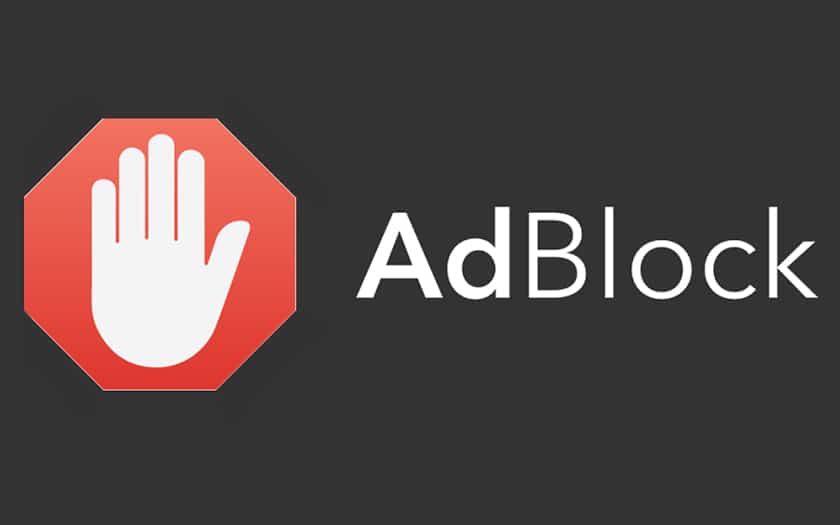
If you don’t want to pay a few bucks to get the YouTube Premium subscription, then there are free methods to block the ads. However, these methods are not recommended as they affect the revenue of the YouTube creators. When you use free methods to block ads, it’ll decrease the revenue of the creator. So, you should know it before using this method. If you know what you are doing, you can proceed.
There are adblocker extensions are available for different browsers. Google Chrome is the most popular browser of all time. There are various AdBlock extensions are available for Google Chrome that you can use to block the ads on any website or YouTube. However, blocking ads on websites is also not recommended as it helps the website owners like us. But, the only good thing about these adblocker extensions is, you can choose on which website the ads should be blocked and on which website you want to see the ads.
So, if you get an adblocking extension for a particular browser, make sure that you’ve enabled the ads on different websites. After that, you’ll be able to block the ads on YouTube for free without spending any money.
This method is only for PC and Laptop users. Those who watch YouTube on their Computer or Laptop can get the Adblocker extension for Google Chrome browser and open YouTube on Chrome. Then the Adblocker will start working and it’ll remove all the ads from a particular video on YouTube. Adblockers are free and safe to use. So, you can use them if you don’t want to help the creators and don’t want to get YouTube Premium subscription to block the ads. But, the bad news is, Google Chrome may stop adblockers from Blocking ads in the future.
3. Using YouTube MOD’s

This is another free method users can use to block ads on their smartphones. There are many YouTube MOD apps are available. With these apps, users can get extra features while watching YouTube on their smartphones. These YouTube MOD’s are only available for Android smartphones. So, Android users can get one of the YouTube MOD and stop seeing ads while watching YouTube on their smartphones. Usually, YouTube MOD’s has the same interface as the original YouTube app. But, they have some tweaks in them. And these tweaks help the users to block the ads.
But again, YouTube MOD’s are not recommended as it affects the YouTube Creators. Even nowadays YouTube is blocking the accounts that users are using on a YouTube MOD app. Still, if you want to use a MOD on your Android smartphone or tablet, there are many useful features that you can get with them. Basically, YouTube MOD’s have all the features that you get with the YouTube Premium subscription. So, technically, you are getting YouTube Premium subscription for free when using a YouTube MOD app. But, MOD’s are the tweaked version of the original app, so, it’s not recommended.
However, you can use a YouTube MOD if you want as they provide a lot of extra features on this platform. And you can use both the original YouTube app and YouTube MOD at the same time. There are features like Background playback, old YouTube interface, etc that you’ll get with a YouTube MOD. And they are completely free to download and use. So, you can use any of the YouTube MOD apps to block the ads. But, again, it’ll decrease the revenue of creators. So, you should know before using any YouTube MOD.
Read Also: Best webcam Software
Frequently Asked Questions (F.A.Q)
Is Adblockers Illegal?
No, Adblocker isn’t illegal at all. They are available on the official extension store of Google Chrome. So, Adblockers are completely legal to use. In fact, there are not any laws to regulate adblockers. It completely depends on the users if they want to use an Adblocker or not.
Does Adblock Gives You Viruses?
No. Adblockers are completely safe to use. They don’t contain any viruses, as of now. Because there are no reports that prove that Adblockers has vulnerabilities. However, if Google finds something fishy in an adblocker extension, it’ll block it immediately and also remove it from the Chrome store.
How do I Block Ads Manually?
There are not any manual options to block ads on YouTube, except for YouTube Premium. You either have to use YouTube Premium or get an adblocker extension to block the ads. Even there are manual adblocking options, it’s not that everyone can use.
Is YouTube Premium Worth Getting?
Yes, if you watch YouTube a lot, then the YouTube Premium subscription worth every penny. Because you get a lot of extra features with YouTube Premium including the Adblocker feature. It also helps the creators who make videos for the users. So, the YouTube Premium subscription worth it.
Can I Get YouTube Premium for Free?
There are several offers on different platforms that offers 6 months of YouTube Premium for free. Even YouTube offers the users to try out the YouTube Premium for a certain time. They basically give a free trial to the users. But, it depends on the region/country from where you are watching YouTube.
Final Words
So, guys, I hope you liked our guide to block ads on YouTube. If you liked, you can share this post on your social media platforms. Just use the share buttons below to share this post. If you have any questions or queries, you can ask them in the comment section below. And we’ll try to help you. You can also provide your feedback in the comment section.











![How to Unlock Bootloader without PC On Android [2022]](https://cracktech.net/wp-content/uploads/2019/02/unlock-boot.png)