Discord is probably the best communication system for gamers. Using Discord, you can communicate with your co-players in a game. You can also do several things on Discord. You probably have heard about changing voice on Discord. So, if you want to know how to change your voice on Discord, you just have come to the right place. In this post, we’ll give you the list of best voice changer for discord. Using these voice changer apps, you can change your own voice in real-time on the platform. You can do it for fun or to become anonymous on Discord.
Usually, you don’t get a voice changing feature on Discord. But, you can change the voice and communicate with others using a Voice Changer app. There are many Voice Changer apps are available for Discord. Each one of them offers different voice changing features. On some voice changer apps, you’ll even get some voice presets that you can use. So, it becomes very easy for the users to change their voice on this communication platform. You just have to make sure that you have enabled the voice changer before opening Discord. And, you’ll be able to change your voice easily on this platform.
Table of Contents
What is Discord?
Discord is a communication platform specially made for gamers and streamers. It is like ‘Whatsapp for gamers.’ Because you can communicate with friends on this platform, if you want to play a multiplayer game with your friends, then Discord will be the best communication platform for you. You can also create different groups on discord and share images, videos, and audios. For streamers, it becomes very easy to communicate with their fans on Discord. Currently, Discord has over 250 Million+ global users. As it is available for all users, including Windows, Android, Mac, iOS, and Linux, anyone can use Discord on their devices.
And one of the best things about Discord is, it’s free to use Discord. Usually, you get many features on Discord. There are two ways to use Discord. You can either use Discord software on your PC, or you can use it in your browser. However, most of the PC users prefer to use the Discord software as it is stable and handier to use. In both cases, you can send text, images, videos, emojis to a Discord user for free. You can also join different Discord channels, which are similar to the Group feature of other communication apps.
You can also do live voice chat on Discord. And it is one of the most popular features of Discord. So, while playing a game, you’ll be able to communicate with your friends in the game easily without using the in-game mic.
Why use Voice Changer for Discord?
Changing voice on Discord has been trendy nowadays. Most of the people change their voice on Discord just for fun. So, if you want to do some fun with your friends, you can change your voice and then communicate with your Discord friends.
The changing voice also assures the privacy of the users. Especially for girls, who want to use Discord, voice changing is an essential feature for them. But unfortunately, there aren’t any built-in option to change the voice on Discord. So, if you want to change your voice, you have to use a 3rd party voice changer app.
There are many 3rd party voice changer apps are available for this platform. Below, we have suggested some of the best among them. We also have described the features of the voice changer software that you can use on your PC and then change your voice while communicating with other users.
7 Best Voice Changer for Discord to Use
1. Clownfish
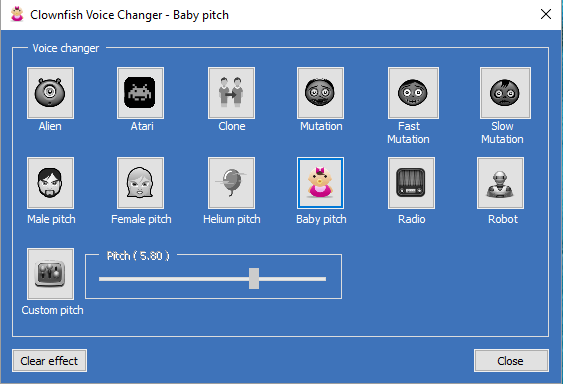
The first voice changer app on our list is the Clownfish voice changer. It is one of the best voice changer apps that you can use not only just for Discord, but also for other communicating apps like Skype. Clownfish is a free voice changer software for Windows. So, if you are using a Windows PC, then it is one of the best voice changers that you can get. Using this app is also very easy. You’ll be able to change your voice easily with clownfish.
The best part about Clownfish is, you’ll get several built-in presets available on this app that you can use to change the voice. You’ll get presets like Aliens, Atari, Clone, Mutation, Slow motion, Male pitch, Female pitch, etc. on this app. So, if you are looking for a male or female voice changer app, then you can get Clownfish on your PC and change your voice. Clownfish also has the option to set a custom pitch for your voice. So, if you don’t want to use the presets, you can set custom pitch and change the voice according to your need.
2. VoiceMOD
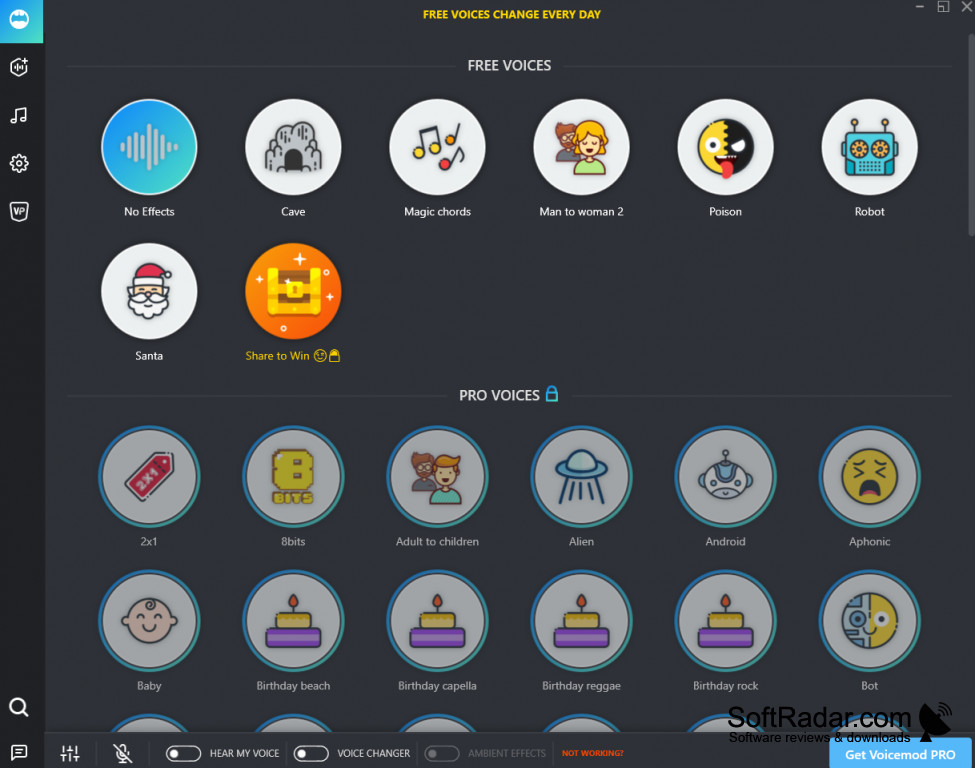
VoiceMOD is a unique voice changer app specially designed for online games and communication platforms. It is available for Windows PC. So, if you are using a Windows PC, you can get the VoiceMOD software on your PC and change your voice in different communication platforms. Using VoiceMOD on your PC is very easy. So, you won’t face any problem while changing your voice with this software. And it is completely free software. So, if you want to change your voice with VoiceMOD, you can do it for completely free on your PC.
Voicemod is a real-time voice changer app available for PC. There are 80+ different voice effects, or presets are available on this app. You’ll get many exciting voice effects like Bot, Zombie, Evil, and other vocal effects that you can change on the Voicemod app. You’ll also get female voice and celebrity voice effects with the Voicemod app on your PC. You just have to select the voice effect that you want to use and then change the Voice MOD. Various other features are also available on this voice changer app. And you can even use it on low-end devices. So, if you are looking for a voice changer app that’ll have many voices effects, then you can get the Voicemod app on your PC.
3. AV Voice Changer
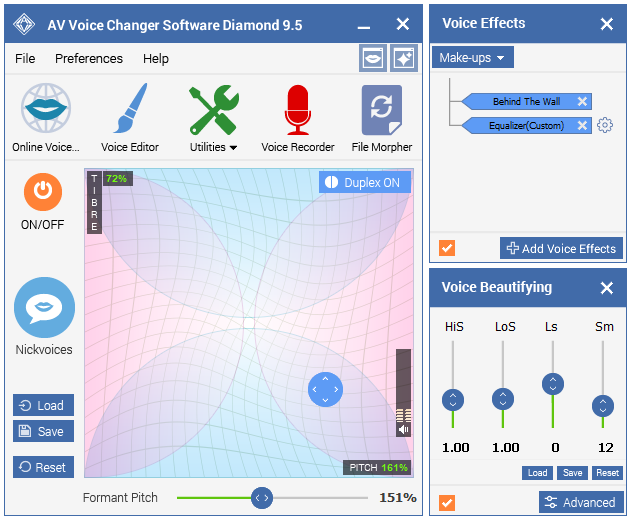
The next voice changer app on our list is the AV Voice Changer for Discord. It is one of the best voice changer apps that you can get on your PC to do online real-time voice changing things. However, unlike the previous apps on our list, AV voice changer is a paid voice changer app. Although you get a free trial version of AV Voice Changer, to use the app for a long time, you have to buy its premium version.
In terms of features, you’ll get many advanced voice changing features on the AV Voice Changer app. Along with many different voice effects, you’ll also get custom voice changing options on this app. You can control your voice pitch manually on the AV Voice Changer app. Overall, AV Voice Changer is more like a professional voice changer app. It is available for Windows PC. So, if you want a paid voice changer app to change voice on Discord, then you can get the AV Voice Changer app on your Windows PC and change your voice easily.
4. Voicemeter

Voicemeter is a free advanced voice changing app available for Windows PC. You’ll get many advanced voice changing features on this app. Unlike the other apps on our list, you won’t get any preset voice effects on this app. Instead, you can control your voice in advanced mode on your PC. This voice changing app is available for Windows PC. So, if you are looking for an advanced voice changing app that’ll have manual voice changing controls, then you can get Voicemeter on your PC. Voicemeter is more like a voice mixer software for PC that you can use to change your voice on Discord.
You’ll get several options to change and mix your voice on the Voicemeter app. There are options to change fader gain, audibility, mono, and other options on this app. Voicemeter will also display the voice changing features on this app. So, you’ll be able to monitor the voice settings. Overall, if you want to get an advanced voice changer app for your PC, then you can get Voicemeter. But, as it doesn’t have any built-in presets, you may have an issue while setting the perfect voice while using Discord. That’s a con that you get with the Voicemeter app.
5. Morphvox Jr

Morphvox Jr is a free voice changing app that you can use to change male voice to female and female voice to mail while using a communication app on your PC. It is the free version of the Morphvox software, which is one of the best audio mixer software available for PC. Morohvox Jr is very easy to use. So, you can easily change your voice using this app on your PC. It uses a powerful voice engine to analyze your voice and then change your voice according to the need.
You’ll get several voice presets on the Morphvox Jr app that you can use to change your voice. It is one of the best apps that you can use to disguise your voice and trick your friends. Morphvox Jr is a lightweight voice changing app. So, you don’t have to face resources draining issues on the app while changing your voice. However, as it is the free version, you’ll get limited features on this app. But, if you want just a basic voice changer app just to change your voice on Discord, the Morphvox Jr is one of the voice changing apps that you can get.
6. Voxal Voice Changer
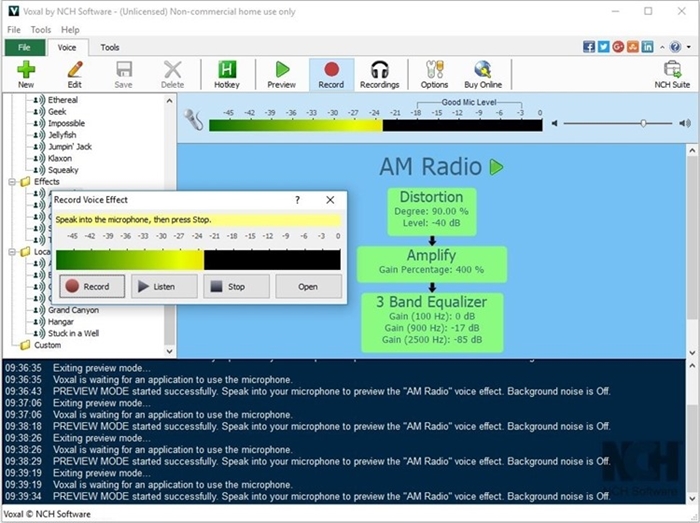
Voxal voice changer is a real-time voice changer app from NCH software. It is a free voice changing app that you can use to change voices on different communication platforms like Skype, Discord, etc. There are many features that you’ll get and can use while doing live communications on your PC. Voxal Voice changer is officially available for Windows PC and Mac. So, if you want to use Voxal Voice Changer, then you can download and use this voice changer app on your PC easily. It is a free voice changer app available for Windows.
You’ll get several voice changing features on this app. There are different built-in voice effects available that you can set and change your voice. There are voice effects like Robot, Girl, Echo, Alien, etc. that you can use. Voxal Voice Changer is also available for Mac. So, if you are using a Mac or Macbook, then Voxal Voice Changer is one of the best voice changer apps that you can get for your Windows PC. You can also change female to male and male to the female voice on different platforms using the Voxal Voice Changer app.
7. SuperVoiceChanger
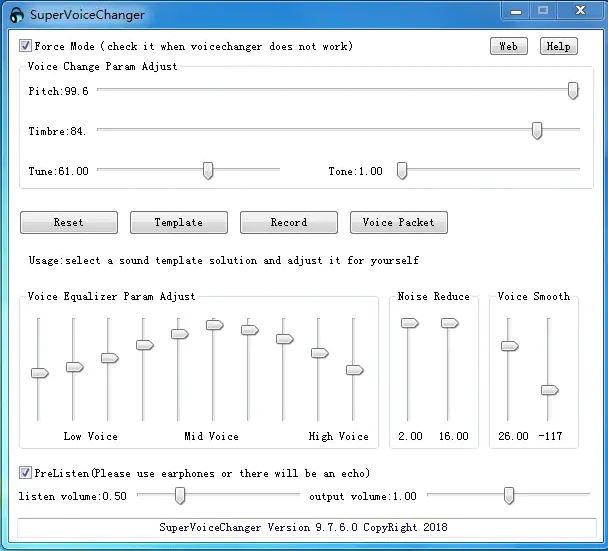
Last but not least, the voice changer app on our list is the Super Voice Changer. Super Voice Changer is another free voice changer app that you can get to change your voice on communication platforms like Discord and Skype. It is a real-time voice changer app that you’ll be able to use on your PC to change your voice. There are various options to control and change your voice on the super voice changer app.
You’ll get a simple interface that’ll help you to change your voice easily on Super Voice Changer. There are options to adjust your pitch as well. Super Voice Changer is available for smartphones too. So, if you want, you can change your voice on your smartphones. Overall, it is a free and good voice changer app that you can use on your PC.
Final Words
So, guys, I hope you liked this guide. If you liked, you can share this guide with your friends and tell them how they can change their voice with voice changer on Discord. Just use the share buttons below to share this post on your social media platforms. If you have any questions or queries regarding this post, you can just comment down in the comment section below, and we’ll try to fix your issue.











![How to Unlock Bootloader without PC On Android [2022]](https://cracktech.net/wp-content/uploads/2019/02/unlock-boot.png)