Having a low-end PC? Want to install a lightweight browser on your PC? If yes, then you just have come to the right place. Although Google Chrome is the most popular browser for Windows, it is surely not lightweight. Chrome consumes a lot of RAM on your Windows PC. So, if you have a PC that has low RAM, then you’ll experience lagging and hanging problem in Google Chrome. So, if you want to use a browser that’ll consume less RAM on your Windows PC, you can go with the lightweight browsers on your PC.
There are many lightweight browsers are available for Windows PC. Using these browsers, you can browse your favorite website on your PC. And you’ll not face any kind of lag or hang problem while using them. Some lightweight browsers have all the functions that you get on an ordinary browser. However, the main difference is, a lightweight browser consumes very less RAM than other browsers. So, if you have a PC with low RAM and want to use it to browse the Internet, then you can use these browsers on your Windows PC. Even if you are using a High configuration PC, these browsers can help you to optimize the RAM usage on your PC.
Table of Contents
Why You Need the Best Lightweight Browser for Your PC?
In this world of technology, we can do a lot of things on the Internet. And to browse the Internet, you need an active Internet connection and a web browser on your PC or smartphone. When it comes to choosing the best browser for your PC, you get a lot of options to choose from. But, among them Google Chrome is the most popular web browser for Windows. Chrome is the official browser from Google. And it has millions of users worldwide.
However, if you are using the Google Chrome browser for a long time, you’ll probably know how much RAm it consumes on your PC. It’s no doubt that Google Chrome is one of the best browsers of all time, but for low-end PC’s it’s like a nightmare. Because, users may face different issues while running Google Chrome on their PC that has low RAM. As it consumes a lot of RAM, you’ll face lagging even hanging issues while using the Chrome browser on your PC. So, users who have a PC with low RAM, can’t use this browser properly.
Especially, users who have an old generation PC with Windows 7 OS, they’ll not get a good experience with Google Chrome. That’s why people look for a light browser to use on their PC. A browser that’ll not consume much RAM on their PC. So that they can browse the Internet on their old PC without any lag. There are many browsers that come to this category. But, we have selected a few for you. So that you can get the best light and fast browser for your Microsoft Cloud PC. Using these browsers, you can visit any website you want and it’ll give you the best experience.
If you are thinking that which features you’ll get with these browsers, then let me clear your thoughts. Because, you’ll get most of the features in the lightweight browsers that you get on Google Chrome. However, some of these browsers may not support Google account sync. But still, you can browse your favorite website like Facebook or YouTube and use it on your Windows PC. It’s completely free to download the lightweight browsers on your Windows PC. And you don’t need to spend money to download your favorite light browser on your PC.
Top 7 Best Lightweight Browser for Windows PC
1. Midori

Midori is one of the best lite browsers for your Windows PC. This browser has all the features that a modern Windows browser should have. You get a fast and clean interface on the Midori browser. And it’s a completely secure browser for your Windows PC. So, you don’t have to worry about using this browser on your PC. The Midori browser focuses on user privacy. You’ll get an incognito mode feature that you can use on your PC. And you can set Duckduckgo as the default search engine on this browser.
The Midori browser is a free and open-source browser for your Windows PC. So, you can just download it and use it on your PC to visit your favorite website. You’ll also get different web apps that you can use on this browser. And it has a community too. You can join the Midori browser community and ask your questions there. On the Midori browser, you’ll get a really fast and clean interface that you can use to browse your favorite website on your PC. It also supports different cloud storage that you can use on this browser. Overall, Midori is a good lightweight browser that you can use on your PC.
2. Light

When you are using a browser named ‘Light’, you can expect super fast speed with this browser. And it is a fast browser. Light is a free and open-source browser for Windows PC. This browser is based on Mozilla Firefox. It is one of the most lightweight browsers for your Windows PC. This browser consumes very little resources and you get a very fast speed while browsing your favorite website on this browser. The light browser has an old Firefox interface. So, you’ll get a nostalgic feeling when using this browser on your PC.
This browser has very limited browsing features. Although you get some basic browsing features like History, Downloads, etc. You also get the support of Incognito mode that you can use to browse anonymously with this browser. It supports almost any version of Windows. So, you can use it on your old PC and enjoy browsing the web without thinking about RAM usage or Lagging. And it’s free to download. So, you can just download it on your PC and start browsing. As it is based on Mozilla Firefox, you’ll get a really fast speed and a good experience while using this browser on your Windows PC.
3. Falcon
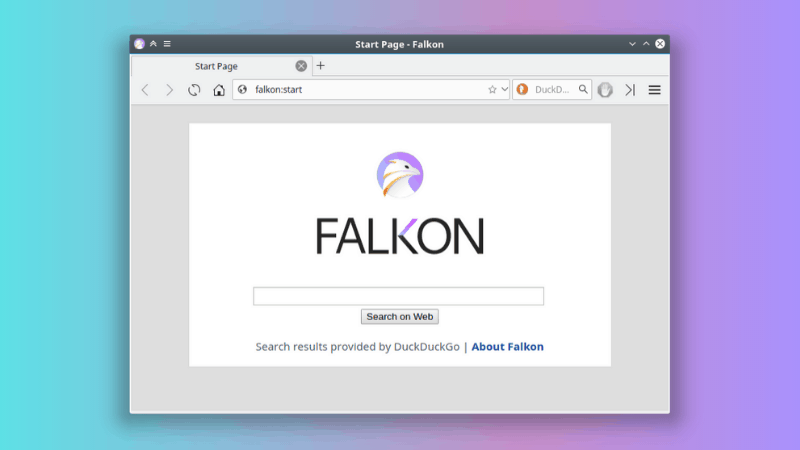
The next lite browser on our list is the Falcon browser for Windows PC. Falcon is a modern, lite and fast browser that you can use on your Windows PC to browse. Although it is a chromium-based browser for PC, you’ll get a very fast speed while browsing with the Falcon browser. Earlier it was named Qupzilla. One of the best things about the Falcon browser is its interface. You get a really modern and attractive looking interface on this browser that’ll give you an awesome experience.
On the Falcon browser, you’ll get an inbuilt adblocker that you can use to block malicious ads on several websites. You’ll get Duckduckgo as the default search engine on this browser. And it makes Falcon one of the best privacy browsers too. Falcon also supports different themes. So, you can change themes on this browser too. Although Falcon browser supports extensions, you can get some limited extensions only for this browser. Overall, Falcon is a lightweight, fast and secure web browser for Windows PC. And it’s free to download and use on your PC. There are several useful features are available on this browser.
4. Vivaldi Browser

Vivaldi browser is one of the best web browsers that you can get for your Windows PC. It is a widely popular web browser for Windows PC. You’ll get many features on this web browser. Vivaldi is a Chromium-based web browser. But, you’ll get a very fast speed while browsing with this browser. As it’s a chromium-based web browser, you can install various chrome extensions directly from the Google Chrome store with this web browser. It also provides you Incognito mode that you can use to browse the web anonymously.
Vivaldi is a privacy-focused web browser for your PC. And you’ll get several features related to privacy with this browser. It has a built-in tracker blocker that’ll help you to block any web tracking on the web. You also get built-in Adblock with the Vivaldi browser. If you want a modern web browser that’ll consume low resources, then the Vivaldi browser will be perfect for you. You can use several keyboard shortcuts on this browser to give quick commands. And you can capture a screenshot of the whole page of a website using the Vivaldi browser. Overall, the Vivaldi browser is one of the best lightweight browser for Windows PC.
5. Maxthon Browser

The next lightweight browser on our list is the Maxthon browser for PC. Maxthon is a popular web browser for Windows PC. It is a cloud browser that you can use on your different devices and share data between the devices. It supports multiple devices. So, you can use it on multiple devices and get all your data synced from one device to another. Maxthon uses two different web browser engines. And it makes it a fast browser for Windows PC. There are various features are available on this browser that you can use.
You’ll get basic browsing features like Incognito mode, download manager, etc with the Maxthon browser. It also has autofill forms of options that’ll help you to fill out the forms automatically when browsing. If you have privacy concerns, you can delete the saved data from the browser. Maxthon browser has an inbuilt night mode option that’ll help you to reduce the screen brightness when it’s turned on. You can use the night mode option of the Maxthon browser to give relief to your eyes while browsing at night. You can also capture the screen with one click with this browser.
6. Comodo IceDragon
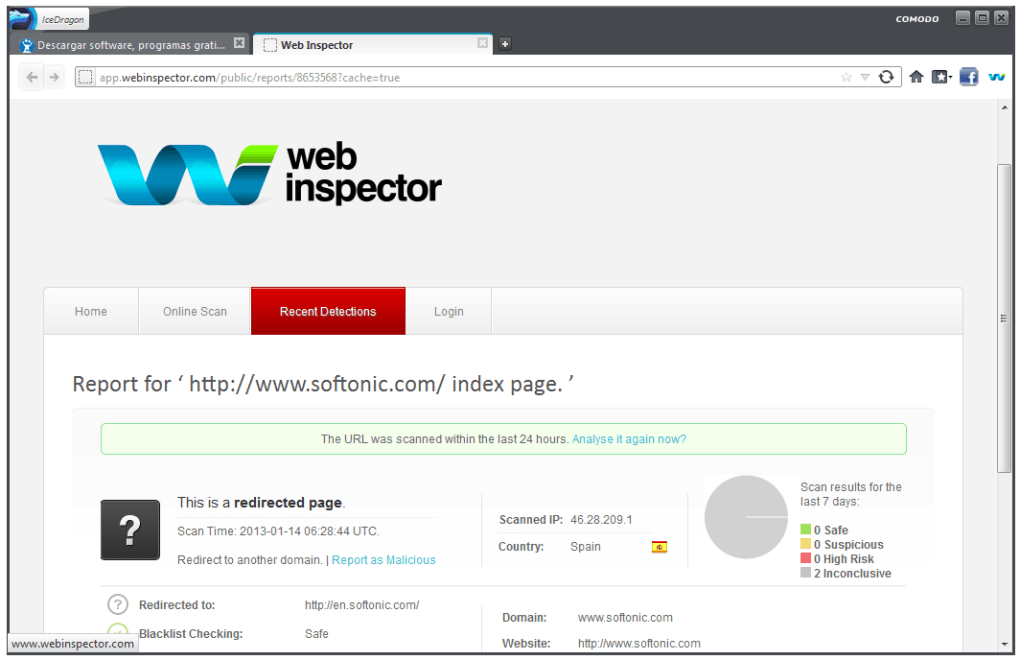
Comodo IceGragon is a firefox based fast and free web browser that’ll provide you browsing security while browsing. If you want a web browser with the maximum security, you can go with this browser and install it on your Windows PC. It comes from security firm Comodo. So, you can expect a high level of security with the Comodo IceDragon browser. This browser has a site inspection malware scanning feature that’ll help you to identify malware sites before you land on them. As it is based on Mozilla Firefox, you’ll get a similar interface to the Firefox Browser with the Comodo IceDragon browser.
Comodo IceDragon browser mainly focuses on security. It uses a secure DNS service that’ll help you to identify malware websites so that you can stay away from malware websites. You can also install this browser in a portable mode as it supports the portable installation. And it’s completely free to use a browser. So, you don’t have to spend a single penny to download the Comodo IceDragon browser on your PC and use it. The fully redundant DNS servers of this browser will help you to browse websites fast and securely. Overall, Comodo IceDragon is one of the best lite browsers that you can use on your Windows PC.
7. Torch Browser
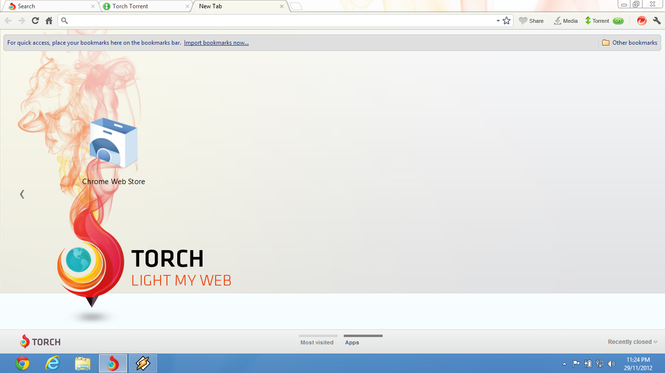
If you want to use a web browser just to play videos and listen to music, then the Torch browser can help you to do that. The torch is a multimedia browser for Windows PC. Although it is a chromium-based web browser, you’ll get a fast video watching experience on your PC with the Torch browser. It uses very low resources on your PC.
You can also download any video you want from platforms like YouTube with the Torch browser. It has a download button that you can use to download the videos from this browser. Torch browser will give you a fast experience while watching videos or listening to music on your PC. It also gives you several options to customize the browser skin on your Windows PC.
Final Words
So, guys I hope you liked this post. If you liked, you can share the list of the best lightweight browser on your social media platforms with your friends. Just use the share buttons below to share this post. If you have any questions or queries, you can ask them in the comment section below. We’ll try to solve your issue.











![How to Unlock Bootloader without PC On Android [2022]](https://cracktech.net/wp-content/uploads/2019/02/unlock-boot.png)