Do you want to take screenshots in your Google Chrome web browser? If yes, then taking the screenshots with a screenshot extension for Chrome will be one of the best options. There are various chrome extensions are available that helps you to take screenshot in the browser. And in this article, we’ll share some of the best chrome extensions for screenshot taking. You can get one of these extensions on your PC, and take screenshots easily. It is free to download and use these screenshot-taking extensions for Google Chrome. So, you can just download one of these extensions, and use it.
Compared to manual screenshot-taking tools for PC, many users prefer to use extensions to take screenshots in Chrome web browser. And as we know, there are various Chrome extensions are available. And these screenshot-taking extensions have more features compared to other screenshot-taking software or the built-in screenshot-taking option of Windows 10. Below, we have described some of the best Chrome extension screenshot tools that you can get on your Chrome web browser, and use it. So, just follow the list below, and use the extension on your PC to take the screenshots easily.
Table of Contents
Why use Chrome Extension Screenshot Tool?
Well, if you want to take screenshots easily while browsing the web, then a Chrome screenshot extension tool is a good option to go with. There are many users who browse the Internet on a regular basis. And people need to take screenshots of various things from the Internet. It could be a post from social media or an image from the web, there are a lot of things that users need to save. You probably also have come to a situation when you need to take a screenshot of a part of a webpage. In that situation, chrome extension screenshot tool will help you a lot.
Because most of the Internet users use Google Chrome to browse the Internet. And when you have a built-in tool in the Chrome browser itself, it’ll become easy for you to take the screenshots. Also, compared to traditional screenshot apps for PC, screenshot extension tools have more features in them. So, you can just download one of them, and use the tool on your PC or laptop to take screenshots from the Internet easily. It’ll become easy for you to do the job. So, without talking about anything, let’s talk about the extensions.
Top 10 Best Chrome Extension Screenshot Tools
1. Lightshot
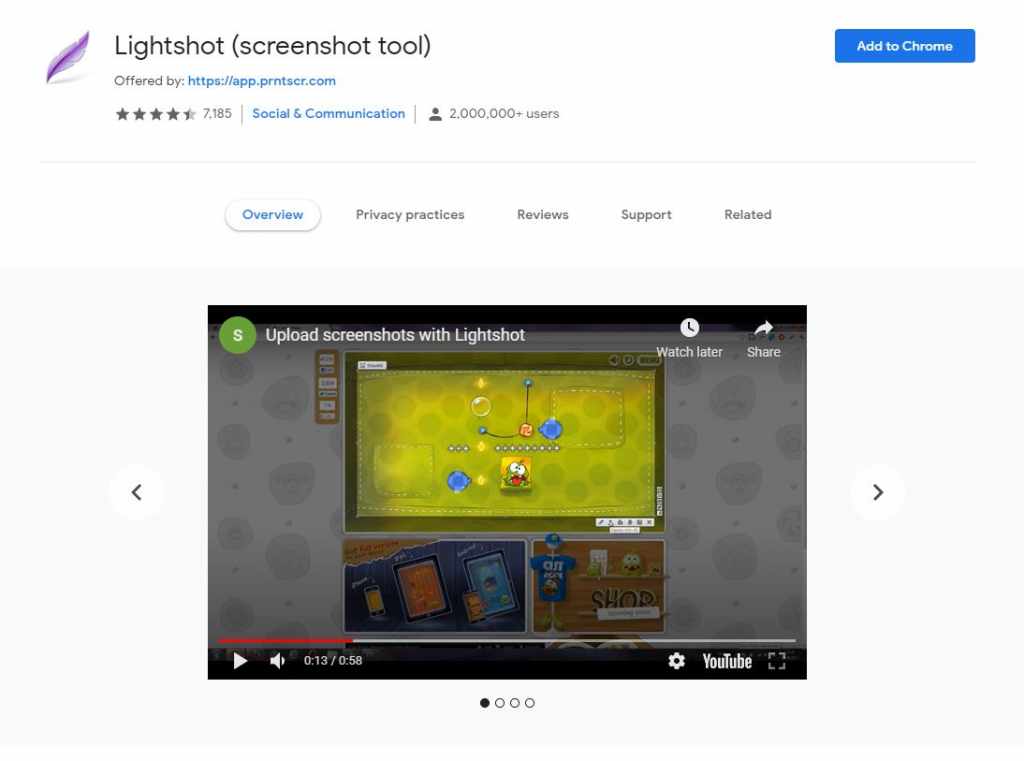
When it comes to screen capturing tools for PC, Lightshot is one of the best among them. However, most people use the app version of Lightshot to take screenshots on their PC or laptop. But, do you know that you can get Lightshot as an extension on your Windows PC or laptop, and use it? Well, the Lightshot screenshot extension is one of the best chrome extensions for taking screenshots on your PC or laptop.
There are various features available in the Lightshot extension that’ll help you to take screenshots while browsing the Internet. You can take screenshots of a particular area of the Chrome browser using Lightshot. After taking the screenshot, you can either save it to the drive of your PC or laptop, or you can upload it to the Lightshot server, and share the link of the screenshot to anyone you want. There are also features available to search for similar screenshots.
2. Awesome Screenshot and Screen Recorder
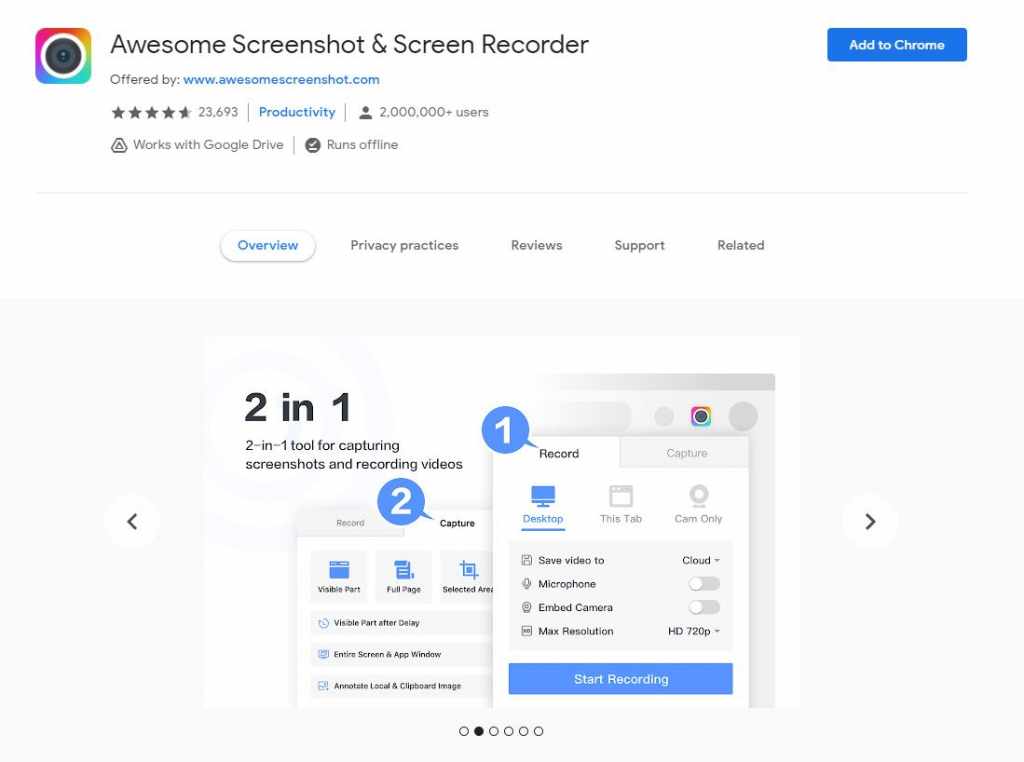
The next best Chrome extension screenshot on our list is the awesome screenshot and screen recorder tool. It is another free extension for Google Chrome that you can use to take screenshots in the browser. This extension is popular among Chrome users. Thousands of people use Awesome screenshot and screen recorder tool to take screenshots on their PC or laptop. And with this extension, you get a lot of features as well.
Awesome screenshot and screen recorder is not only just a screen capturing tool, but it’s also a tool for recording screens. For screenshots, you get various options to take the screenshots. You can take a full-page screenshot or just a screenshot of a particular area with this tool. And after taking the screenshots, you can annotate them if you want. You can also share the link to the screenshot if you want.
3. GoFullPage
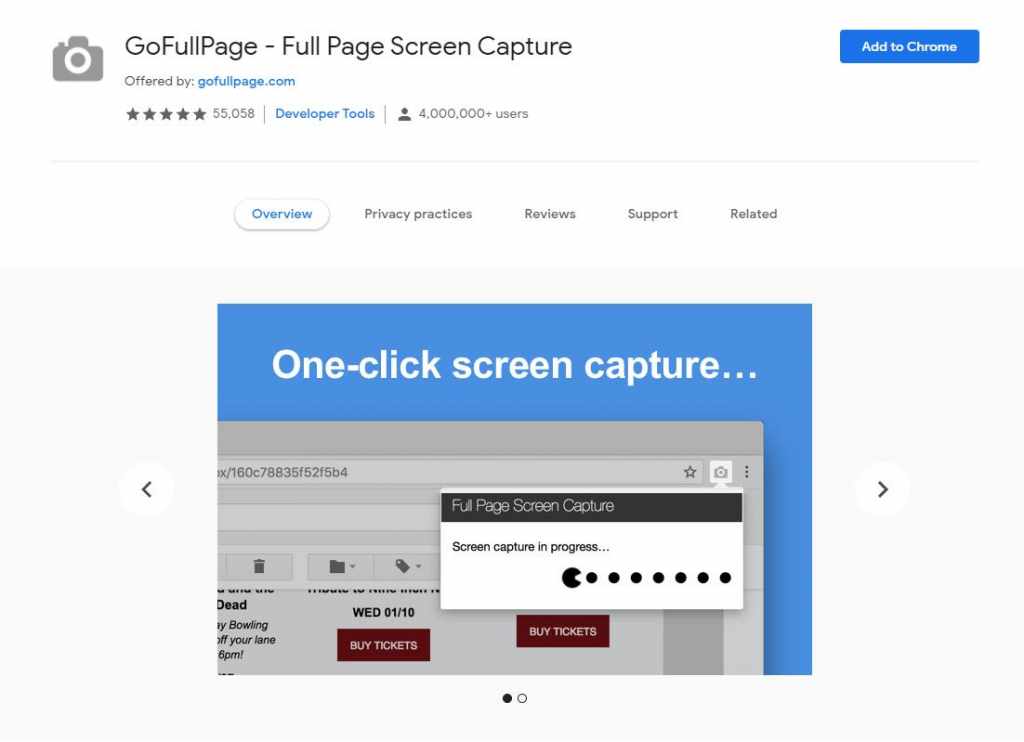
GoFullPage is one of the most popular chrome extension screenshot tools that you can get for your Chrome web browser. It is a simple and user-friendly screenshot tool that you can use to take screenshots from the web. So, we are including GoFullPage as the third-best extension for taking screenshots on the Chrome browser.
Well, with GoFullPage, you won’t get many features. Because it takes full-page screenshots on your Chrome web browser. But, if you want to take full-page screenshots quickly on the browser, it is one of the best extensions that you can use to do the job. You can simply press the Alt+Shift+P key shortcut to take a screenshot with GoFullPage. After taking the screenshot, it’ll open it in a new tab. And you can save the screenshot as PDF, JPEG, or PNG to your PC.
4. Fireshot
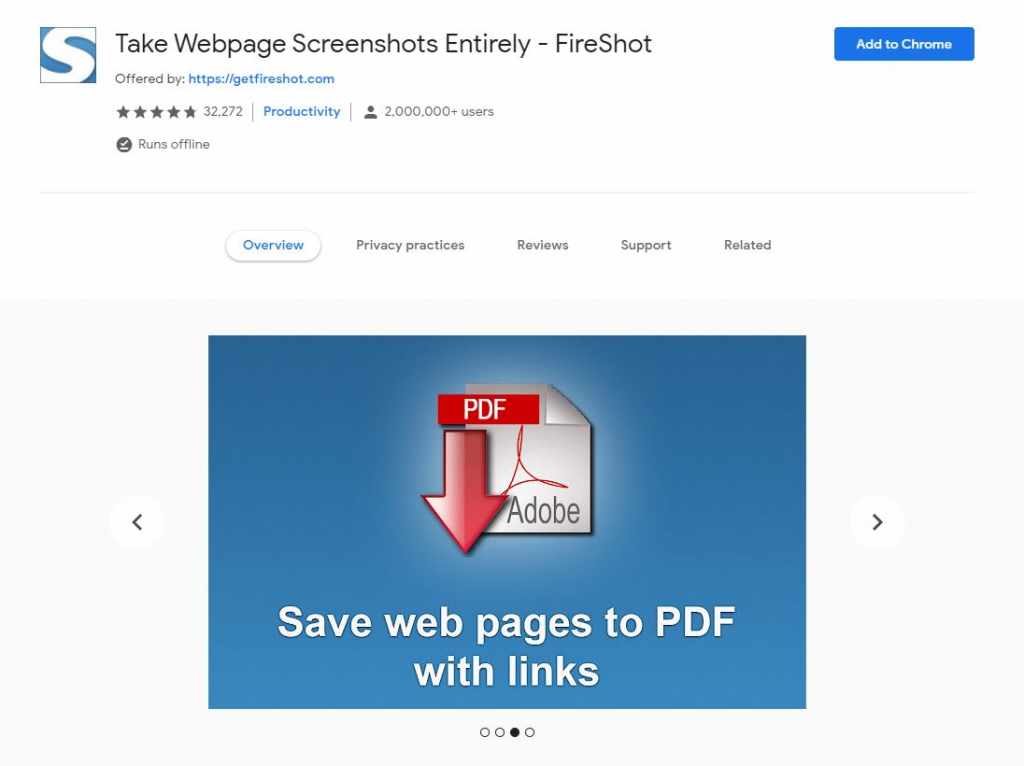
Fireshot is a dedicated extension, available for Google Chrome and Mozilla Firefox to take screenshots. It is also a popular extension for taking screenshots on the Chrome browser. Compared to other extensions in the list, there are various editing features available on this extension that you’ll get. There are many premium and useful features that you’ll get on your PC with this extension. However, it is a freemium extension. That means you have to buy a subscription to this extension to use some features. But, you can still use the free version, and take screenshots without any issues.
You can select a particular area of a webpage or take a screenshot of the full webpage with Fireshot. And after taking the screenshot, there are options to save the screenshot in different formats like PDF and JPEG. You can also copy it to the clipboard and paste it when you want. So, Fireshot is another good Chrome extension that you can use for taking the screenshot.
5. Webpage Screenshot
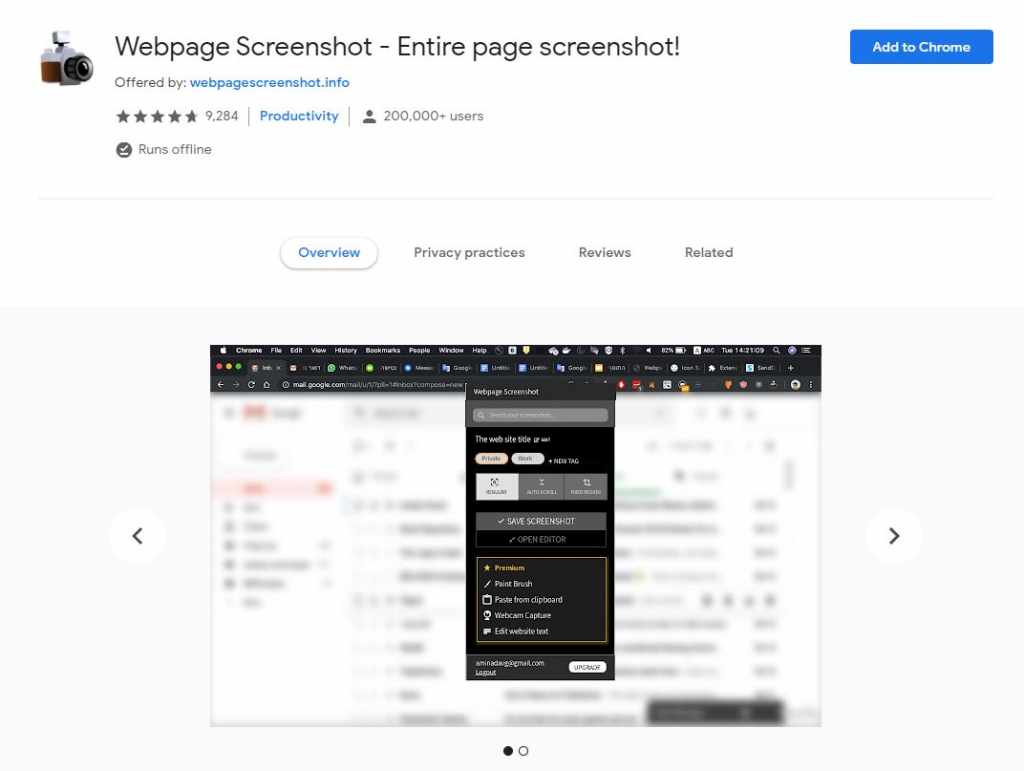
As you can guess from its name, a Webpage screenshot is an extension that helps you to take screenshots from a webpage. It is an easy and simple screenshot capturing tool for Chrome web browsers that you can use. There are minimal features are available on this tool. So, you can take the screenshots easily without any issues using this tool.
The interface of Webpage Screenshot is easy and simple. So, you won’t face any issues while taking the screenshot. With Webpage screenshot extension, you can either take screenshots of a particular area of a webpage, or you can just take the full-screen screenshot. Webpage screenshot is an open-source extension for Chrome. So, you can just use it for free, and take screenshots without any issues. So, it’s another good extension for Chrome that you can use to do the job.
6. Nimbus Screenshot and Screen Video Recorder
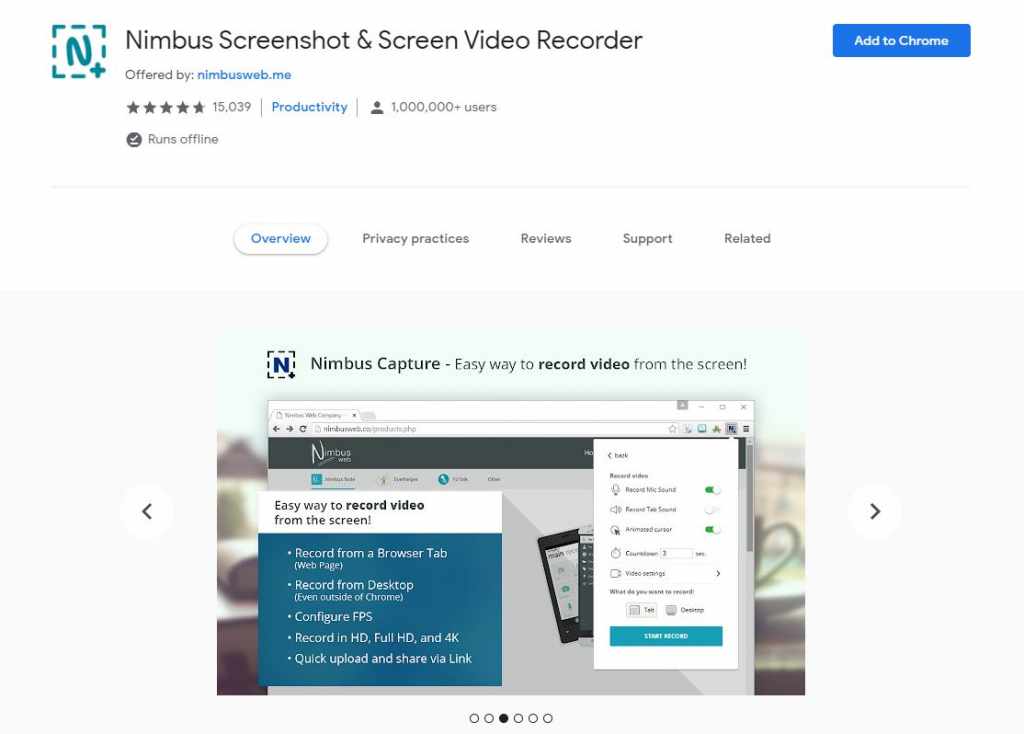
The next best screenshot tool on our list is the Nimbus Screenshot and Screen video recorder tool. It is a free screenshot capture tool available for the Google Chrome web browser that you can on your PC easily and take screenshots. Nimbus Screenshot and Screen Video Recorder tool can take screenshots and record your screen. So, you can also use this tool for recording your screen as well.
There are various features are available on the Nimbus Screenshot and Screen Video recorder tool. Just like other tools, you can take screenshots of a particular area or just a full-page screenshot with the Nimbus Screenshot and Screen video recorder tool. You can also trim or crop the screenshot using this tool on your Google Chrome web browser. And there’s a screenshot annotate feature that is also available on this tool.
7. Blipshot
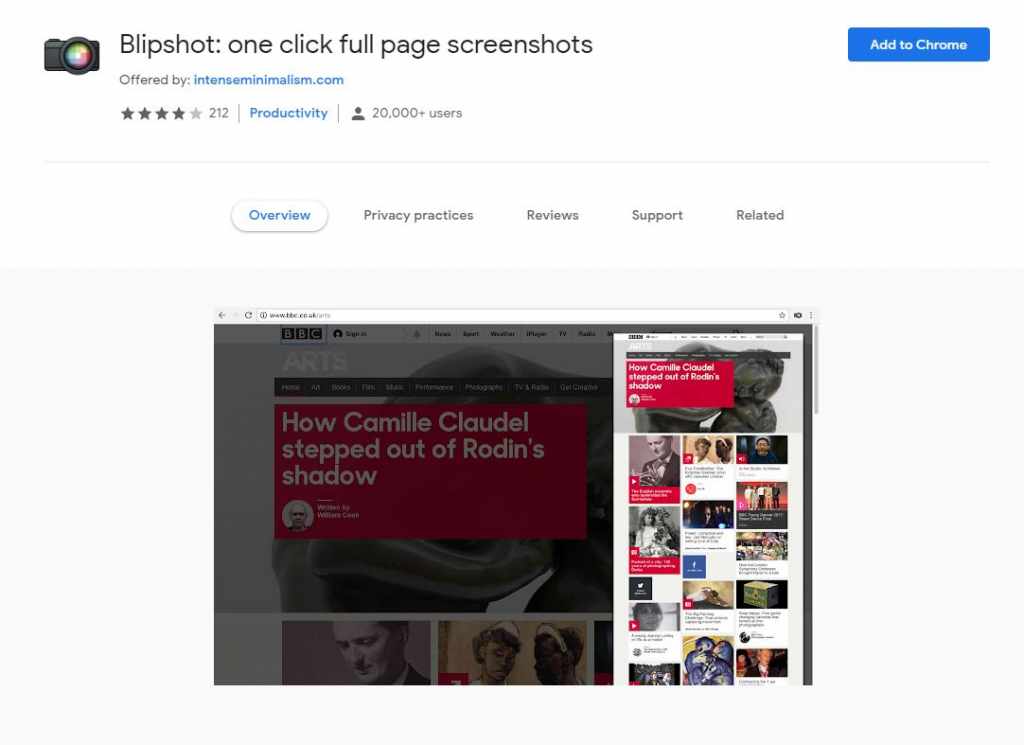
Blipshot is a good and simple screenshot-taking extension, available for the Google Chrome web browser. If you want a simple extension that you can use and take screenshots on the Chrome browser, then Blipshot is for you. Because Blipshot is a one-click screenshot tool for Chrome. So, you can take screenshots with just one click using this tool on your PC or laptop.
As Blipshot is a one-click screenshot-taking tool, you won’t get many features in this extension. It works in a simple way on your PC or laptop. After installing the extension on Chrome, you can just click on the extension, and it’ll take a screenshot of your Chrome browser. So, for quick screenshot taking, it is one of the best tools that you can use on your PC or laptop. After taking the screenshot, you can save it as PNG on your PC. So, Blipshot is a good option to go with.
8. Scrnil
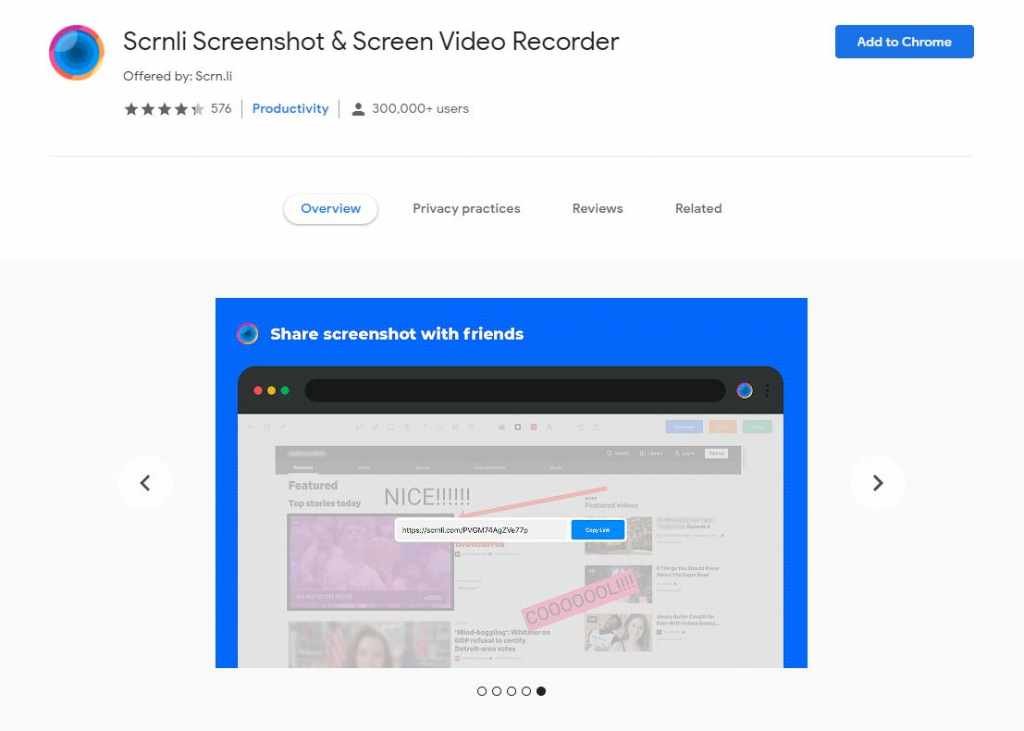
Scrnil is a screenshot-taking extension with a lot of features. If you want to get various features with the screenshot-taking extension, then Scrnil is one of the best. Because, it has a capture, edit, and sharing option in it. Scrnil is a free tool that you can use to take screenshots. So, you don’t have to spend any money to use Scrnil on your Chrome web browser.
There are various screenshot-taking sections are available on the Scrnil tool. You’ll get screenshot taking option for the selected area, full-page, browser window etc with Scrnil. Scrnil also has a screenshot edit option. So, after taking the screenshot, you can edit it in your Chrome browser itself. And there’s also a link share option available. If you want to use a lot of features, Scrnil is one of the best Chrome extension screenshot tools that you can get.
9. Screeny
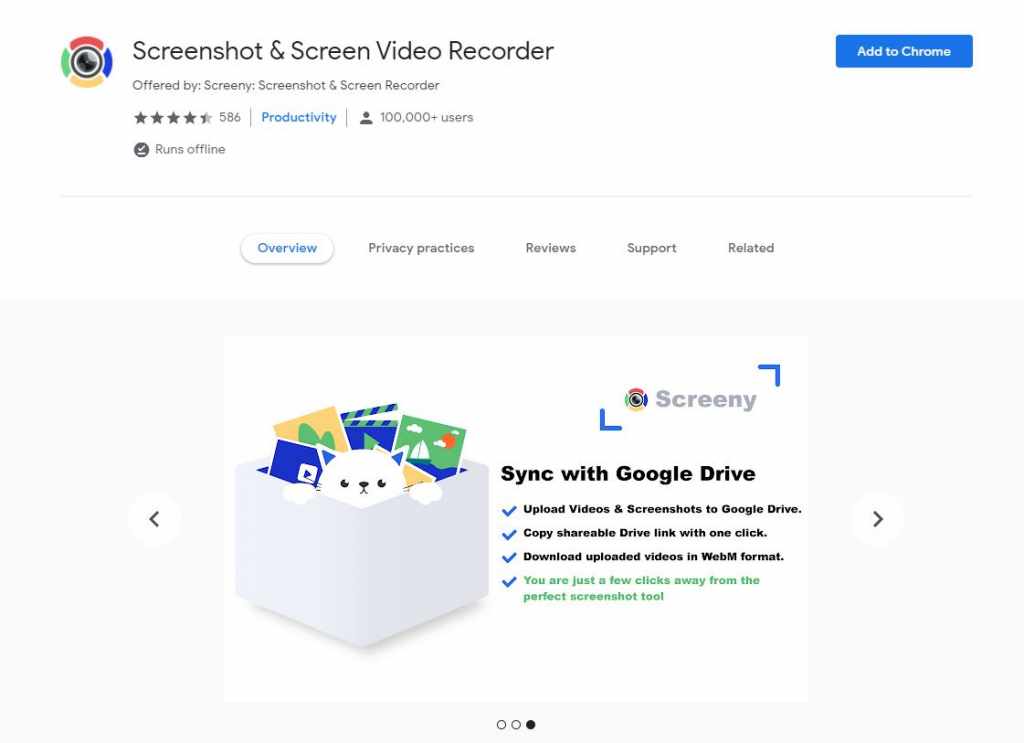
Screeny is a powerful screen capturing tool that you can use on your Chrome browser, and take screenshots. Along with taking screenshots, you can also record the screen of your PC using this tool. It also has a webcam recording feature that’ll help you to record Chrome webpage with a webcam. So, Screeny is a pretty good tool that you can use to take screenshots on the Chrome web browser.
With Screeny, you can capture a full page or a particular area of your screen. There’s annotate option available that you can use to highlight any particular area of the screenshot. And after taking the screenshots, you can save them in Google Drive as well with the Screeny tool on your PC. You can save the screenshots in either JPG or PNG format. So, Screeny is a good tool to go with when you want to take screenshots on Chrome.
10. Screenshot Master
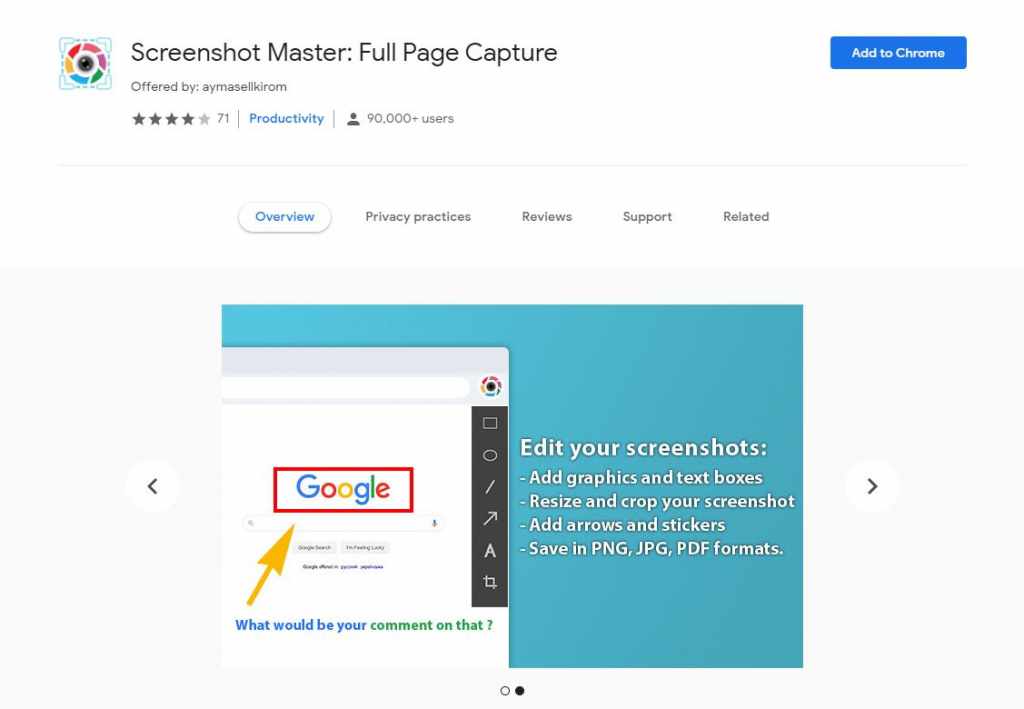
Last, but not least best Chrome extension screenshot tool that you can use is the Screenshot master tool. Screenshot Master is a fully feature-loaded screenshot-taking tool, that you can use and take screenshots easily. This screenshot-taking tool has an easy and simple interface. You’ll get particular keyboard shortcuts to take the screenshots using the Screenshot Master tool. So, just use this tool, and you’ll be able to do that easily.
With Screenshot master, you can not only just take the screenshots, but you can also edit them with this tool. There are various editing options like writing text, cropping, use arrows, etc are available in the Screenshot Master tool. And after taking the screenshot, you can save it in your particular formal like JPG, PNG, or WEBP format. So, Screenshot master is another good extension that you can use to do the work.
Final Words
So, guys, I hope you have found this guide helpful. Above, we have tried to describe all the best chrome extensions that you can use to take screenshots on your Google Chrome web browser. So, you can just pick one of these extensions and use it to take screenshots easily on your PC. Just get the one that suits you, and use it on the Chrome browser to take screenshots. If you have any questions or queries, or if you know any other extension which is good, you can comment down in the comment section below. You can also provide your feedback in the comment section as well.


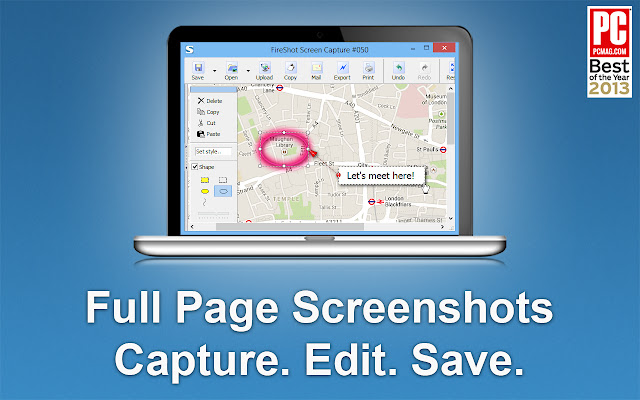








![How to Unlock Bootloader without PC On Android [2022]](https://cracktech.net/wp-content/uploads/2019/02/unlock-boot.png)