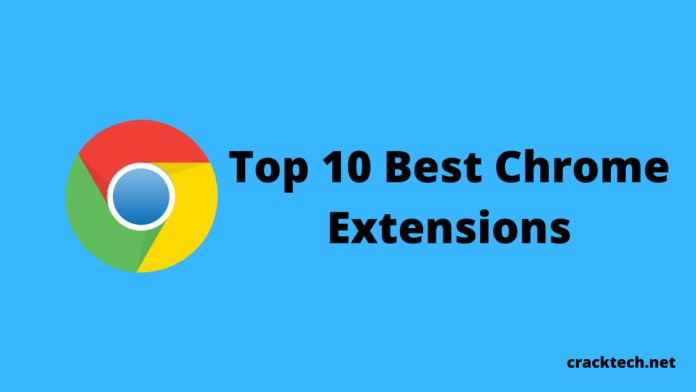There are thousands of extensions are available for the Google Chrome browser. But, not all are useful. Having a particular extension on your Google Chrome browser can help you a lot. However, it depends on the extension that you are using. Because, each Chrome extension has different jobs to do. Many Chrome extensions do the same job. So, you need to know which is the best among them. So, in this post, we are going to share some of the best Chrome Extensions that you can use on your Google Chrome browser.
It’s completely free to use these extensions on your Chrome Browser. So, getting the best Chrome extensions is one of the best things that you can do on your Google Chrome browser. Some extensions will help you to boost your productivity where some extensions will let you keep notes on your Chrome Browser. So, in this post, you’ll get all the details about these extensions that you can add to your Google Chrome browser right away and use them. These are completely free to download and use extensions that you don’t have to buy or spend a single penny. So, you can just go ahead and download your favorite extension.
Why You Need the Best Chrome Extensions?
Google Chrome is no doubt the most popular web browser for every device. No matter if it’s your Windows PC or Android smartphone, Google Chrome is popular among all users. And behind the popularity of the Chrome browser is obvious.
It’s a product from Google. So, people trust this browser a lot and use it for everyday tasks. Most people use Google Chrome to browse their favorite websites, composing emails, browsing social media, etc. And it comes with Google search engine as default. So, Google Chrome gives you a convenient way to browse the Internet.
Google Chrome has many features such as sync with Google account, History browsing, etc. It saves all the browsing history in the Google account which is signed in to the browser. So, if someone uninstalls the Chrome browser or changes his device, he’ll still get all his information that’s stored in his Google account.
This is the main reason why people use Google Chrome as their default browser for various devices. And it’s available for most of the PC and Smartphone. So, if your Google Account is signed into your PC, you can get all the information on your Google Chrome mobile browser also.
Google Chrome is a free browser. So, you don’t have to pay for using the features of Chrome Browser. You can just download, install and use on any device you want and use it as your default browser.
And Google has also added a ton of features to the Chrome browser. Chrome is one of the most useful products of Google. So, it’s oblivious that they’ll add new features regularly on Chrome. You can just type your favorite website on the Chrome browser and it’ll take you to the site.
Now coming to the main part, one of the most popular features of Chrome is its extension support. But sadly, many Chrome users don’t know about the extension feature of Chrome. So, if you don’t know what is Extensions for Chrome, then let me explain that.
Extensions are apps for this browser that helps you to do various tasks quickly. There are extensions available for different tasks for this browser. You can use the extensions to do something quickly. These extensions are specially made for this browser only. And there are hundreds of them are available.
However, extension support is only available for the Chrome desktop browser. So, you can’t use these extensions on your mobile browser. But, if you are a regular Google Chrome users, the extensions will help you a lot. They’ll help you to simplify different tasks on your browser. And will help you to use an app quickly.
In simple words, Extensions are a type of apps for this browser. And you can download different apps as you do on your smartphone to do different things. Although there are Chrome apps that are also available that do a similar job.
So, as you can see, there are many benefits to extensions. But, it also has some cons. The most annoying problem of getting extensions is, it consumes a lot of RAM on your PC. So, if you have a PC or Laptop with low RAM, it’ll affect the performance of your PC. Although, you can use some lite extensions that’ll not affect the performance.
You can download your favorite extension from the Chrome store for free and use it on your browser. Rather than Chrome store, there’s also a way to add the extensions manually to your browser. Although it’s not recommended to add the extensions manually.
Top 10 Best Chrome Extensions to Use in 2020
1. Grammarly
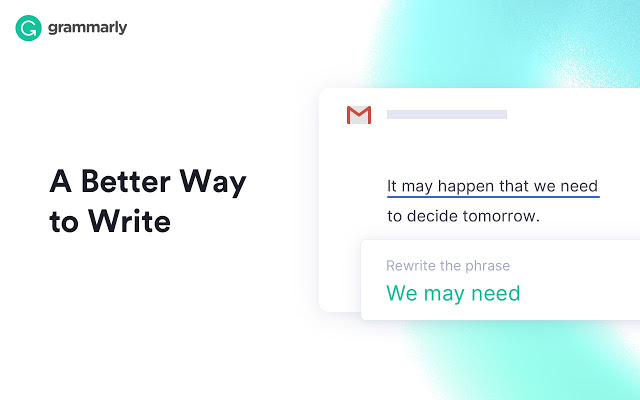
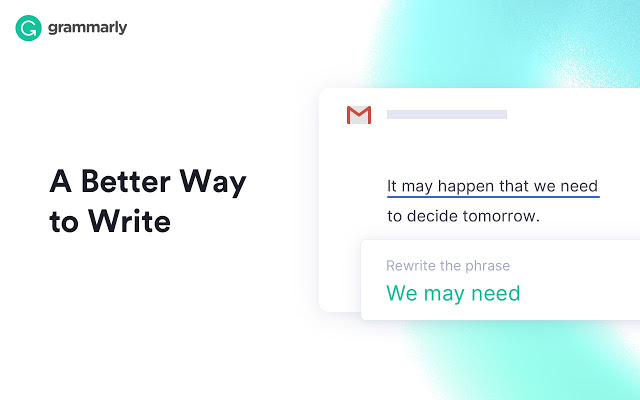
Grammarly is one of the best extensions that you can add to your Chrome browser. If you are a non-native English speaker or writer, this extension will help you a lot. Because, as you can guess from the name, it fixes grammar when you write anywhere on your browser. If you are composing mail, posting something on social media, Grammarly will help you to fix the spell and grammar mistakes. So, if you do spell mistakes a lot when typing on your browser, Grammarly is the best extension that you can get.
It has both a free and premium version. If you a professional writer and write thousands of words daily, then you can go with the premium version of Grammarly. Else, the free version is also good and helps you to fix grammar and typing mistakes on your browser.
2. Google Keep
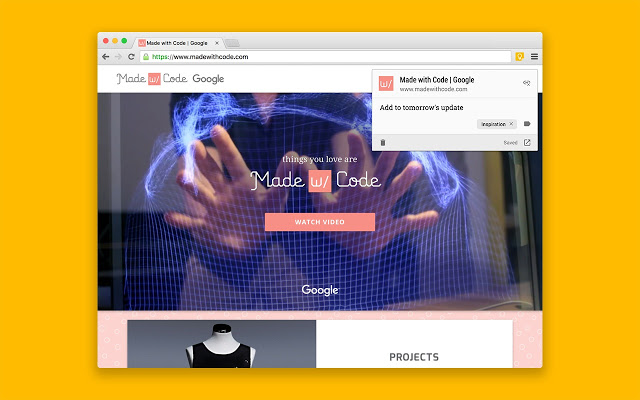
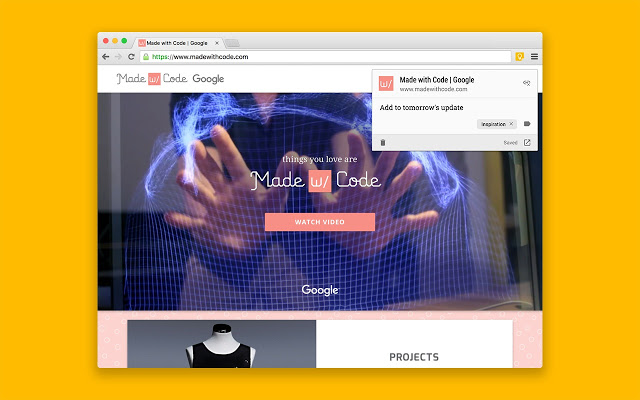
Google Keep is one of the best note-taking apps from Google. Keep is available for Android smartphones also. And you can open Google to keep the website on your browser to make notes. Overall, Keep is one of the best platforms to take notes on any device. If you want to store notes, Google Keep will do it for you.
And the best part is, it has sync support with your Google account. So, you can take backups of the notes in your Google account and recover them later. Now, Google Keep has it’s own extension support for Chrome browser. You can add the Keep extensions to your browser and take notes quickly from your browser.
You don’t have to open the Keep websites to take the notes. So, if you use to take notes on your browser, Google Keep extension is one of the best that you can use to take notes quickly from your browser.
3. Google Translate
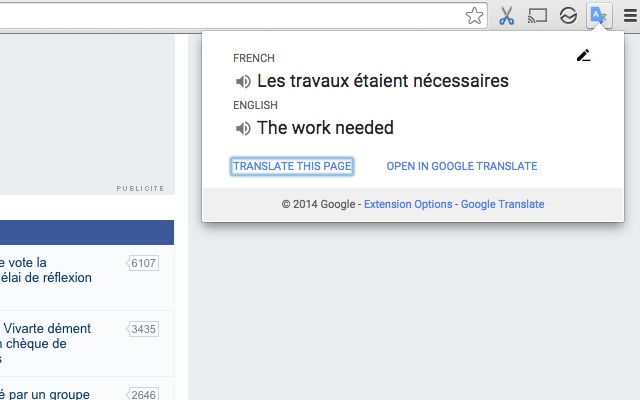
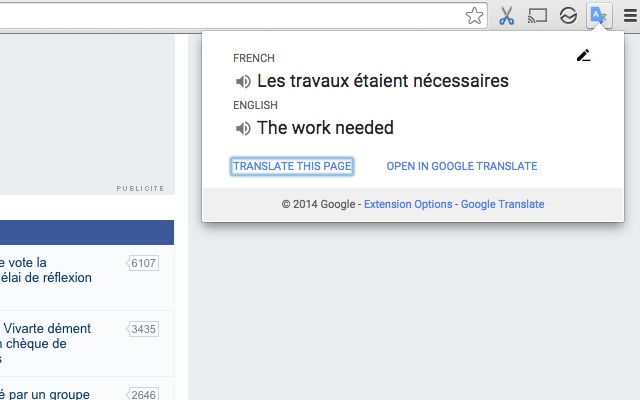
Google Translate is no doubt one of the best tools of Google. You can translate any text from a language to another language with Google Translate. There are almost every language is available that you can translate with Google Translate.
Google translate has it’s own extension support for Chrome browser. You can use the Chrome extension to translate any text quickly on your Chrome browser. So, you don’t need to open Google Translator on your browser every time you want to translate any text or website. You can simply use the Google Translate extensions o do the job.
4. Honey
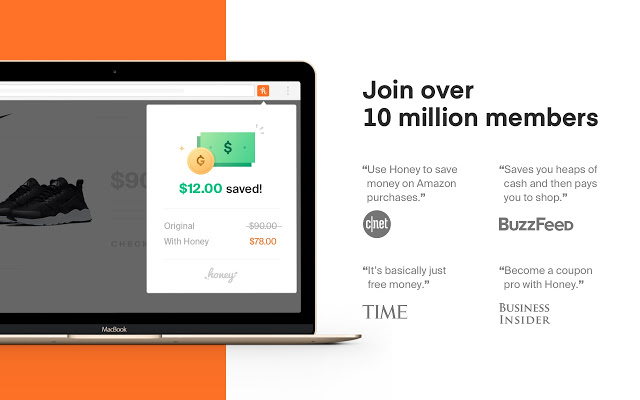
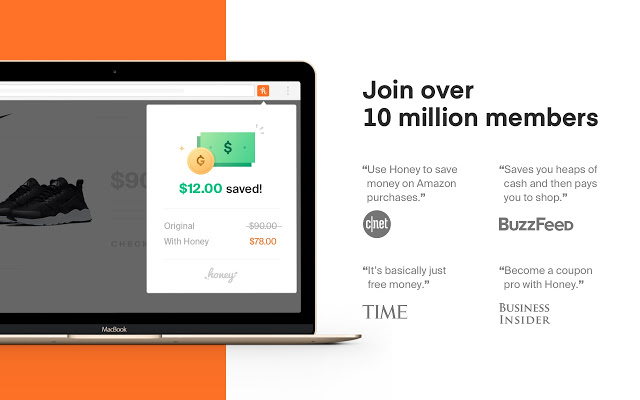
If you do online shopping regularly, then the Honey extension can help you save some bucks. Honey is a coupon extension for Google Chrome. This extension supports over 4500+ online stores where you can apply coupon codes and save your money.
Honey always updates it’s coupons regularly. To use this extension, you have to go to your favorite shopping website that supports the Honey extension. After that, you can click on the Honey extension and it’ll show you all the coupons, available for the shopping site. Then you can choose which coupon to apply.
5. Dark Reader
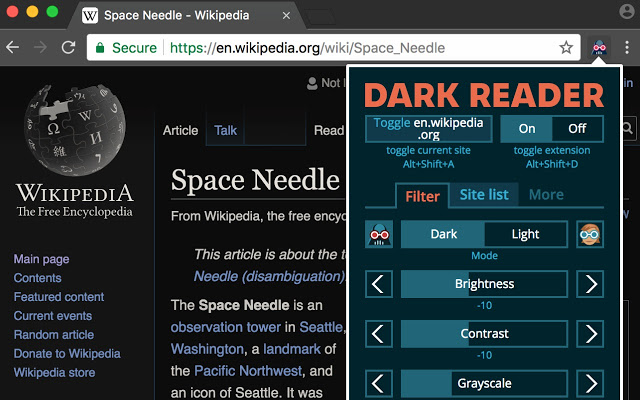
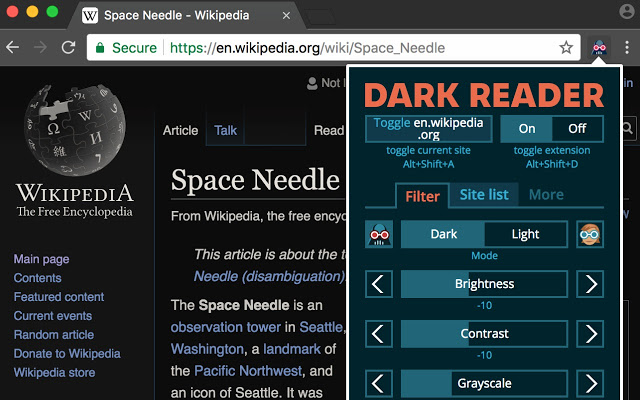
Dark Reader is one of the most useful Chrome extensions that you can use on your Google Chrome browser. If you love using dark mode apps on your smartphone, then you’ll love this extension for sure. Because it can enable dark mode for any website.
Using the Dark Reader extension, you can add dark mode to any website you want. It allows you to adjust brightness, contrasts, and other things on your browser. The dark mode is very useful if you use your web browser at night. So, if you want to add dark mode to any website on your browser, you can use the Dark Reader extension to do that.
6. Lastpass
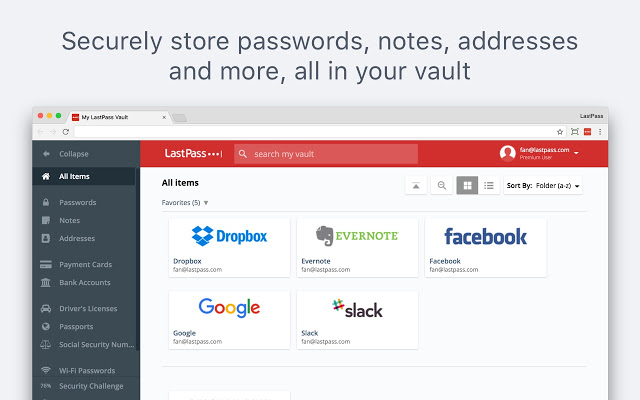
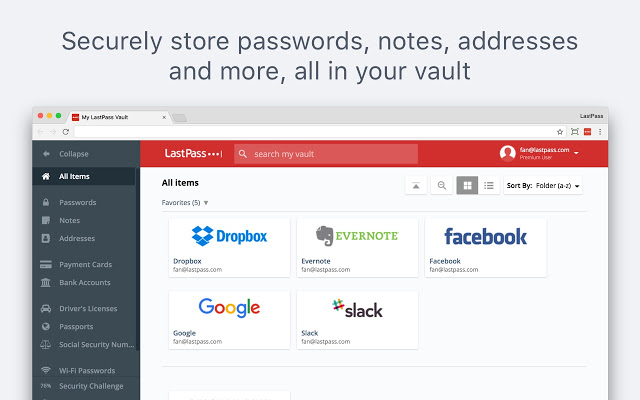
Lastpass is another good extension that’ll simplify your login process on your Chrome browser. It is a password manager service that you can use directly on your browser to store passwords.
Lastpass helps you to store passwords on your browser. So, if you want to set different passwords for different websites, then Lastpass will help you to do that. You can also generate strong passwords using Lastpass and save them in your LastPass account. It has both a free and premium plan. So, you can choose your subscription according to your needs.
7. Picture-in-Picture
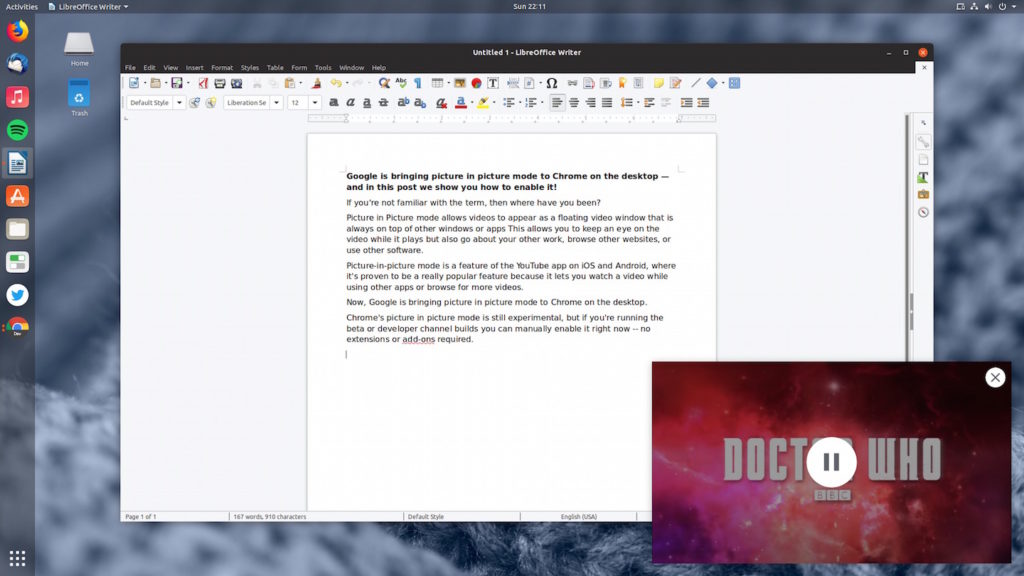
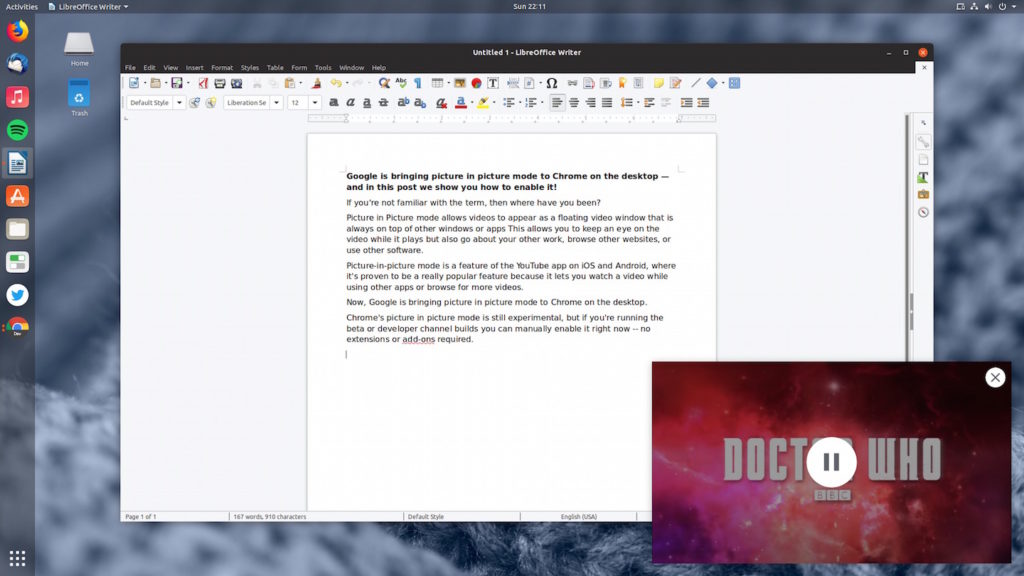
You can use this extension to watch videos in PiP mode on your Chrome browser. If you watch YouTube videos a lot on your browser, then it is one of the best extensions that you can get for your browser.
With this PiP extension, you can get a floating window when watching any video on your Chrome browser. So, it allows you to watch videos and do other tasks at the same time. Overall, it is a very helpful Chrome extension that you can get for your Google Chrome browser for free.
8. HTTPS Everywhere
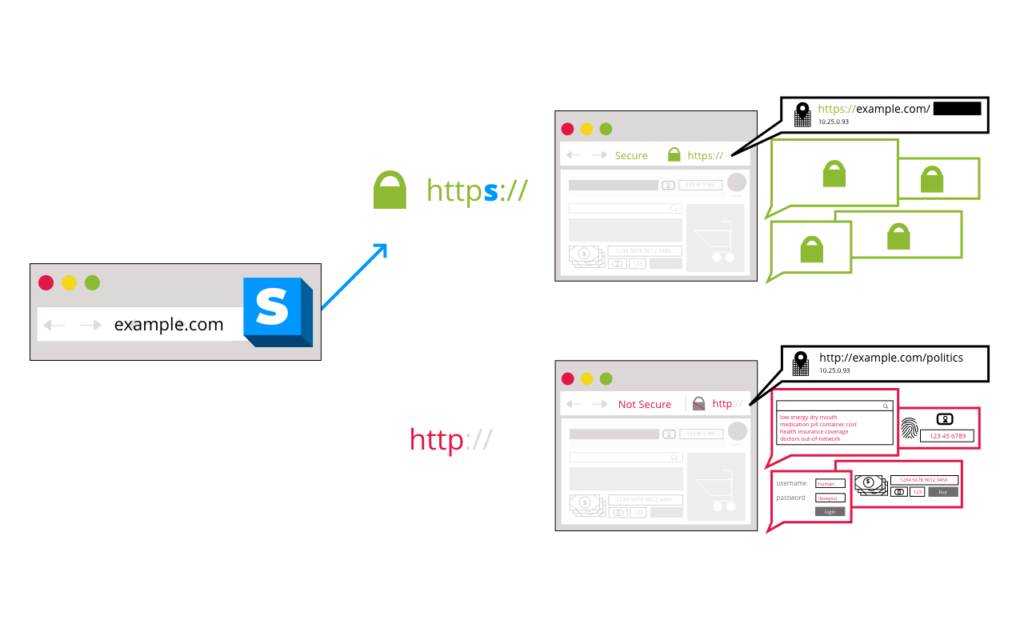
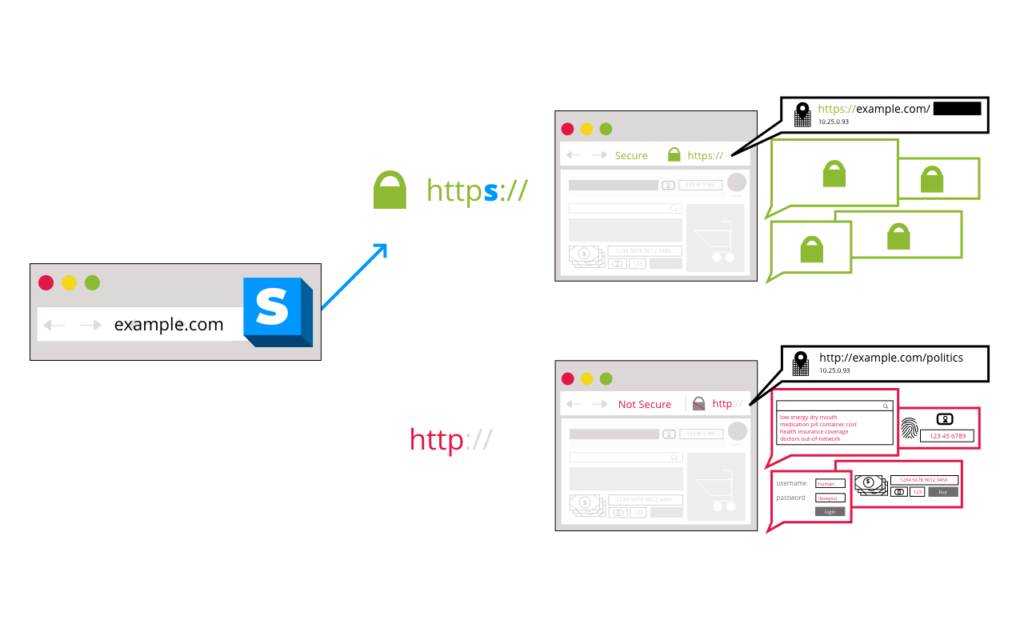
It is a security extension for Chrome. HTTPS is a security protocol used by many websites on the Internet. Integrating https means it’s safe for entering emails and other details on that website. Usually, when you enter any detail on any website, if the site hasn’t any https connection, any hijacker can hijack your details.
But, if the site has https protocol, that means it transfers your data through secure encryption protocol and there’s less chance of data hijacking. What the HTTPS Everywhere extension does is, it adds HTTPS to every website that you visit. So, you don’t have to worry if the site has HTTPS integration or not. It’ll enable it for every site.
9. Hotspot Shield
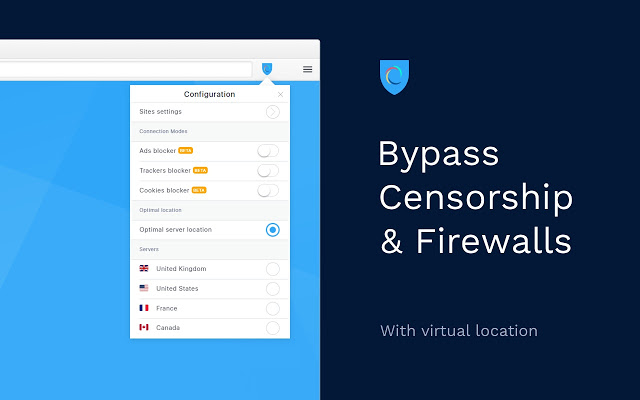
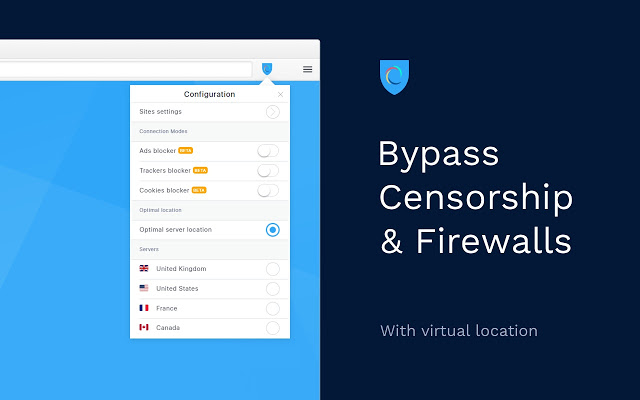
It’s no doubt that a VPN is one of the best things that helps you to protect your privacy. If you don’t want to use a VPN app on your PC, then you can use a Chrome extension to use VPN.
Hotspot Shield for Chrome is one of the best free VPN extensions that you can use on your Chrome browser. It’ll help you to protect your privacy when browsing the Internet. It is a free VPN for Chrome. So, you don’t have to spend any money if you want to use this extension.
However, as it’s a free VPN, there are some limitations. There are some limited features on Hotspot Shield. But, as a free VPN extension for Chrome, Hotspot Shield VPN is one of the best that you can get for your Chrome browser.
10. Pop-up Blocker
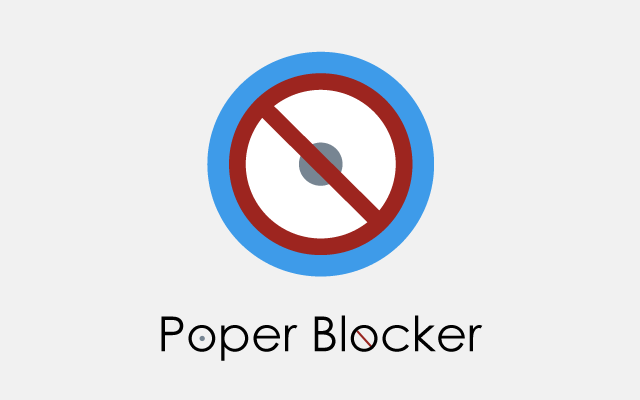
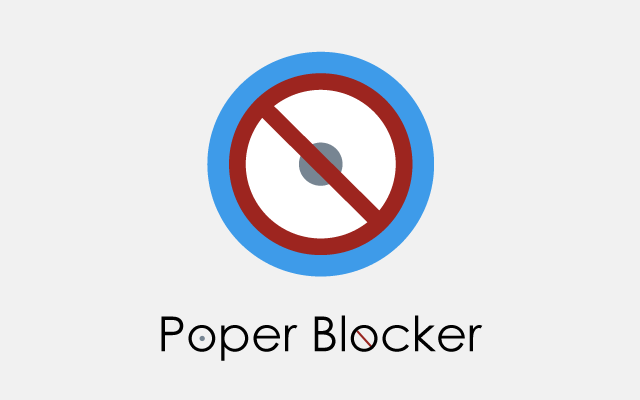
Popup ads are the most annoying types of ads. And some websites even use malicious pop-up ads that take you to a malicious or scam website. So, if you want to prevent pop-up ads, then Pop-up blocker extension for Chrome will help you a lot.
It’ll block all the pop-ups by default. So, if you want to enable pop-up for any website, you can do that manually. Pop-up blocker Chrome extension is one of the best solutions for spam and malicious pop-up sites. Because, it blocks all the pop-ups on the site.
Final Words
So, guys, I hope you liked this post. If you liked, you can share it with your friends on social media platforms. Just use the share buttons below to share this post. If you have any questions or queries, you can ask them in the comment section below. You can also provide your feedback in the comment section.