There comes some situation where you have to extract text from image that you find online. There was a time when people need to hire some writers to perform picture to text tasks. If the project is longer, then it would take some days to be completed. This is because the person will read the image and then write the text manually. However, time has changed the trend.
There are various tools online that can convert your image into the text. Moreover, it would just take some seconds to perform this task. Some of the tools are free to be used while some of the tools are paid. Further, some tools are downloadable on the desktop while most of the tools are available to use online. Most of the tools are capable of converting different formats of the image. Some of them are mentioned below:
- PNG to Text
- JPG to Text
- PDF to Text
Table of Contents
How does it work?
The image to text converter usually uses the technology of Optical Character Recognition (OCR) for converting. This technology is used almost in the entire picture to text converter. The images can be from books, scanned pages, Notebooks, newspapers, or any other source. It will be an advantage if you use a high pixel image.
Some problems might come when you use an online OCR converter. There might be some mistakes in the text extracted. It depends upon the clarity and quality of the picture.
The more clarity, the more OCR will detect the text correctly. In an online tool, you need to upload the image from which you want the text to be extracted. After you upload, the image to text conversion will be completed within no time.
Uses of Image to Text Converter
The image to text converter is a very popular tool because it is usable in different fields. This tool is mostly available for free over the internet and most of the companies use it.
The major benefit of using it over manual conversion is that it contains a time-saving feature. Although it contains less efficiency in mistakes as compare to manual conversion but it depends upon the clarity. Some of the basic uses of this tool are the following:
- Students
The students sometimes get the projects of writing their assignments from their books or research paper. In this regard, they need to copy the content manually from their source then write it.
This action takes a lot of time but now the online tool has changed the trend. Now, the online tools help you to perform the same task within seconds without any efforts.
During the research, there is a lot of data that needs to be the same but is high in quantity. These tools can let them upload the image of the book page or any research paper and easily convert them from pictures to text.
- Teachers
In some cases, teachers need to copy some content from different to make their notes. In this way, different author’s books can be used to combine the data. The online picture to text converter tool can be helpful for the teachers to combine this data without writing it manually.
Moreover, some of the sources are also taken from the newspaper. Now it is quite difficult to write the content of the newspaper manually. In this sense, this tool can also be used through scanning and uploading the picture of the newspaper.
- Office
In-office, sometimes you need some data that is printed on paper. If you would go for writing again then it will take some time. However, this tool can be used to upload the scanned copy of the paper and convert it into text.
This tool can also be used while entering the data into the computer especially when you are converting your work into digital.

Top tools to extract text from image for free
There are various tools over the internets that are capable to convert picture to text. These tools include both paid and free. Some tools convert the image into text correctly while some create mistakes. It usually depends upon the clarity of the image. Following are some of the top tools for extracting free:
Smallpdf.com is one of the finest OCR providers as it offers different formats. It contains the feature of converting the image as well as PDF into text within seconds. It only supports the English Language currently.
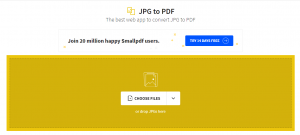
Prepostseo.com is another best picture to text converter that is supporting different formats with the English language. This website neither requires any subscription or any type of registration.
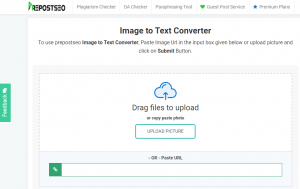
Instead, it can be used instantly without any limitation of words. It can be used online without any installation or your data. You can save your money and effort in writing long texts. PrePostSEO also offers the conversion of images using the source of URLs.
- OCR Convert
Ocrconvert.com is a website that offers an amazing tool for converting images to text with different features. You can use this website to convert your JPG images, scanned photos as well as PDFs into the editable texts.
It doesn’t have any limitation except the file size of 5 MB. The amazing feature of this website is that you can upload up to 5 files at a time.

Conclusion: extract text from image
It would be better if the clarity of the picture is better. This will make less percent of the mistakes once it is converted into the text. You should know that the clarity will be better if you scan the document instead of taking a picture from the mobile camera.
For better conversion, you should use the image with high pixels. OCR always gives more benefits than manual conversion. This is due to the time-saving feature. For the manual conversion, you need multiple monitors as well as a lot of effort.
While converting from the OCR tools you just need some seconds to upload the image and get the result. The service for OCR is free of cost over the internet as well as it is available online.


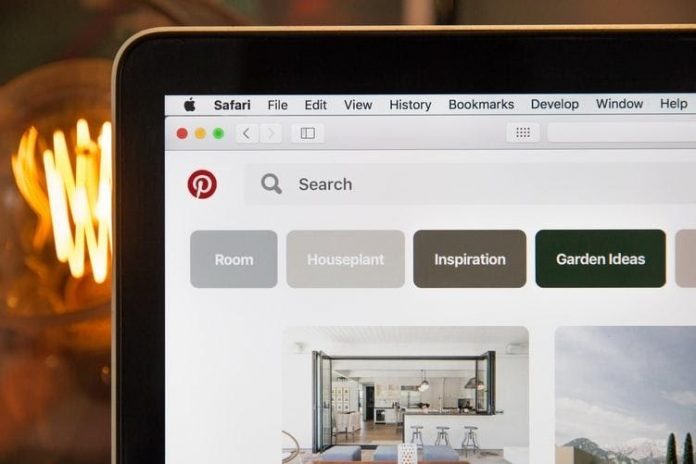








![How to Unlock Bootloader without PC On Android [2022]](https://cracktech.net/wp-content/uploads/2019/02/unlock-boot.png)