When it comes to PDF editing and managing tools, there are many of them are available nowadays. Earlier, we only had PDF managing tools like Adobe Reader. But, that’s not the case nowadays. Because, nowadays, there are many PDF managing tools available that help you not only just view PDF files, but edit PDF files on your device as well. And Soda PDF is one of the available tools that helps you view, edit and manage PDF files easily on your PC or online. And in this guide, we have provided a brief Soda PDF Review.
So, if you are looking forward to getting a review of Soda PDF before buying the subscription for this PDF managing platform, then you just have come to the right place. Below, we have described the features of Soda PDF along with the Pros and Cons and features. So, you can read the review and get a subscription to this PDF managing platform to get a detailed review of Soda PDF. It’ll help you to decide if you should get a subscription of Soda PDF or not. So, keep reading this guide if you want a complete review of this PDF managing tool.
About Soda PDF
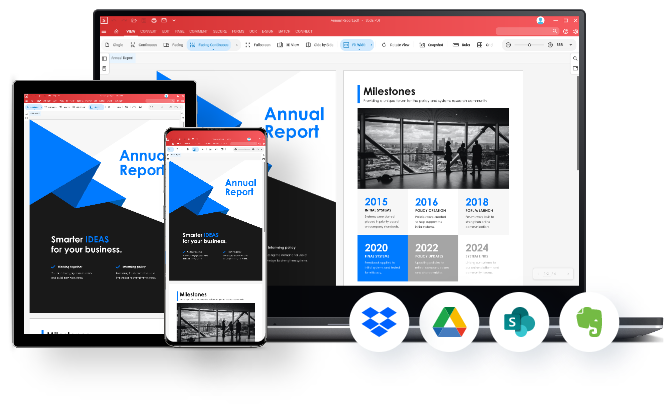
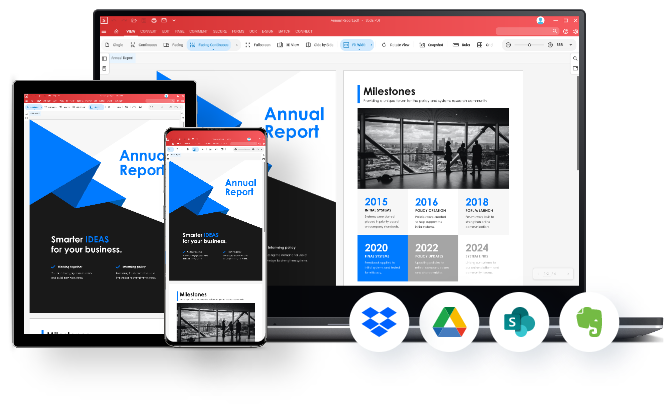
Soda PDF is an all-in-one PDF managing and editing tool that you can use online, or get the app on your PC. It is one of the best Foxit PDF alternatives. This tool helps you to manage PDF files, and convert and edit them easily without any issues. For a seamless PDF editing and viewing experience, you can use Soda PDF to do various things.
Soda PDF also has various features like merging and converting PDF files, PDF file signature, OCR feature, PDF to various documents converting, etc. Other than that, you can set passwords for your PDF files, and protect them as well. So, Soda PDF has various types of useful features you can use on your device, or in your browser and edit PDF files easily on your device.
Soda PDF is a freemium PDF tool. So, there are both free, and paid versions of Soda PDF are available. With the free version, you can get some limited features, whereas the paid version of Soda PDF helps you to get access to the all features.
There are two ways to use Soda PDF. You can either get their app, available for Windows and Mac, or you can use the web version that you can use in any web browser. There are also some standalone services offered by Soda PDF that you can use to perform several PDF managing.
Soda PDF Features


PDF Viewing and Creating
With Soda PDF, you can view any PDF file you want. So, if you want, you can use it as a PDF viewing tool on your device. With this PDF managing tool, you can also create PDF files. These are some basic features of Soda PDF.
Compress
If you want to compress PDF files, and make the PDF size smaller, Soda PDF will help you do that. Sometimes, we need to upload certain-sized PDF files. And to do that, you need to compress the PDF and make the size smaller.
Convert
PDF converting is another feature of Soda PDF. You can convert your PDF files to various other documents files like JPG, PPT, and Word files. If you want to convert the PDF file to an image, there are various extensions are available you can convert to.
Merge
If you want to add multiple PDFs and merge them into a single PDF file, then you can use Soda PDF to do that. It has a merge PDF feature that’ll let you merge PDF files.
Edit
PDF Editing is one of the primary features of Soda PDF. Because you can easily edit PDF files on your device using this tool. When it comes to PDF editing, you’ll get a lot of different options to choose from. There are options to add text, and images, to PDF. Other than that, you can rotate PDFs, annotate and do a lot of other things with your PDF file. So, Soda PDF is mainly a PDF editor that you can get on your device and edit PDF files easily on your device.
E Sign
If you want to use Soda PDF for official and professional use, then you can also do that. Because Soda PDF has an e-sign feature that’ll help you to sign PDF files on your device. You can sign the PDF files digitally and protect them. This is a feature that you get with the Premium version of Soda PDF on your device.
Password Protection
If you want to protect your PDF files using a password, you can also do that. In Soda PDF, you can easily protect your PDF files with passwords and protect them without any issues.
OCR
Soda PDF Premium offers an OCR feature that helps you to recognize text from PDF, and edit them if you want. This is another premium feature that you get with Soda PDF Premium.
Easy UI
Soda PDF has a simple and easy interface. The simple interface of Soda PDF will help you to use all the features that this PDF managing tool offers. So, compare to other PDF managing tools, you’ll be able to use Soda PDF and its features without any issues. It has a user-friendly interface that’ll help you to edit, merge, and convert your PDF files.
Online Tools
There are some standalone online tools are available on Soda PDF as well. You can use the online tools to quickly manage the PDF files. To use these quick online tools, you don’t have to install or buy the Soda PDF license. Also, you can use these tools for free upto some time.
Soda PDF Pricing
As told earlier, Soda PDF is a freemium PDF managing tool to use on your PC. So, you can use the free version of this PDF, or you can get the premium version, and use it on your device. In both ways, Soda PDF will help you to manage the PDF files on your device.
There are two different versions of Soda PDF are available, the Standard version, and the Pro version. While, the Standard version of Soda PDF comes without features like adding passwords, creating forms, and adding comments, you’ll get all the features in the Pro version of Soda PDF.
So, there are two different pricing that you’ll get with the Pro, and the Standard version of Soda PDF. There’s also a business subscription available that you can use if you need to use Soda PDF with your professional team.


- Soda PDF Standard: Soda PDF standard version will cost you about $6.75/month when you bill yearly. If you want a monthly subscription, then pricing will be a little bit higher. Also, the Standard version of Soda PDF will lack some more features than the Pro version.
- Soda PDF Pro: Soda PDF Pro will cost you $8.25/month when you bill it for a year. The monthly subscription of Soda PDF Pro will cost you a little bit more. In the Pro version, you’ll get all the features of Soda PDF without any limitations.
- Soda PDF Business: If you want to use Soda PDF with your team, then you can get a business subscription. It’ll cost around $16.67/month when you bill it for a year.
You can also get a 14 days trial of this PDF tool and use it before buying the subscription.
Pros & Cons
Pros:
- All in One PDF Managing Tool
- Easy and Simple Interface
- Offers Password Protection and OCR
Cons:
- Free Version Comes with Limitations
Soda PDF Review – Should You Get a Subscription?


Now, coming to the main part of the Soda PDF review. Should you get a subscription of this PDF managing tool or not?
Well, when it comes to managing PDF files, Soda PDF offers various features in the app and the web version.
Although you can get those features for free in other PDF managing tools, you might not get all of them in a single tool.
In my opinion, if you manage PDF files daily, and need a professional PDF tool on your PC to manage, and edit them, then you should get a Soda PDF subscription.
Else, if you sometimes work with PDF files, there are a ton of free PDF tools that can help you to do that.
Frequently Asked Questions (F.A.Q)
Is Soda PDF Safe?
Soda PDF is a popular PDF managing tool. So, it’s completely safe to use Soda PDF on your PC as app and the web version of this PDF tool.
Is Soda PDF Free?
There are both free, and paid versions of Soda PDF available. Where the free version of this tool comes with limitations, you won’t get any limits when you get the subscription.
How Can I use Soda PDF for free?
You can either download the Soda PDF app on your Windows or Mac PC or use the web version of Soda PDF for free. It’ll help you to do various things with your PDF files for free.
Conclusion
It’s no doubt that Soda PDF is one of the best PDF managing tools. You can get this tool if you need an all-in-one tool to manage your PDF files. If you liked this guide, you can share it on your social media platforms. Just use the share buttons below to do that. If you have any questions or queries, you can ask them in the comment section below. You can also provide your feedback in the comment section.

























