Do you have Xiaomi Redmi Note 8 device, and you want to root it? If yes, then you just have come to the right place. Xiaomi Redmit Note 8 is one of the most popular smartphones from Xiaomi. This smartphone has millions of users worldwide. And some of them wants to root the device. However, because of issues, they can’t root their device. But, in this guide, we’ll share the method to root Xiaomi Redmi Note 8 device easily. Below, we have described some methods to root this device without any issues. So, you can follow the methods and root the device.
Below, we have described the method to root Xiaomi Redmi Note 8 device successfully. So, if you want to root your device without bricking it, you can follow the below methods and root the device without any issues. You just have to follow the steps correctly and you’ll be able to root your device easily. There are various methods to root the device. But, most of them can brick your device. So, we have described the safest method to root note 8 device easily. It requires little technical knowledge to root the device. However, if you don’t have any previous experience of rooting a device, you can just follow the steps below, and root it.
Table of Contents
About Xiaomi Redmi Note 8

Xiaomi Redmi Note 8 is one of the most popular smartphones from Xiaomi. It is a budget smartphone from Xiaomi with good specifications. It has Snapdragon 665 processor in it and comes with 3/4/6 GB RAM option. You get quad camera setup with the Xiaomi Redmi Note 8 with a primary camera of 48 MP. Overall, as a budget Android device, Xiaomi Redmi Note 8 has good hardware specifications that makes it one of the best budget smartphones available out there. And it comes at a affordable price tag.
The software OS that you get on Xiaomi Redmi Note 8 is the MIUI 12, which is the latest version of MIUI. MIUI 12 is based on Android 10 mainly. However, there are many UI difference between MIUI 12 and stock Android are available. You get a customize interface with the Xiaomi Redmi Note 8. But, after rooting your Redmi Note 8 device, you can install custom ROM in it and get a completely new interface. So, there are many benefits that you get when you root your Xiaomi Redmi note 8 device. Below, we have described the things that you can achieve when you root the device.
Why Root Xiaomi Redmi Note 8?
There are various things that you can do when you root your device. Here are some of them:
- Install Root Apps: There are some useful apps like Greenify are available that requires root permission on your Android device. So, if you want to use root apps on your device, you have to root the device and grant superuser permission to run the app. After rooting the device, you can run any app on your Android device you want.
- Get access to system files: The next thing that you can get when you root your device is, you can get access to the system files of your Android device. Sometimes, we need to get access to the system files of our Android device. However, even with a root file explorer app like FX File Explorer, you can’t get access if your device is not rooted. You should have root permission on the device to get access to the system files.
- Remove Bloatware: Bloatware are one of the most common annoying things that Android users get on their Android device. Bloatware are system apps that comes with your Android device by default. And some Android devices has bloatware that you can’t remove from your device. So, when you root your device, you can easily remove bloatware from your device and uninstall the apps that you don’t want. It’ll make the storage of your device free.
- Move Apps to SD Card: If the internal storage of your Android device is filled up, and you want to install new apps on your device, then you can install or move the apps to the SD card of your device. For that, you need a rooted device. You can use an app like Link2SD Plus and easily move apps from internal storage to the SD card of your device.
- Customize: When you root your Android device, you can customize it as you want. You can change the boot logo, icon options etc of your device. There are various customization apps are available for Android that requires root permission. So, if you want to use these apps on your device, you have to get root permission.
Cons of Rooting Redmi Note 8
Here are some cons or downside of rooting your Android device:
- Security Issues: When you root your Android device, your device becomes vulranable. So, if hackers get access to your device, they can easily compromise your security. Compared to a non-rooted Android device, rooted devices has less security. So, this is one of the most common downside of rooting your Android device.
- Can’t use Banking Apps: Some banking apps doesn’t work on rooted Android devices. So, if you use a banking or payment app that doesn’t work on rooted devices, then you can’t use the app. Altough there are ways to bypass the root error, but some banking apps won’t work on your device. So, it is another downside that you’ll get when you root your Android smartphone or tablet.
- Warranty Void: When you root your Android device, the warranty of your device get void. So, if you have a new Android device that has warranty remaining, then it’s not recommended to root the device. Rooting your Android device can void the warranty.
- Brick Issue: While rooting your device, it can get bricked. That means, you won’t be able to start your device and you have to contact service center. So, you should root your Android device at your own risk as sometimes it can brick the device.
If you are okay with these issues, then you can go ahead and follow the steps below to root your Redmi Note 8 Android smartphone.
Before Your Root Redmi Note 8
There are some things that you need to get before rooting your Redmi note 8 device.
- Backup: You need to your make sure all your files and personal data is backed up. If you want to make sure not to lose your personal data available on your Android device, then you should backup your device and the proceed to root the device.
- USB Cable: If you are using a PC to root Redmi Note 8, then you’ll need a USB cable. Original USB cable that you get with the device is recommend, but you can also use any compatible USB cable and root the device. Just make sure the USB cable is compatible with the device and it isn’t damaged.
- PC: To root your device using a PC, you’ll obviously need a PC. Windows PC is recommended as Windows OS is more compatible in rooting Android devices.
- Required Drivers: You need required USB drivers to root the device. You can download the drivers from the official website of Xiaomi. Just make sure you have the latest drivers installed in your Windows PC before you root the device with your PC.
- Battery: Make sure your device is fully charged. At least 50%+ battery remaining is required to root your device. If the device has low battery, then just charge the device before starting the rooting process. If the device gets switch off during the root process, it can brick the device. So, make sure the device has battery remaining.
- ADB and Fastboot Drivers: You have to install the ADB and Fastboot drivers on your PC to install the recovery image. So, make sure you download the required drivers, and install on your PC.
How to Root Redmi Note 8?
Now, here comes the process of rooting your Redmi Note 8 device. Below, we have described both with PC and without PC process of rooting the device. So, you can choose your preferred option and root the device easily without any issues.
Without PC
Rooting your Redmi Note 8 device without PC is simple. You need to use a rooting app to do the work. However, it is not a recommended method as the success rate of rooting is really low. But, if you don’t have a PC, and want to root your device, then you can try this method out.
There are many rooting apps are available that helps you to root the device. To root Redmi Note 8 device, you can use a rooting app like Kingoroot to root the device easily without any issues. Follow the below steps to do that.
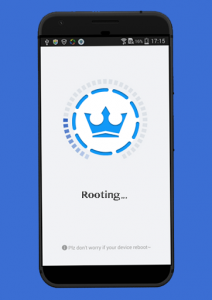
- First of all, download Kingoroot on your Redmi Note 8 device.
- Install the app.
- Open it.
- Now, you’ll get the ‘Root’ button on the app. Click on it.
- It’ll take some time to check weather it can root your device or not. Just wait until it completes the process.
If you get success message, then that means it has successfully rooted your device. If you get an error message, that means it can’t root the device.
With PC
Now, this is the most recommended and working method to root Redmi Note 8 device. If you have a PC, then your can root the device without any issues. Just follow the below steps to do that.
Before starting the process, make sure your device has bootloader unlocked. You can check it from the Developer options of your Redmi Note 8 device.
Step 1: Install TWRP Recovery
The first step of rooting your device is to install the TWRP recovery on the device. TWRP or Team Win Recovery Project is the most popular recovery tool available for Android. Using this recovery tool, you can flash custom ROM, .zip files, or root your Android device easily. Follow the below process to install TWRP recovery on your Redmi Note 8 device.
- First of all, download TWRP Recovery image on your PC and place the file in C://adb folder of your PC.
- Rename the TWRP recovery image to recovery.img
- Now, press shift and right click on the ADB folder Windows.
- You’ll get ‘Open Powershell Windows Here’ option. Click on it.
- Now, connect your Redmi Note 8 device, and boot it in Fastboot mode.
- Enter the following command ‘fastboot flash recovery recovery.img’ and hit enter.
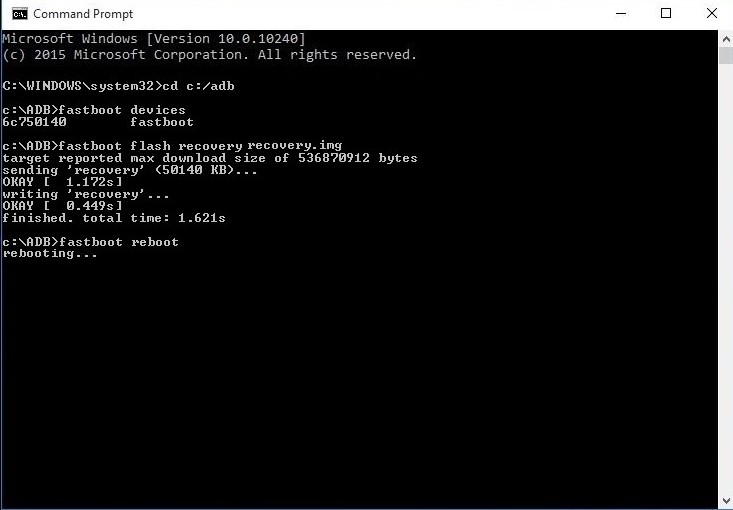
- After it finishes flashing the recovery image, enter ‘fastboot reboot recovery’ and hit enter.
That’s it. It’ll boot the device to TWRP Recovery mode. Now, you can proceed and start the rooting process.
Step 2: Flash Magisk using TWRP Recovery
Now, this is the main step to root your Redmi Note 8 device. In this step, you have to flash the magisk.zip file using TWRP recovery on your device. But before that, make sure you have downloaded the latest version of Magisk zip file and place it in the external storage of your Redmi Note 8 device. After doing that, you can proceed flashing the Magisk.zip file.
- Open TWRP Recovery.
- Now, click on ‘Install’.
- Browse and Select the magisk.zip file.
- Swipe to flash the zip file.
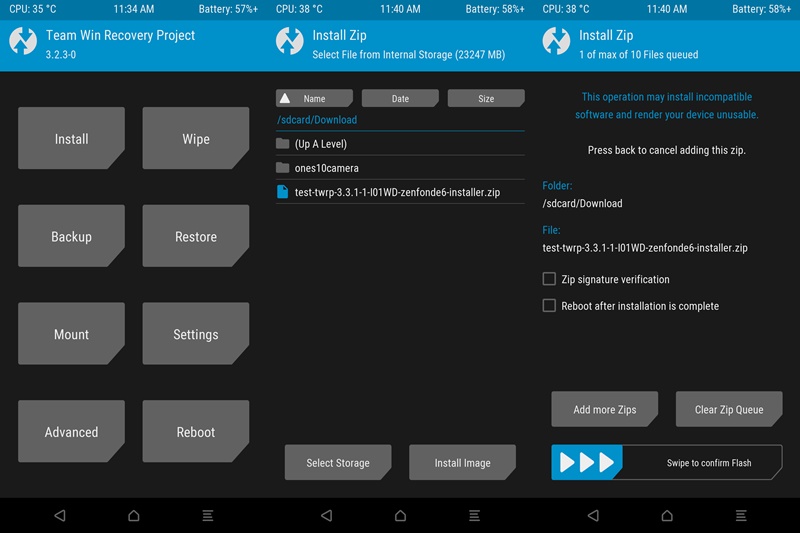
- After flashing, just reboot your device.
That’s it. After flashing the magisk zip file successfully, it’ll complete the rooting process. Now, you can check if it has successfully rooted the device or not.
How to Check Root Status of Redmi Note 8?
You can follow the below process to check if your Redmi Note 8 device is rooted or not.
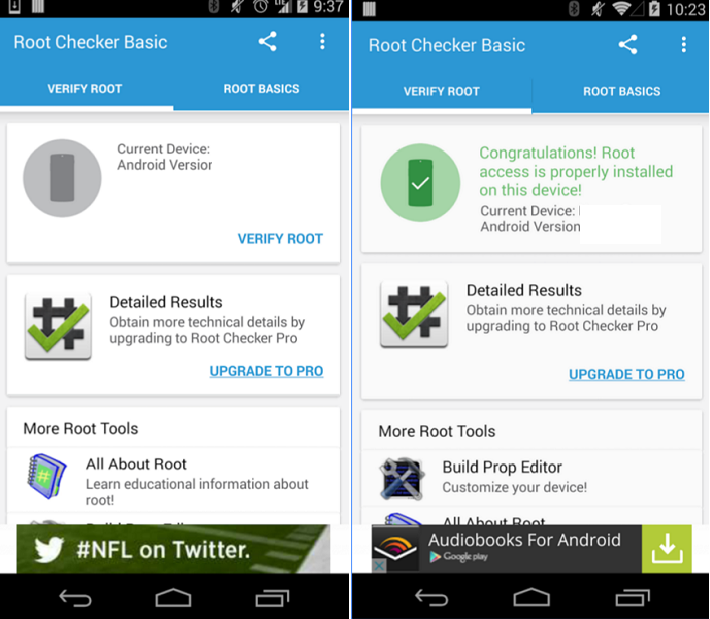
- Download Root Checker app from Google Play Store.
- Open the app.
- Click on ‘Verify root’ button.
- It’ll check if your device is rooted or not.
It it shows success, then the rooting process is completed.
Conclusion
So, guys, I hope you have found this guide helpful. If you liked this guide, you can use the share buttons below and share this guide to your social media platforms. Rooting your Redmi Note 8 device is really easy. You just have to follow the above steps to do it. If you have any question or queries, you can ask them in the comment section below. If you want to provide your feedback, you can provide your feedback in the comment section below.




![How to Fix Google Play Store Error 194 on Android Devices [2022] google play store error 194](https://cracktech.net/wp-content/uploads/2022/09/Fix-Google-Play-Store-Error-194-218x150.jpg)





![How to Unlock Bootloader without PC On Android [2022]](https://cracktech.net/wp-content/uploads/2019/02/unlock-boot.png)