Table of Contents
Recover Deleted Android Files with TunesBro DiskLab for Android
Don’t you just hate it when you accidentally delete your messages or when your phone deletes them itself due to some software issue? These aren’t the only reasons why someone’s messages might get deleted from their phone. However, the worst part of it all is that not many people know that there is a way to recover them. For such people, those messages are lost forever without any way of getting them back, which means important messages are gone forever and they cannot use their files for their original purpose.
What if we told you that there is a tool available that actually allows you to recover all your lost data? Isn’t that one of the best things you can imagine? One of the best software available online for this purpose is TunesBro DiskLab for Android. You can easily buy this software for a low price and be able to recover all your lost data in no time. The best part is that it does not just recover messages, but it will also give you back various other files.
Recovery of Different File Types
The TunesBro DiskLab app allows you to recover about 17 different file types. This includes the likes of calendar data, messages, call data, photos and videos, contacts, internet history, notes, and WhatsApp messages.
One of the best parts of the recovery process is that the software allows you to choose the files that you want to recover and the ones that you want to delete forever. All you have to do is choose the ones that are important to you by browsing through all the items. By this process, you will get rid of all the unnecessary messages.
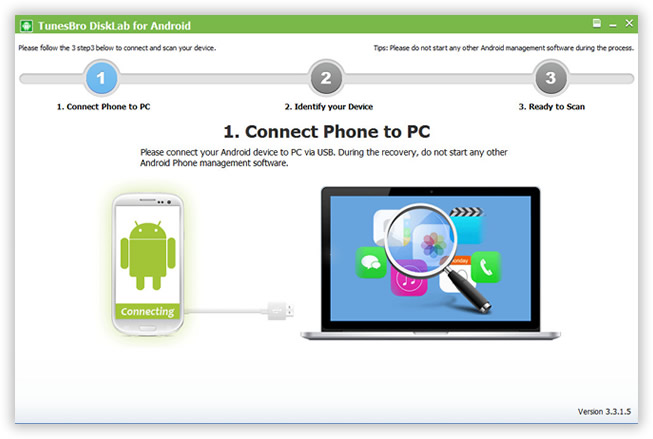
Covers Different Types of Recovery
As mentioned earlier, there are different reasons that your messages or data could be deleted from your phone. However, that is okay because this software allows about four different types of recoveries. These include the following:
- Deletion recovery – This type includes the types of data that were lost due to accidental deletion or because of a problem that might have occurred in the operation of the phone.
- Crash recovery – In case your phone crashed and you lost your data, you will be able to recover that through this software.
- SD card recovery – When an SD card gets corrupted or malfunctions, it loses most of its files. You can easily recover the messages erased through this method.
- Reset recovery – Sometimes you lose contacts and other files because of a factory reset or ROM flashing. Recover the messages lost via this method as well.
TunesBro DiskLab for Android Specifications
- This software will only work on Android phones.
- The recovery process involves three simple steps: connection to a PC, deep scan, and recover.
- It can connect to over 2000 Android devices including tablets and mobiles.
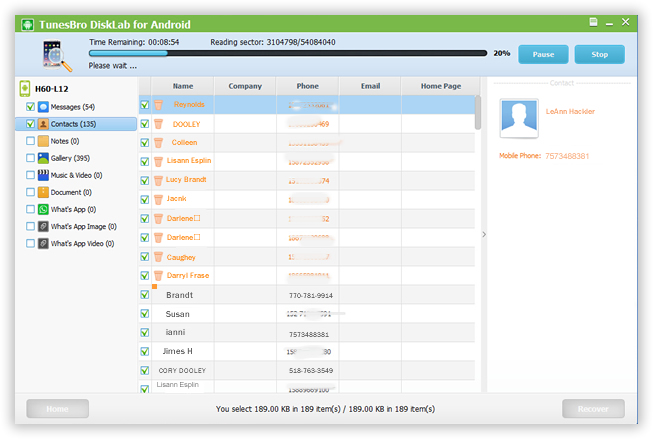
Customers’ Reviews and Conclusion
You will find that this software is one of the best that you can find online. It is easy to use and super-fast, which is what is loved about it and explained in various customer feedbacks, most of which is positive.
With this software, you get a free trial period as well where you can test it and if you are satisfied with the product, you can purchase it and install on your PC. Do remember that all the files recovered from the phone will be stored on the computer only.
Whether or not you are a computer or tech expert, you will be able to use the phone easily without getting into any trouble. You will learn along the way to use the file and you do not need any special instructions to make it work.








![How to Unlock Bootloader without PC On Android [2022]](https://cracktech.net/wp-content/uploads/2019/02/unlock-boot.png)