Do you want to know if you can get Procreate on your Android device or on your Windows PC? If yes, then you just have come to the right place. Procreate is a painting or graphics editing app for iPhone and iPad. However, there are many Android users who wants to get this app on their Android device. There are many Windows users as well who wants to use Procreate on Windows tablets. But, can you really get this app on other operating systems than iOS? Well, we’ll answer that question for you. In this guide, we’ll share if you can get Procreate for Android or Windows or not.
If not, we’ll share some of the Procreate alternatives for both Android and Windows OS. So, you can get those paining apps on your respective device and use it to express your graphics art. So, if you need the answer to Procreate app, you can read this post completely and get the answer easily. Below, we have described all the necessary details of Procreate app and about it’s Android compatibility. So, just read this guide completely if you want to know about that.
Table of Contents
What is Procreate?
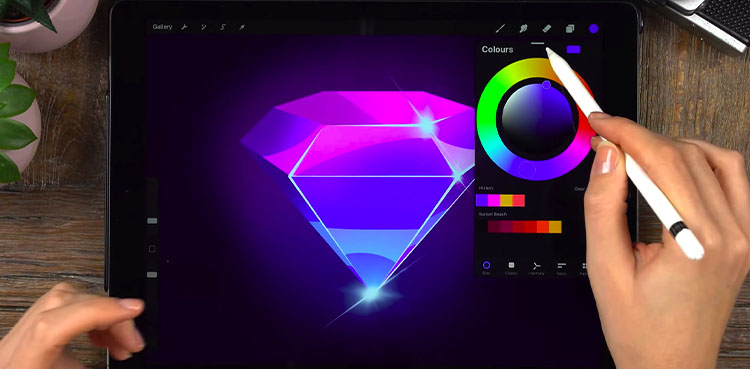
As said earlier, Procreate is a paining and graphics tool for iPad and iPhone. However, unlike other graphics tool that you get for Android, it is a paid tool. But, there are plenty of features available on the Procreate app that makes it popular among iOS users. There are many professional artists who use Procreate to express their art in digital mode. They have Procreate specially optimized for iPad. So, if you have an iPad, you can pick up your Apple Pencil, and express your art using the Procreate app. One downside of Procreate is, it’s paid. Altough you don’t have to buy any subscription to get it, but you have to pay upfront for the app to install it on your iPhone or iPad.
There are various brush, filters, layers are available on Procreate that you can use and make a perfect paining digitally. Specially, if you are using an iPad, this app is perfect for doing occational or even professional paintings on your iPad. Procreate is also available for iPhone as the name of Procreate pocket. So, you can use it on your iPhone or iPad, and do paintings easily without any issues. As Procreate has been specially designed for iPad and iPhone, among iOS users, it is one of the most popular painting apps.
Can I get Procreate for Android or Windows OS?
Well, here comes the main question. Can you get Procreate for Android? Or is it possible to install it on Windows tablets? Well, let me answer to that. Procreate is officially available for iOS only. That means, this painting app isn’t available for other operating systems. In short, you can’t get Procreate for Android or Windows operating system. In some source, you’ll get to know that Procreate is available for the mentioned operating systems. However, it is completely fake because there’s not any official way to get Procreate on other operating systems than iOS.
But, don’t worry, because, there are many good painting apps are are available for both Android and Windows operating system. So, you can install one of them as Procreate alternatives on your Android device, or on your PC and use it to draw paintings. Below, we have described some of the best Procreate alternatives that you can try on your preferred operating system. Unlike Procreate, these painting and graphics tools are free to download and use. So, you can get one of them on your Android device or on your PC, and use it without any issues.
Well, most of these alternative apps has the same features of Procreate. So, you can use them to draw profession or personal arts. There are many features that you’ll get with these tools. For more information, you can read the description of these tools that we have described below.
Best Procreate for Android Alternatives
1. Autodesk Sketchbook
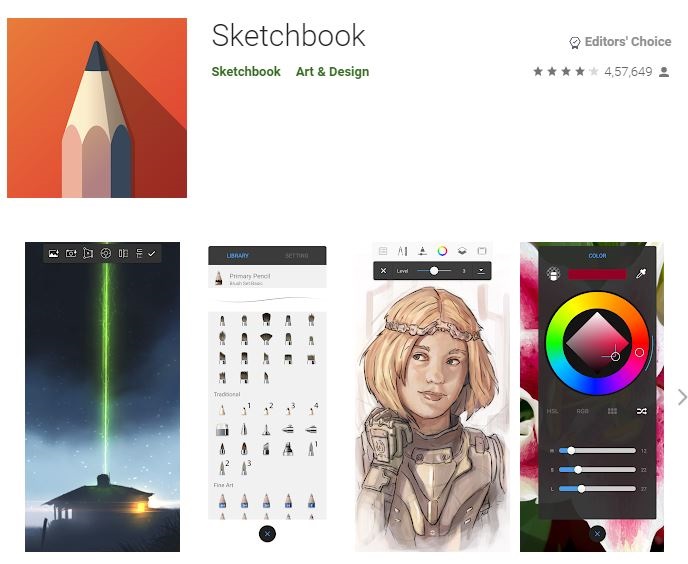
When it comes to best painting apps for Android, Autodesk Sketchbook doesn’t need an introduction. Because, it is one of the painting and graphics designing tools that you can get on your Android device. If you have an Android tablet or even smartphone, you can install Autodesk Sketchbook on the device, and start painting. It is completely free to download and use Autodesk Sketchbook on your Android device. So, you’ll be able to get it as one of the best Procreate alternatives for Android devices.
There are various features are available on the Autodesk Sketchbook app that you can use on your Android device. You can paint with brush or pencil with the help of this app on your Android tablet. There are various guides, rulers are available that you can use for precise painting lines. And as it is from the developers of Autodesk, you can expect great quality while doing paintings on the Autodesk Sketchbook app. Autodesk Sketchbook has a simple and easy interface that makes it user friendly for beginner Android users. You can download this app, and use it for free on your device.
2. ibis Paint X
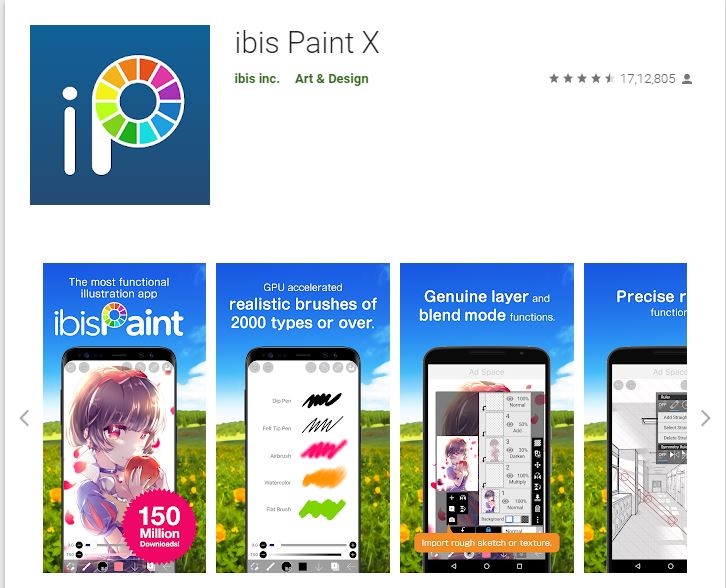
If you want to use a free painting or drawing app on your Android device with various features, then ibis Paint X is one of the best apps that you can get. It is one of the most popular painting apps to get on your Android smartphone or tablet. ibis Paint X is the free version of the app. It also has a paid version which has some extra features. However, if you can work with limited free brushes, pencils and other tools, ibis Paint X is the app that you can get as an Procreate alternative for Android devices.
No matter if you are a beginner or professional painter, you can use ibis Paint X for your both basic and advanced art drawings. You can do smooth drawing in 60FPS with this app. There are various pens and brushes are available on ibis Paint X that you can use to draw. And you can add layers to your paintings if you want on the app. There are various advanced drawing and graphics editing features are available on the ibis Paint X app. So, you can install and use ibis Paint X on your Android device and draw your favorite art with it.
3. Picsart Color
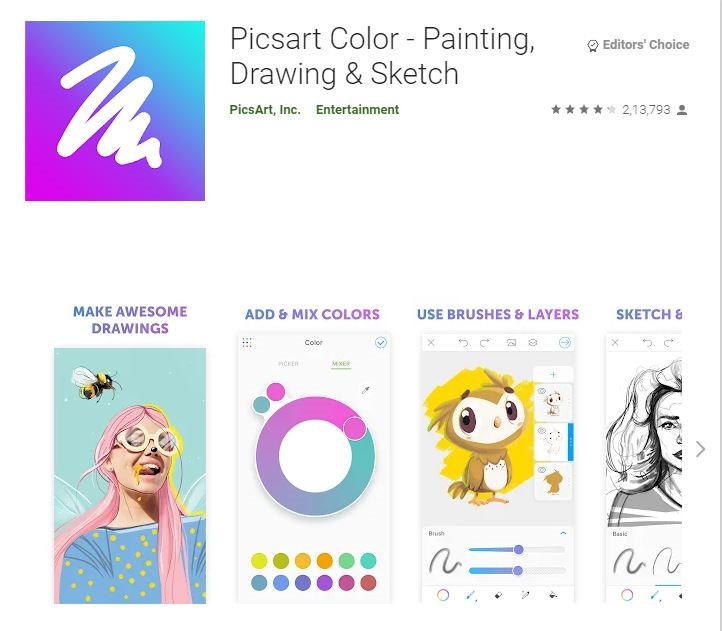
Well, Picsart is one of the most popular photo editing apps, available for Android devices. However, Picsart Color is different from the original Picsart app as it is a painting and drawing app for Android users. In fact, Picsart color is one of the most user friendly drawing apps that you can get on your Android device. It is completely free to download and use this app on your Android device. Also, Picsart Color is lightweight in size. So, you can install and draw with it on low specs Android tablets as well.
Picsart Color is a basic drawing app for Android users. So, if you are a professional, and need advanced drawing features, you may not like this app. But, it is one of the best apps that beginner painters can use. You’ll get brush that you can use to draw, pattern or color fill etc with Picsart Color. You’ll also get features like blending modes with Picsart Color on your Android device. So, if you are a beginner, and need an easy to use drawing app on your Android device, then you can use Picsart color and draw with it.
Mentions: Earlier, Adobe Photoshop Sketch was one of the best Procreate alternative for Android devices. However, this year, Adobe announced that they are discontinuing Adobe Photoshop Sketch for Android and iOS devices. So, we haven’t mentioned Adobe Photshop Sketch in the list.
Best Procreate for Windows Alternatives
1. Adobe Illustrator
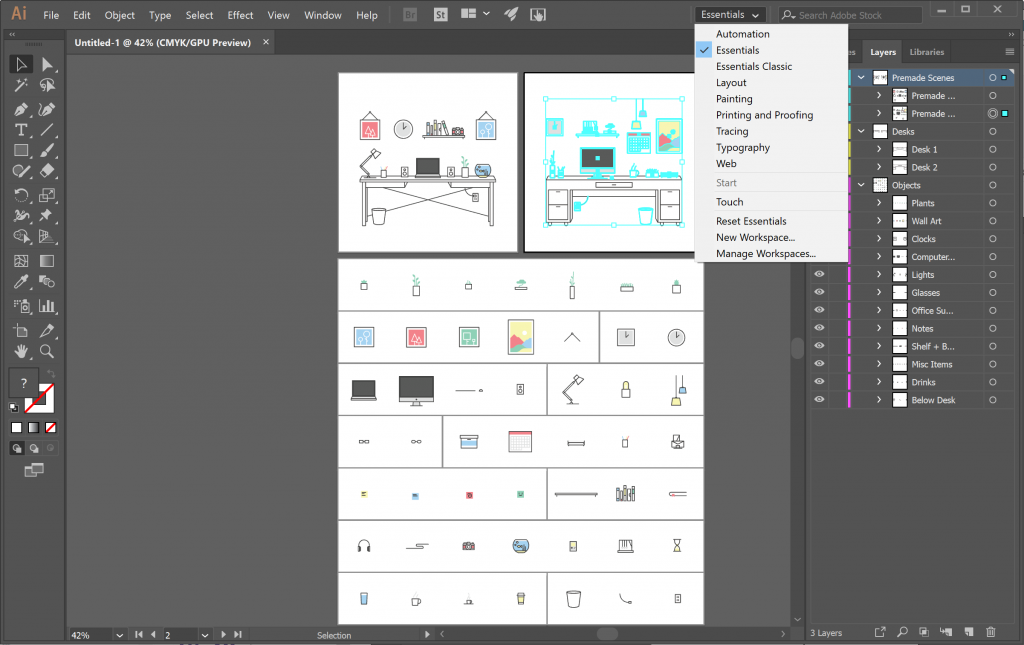
Adobe Illustrator is one of the best graphics tool that you can get on your Windows PC, laptop or tablet. It is a professional grade tool for Windows users. So, if you want to create professional drawing or graphic arts, then you can use this tool to do that. However, Adobe Illustrator is a paid tool for Windows. But, you can use the trial version of this software and use it for drawing without any issues on your PC. Just download Adobe Illustrator trial version, and you can use it for free for some time.
As Adobe Illustrator is an advanced drawing tool, you’ll get various drawing features on this tool. You can draw vector arts, logos, icons etc with Adobe Illustrator on your Windows tablet. So, just use this tool, and you’ll be able to do that easily without any issues. It is a professional level painting tool that you can use as an alternative to Procreate on your Windows tablet. And because of it’s features, it’s a perfect alternative that you can get. Being a product from Adobe, Illustrator has a lot of features and smooth UI.
2. Autodesk Sketchbook
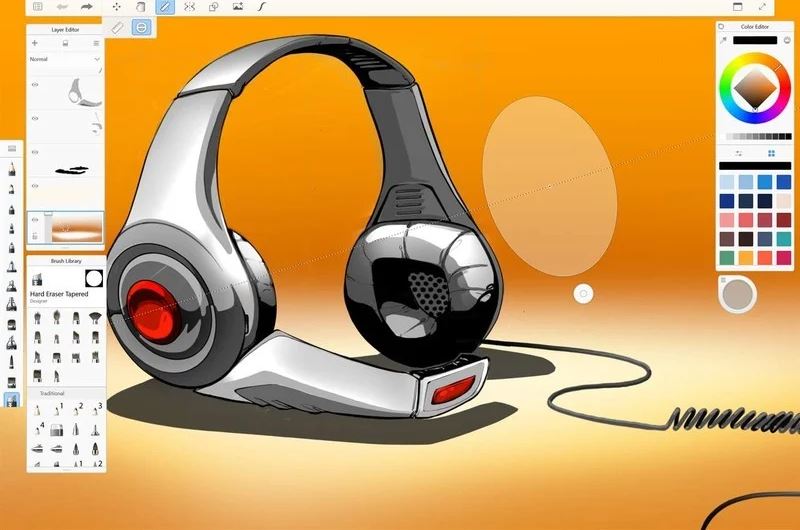
Here comes Autodesk Sketchbook again. But, this time, for Windows tablets or PC. Autodesk Sketchbook is officially available for Windows tablets that you can use for paintings on your Windows tablet. However, just like the previous software, it is also paid for Windows PC. So, you have to pay upfront to download and use Autodesk Sketchbook on your Windows tablet. So, if you want to use a painting tool from Autodesk on your Windows tablet, then you can get Autodesk sketchbook, and use it for painting. Just download and use it on your PC.
Just like the Android version, Autodesk Sketchbook for Windows has the advanced painting features. The interface of this painting tool is really user friendly for Windows. And you can do full screen drawing on your Windows tablet easily without any issues with Autodesk Sketchbook. Autodesk Sketchbook is a popular painting tool for Windows OS that you can use and do professional drawings. If you want, you can also use it for personal drawing needs. Overall, it provides similar features to Procreate. Hence, Autodesk Sketchbook is one of the best Procreate alternatives that you can try on your Windows PC or tablet.
3. Krita
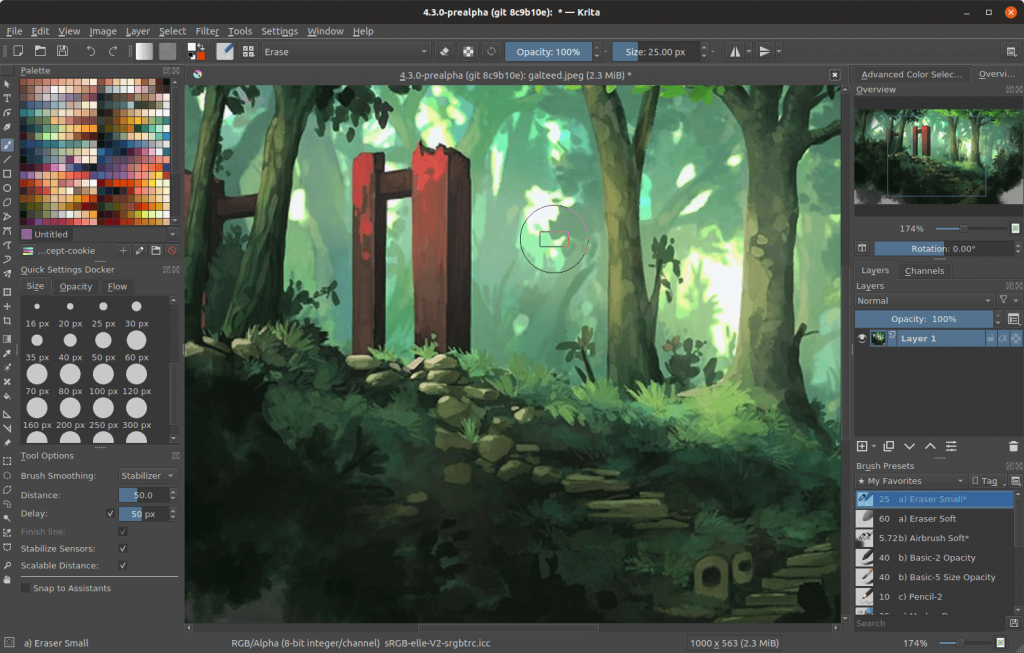
Krita is an open source drawing app for Windows. However, unlike any other open source apps, Krita isn’t completely free. Because, when you try to download it for your Windows PC, you have to give some donation and then download it. There are two ways to get Krita on Windows tablet or PC. You can either pay the donation and download it from there official website, or you can download the official version of Krita from the Microsoft store. Both method will cost you some money that you can consider the price of the Krita software.
When it comes to the features, Krita has various advanced and useful drawing features that you can use on your Windows tablet or PC. For drawings, you’ll get different pens, pencils, brush etc on Krita. When you see the main interface of Krita, it may look like an Adobe app. Because of this, you won’t face any issues Krita on your preferred device. So, just download and use it on your Windows PC or tablet, and you’ll be able to get Krita easily. You can also customize the layout of Krita and arrange the tools as you want. So, in terms of features, Krita is one of the best Procreate alternatives for Windows PC.
Conclusion
So, guys, I hope you have found this guide useful. If you liked this guide, you can share it on your social media platforms. Just use the share buttons below to share this guide. Procreate is a really good tool for painting. However, as it is not available for Android, you have to use Procreate alternatives for Android devices. Just choose the app that you need from the above list, and start drawing. If you have any question or queries, you can ask them in the comment section below. You can also provide your feedback in the comment section below.











![How to Unlock Bootloader without PC On Android [2022]](https://cracktech.net/wp-content/uploads/2019/02/unlock-boot.png)