It’s no doubt that Photoshop is currently the most popular photo editing software. There are thousands of users who use photoshop regularly. This includes graphic designers, YouTubers, Students, and many others. Because of its features, Photoshop is popular worldwide. Photoshop comes from Adobe, which makes various editing Softwares for PC and mobile. But, the problem with Photoshop is, it costs money. Photoshop is a paid photo editing tool that you can use on your PC or your mobile. This is the reason people search for the best free Photoshop alternatives Softwares. Photo editing tools, that costs no money. While you can download Photoshop free of charge on the official website, you can use the trial version only for 30 days.
If you are searching for the best Photoshop alternatives software, then you just have come to the right place. In this article, we are going to share some of the free alternatives to Photoshop that you should use. These tools don’t cost you any money. And some of them are online photo editing tool. So, you don’t even have to download a separate software on your PC to edit your photos. You can edit them online using any browser. On these tools, you’ll get almost the same features that you get with Adobe photoshop. The main difference is, it is completely free to download them and use them.
Table of Contents
Why You Need the Best Photoshop Alternatives?
Photoshop is a perfect photo editing tool. So, why you do need an alternative? Well, although Adobe photoshop has several advanced photo editing features, the features come with a cost. Currently, you have to buy this photo editing tool to use it. So, when you want to do minor photo editing, Photoshop doesn’t worth it. But, that doesn’t mean that it’s a bad photo editing tool. Because Photoshop is mostly for advanced photo editing and it is the favorite of many graphic designers.
Also, Photoshop is heavy in size. It uses different resources on your PC including high RAM usage. So, if you have a PC with minimum RAM, you might face lagging issues on Photoshop. So, you need a PC or Laptop with high RAM to use Photoshop properly to edit your photos. Then the other reason is its user experience. As I told earlier, Photoshop is an advanced photo editing tool. So, you’ll get many advanced options for this tool. And it gets a little hard to use Photoshop to edit your photos. So, if you want to simple photo editing, you should get a Photoshop alternatives software on your PC.
Check Out Also: Tinypic Alternatives
Although you’ll not get the same features of Photoshop in these alternatives, if you want to do basic photo editing, these alternatives will be very helpful to you. And some of them are just web-based photo editing tools. So, you won’t face any system resource issue with these alternatives. And the best part is, these alternatives tools are completely free to use. You don’t have to buy any subscription to use them on your PC. You can use these photo editing tools for free on your PC and edit your photos easily.
Top 7 Best Photoshop Alternatives in 2020
1. Photo Pos Pro
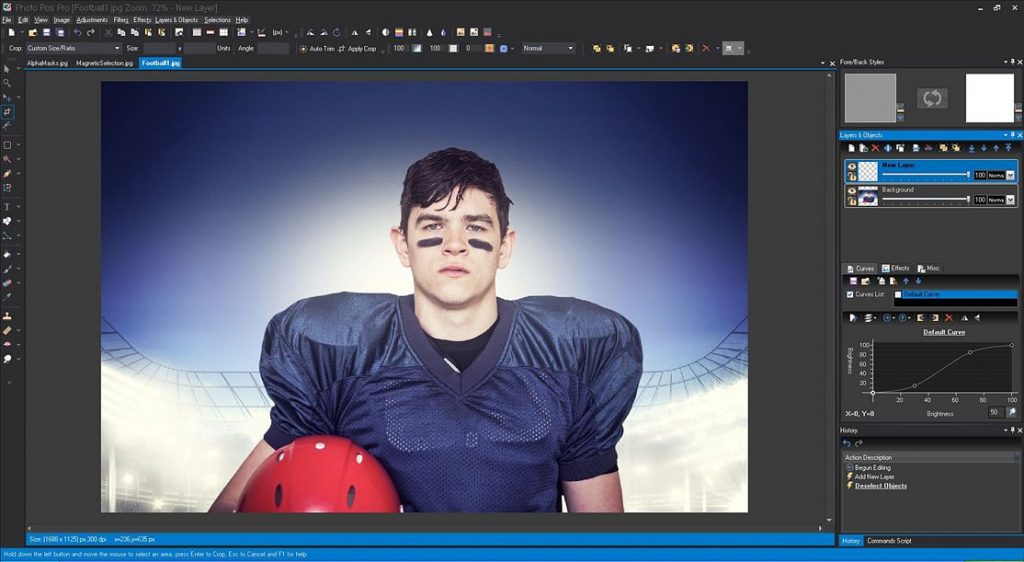
The first alternative too on our list is the Photo Pos Pro. It is a Photoshop looking photo editing tool that you can use to edit your photos professionally. The interface of this tool is the most interesting. Because you’ll get a photoshop looking interface with Photo Pos Pro. And it’s completely free to download and use this photo editing tool on your PC. Along with the main software, you’ll also get some editing extensions that you can use for free with Photo Pos Pro. And the photoshop looking interface makes it user-friendly.
You’ll get many photo editing features with this tool. There are both basic and advanced photo editing features are available. You can remove or replace the background of the images using this tool. There are different filters are available that you can apply to your photos. You can also add frames to your photos and customize them. There are also some advanced photo editing features like Change photo depth, Fix poor lighting photos, fix red-eye, etc are available on this tool that you can use. And with the extension pack of Photo Pos Pro, you’ll get different frames and photo collages.
2. Krita
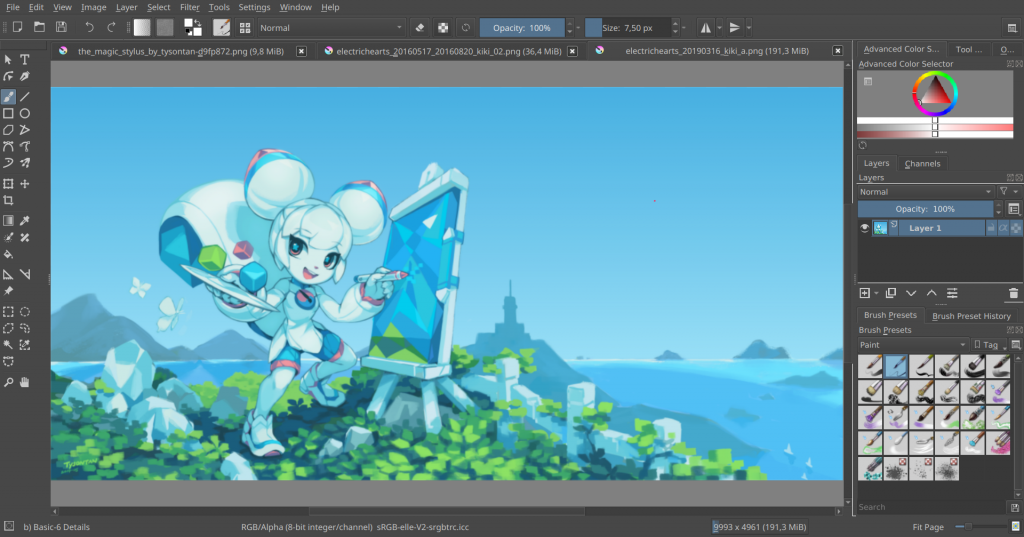
The next photo editing tool on our list is Krita. Krita is a free photo editing tool that you can use to edit your photos. Just like the previous tool, Krita also has a photoshop looking interface. The main interface of Krita photo editing tool is similar to Photoshop. But you can also customize the interface of this photo editing tool and organize all your favorite tools as you like. Krita has some awesome basic and advanced photo editing features that you can use to edit your photos like a Pro.
One of the best things about this Photo editor is, it supports .PSD files. So, you can open and save .PSD files without using Photoshop. Krita is a perfect editing and drawing tool for those who love drawing. You’ll get different brush engines, hundred types of different brushes, and different resource managers with this photo editing tool. You can also add different vector and text to your photos using this photo editing tool. And it’s completely free to use. There is no subscription available on the Krita photo editor. Although there are all the necessary photo editing options are available, Krita is more like a drawing tool for drawing lovers.
3. Photoscape X
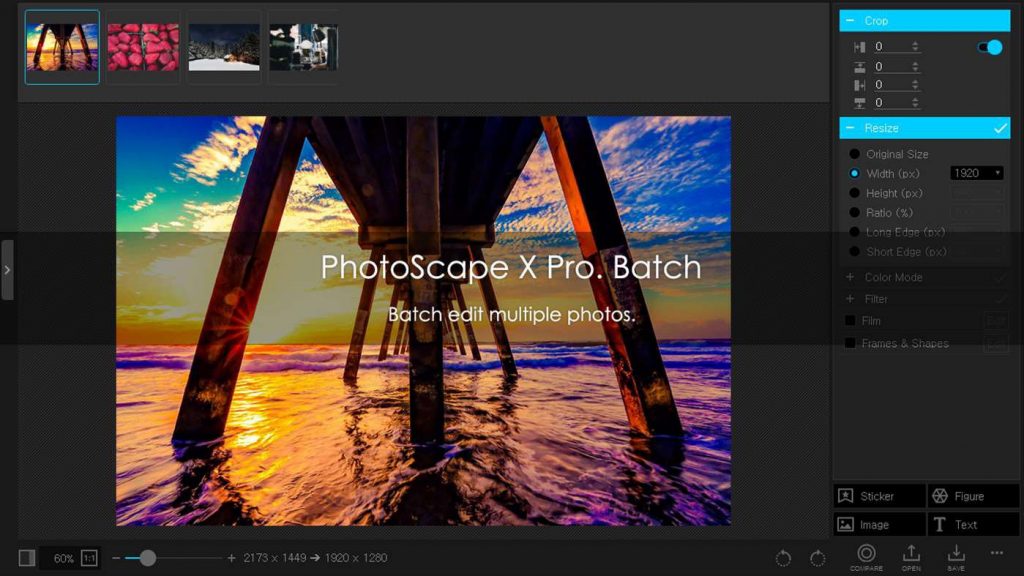
Photoscape X is a free photo editing tool for Windows and Mac devices. It is an all one one photo editing tool that you can use to edit your photos. Photoscape X works as a photo editor and a photo viewer at the same time. So, you can view your photos and edit them using this tool. There are various features are available on this photo editing tool. There are thousands of frames, effects, and filters are available that you can apply to your photos. Along with all the advanced photo editing features, you’ll also get some basic features like Crop photos, cutout, split, photo resize, etc with Photoscape X.
You can also make GIF using this photo editor tool. Photoscape X has a drawing tool that you can use to draw on your images. There are some advanced and unique photo editing features like mole removal, clone stamp, white balance, gradient tool, object transform, etc are available on this photo editing tool. And you can use all these features for free. Because it’s completely free to use Photoscape X on your device. Overall, all the basic and advanced features of this tool make it one of the best photoshop alternatives.
4. Pixlr
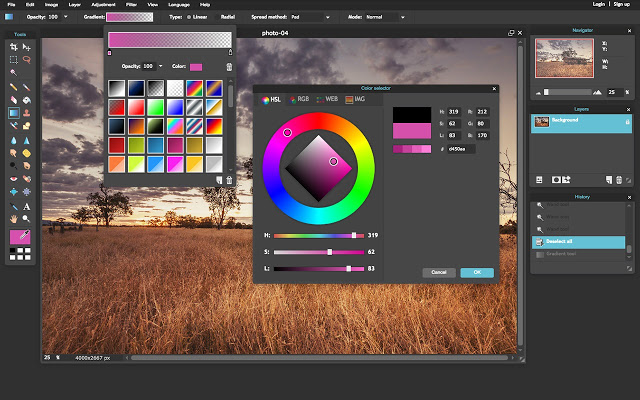
Pixlr is a free photo editing web that you can use to edit your photos. You don’t have to install any software to edit the photos. You can simply go to the Pixlr tool address to edit your photos inside the browser of your device. Because of this, Pixlr is more lite and safe compared to any other photo editing tool. Although you can only access this photo editing platform through the web, there are both basic and advanced photo editing features are available on this platform.
Pixlr has two different versions on the web. Pixlr X version is easy to use and has basic photo editing features that you can use. This version is very easy to use and you can use all the features of Pixlr X easily. But, the advanced version of Pixlr is the Pixlr E. On this version, you’ll get all the advanced photo editing features that you can use to edit your photos professionally. Although it’s completely free to edit your photos on both of these Pixlr platforms, there are some extra elements that you can buy. If you get a subscription to their paid plan, you’ll get some extra layouts, stickers, decorative texts, etc.
5. GIMP

GIMP is a free image editing and drawing software that you can use to edit your photos and draw. The full name of GIMP is the GNU Image Manipulation Program. And it’s one of the best photoshop alternatives available out there. You can draw different graphics designs using this tool. Although drawing is the main feature of GIMP, there are some basic and advanced photo editing features are also available on this tool. And you can use these features to edit your photos using GIMP.
It is a photo manipulation tool. So, you can easily edit your photos using this tool. And GIMP is the favorite of those who loves drawing. Because you’ll get many drawing features that you can use to draw using this photo editing tool. You can also create different graphic design elements with the help of this tool. And it’s completely free to download this photo editing tool. So, you can just download, install it for free, and start editing your photos. The interface of GIMP is also user friendly. And you can easily edit the photos using the GIMP image manipulation software.
6. Paint.NET
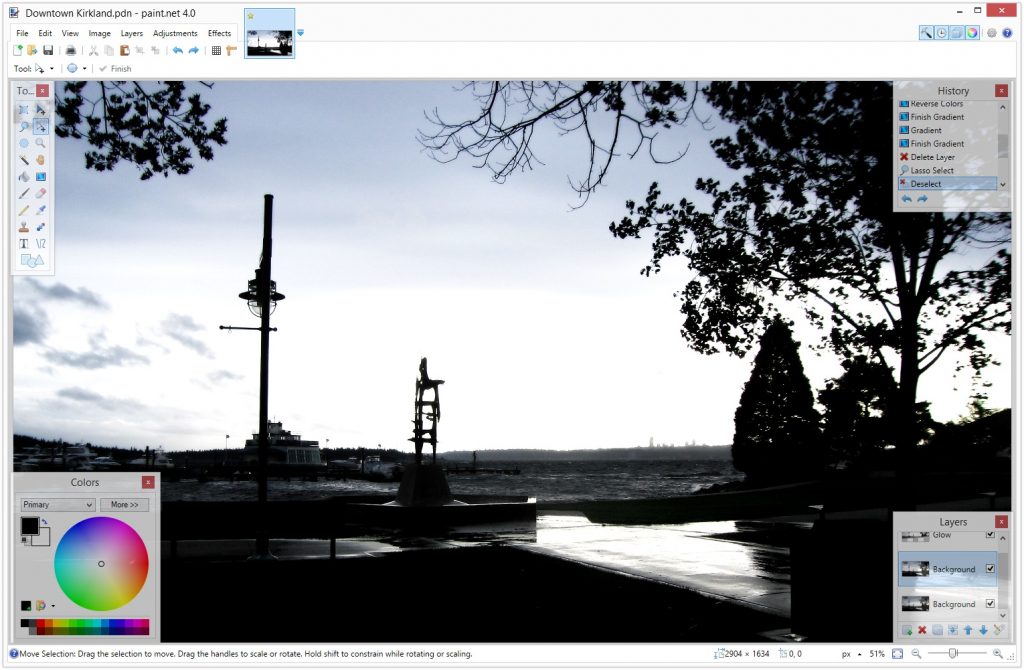
The next photo editing tool is a pretty basic photo editing tool compared to the other tools on our list. Paint.NET is a basic photo editing software that you can use to edit your photos. It’s not a web-based photo editing tool. Paint.NET is based on Microsoft’s NET framework. That is why it’s named Paint.NET. And you can guess from its name, it’s the same editing tool as legendary Microsoft Paint. If you are missing the old Microsoft Paint and want to get a basic photo editing tool to edit your photos, Paint.NET will be one of the best for you.
But, this photo editing tool has some advanced features also that you can use to edit your photos. You can create different layers of photos, add special effects to your photos, and do a lot of things using this tool. And the best part is, you can use this photo editing tool on almost any version of Windows. The interface of Paint.NET is pretty simple and straightforward. It’s one of the easiest to use photo editing tools ever. The controls are simple and you’ll be able to edit your photos easily using this tool. And it’s free to use.
7. Sumopaint

The last, but not least photo editing tool on our list is the Sumopaint tool. If you don’t like using Paint.NET and want to use its alternative, then you can use Sumopaint. Sumopaint is a free online image editing tool that you can use to edit your photos for free. Along with online image editing, it also has dedicated software that you can install on your device and edit the photos. There are both basic and advanced features are available on this photo editing tool. If you want to use it in Offline, you can download the Sumopaint software.
There are more than 300 types of different brushes are available on this photo editing tool. You can edit both 2D and 3D photos with this photo editing tool. There are also basic photo editing features are available on this photo editing tool. You can adjust curves, levels of your photos and make them as you like. Although Sumopaint is a free photo editing platform, it also has it’s Pro version that you can use to get an ad-free experience. The Pro version of Sumopaint also unlocks some advanced features and you can use it in offline mode. Just like Photoshop, you can edit all your photos in different layers. And the advanced features of Sumopaint makes it one of the best and free photoshop alternatives that you can use.
Final Words
So, guys, I hope you found this post helpful. Although you can get an alternative tool to Adobe Photoshop, Photoshop is unique in its way. But in terms of free photo editing Softwares, you can use these tools on your PC. There aren’t any paid software in this list. If you liked this post, you can share it with your friends on social media platforms. If you have any questions or queries, you can ask them in the comment section below. You can also provide your feedback in the comment section.


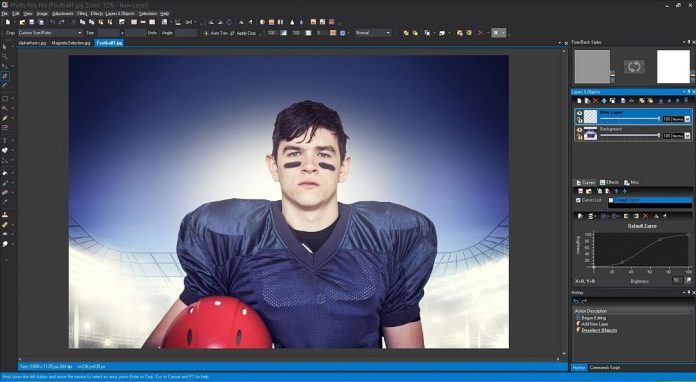








![How to Unlock Bootloader without PC On Android [2022]](https://cracktech.net/wp-content/uploads/2019/02/unlock-boot.png)