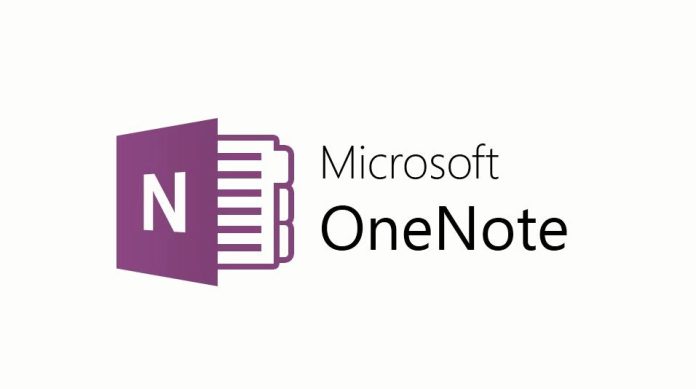When it comes to note-taking apps for Windows 10, many users prefer OneNote as their default note-taking app. On Windows, OneNote comes pre-installed. So, it is a good note-taking app for Windows users. Also, OneNote is available for multi-platforms. And you can get it on various devices. But, there are some users who often look for an alternative to OneNote. If you are looking for the same, then you just have come to the right place. Below, we have described some of the best OneNote alternatives that you can get for your device. So, if you want to get an alternative to this note-taking app, then you can do that easily.
There are many note-taking apps are available for Windows. However, finding the best OneNote alternatives isn’t an easy task. Because OneNote itself is one of the best note-taking apps. Also, it’s free note-taking apps that Windows users can easily use on their Windows PC, and take notes. But, below, we have provided a list of the apps that can be a good alternative to OneNote. So, you can just choose any of them, and use them on your Windows PC to take notes. Just go through the features of these apps, and you can use them easily as a OneNote Alternative.
Top 10 Best OneNote Alternatives for Windows
1. EverNote


When it comes to note-taking apps, EverNote comes to the top of the list. So, it’s obvious that it is one of the best OneNote alternatives that you’ll be able to use on your device. OneNote is available for multiple platforms including Windows. So, you can just get this note-taking app on your Windows PC, and use it without any issues.
OneNote has various features in it. You can not only just take notes with this note-taking app, but it’ll also help you to add to-do and task manager to the note. It also has a sync feature across devices that helps you to sync the notes across various devices. Evernote is a freemium note-taking app that you can get for your device. It has both free and paid plans. So, you can choose the plan according to your need, and use EverNote easily.
2. Notion
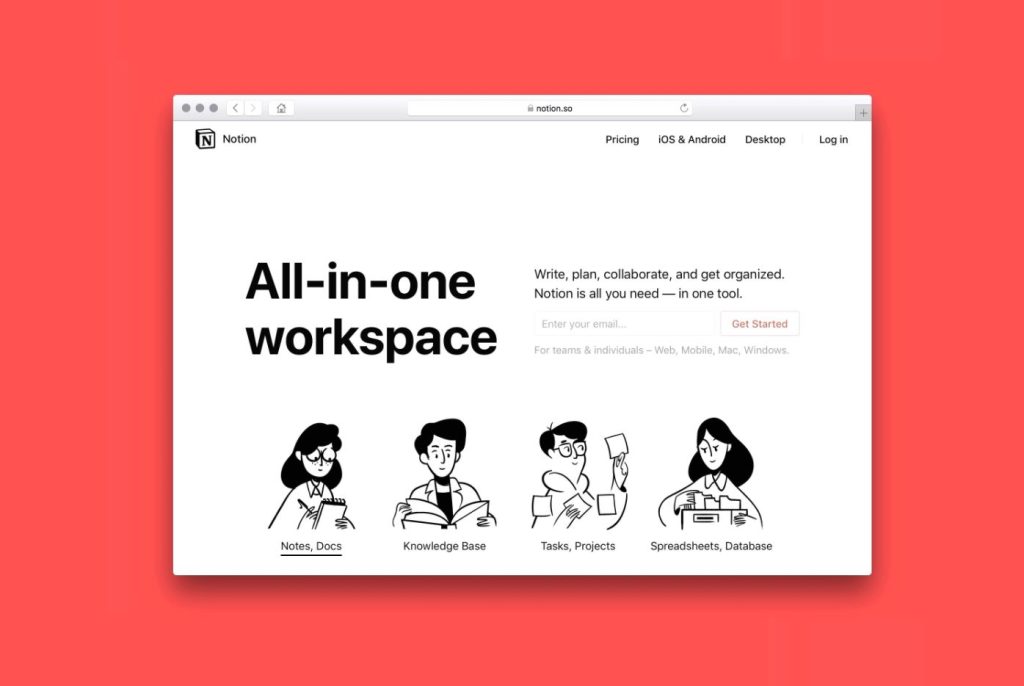
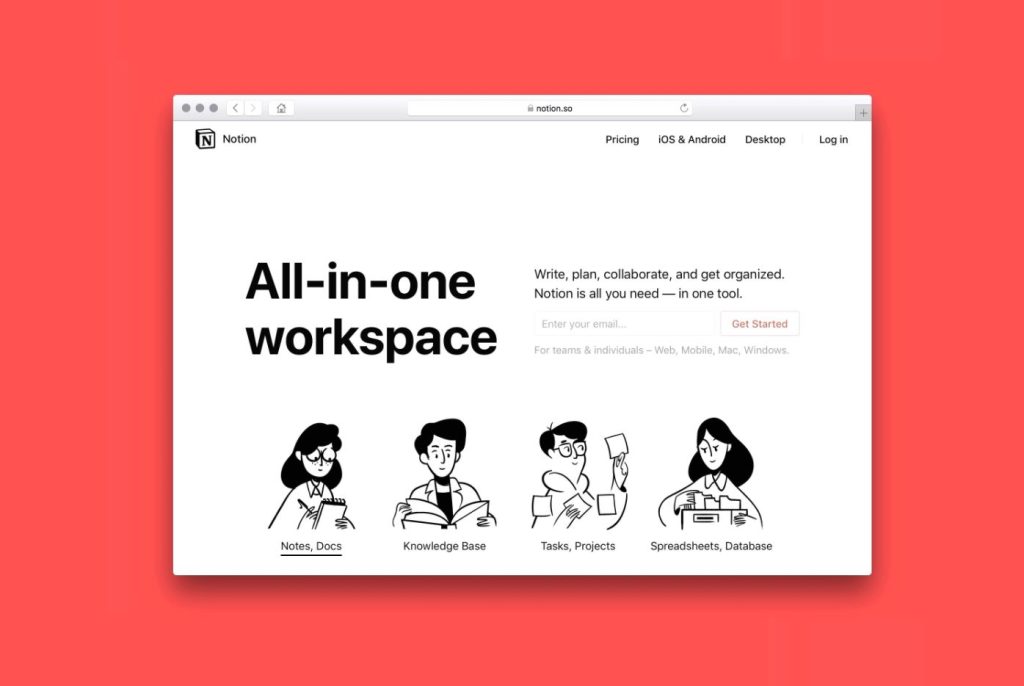
Notion is a productivity app, available for multiple platforms that’ll help you manage team and workspace. If you want to use Notion for personal use, not for team or workspace, then you can use it as a note-taking app. That’s why it is one of the best OneNote alternatives that you’ll be able to get on your device.
On Notion, you’ll get various features. There are options to take notes, to-do lists, etc. On the platform, you’ll get a roadmap of notes that you can arrange and manage your works. Notion is a freemium note-taking and team managing platform. If you go with the free version of Notion, you might get some limitations. So, you can use Notion on your Windows PC, and use it as an alternative to OneNote easily without any issues.
3. SimpleNote
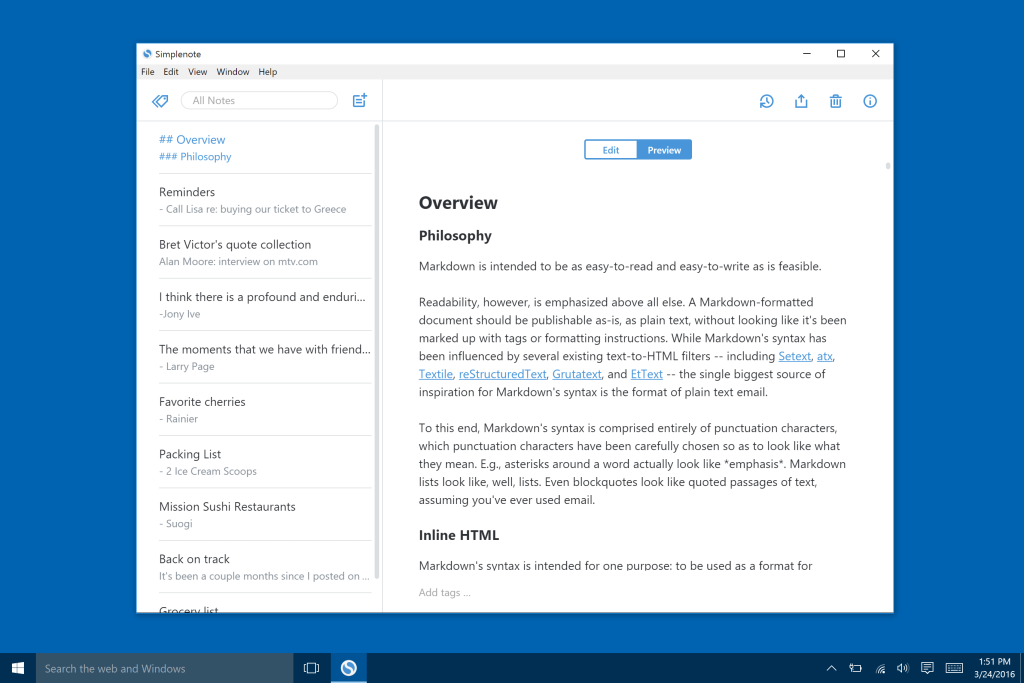
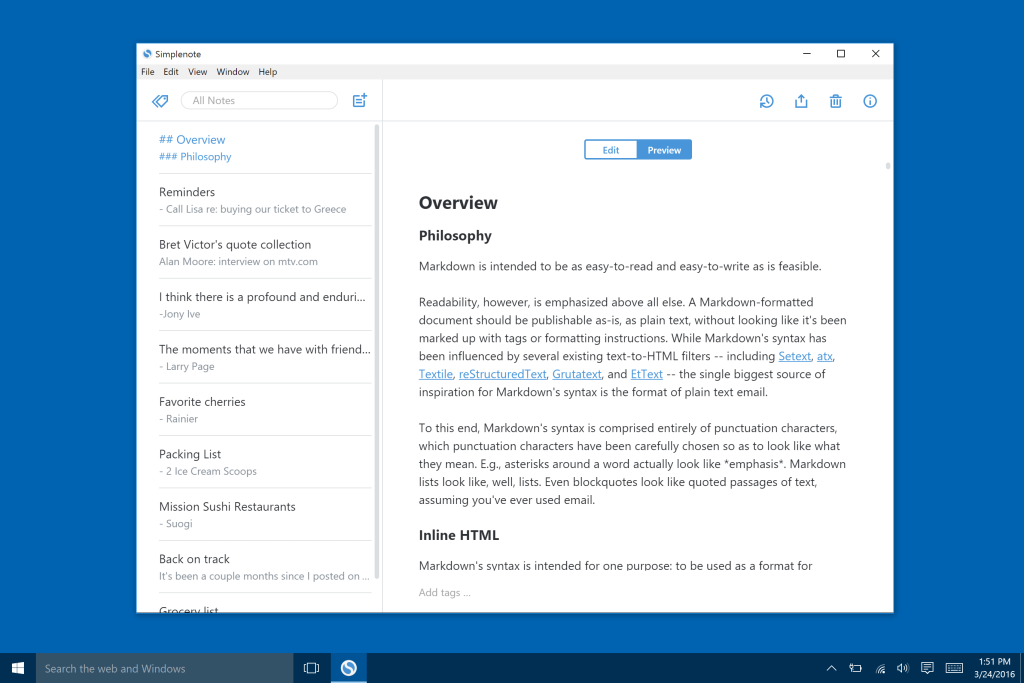
As you can guess from the name, SimpleNote is a simple and straightforward note-taking app, available for multiple platforms including Windows. So, you can get this note-taking app on your Windows PC without any issues, and use it as an alternative to OneNote. Simple Note is one of the best free OneNote alternatives that you can get for your Windows PC. So, just use this app on your PC, and you’ll be able to take notes without any issues.
SimpleNote has limited, but useful features. If you need to use a simple and easy note-taking app on your Windows PC, then it’ll be good for you. SimpleNote is available for multiple OS and platforms like Android, Windows, iOS, etc. So, you’ll be able to sync the notes across the devices as well. So, it can be a good alternative to OneNote that you can use on your preferred device, and use without any issues.
4. Google Keep
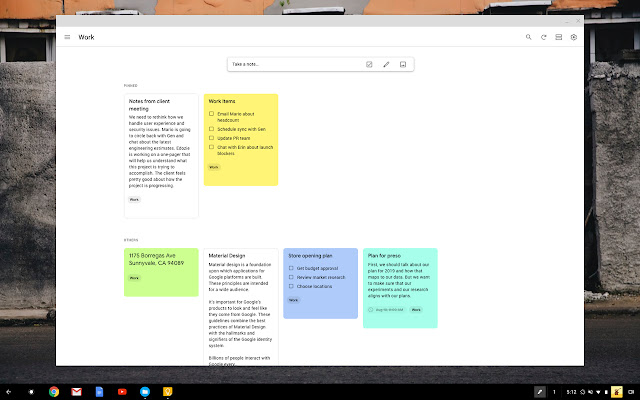
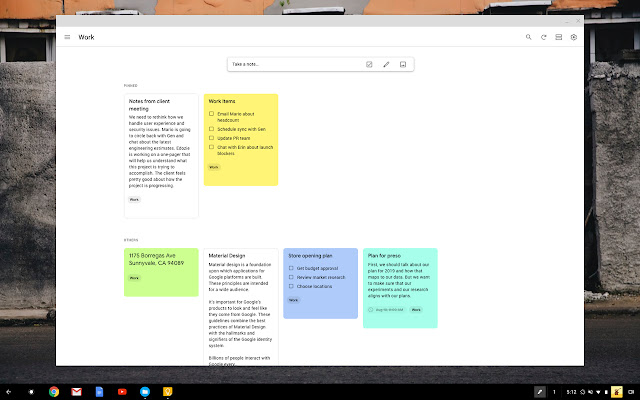
Google Keep doesn’t need any introduction. It is one of the most popular note-taking platforms available for Android, iOS, and Windows (as web version). The reason why Google Keep is one of the best alternatives to OneNote is, it is from Google, one of the top technology providers around the world. So, you can use Google Keep on your preferred device, and take notes. For Windows, Google Keep is available in-browser version. That means you have to open the Google Keep website in your browser and take the notes. However, you can add Google Keep as a Chrome extension, and take the notes as well.
On Google Keep, you can take notes and make a to-do list. You can log in to your Google account and sync the notes easily for sync across devices. The interface of Google Keep is really simple and easy. So, you won’t face any issues when taking notes with Google Keep on your Windows PC. Also, you can set reminders to your notes, and then sync them with Google Calendar. It’ll help you to remind about the note at your set time. So, just use Google Keep on your preferred device, and you can take notes easily.
5. Zoho Notebook
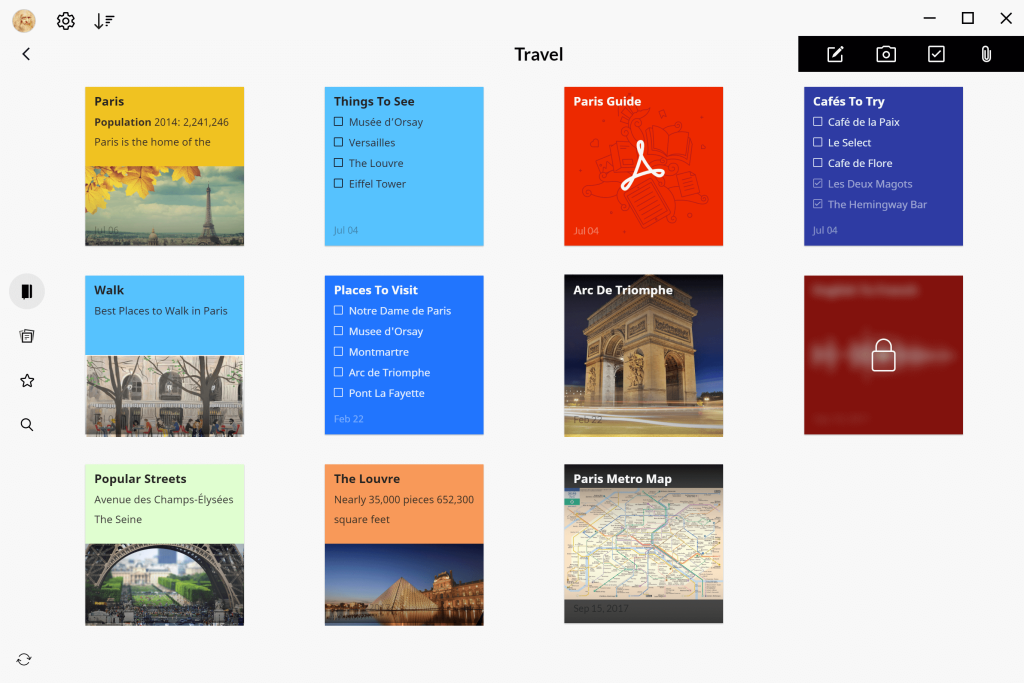
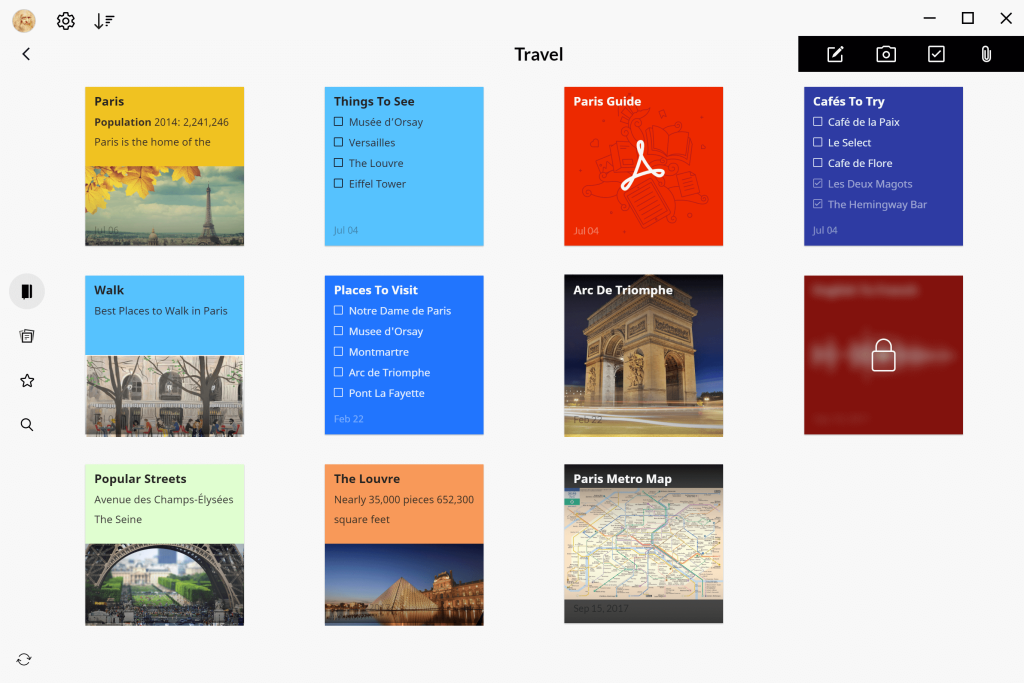
If you need a free OneNote alternative for your Windows PC, then Zoho Notebook is one of the best that you can get. Zoho Notebook is a completely free note-taking app that you can use on your Windows PC and take notes. There aren’t any subscriptions available on Zoho Notebook. So, you’ll be able to use Zoho Notebook on your preferred device for free. It is a note-taking platform, available for multiple platforms including Windows, iOS, Linux, Android, Mac, etc.
Zoho Notebook has various note-taking features in it. You can not only just take text notes, but you can also take audio, photo, file, sketch notes using this note-taking app. You can also sync the notes across your personal devices easily with the same Zoho Notebook account. So, it is one of the best OneNote alternatives that you can get for your Windows PC.
6. nTask
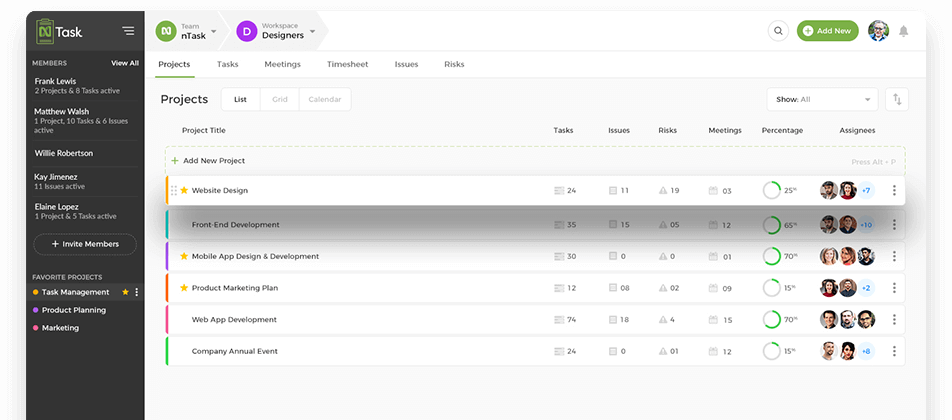
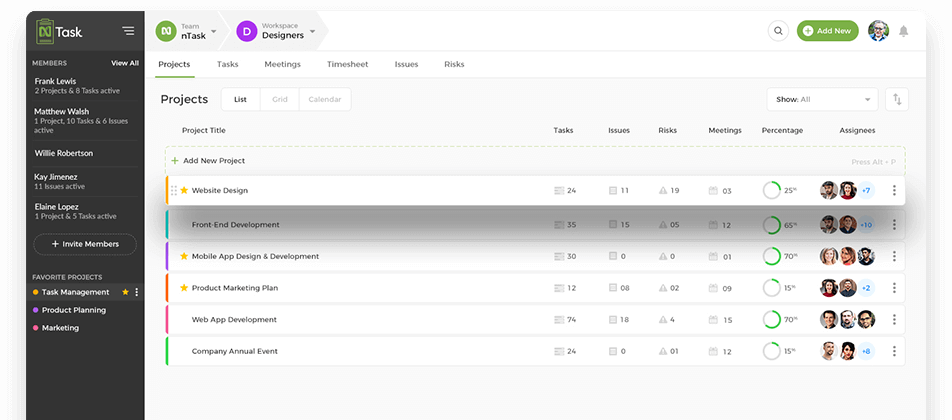
If you need a project management platform to use on your Windows PC, then nTask will be one of the best for you. However, you can use it as a personal note-taking app, but the main feature of nTask is managing teams and projects. So, we are including nTask in the best OneNote alternatives list. nTask is a freemium project management tool. So, you can use the free version of this tool, as well as the paid version without any issues. There are various features are available on nTask that you can use to manage your professional projects, and boost your productivity.
If you go with the premium version of nTask, you can add your team members to the platform, and share your projects with them. It also has a to-do list and task scheduling feature. So, you can use nTask as a note-taking app without any issues. However, nTask has many advanced features in it as well. As it is a professional project management tool, you’ll get many features in it. nTask is available for Android and iOS as app. But, you can use nTask on your PC with the browser version. Open their website in any browser, and you can use nTask.
7. Laverna
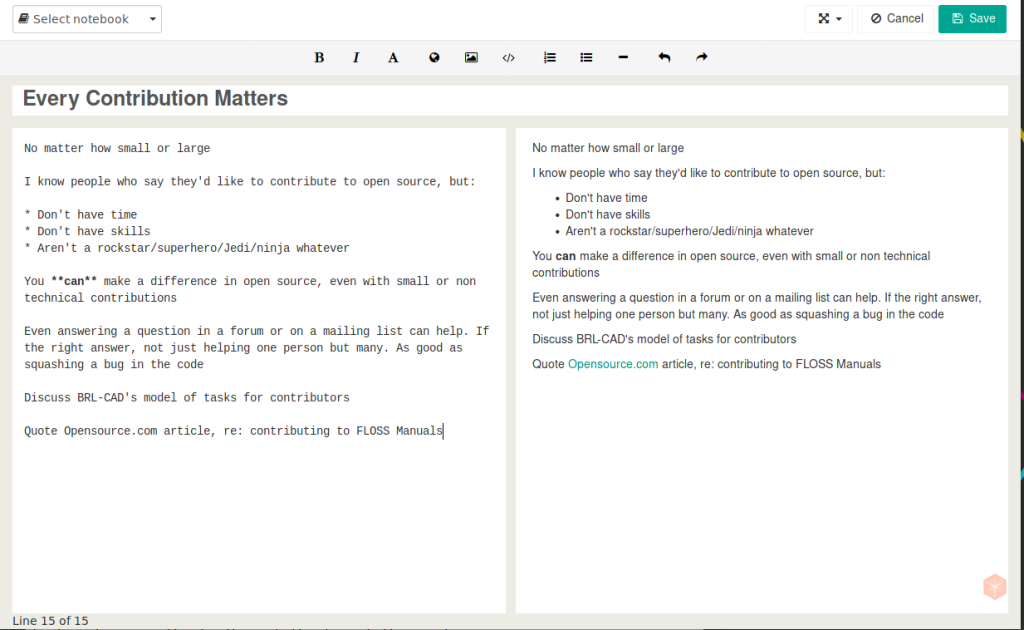
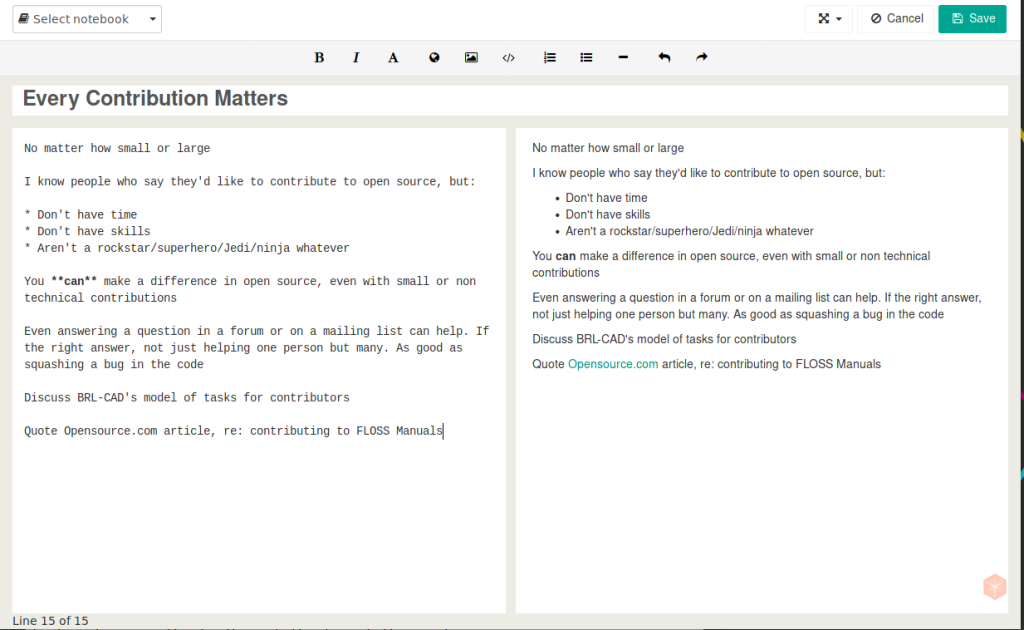
If you need a completely free OneNote alternative for your Windows PC, then Laverna is one of the best that you can get. Laverna is an open-source note-taking and task manager app that you can get for your Windows PC. For note-taking, you’ll get various features on this app. So, you can use it as one of the best OneNote alternatives on your Windows PC. Other than Windows, Leverna is available for Mac and Linux as well. The open-source nature of this note-taking app makes it one of the best for personal use.
When it comes to the features, there are various features are available on OneNote that you can use. You’ll get features like tasks and keybindings that’ll help you to schedule your task on the app. Also, Laverna doesn’t need any registration when you want to use this note-taking app to take notes. So, you’ll be able to use it completely free, and use Laverna to take the notes. If you want to go with the distraction-free feature, Laverna will help you get a distraction-free mode that’ll let you take notes at full screen. So, instead of OneNote, you can use this note-taking app on your Windows PC.
8. Clickup
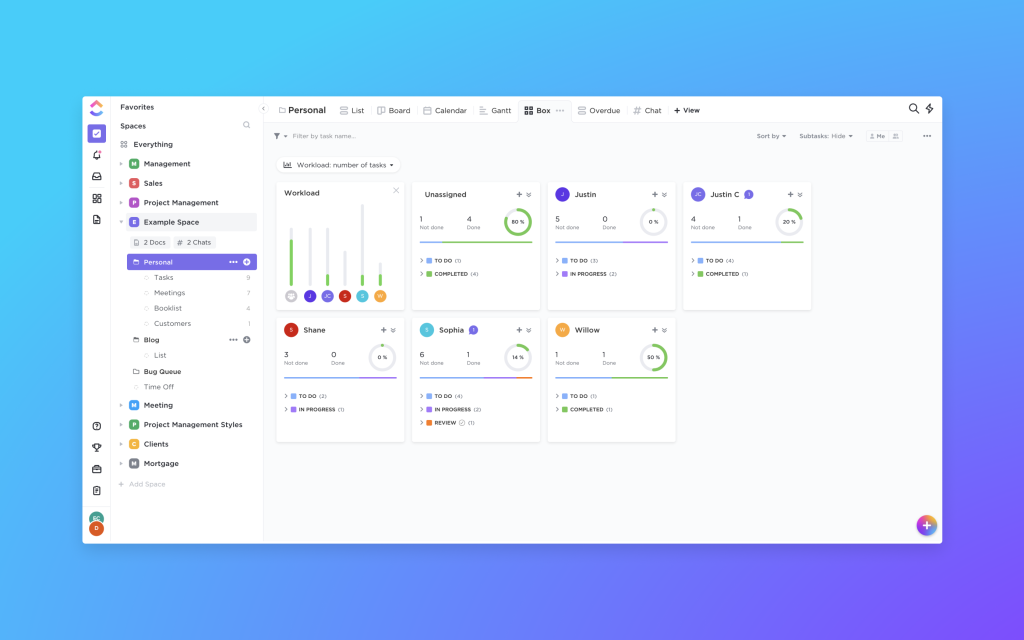
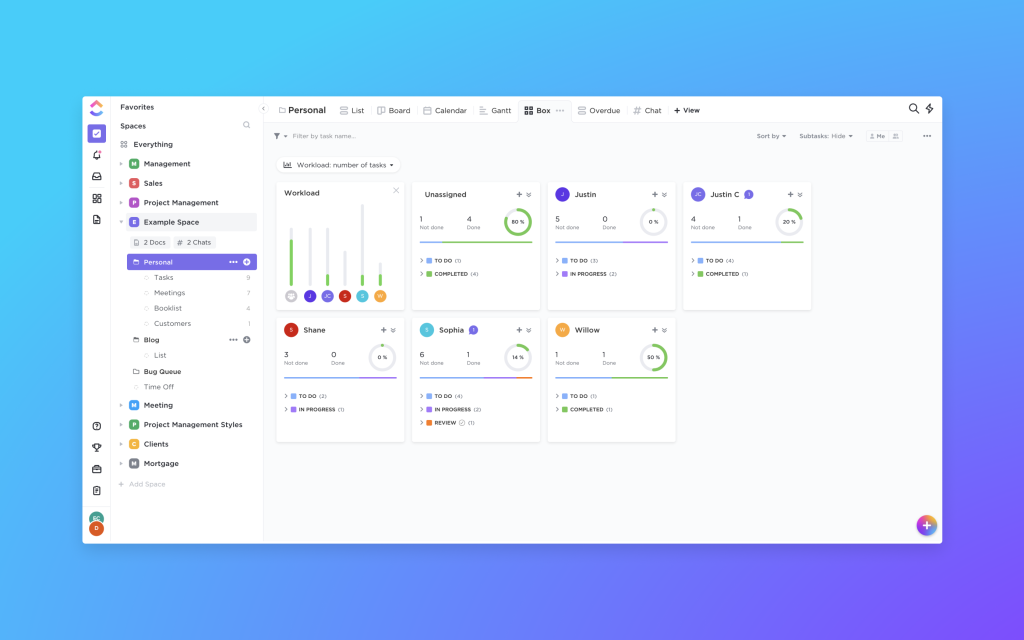
The next best OneNote alternative on our list is Clickup. Clickup is an all-in-one note-taking and project management app. Similar to the other note-taking app on the list, it is also a freemium platform that you can use to take notes. There are various features are available on Clickup. However, the main attraction of this app is its availability. Clickup is available for multiple platforms including Android, iOS, Windows, etc. So, you’ll be able to get it on your preferred device and use Clickup to take notes easily.
Clickup is more like a project management tool than a note-taking app. However, you can create tasks and save notes in the app, and use it as a note-taking app on your Windows PC. For professionals, it is one of the best project management tools that you can get. So, just use Clickup on your preferred device to take the notes, and you’ll be able to take notes along with assigning tasks as well. Hence, Clickup is one of the best OneNote alternatives that you can get for your device. Use the free version of this tool, or you can go with the premium version if you want.
9. Notepad
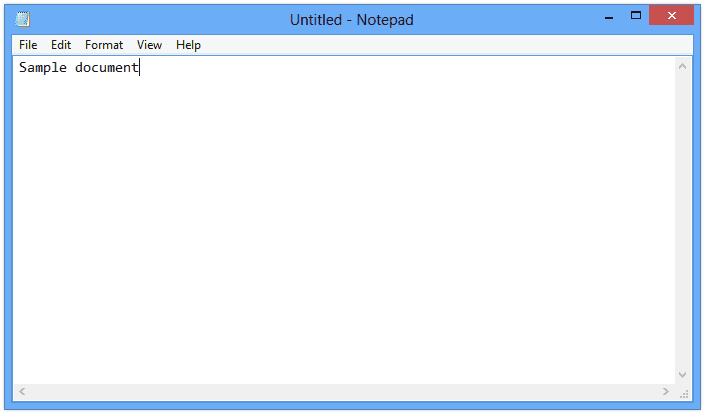
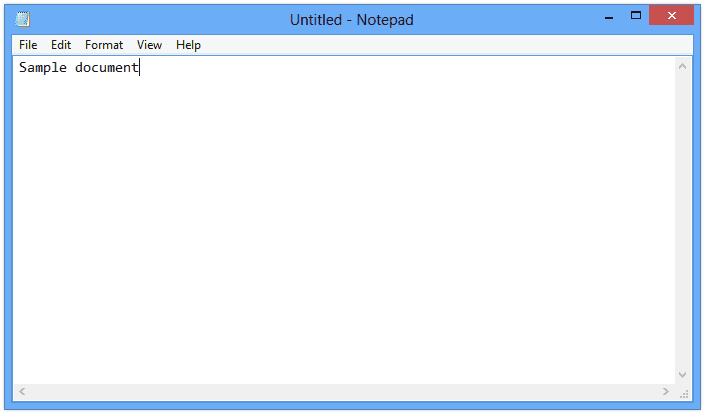
Yes, you have heard it right. Although almost all Windows users know about Notepad, they don’t use them to take notes. But, let me tell you that if you need a simple and straightforward note-taking platform, then Notepad is one of the best for you. So, it is one of the best OneNote alternatives for you. Just like Microsoft OneNote, Notepad is also a build-in software in Windows.
And it has been a note-taking software for ages, even when we didn’t have advanced note-taking software. So, if you want to use a dedicated note-taking software or app on your Windows PC, you can use Notepad. However, with Notepad, you won’t get advanced note-taking features. So, there are basic note-taking features are available only. Also, it is not available for other platforms. So, you can use Notepad on your Windows PC only.
10. Chrome Note Taking Extensions
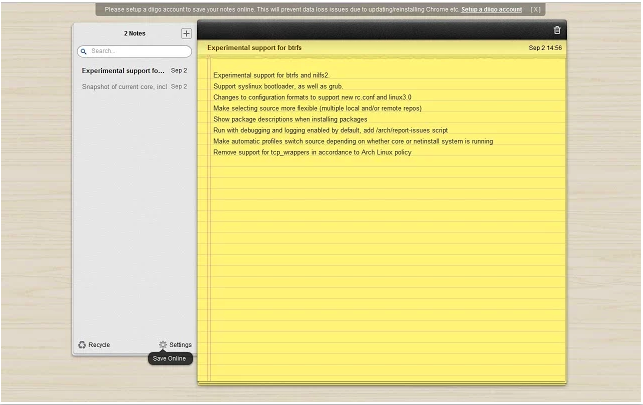
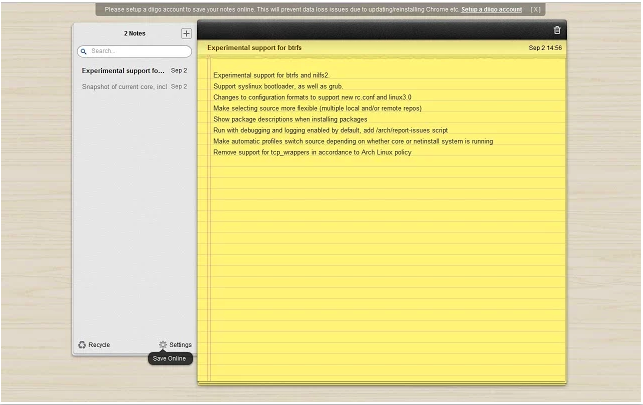
This is not an individual note-taking app, but we are talking about various note-taking extensions for Google Chrome. Google Chrome is probably the most popular browser that Windows users use. And if you want to take notes when browsing, there are Google Chrome extensions are available that helps you do that. So, you can use any popular note-taking extension for Chrome and take notes easily without any issues.
So, a Chrome note-taking extension could be one of the best OneNote alternatives for your Windows PC. Most of these extensions are free to download and use. So, you can easily download, and use them on your preferred device. Just choose the best extension that’ll help you take the notes, and add them to the Google Chrome browser. However, Chrome note-taking extensions are good if you want to browse the web and take notes. Because you have to open the Chrome browser to get access to the extension.
Conclusion
So, guys, I hope you have found this guide helpful. If you liked this guide, you can share it on your social media platforms. Just use the share buttons below to share this guide. Above, we have described the best note-taking apps that you can use as an alternative to OneNote. So, you can choose any of them, and use them on your device without any issues. Almost all the apps are free that we have mentioned in the list. So, just use it on your preferred device. If you have any questions or queries, you can ask them in the comment section below. You can also provide your feedback in the comment section.