Every day, millions of children use cell phones for gaming and entertainment. While children rarely purchase apps on their own, this demographic represents a large market with high revenue potential for businesses. Let’s see how to design amazing apps for kids.
While many people see educational apps for kids as a challenge to conventional education, they play an important role in children’s cognitive growth. For these types of apps, there’s still room for improvement in terms of design.
Technological development is continuing, and the days of a kid learning everything from textbooks and television are long gone. Kids today have grown up in the age of social media and mobile applications, and they are used to consuming news from smartphones. Then why not assist them by developing awesome apps?
In this post, we examine this niche and include useful advice to developers interested in creating mobile applications for children. Here’s how we assist our audiences (children) in making the most of their experience while engaging with a mobile app:
Challenges of Designing Apps for Kids


Let’s discuss some of the difficulties that come with developing a mobile application for children. We want to view the world from their perspective, know their expressions, and engage them by using visual elements.
Kids’ abilities
Children’s skills, expectations, and objectives are continually evolving. It’s important to note the variety of their cognitive and physical abilities from one age group to another. So, that means you as an Android app development company should consider your target age group and their abilities.
Readability limits
In addition to taking the age demographic into account, it is vital to include visual prompts to help in-app navigation. To build a valuable experience, try adapting the content and enable personalization.
Kids’ curiosity
Kids like exploring the world and discovering new things, while adults see the world through their experiences.
So, something may feel frustrating for an adult but enjoyable for a kid, due to their curiosity.
Kids App Design Tips
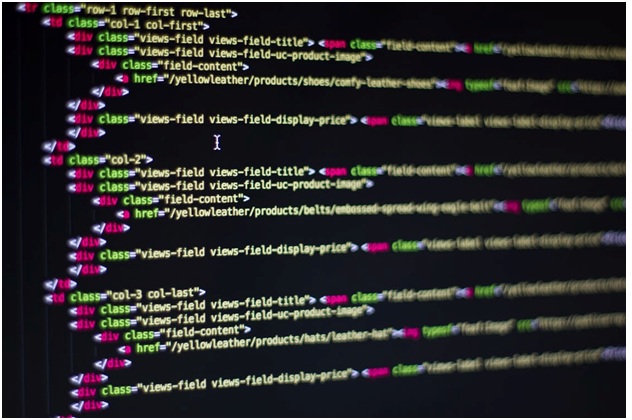
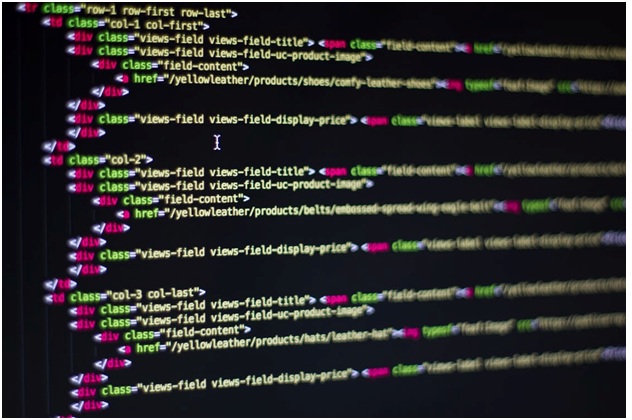
There may be some negative effects when children use adults’ apps, such as adult games and social media apps. Studies about the history of social media show that these apps can lead to anxiety and depression for kids using them.
On the other hand, mobile apps that target children can have a positive impact on their users. The positive effects include better communication, learning, socialization, and improving skills.
Considering the differences between kids and adults in using apps, there are some tips to recommend aiming to make kids’ apps amazing.
Understanding Target Audience Needs
You may have seen some comments like “This app is so silly”. Or you may have heard children saying “these things are for babies!” about a mobile app. That’s why understanding the age range of the target audience matters.
The desires, interactions, and inclinations of children evolve so distinctively that they find apps for other age ranges boring.
Identifying the target demographic is a difficult task for many businesses. It can be a serious challenge for anyone designing apps for children. To prevent positioning and marketing issues you must have answers to two critical questions:
- How old are most of your app’s target audience?
- How decides whether to download your application in the app store?
In terms of age, we can assume that most children from the age of 4 and up use mobile applications rather deliberately and can quickly install them on the smartphone.
When defining your target audience’s age range, try to limit it to a 2-3 years range. Unlike adults, children grow up fast and their tastes and interests change rapidly. That’s why you shouldn’t pick a broad age range as your target demographic.
Watch children in your selected range and see how they like to interact with the world. You can better understand that in the concept formation stage, your app idea is more significant than its technology.
Visual Design


The main screen of your app is of great importance to attract kids’ attention. You should use a colorful, bright, and captivating visual design for the main screen.
Moreover, there are some colors like purple, green, and orange that children like more. You can also check the most popular apps for children to see their color palette.
In terms of UX design, keep in mind to use interactive, clickable UI elements that are clear, visible, and differentiable. Try highlighting them by using color contours, shadow effects, background dimming, and animation.
Your app interface doesn’t have to be too complex to captivate a kid’s attention. You just need to choose the right color scheme with some tricks to make them engageable.
App Navigation
Don’t play mind games when designing app UX and UI for children. Children are generally eager to find out about everything they see. But they don’t have many cognitive abilities like an adult to find their way easily within an app.
That’s why they touch different elements on the interface of your app and may get confused with challenging navigation. A full-screen menu is the best way to simplify the interface and navigation to various parts of your app.
Your users have limited ability to read and thus you should find solutions to facilitate their use of your app. Design large icons and buttons with minimum text. Simplify the text you are using on buttons, as they cannot read complex words.
If you have to use texts for parts like a body paragraph or subtitle, use 16px size font to make it more readable. For multi-color backgrounds, some colors may not be read easily. So, try using a white color font for such purposes.
Besides, keep in mind that children like to swipe, so use this simple kind of interaction in your design.
Animation


Smart use of animations and sounds in mobile apps designed for kids boosts their engagement. There are many types of apps that use animation to make the app interface less boring.
But, you should know that if you are using animation in some elements static elements may look unnatural. So, balance other elements’ reactions with user interactions.
Play sound effects as animations are triggered by users to make it more interesting for kids to use your app. You can use creative animations in the tooltips, or when the user completes a task successfully.
For kids game apps playing cheerful sounds like applause can motivate children to continue interacting with the game. You can also have a character in your game that dances when the user passes one level. The more interesting you encourage children after achieving success in your app, the more they like interacting with it.
Usability Testing
Just like any other app and software, testing is an essential part of the development progress for kids’ apps. Do not release your kid app without prior usability testing, as it can be effective.
Mobile app developers are adults and sometimes it is difficult to imagine how children react to an element or feature. That’s why it is vital to get your app tested by kids to see how they interact with it.
If you have kids of the same age as your audience it’s great to get your app tested by them. If you don’t have children yourself ask your friends who have children, elementary school teachers, or other specialists for counseling.
Monetization
Mobile app development for kids is a business and should be feasible and make money. Although the requirement for monetization is the same in adult and kids apps, some strategies work better for kids.
It is important to note that the decision-maker in buying or downloading a kids’ app is their parents. For this reason, it is better to apply a paid-app monetization model than in-app purchase. Subscription-based monetization is also preferable to in-app purchases, as you don’t have to make children go through the selling process.
Wrap Up
To conclude, children are different than adults as app users. So, if you want to target them and develop an amazing app for them consider the following points in it:
- Choose the right age range and know their limits and abilities well.
- Make your visual design appealing for children by using bright colors and interesting elements.
- Allow kids to navigate simply and easily through different sections of your app.
- Include enjoyable animations with interactive sound effects.
- Prefer parent-controlled monetization models to in-app purchase or advertisement.

























