Table of Contents
An essential guide for customizing your android phone
Android platform is the most customizable platform available till now. Even Apple having the highest share in market can’t compete with android in customization as android developers wanted its users to customize their devices as per requirement. The home screen is the one which carry most of the customization. We can change the wallpapers, add different widgets to home screen and also use several themes or custom launchers to make your device user interface look good. Basically the best way of customization is to use the custom launchers which is like a gateway yo various facilities and customization. Let us discuss some points in detail.
Wallpaper wonder

Wallpapers can be changed or set in every android device as the home screen or the lock screen. In reality the wallpaper you set sometimes reflects your personality but in some instance it won’t go well. In that situation you must browse for the perfect one in repository and set it as you home or lock screen wallpaper. Wallpapers are termed as the staring point of customization and it changes the way your home screen looks like. If you want to know about some websites providing the best wallpaper please comment below the article.
Wallpaper is the main aspect that explains about you in your android phone. Having a good wallpaper speaks more about your style and for that you need to change the default one to something else from any source or it can be the one from the snapshots you have captured before.
ALSO READ: Root and Install TWRP Recovery on Lenovo A858T
Launchers and layouts

Launchers are basically the application that organizes the application that out android device contains and opens them whenever clicked. The phone you are using comes with a preloaded default launcher. Mostly the launchers come with one or more home screens where its easy for us to put icons, applications and widgets. Its generally easy to go for applications from the home screen rather than that from the app drawer. It is the launcher that decides where to place your applications and layout is the one which decided how your apps and widgets are put on home screen.
As you know that you can easily download custom launchers on android from google playstore. Loading the launchers after downloading is far more easy than installing a custom ROM after rooting your device. We have discussed about many custom launcher in our previous articles and if you want to know about many other please comment below. Today most of the launchers contains a high level of customizations like changing the number of icons in a row or column, adding custom icon packs and also to change your settings theme. All this customizations can be accomplished without rooting your device and voiding your warranty.
Widgets and Icon packs
![]()
Adding widgets to the home screen can help you reach every applications instantly. Unlike launchers widgets and icon packs are meant for customization at certain places only. They don’t actually change the full look of the phone. If your preference is to see the weather currently then using the weather widget would serve you. Also icon packs are the one which changes the looks of your user interface. We have mentioned a list of top 4 icons packs best available for you in market so if you have not seen it please read that article first.
ALSO READ: 4 Awesome Icon Packs For You
Another widget is the music application widget that would serve useful for ones who like to listen to music often. It is very interactive and works fine for all devices. Also using theme packs serves useful for many people to customize your application. So head towards google playstore and download the customizations application you like.
If you have any suggestions for newer articles please mention on comment section below this article.


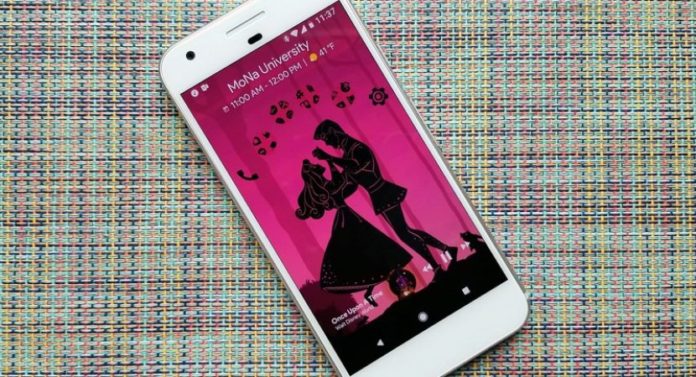








![How to Unlock Bootloader without PC On Android [2022]](https://cracktech.net/wp-content/uploads/2019/02/unlock-boot.png)