Download and Install Galaxy S9 Theme for Any Android Device
We Updatemydroid are back with another great guide that how easily you can download Galaxy S9 theme for any android device. If you want get Galaxy S9 ringtones on your android device than read our previous article. Meanwhile, read the below article to download Galaxy S9 theme for any android device. So let’s begin..
Download Galaxy S9 Theme for Any Android Device:-
This year will go to be awesome for best of smartphones lovers because Samsung will go to launch its best of flagship smartphones this year, named as Samsung Galaxy S9 and S9 Plus. Both smartphones feature very similar specifications. Apart from that Samsung will feature its latest Samsung Experience UI in its Samsung Galaxy S9.
Samsung has replaced its previous TouchWiz UI with the latest Samsung Experience UI. According to Samsung, they have enhanced the performance with Samsung Experience UI. The Samsung Experience UI is lighter while that TouchWiz UI was a bit heavy and takes much memory to process. Here in this guide we Updatemydroid will guide our readers that how easily they can download Galaxy S9 theme for any android device.
In order to install Galaxy S9 theme on your android device, first you will need to install Substratum on your android device. If your android device is running on Android Oreo than you can directly install Substratum on your device. Don’t worry! If your device is not running on android Oreo because you can even also install Substratum on any android device by rooting. So now follow below guide to get the benefit.

Prerequisites:-
– This guide is only for a rooted android device. If your device is running on android Oreo than you don’t need to root.
– You must have a good working internet connection to download the file.
– You must have installed Substratum on your rooted android device. If not installed Download Substratum from Google Play Store.
– Download Substratum Galaxy S9 Theme for any android device.
Now follow below Steps to Install Substratum Galaxy S9 Theme for any Android Device:-
– First complete all steps of prerequisites.
– Now download Substratum Galaxy S9 theme from above link.
– Before proceeding further, first install Substratum on your android device.
– Now install Substratum Galaxy S9 theme on your android device.
– Now open app drawer and look for Substratum app. Click on it.
– Here, look for Galaxy S9 Theme which you have installed above.
– Tap on it and click on apply.
– That’s it. Congratulations!! You have successfully installed Galaxy S9 Theme on your android device.
Comment below friends if you find any problems and let us know about your experience with Substratum Galaxy S9 theme. Stay tuned with Updatemydroid to get the latest updates of Samsung Galaxy S9. Enjoy!!!


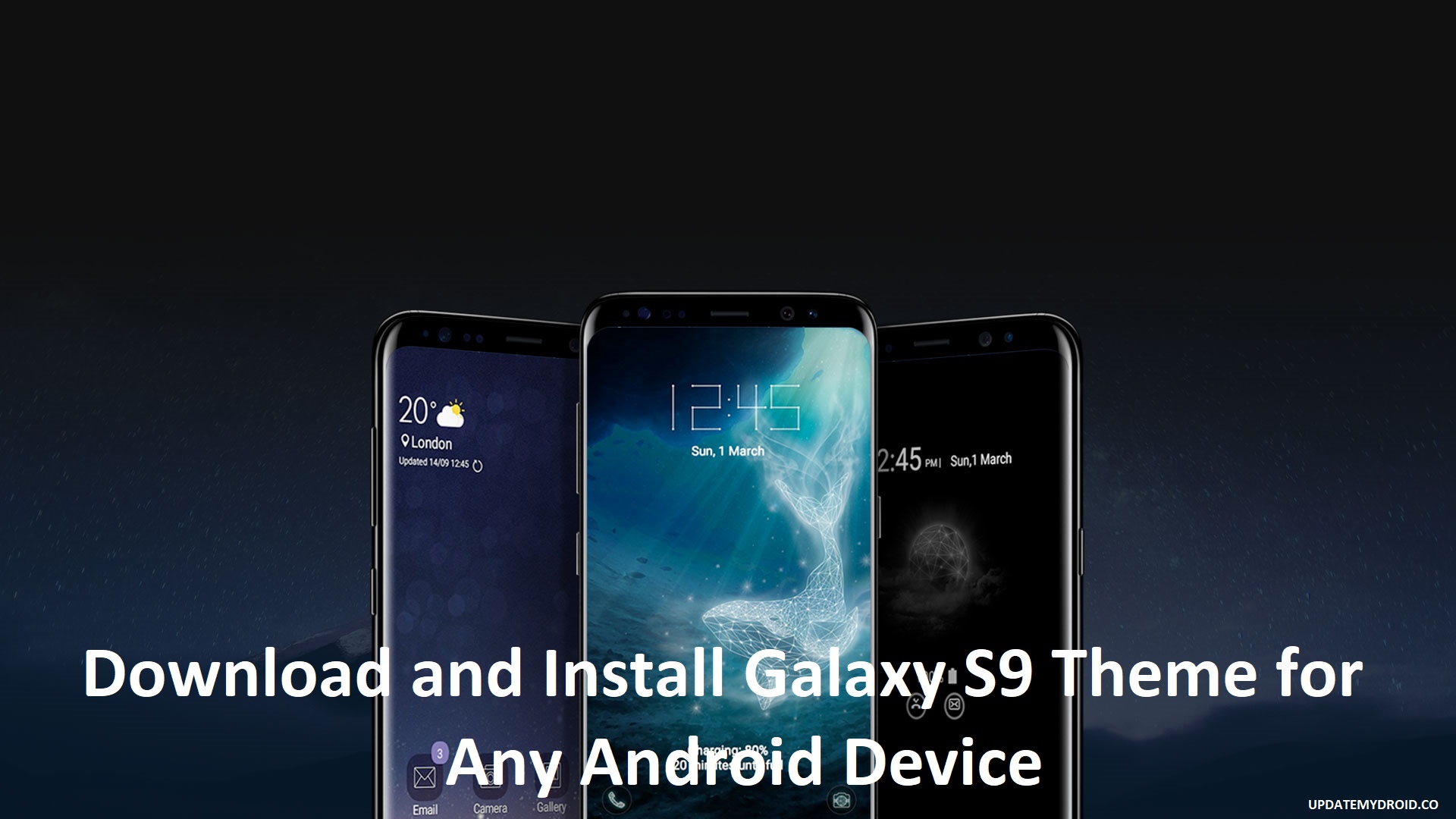







![How to Unlock Bootloader without PC On Android [2022]](https://cracktech.net/wp-content/uploads/2019/02/unlock-boot.png)