Apple Notes is the default note-taking app for iOS users. It has several features that help the users to take notes on their iPhone or iPad. However, because of many reasons, many Android or iOS users want to use Apple Notes Alternatives on their devices. iOS users no longer want to use another note-taking app where Android users want to use an app that has the same features as Apple Notes. As Apple Notes isn’t officially available for Android devices, Android users might want to get an alternative. If you want to do the same, then you just have come to the right place.
There are various Apple Notes alternatives are available for both Android and iOS operating systems. So, if you want to get a note-taking app on your smartphone or tablet, you’ll get several options to choose from. And below, we have described these apps that you can use as an alternative to Apple Notes on your device. We have described the features, and overview of these apps available out there. So, users who don’t want to use Apple Notes, or can’t use Apple Notes, can try the alternatives on their devices, and take notes easily.
Table of Contents
About Apple Notes
Apple Notes is the official note-taking app from Apple. It is officially available for iOS and macOS. You can easily take notes on your iOS device using the Apple Notes app. There are various features available that you can use, and take notes using Apple Notes.
It has features like pinned notes, a document scanner, Apple pencil support, etc. So, if you are using an iPhone or iPad, you can open the Apple Notes app on your iOS device, and take notes easily with it. But, if you don’t have an iOS device, but still want to take notes, then you can try the Apple Notes alternatives and take notes on your device easily.
Best Apple Notes Alternatives to Take Notes
1. Evernote
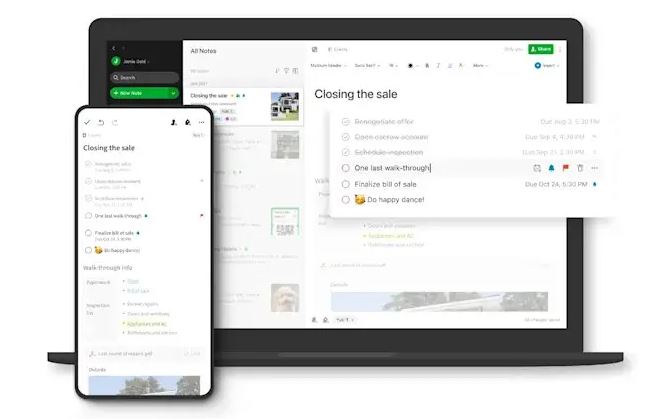
When it comes to note-taking apps, Evernote is one of the most popular among them. Evernote is a cross-platform note-taking app that you can use on multiple devices, and sync your notes with the help of this app. It is a freemium app that has both free and paid versions for its users.
With Evernote, you’ll be able to take notes easily on your device. It is a customizable note-taking app. There are features like web grabbing, templates, calendar sync, etc available on Evernote. And it’s available for both iOS and Android devices.
2. Microsoft OneNote
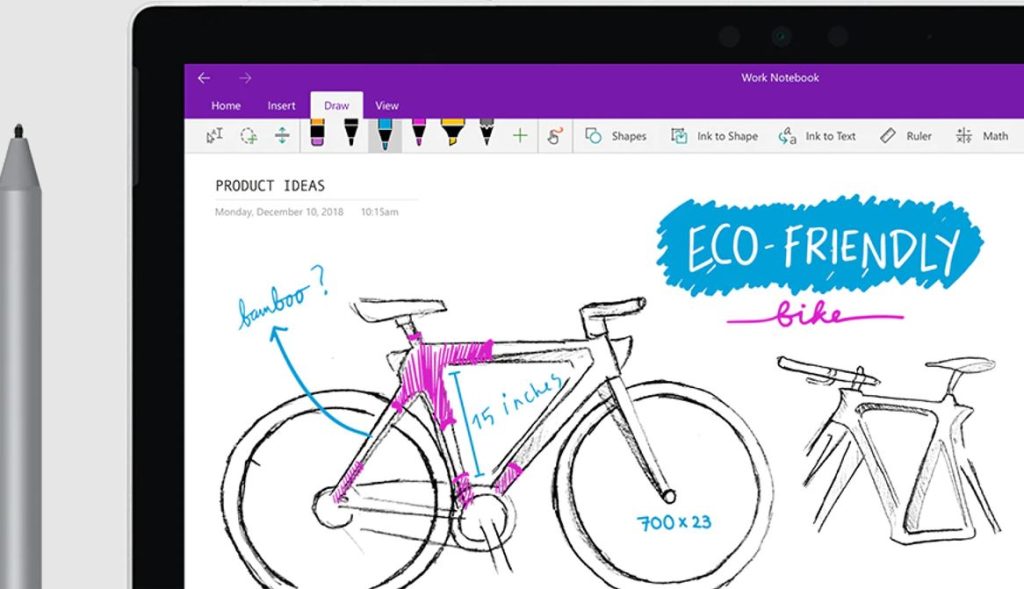
Microsoft OneNote is the official note-taking app from Microsoft that you can use on your device, and take notes easily. It is available for Windows, Android, and iOS operating systems. So, you can get the OneNote app, and use it to take notes easily.
There are to-do list options available on Microsoft Onenote. You’ll get the option to organize tasks and improve your schedule with Microsoft OneNote. So, when it comes to Apple Note Alternatives, it’s no doubt that Microsoft OneNote is one of the best among them.
3. Google Keep

Google Keep is another popular note taking app that many users use to take notes on their devices. It is the official note taking app from Google. However, you can also get Google Keep on your iOS device, or use the web version to take notes easily on your device.
Google Keep is completely free to use. Along with text notes, you can also add handwriting, pictures, and audio with Google Keep. And it’ll help you to sync between devices with your Google account. So, as Apple Notes alternatives, you can surely use Google Keep on your device.
4. Notability
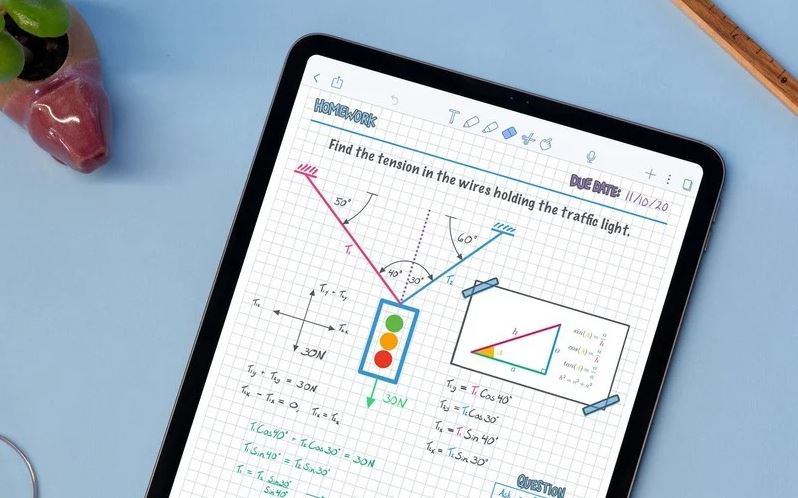
If you want Apple Notes alternatives for your iOS device, then Notability is one of the best that you can get. Because Notability is one of the best note-taking apps for iOS devices. It is only available for the iOS operating system. So, you won’t be able to use it on your Android or Windows OS to take notes.
There are various features available on Notability that’ll help you to take notes. Along with text notes, you can draw and save them in Notability. For students and creative people, Notability is one of the best choices.
5. Goodnotes
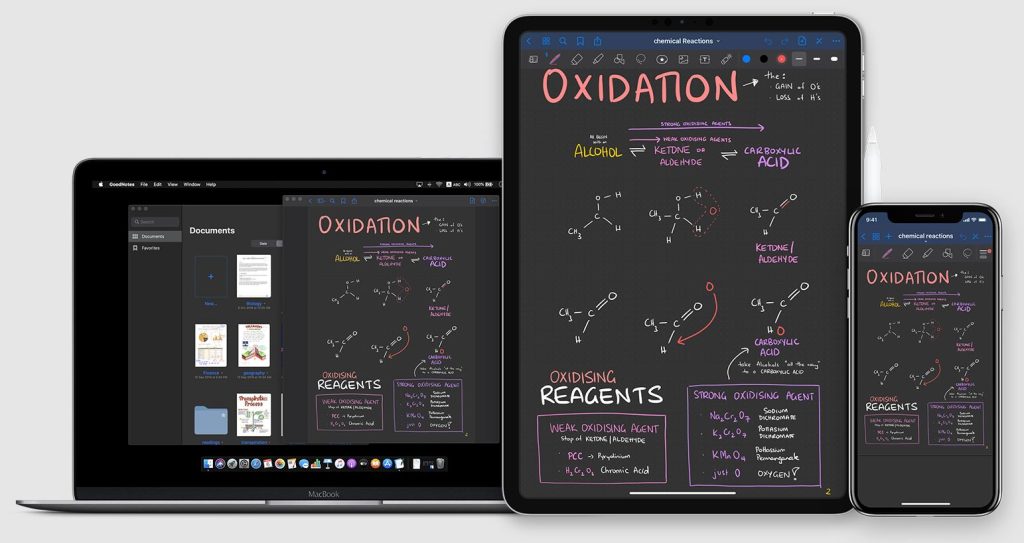
For iOS devices, Goodnotes is another Apple Notes alternatives that you can use. It is a really good note-taking app with various features. Goodnotes will help you to take notes on your iOS iPhone, or iPad easily without any issues.
Goodnotes supports Apple pencil as well. So, you can daw something in the app, and save it for later. For schools, enterprises, and personal work, Goodnotes is a good platform to take notes. It’s a freemium app that you can use. So, there are both free, and paid versions of Goodnotes are available.
6. Zoho Notebook
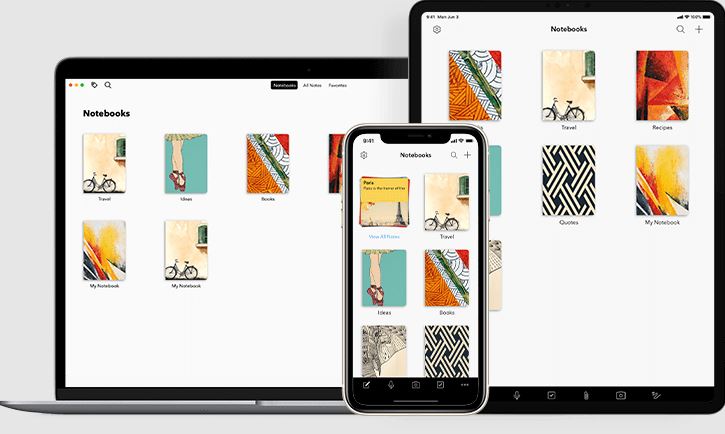
The next best Apple Notes alternative on our list is Zoho Notebook. Zoho Notebook is a cross-platform note-taking app that you can use on your Windows, Mac, Android or iOS device, and take notes easily using this app. It also has various note customization options that’ll help you to customize the notes on your device easily.
Along with text notes, you can attach photos, videos, audio, and files with your notes using Zoho Notebook. You can also take handwritten notes using it and Zoho Notebook will help you to store the notes on your device easily. There’s also a note sync option available on Zoho Notebook that’ll let your sync the notes.
7. Dropbox Paper
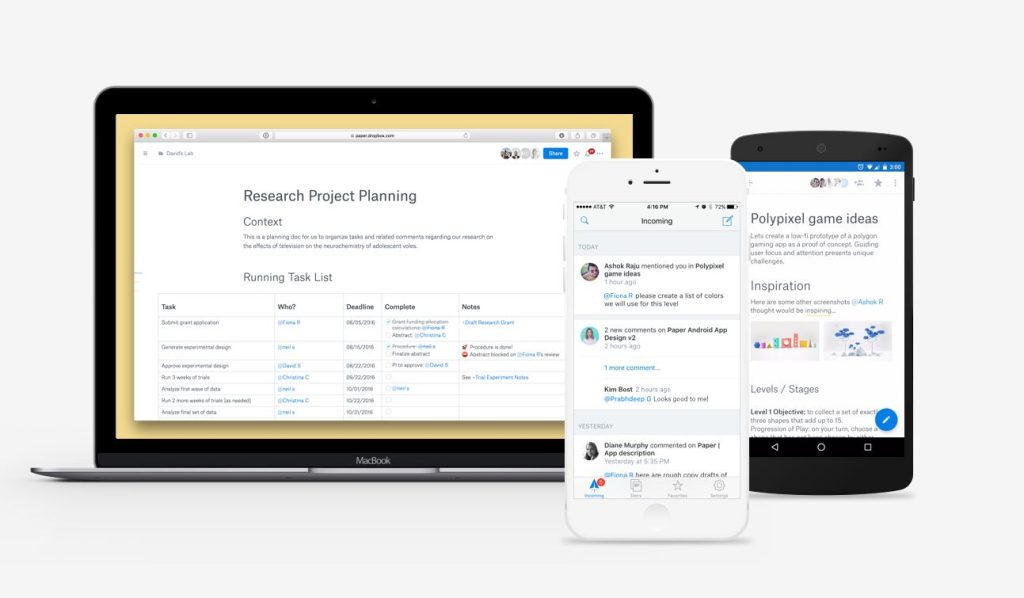
Dropbox is a cloud storage service that offers online file storage and sharing. However, Dropbox Paper comes with Dropbox which is a free service. And as an alternative to Apple Notes, you can use Dropbox Paper without any issues.
If you have the Dropbox app on your device, or if you are using the Dropbox web version, then Dropbox Paper will help you to take the notes on your device easily. It’s free to use Dropbox Paper and take notes. You can take text notes, and handwritten notes using Dropbox paper.
8. SimpleNote
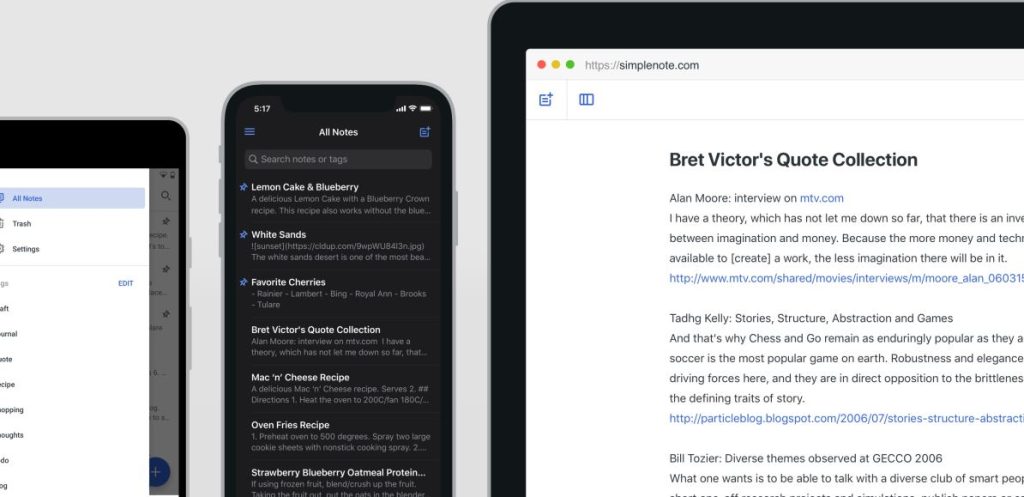
As the name suggests, Simplenote is a simple note-taking app available for multiple OS that you can use, and take notes easily on your device. Officially, SimpleNote is available for Windows, iOS, Android, and macOS. So, you’ll be able to use it on any OS, and take notes with it.
You can also sync the notes between cross-platform, and get all your notes in one place. Simplenote is free to use. So, you don’t have to spend any money to get this note-taking app on your device. Although it doesn’t have many features, Simplenote will help you to take notes easily on your device.
9. Notion
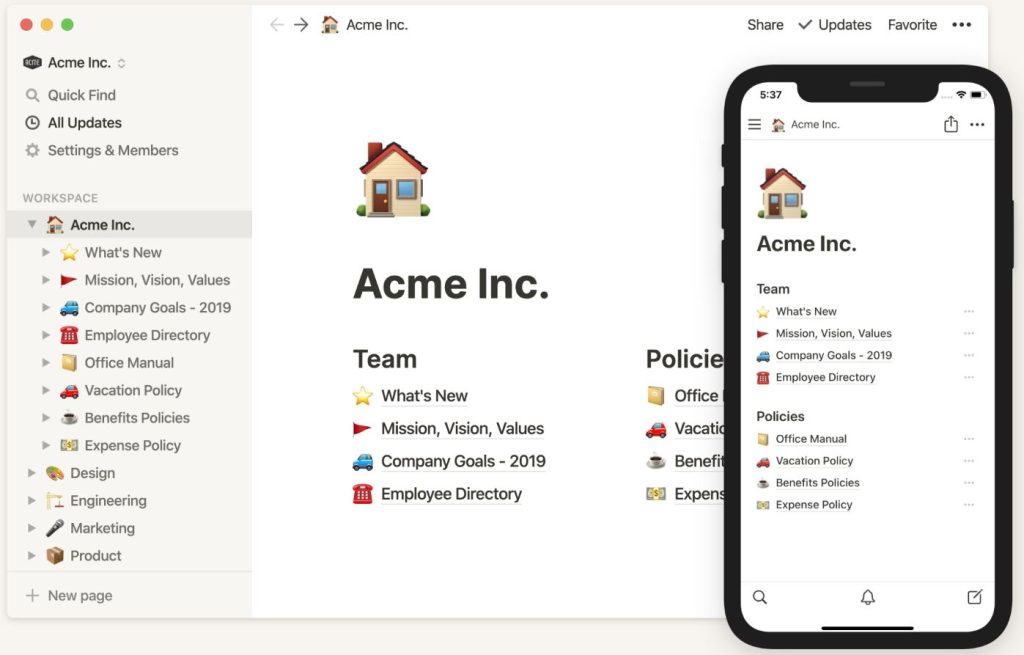
Notion is a professional workspace solution, available for Windows, Mac, Android, and iOS devices. If you need a professional to-do list, and note-taking app for your device, then Notion is one of the best that you can get.
Because of the note-taking feature, Notion is one of the best Apple Notes alternatives that you can get on your device. You can easily organize your notes with Notion and take the notes on your device. You can also customize the notes, and add various things. Notion is a freemium app to take notes on your device.
10. Bear
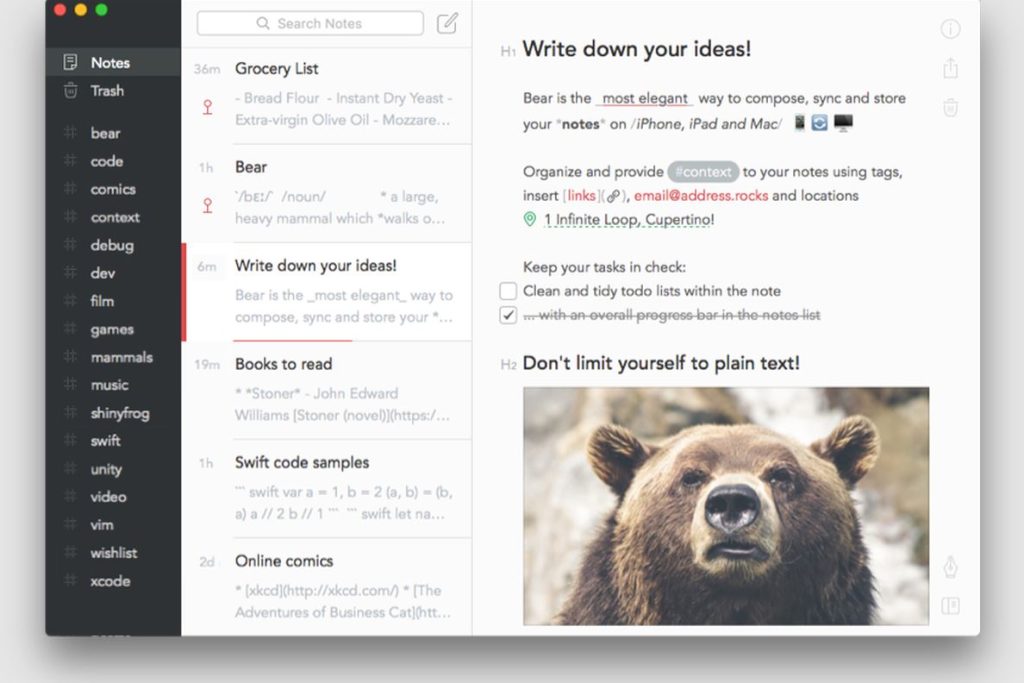
Bear is another good iOS-exclusive Apple Notes alternatives that you can use on your iPhone or iPad, and take notes easily. However, Bear is a premium note taking app that you can use on your device. So, you can get a free trial of Bear, but ultimately, you have to get a subscription of this app.
Bear is a professional level note taking app that you can use, and take notes on your iOS device. It has note customization options to customize the notes on your device easily. So, you’ll be able to take notes and customize them using the Bear app.
11. Notejoy
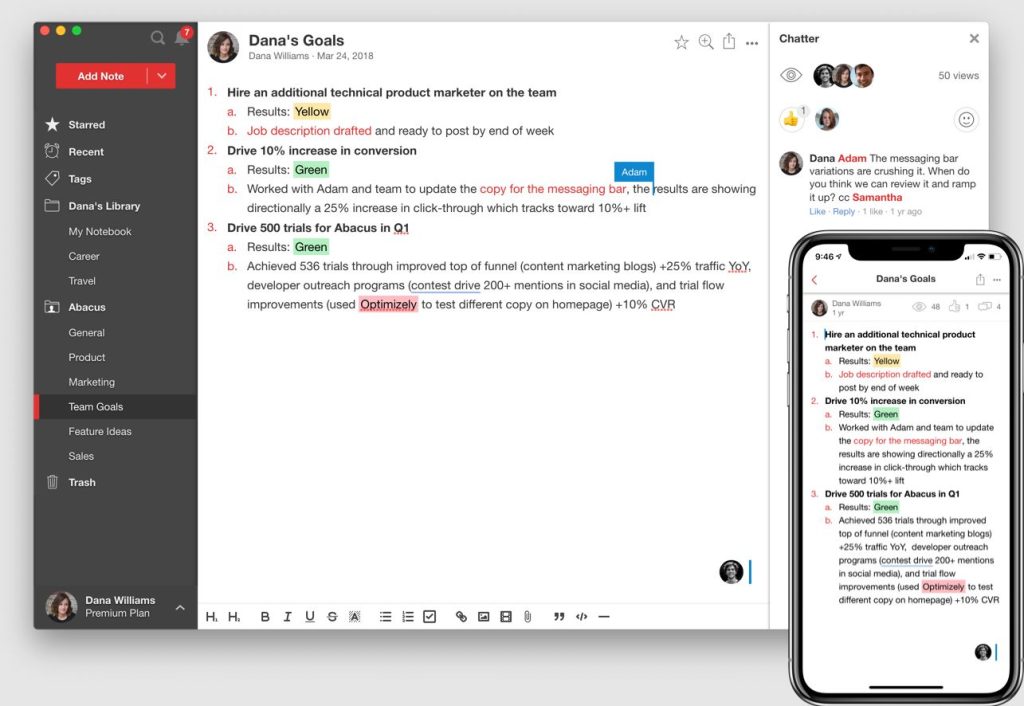
Notejoy is another good Apple Notes alternatives that you can use, and take notes easily on your device. Notejoy is available for Windows, iOS, Android, macOS, and web versions. So, you can get this note taking app on your preferred device, and take notes easily with it.
Notejoy is a customizable note taking app that you can use. So, there are various ways to customize the note that you take with Notejoy. There are options to change the theme and text style as well. Notejoy is a freemium app to take notes. So, you can either use the free version, or get the paid version of Notejoy, and use it on your device.
12. CintaNotes
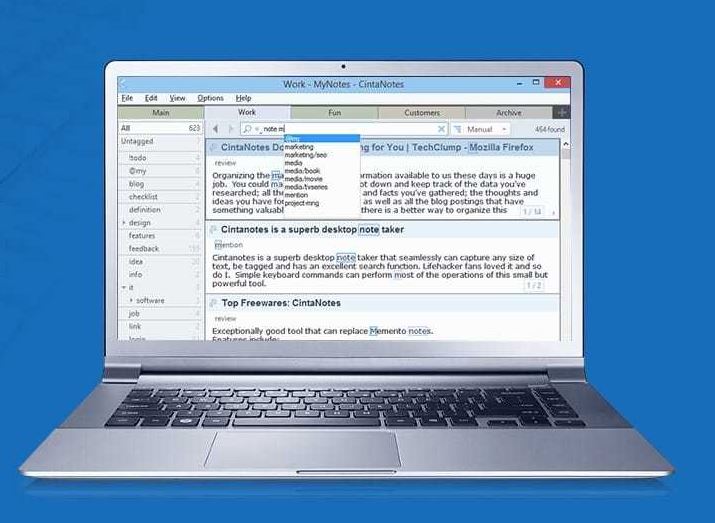
Cintanotes is a Windows exclusive note taking app that you can use, and take notes on your Windows PC easily. As this note taking app is officially available for Windows only, you won’t be able to get it on other operating systems.
So, when it comes to note taking, CintaNotes is one of the best platforms for Windows. The simple interface of this note taking app will help you to take notes without any issues. So, as Apple Notes alternatives, you can use CintaNotes, and take the notes easily.
13. Box
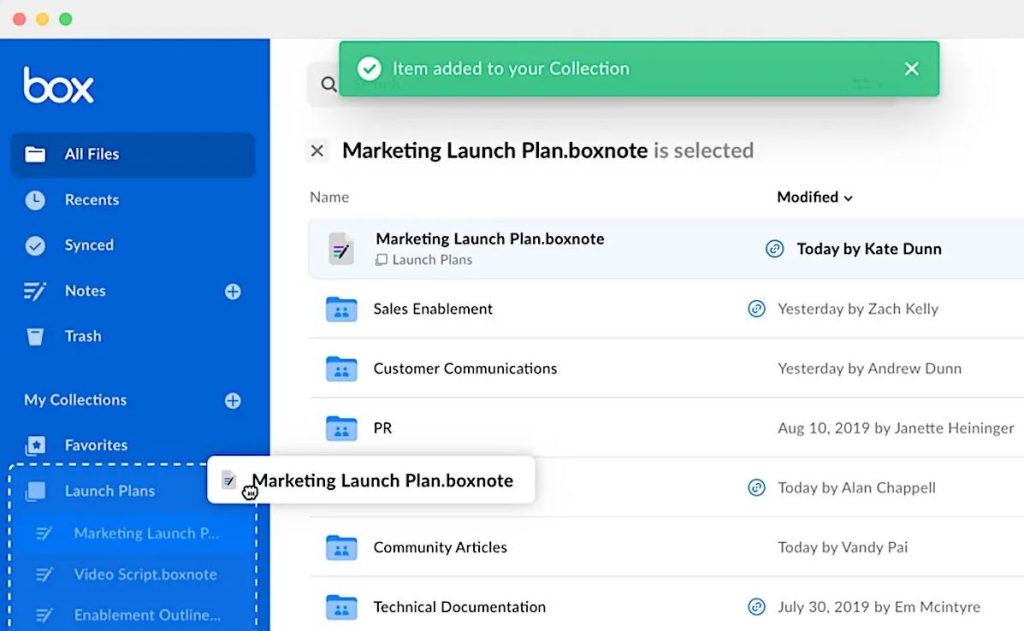
Box is a professional-level work management and note-taking app that you can use as an alternative to Apple Notes. There are various professional-grade features are available on the Box app that’ll help you to take notes easily.
Box note-taking app is available for Windows, iOS, Mac, and other operating systems. So, if you need a note-taking app that’ll help you to manage your workspace, and take notes, then you can use the Box app to do that easily.
14. Laverna
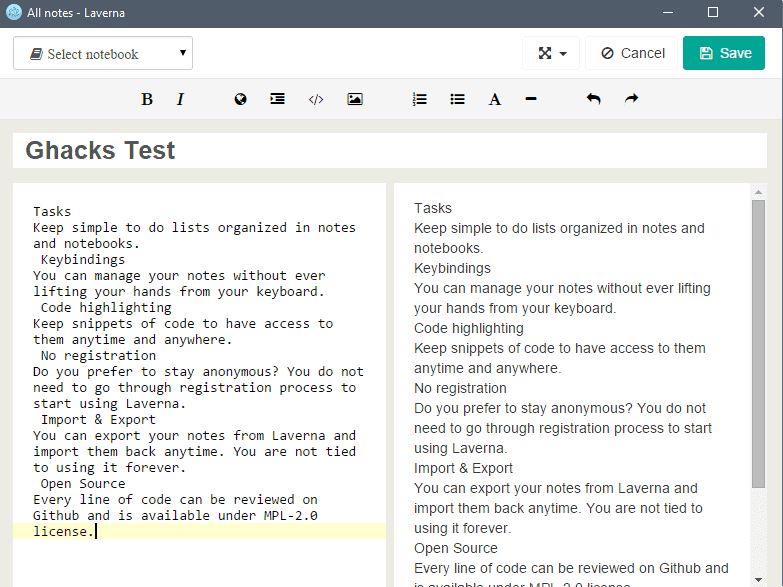
Last, but not least note-taking app that you can use on your device as an alternative to Apple Notes is Laverna. Laverna is a free and open-source note-taking app. So, you don’t have to get a subscription to use Laverna and take the notes. You can use it for free.
Laverna is available for Windows and macOS as an app. However, you can also use the web version of Laverna to take notes on any device easily. One of the best things about Laverna is it’s interface. Because you get a simple and easy interface that’ll help you to take notes on Laverna. You can also add images to the notes if you want. As an open-source app, Laverna is a good one.
Conclusion
For Apple users, Apple Notes is a really good note-taking app that they can use. However, those who don’t like the features of Apple notes, or want to use an alternative, can easily use the above-mentioned alternatives on their devices and take the notes. Just download any of them from the above list, and use it on your device to take notes. If you have any questions or queries, you can ask them in the comment section below. You can also provide your feedback in the comment section.


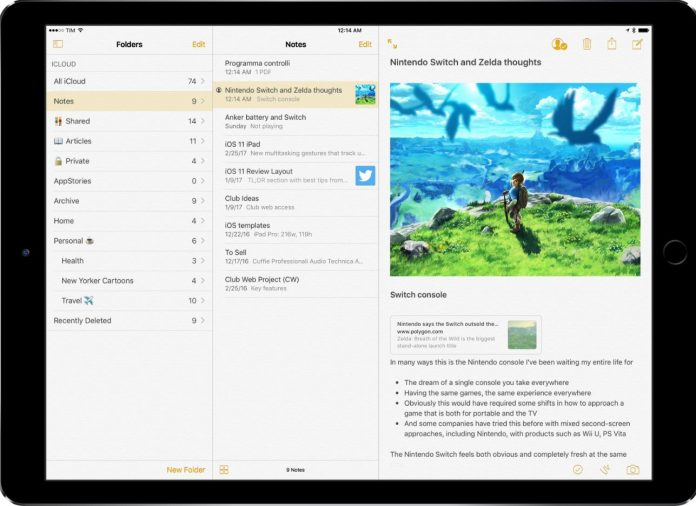








![How to Unlock Bootloader without PC On Android [2022]](https://cracktech.net/wp-content/uploads/2019/02/unlock-boot.png)