Nowadays, sending files to your favorite ones has been really easy. Apart from file sharing via sharing apps on smartphones like Xshare, you can share any file with cloud storage. Using cloud storage, it has been really easy to share files with anyone remotely. And WeTransfer is one of the popular file-sharing platforms that helps you to send files via the cloud. However, because of many reasons, people often try to find WeTransfer alternatives to use. If you are looking for the same, then you just have come to the right place.
Every service has its pros and cons, so does WeTransfer. For many reasons, people want to use an alternative to WeTransfer. And we have got that covered. Because, below, we have described some of the top WeTransfer alternatives that you can try to upload your files to the cloud storage, and share them with anyone around the world. So, if you are looking for an alternative to WeTransfer, just choose from any cloud storage described below. Below, we have described the best available Wetransfer alternative platforms to share your files on the go easily. Note that all these file transferring platforms need an active Internet connection to work on your device.
Table of Contents
About WeTransfer
WeTransfer is a freemium file transfer service that helps you to send files in real-time. Using WeTransfer, you can share files up to 2GB at once to anywhere. All you need to do is to upload the file to WeTransfer and share the link to the user to whom you want to share the file. The user will be able to download the file from anywhere in the world. Usually, you don’t need to create an account when transferring the files with WeTransfer. As it is a temporary way to send or share files instantly, the share link will be expired at a particular time.
If you want to decide the share link expiration time, then you have to get the Premium version of WeTransfer. The Pro or Premium version of WeTransfer has the feature of sharing single files up to 200 GB at once. So, you can share big-sized files using WeTransfer from your device remotely. The Pro version of WeTransfer also has various features like custom URL sharing, set password for the share link, etc. However, most people use the free version of WeTransfer to share files instantly via cloud storage. It is an easy way to share files instantly.
Why do You Need WeTransfer Alternatives?
WeTransfer is popular cloud storage. So, why do you need WeTransfer alternatives for your device? Well, there are many reasons why people often look for an alternative to WeTransfer. One of them is because WeTransfer is not available in some countries and regions.
So, people living in those countries can’t use WeTransfer easily. They need to use some alternative platforms to share the files remotely with other users around the world. Also, some people aren’t happy about the 2GB file transfer limit with the free version of WeTransfer. So, they want to try alternatives to share the files.
Below, we have described the best WeTransfer alternatives. So, you can check them out.
Top 7 Best WeTransfer Alternatives to Try in 2022
1. Smash

When it comes to WeTransfer alternatives, the name that comes to the top of every list is Smash. Smash is a freemium file transfer via a cloud solution, that you can use to share your files easily. One of the best things about Smash is, there’s no limit of file size when you use Smash to share the files. So, you can send a file of any file limit with Smash and create the shareable link.
There are two ways to share files with Smash. You can either send the file via email, or you can share the downloadable link, and then share the file easily. Unlike the free version of WeTransfer, Smash allows you to set the expiration time and password for the file. So, you can set it yourself for free. The Pro version of Smash has features like delivery tracking and custom branding. So, you can use these features with Smash easily on your preferred device. There are different premium plans of Smash are available.
2. Send Anywhere

The next best WeTransfer alternatives on our list is Send Anywhere. Send Anywhere is another good cloud storage that you can use to share your files via the cloud. You can upload any file to Send Anywhere server, and share the link to the file to the person, to whom you want to share the file. Unlike WeTransfer, Send Anywhere has a file limit of 10GB. So, you can send files up to 10GB at once with Send Anywhere. And that too with the free version of this cloud service. The Pro version of Send Anywhere has more file size limits.
One of the best features of Send Anywhere is, you can set a password or PIN to the shareable link on this platform. That means, when you share the file, the other side that’s receiving the file will be needing a key to download it. This is a really unique security feature of Send Anywhere. And you can get this feature even with the free version of Send Anywhere. The Pro version of Send Anywhere, or they call it ‘Sendy Pro’ has an unlimited file size sharing option. You’ll also get dedicated cloud storage that you can manage with Sendy Pro.
3. Sync

Sync is another good cloud storage that you can use as a WeTransfer alternative to share files. It is a freemium platform that’ll help you to upload the files to the cloud storage, and share them easily without any issues. The free version of Sync allows you to share files up to 5GB. You’ll get 5GB of cloud storage with the free version of Sync that you can use to store the files, and share them anytime you want. So, considering the file size limit, Sync is one of the best WeTransfer alternatives that you can use to upload your files.
However, unlike WeTransfer, you can’t just drag and drop files and share them. To use Sync, you need to create an account on the platform, and then you’ll be able to upload the files to your personal cloud storage. It isn’t possible to share files without creating an account when you share them with Sync. There are different pricing is available when you choose to go Premium with Sync. You’ll get different storage sizes with the premium versions. However, if you just need to share files with someone, the free version of Sync is good enough. You can use it for free without any issues.
4. icedrive

Icedrive is a freemium cloud storage service, where you can upload files and share them easily. There are both free, and paid options available for icedrive. So, you can choose your preferred plan, and start sharing your files. The free version of icedrive offers 10GB of free cloud storage with 3GB of daily bandwidth. So, even if you want to share big-sized files via cloud storage, you can easily do that with icedrive. It’ll help you to share the files easily via this cloud storage.
One of the best features of icedrive is its apps. Icedrive is available for both Windows and mobiles as an app. And you can use the web version of this cloud storage to store files as well. However, with the Windows app, you can display Icedrive storage in the drive list of Windows explorer. So, it’ll be easy for you to manage the storage when you get the Icedrive Windows app on your PC. There is also a premium version of this cloud storage are available. With the Premium version of icedrive, you’ll get more storage options to upload your files. So, it’s no doubt that icedrive is one of the best WeTransfer alternatives available out there.
5. Google Drive

Google Drive doesn’t need any introduction. It is one of the most popular cloud storage platforms, available out there. And Google Drive provides one of the largest free cloud storage to its users. Although most people use the free version of Google Drive, you can upgrade the storage size as well with the Premium plan of Google Drive. The free version of Google Drive provides you with 15GB of free storage where you can store your files. After storing the files, you can share them via email, or get a shareable link.
When someone gets the shareable link to the file you uploaded on Google Drive, they can download the files easily, even without signing in to the Google Drive account. And it’s a product from Google. So, you can expect high encryption security for your files. One of the best things about Google Drive is, when you sign in with the same email to your smartphone or any other device, you’ll get the files in the Google Drive app. So, Google Drive is one of the most practical ways to share your files online. Hence, it is one of the best WeTransfer alternatives that you can try.
6. Dropbox

Dropbox is another popular cloud storage platform that’ll help you to store your files. If you need a secure way to store your files and share them, then Dropbox would be good for you. Dropbox is a freemium cloud storage service. The free version of Dropbox provides you with 2GB of storage where you can store your files. So, if you want to get started for free with Dropbox, you can do that easily without any issues. There are different types of premium plans are available that’ll provide more storage on Dropbox.
So, if you need more storage, you can go with the premium plans. However, the free version of Dropbox allows you to share your files via mail and link. You can get a shareable link of the files and share them with anyone you want. They can download the files without having a Dropbox account, or without signing in. The Dropbox app is available for both mobile and desktop users. So, for quick file sharing, you can get their app, and share your files. Else, just use the web version of Dropbox on your device and share your files easily.
7. Filemail

Last, but not the list WeTransfer alternatives on our list is Filemail. Filemail is the only fully premium cloud storage on our list that you can use to share your files. There’s no free version of Filemail is available. So, if you want to share your files with this cloud platform, you have to get the premium plan to do that. But, it provides a free 7-day trial for the users. So, before getting the premium plan, you can try the trial or Filemail and use it to share your files.
Just like WeTransfer, you can share your files via email, or you can just share the link to the file. But WeTransfer does it for free, and you have to get a subscription to Filemail to do that. Still, you get a file limit of 5GB to transfer the files. So, you can upload files up to 5GB and share them easily with Filemail. It’ll help you to share the files easily without any issues. There are also different add-on features like track file deliveries, custom branding for file downloading page, etc are available with every subscription of Filemail. So, you can use this file transfer storage without any issues sharing the files.
Conclusion
So, guys, I hope you have found this guide helpful. If you liked this guide, you can share it on your social media platforms. Just use the share buttons below to share this guide. Although you can get access to WeTransfer via a VPN if it’s blocked, the upload speed will be low if you use a VPN. So, it’s better to use an alternative as there are many alternatives are available to WeTransfer. Just choose any of them from the above list, and use it. If you have any questions or queries, you can ask them in the comment section below. You can also provide your feedback in the comment section.


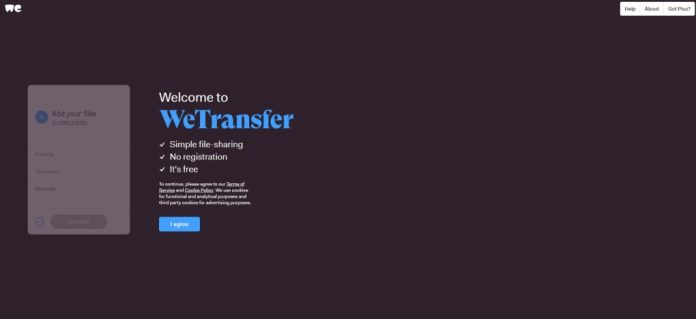








![How to Unlock Bootloader without PC On Android [2022]](https://cracktech.net/wp-content/uploads/2019/02/unlock-boot.png)