To protect yourself on the Internet from these frequent cybercrimes you don’t need to have a lot of computer knowledge; just follow a series of simple rules.
Coinciding with Cyber Monday, November 30 also celebrated the International Day of Information Security. Despite the first term being more famous, the official day was established earlier, back in 1988, as a consequence of the first case of self-replicating malware that affected the Internet (at that time Arpanet). Morris Worm infected 6,000 of the 60,000 networked servers in the United States (including NASA’s research center) and rendered some of them nearly useless.
After the incident, the Association of Computational Machinery decreed that every November 30 all users would be reminded of the need to protect their data in the digital plane. Leaving behind the battles of ‘the computer friend’, if we stick to data, frequent cybercrimes has an impact on the world economy of 490,000 million euros, similar to 1% of world GDP.
In Spain, according to a frequent cybercrimes report published by the Ministry of the Interior this year, 218,302 crimes committed on the internet were reported in 2019, 35.8% more than in 2018 and almost double those registered in 2017. These crimes they already represent 9.9% of the 2.2 million criminal offenses known in the last year.
The most common cybercrime is Internet fraud with 192,375 cases. Far below, but in second place, are threats and coercion with 12,782 cases. As an example of how lucrative it can be to engage in cybercrime, last year the biggest cybercriminal in the history of Spain was arrested, Lupine, a young man of only 23 years’ old who was earning more than 300,000 euros a month.
At the end of Black Friday and at the doors of more sales in Madrid, protecting yourself on the Internet is a priority to avoid being a victim of a scam. “It is a matter of time before we all suffer the consequences of an Internet crime, and the best thing we can do so that we are not caught off guard is to know the main forms of these cyberattacks”, explained Maria Laura Mosqueda, CEO and founder of the company TechHeroX .
Table of Contents
ALWAYS WITH PADLOCK
The phishing is the most popular form of virtual scam. Through an email, the criminals pose as a bank or a service such as Amazon or PayPal. These emails include a link that they ask to click and that redirects the user to a false website that, in appearance, is similar to that of the bank or the aforementioned services.
From the form on this website, criminals obtain access codes and other personal data with which to steal the victim’s bank account. A good way to verify if we are on the bank’s page and not in a fraudulent one is to look at the left area of the navigation bar, where the website address is written, and see if a padlock appears that serves to verify the authenticity of the site.
DON’T REVEAL YOUR PASSWORDS
Neither banks nor streaming or shopping services, such as Amazon or Aliexpress, request confidential information either by email or phone calls. So if you receive an email, SMS or call asking for your personal information and passwords, do not answer. Also be wary if you have a lot of spelling mistakes, have the wrong verbs conjugated or the sender is a Nigerian prince.
BEWARE OF BARGAIN WEBSITES
Remembering the case of the young Lupine, whose base of ‘criminal business’ was in fraudulent web pages that offered products at a very low price. Be wary of Collazo’s as much as those emails that tell you that you have won an iPad, a year of Netflix, a collaboration with a brand known because you are an ‘influencer’ (having 10 followers) or a Russian boyfriend with the appearance of Ivan Drago (asking you for money to buy a ticket and come to see you).
That Slavic suitor is as fake as the Louboutin shoes that they sell on that website for ten euros. If you enter the card details in the form on that website that sounds so good but looks terrible, neither the blonde nor the heels will reach you.
As a tip, do not get carried away by the offer at first glance, check the padlock on the left side of the navigation bar and when you go to make a virtual purchase, use a card intended for these transactions, preferably one for recharge mode, with little balance.
BEWARE OF PUBLIC NETWORKS
The public Wi-Fi are like the toilets in a night bar, which are for emergencies, but they are not comfortable or beautiful places and they do not have privacy either. To consult the social networks, WhatsApp there is no problem, but avoid making virtual purchases (even from trusted sites) connected to one of these networks, since they are more vulnerable and prone to fraud.
BETTER TWO THAN ONE
Two-step verification is a very good way to control access to our accounts. With this method, in addition to entering the password, we must enter a code that will have been sent to our mobile phone. But beware, some cybercriminals, aware of this, can duplicate your SIM card using the SIM swapping method or send you an SMS posing as a service asking for the code that was sent to you. Attentive to senders.
DO NOT REPEAT PASSWORD
Passwords are like underwear, there are more elaborate, simpler, with lace … Well not that, but as with the change, do not repeat. Use different passwords since cybercriminals, when they get hold of one of your passwords, will try to use it in more services associated with your email; make it difficult to avoid these frequent cybercrimes.
Also pay attention to the password you use, avoid birth dates (and more if it is yours), 123, qwerty, password, password, abc, 666 (no matter how gothic you are). Again, make it difficult, use a verse from your favorite poem or a phrase from a movie character (“I am your father”, “hakuna matata” or “sayonara, baby” can be improved, use a longer one).
THE MOBILE, ALWAYS PROTECTED
We all know someone who has to enter the ‘golden codes’ used to launch a nuclear attack to unlock their cell phone, Cher’s true age and Villarejo’s best kept secret. It is not necessary to reach that level of security, but it is advisable to put a lock code on the screen of the mobile phone to avoid frequent cybercrimes and greater evils in case of theft.
WHAT WAS BEFORE WAS NOT ALWAYS BETTER
It is normal to look back with some melancholy, sighing because before 2008 were better times, but this does not apply to your software. Both on the phone and on the computer, also in the case of iPhone app development, it is advisable to always update to the latest version. Companies are polishing bugs and security holes with each update.
THIRD PARTY DATA
We are talking about protecting your data but this, obviously, is extensible to third-party data. On numerous occasions, threads on some Internet forums have come to light in which users upload photos, names, addresses and even mobile phones of people they know (mostly ex-partners).
Do not transfer sensitive data of a third party without their consent. Information such as ID, name and surname, email address, ethnic or racial. Its treatment could entail significant risks for the rights and fundamental freedoms of its holders and for your possible sanctions from the Spanish Agency for Data Protection.
BEST KNOWN BAD
We are not going to talk about that USB that protected home from 5G, whose danger was to empty the wallet for nothing, but for many gigs of storage it offers, do not take USB from the street. If you find one without an owner, putting on eyes, do not plug it into the computer. It can contain a malware virus with which criminals can have access to anything they want and steal your private, personal, or banking information. For this reason, in these types of frequent cybercrimes situations we should never take a device that we do not trust.
ALWAYS OFFICIAL APPS
We are aware that many applications are paid or full of ads, which you can avoid paying, of course. Taking advantage of this circumstance, cybercriminals are masters designing fake versions of these applications that they use to get your data and steal information. Always verify that you are downloading the official app from the Play Store or the App Store.
By following these tips for frequent cybercrimes, you will give cybercriminals the slip, likewise, if you suspect that you have been the victim of a cyberattack for example at work, when opening a suspicious email, notify the IT department, Cybersecurity or Data Protection Delegate to investigate and prevent the attack from spreading in your company.


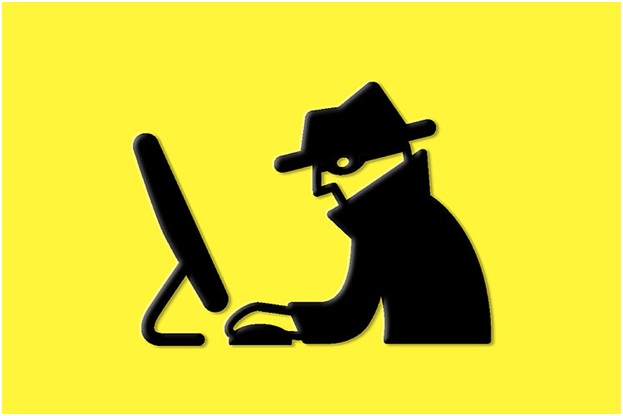








![How to Unlock Bootloader without PC On Android [2022]](https://cracktech.net/wp-content/uploads/2019/02/unlock-boot.png)