Do you want to know the system requirements before installing the GameLoop Android emulator on your PC? If yes, then you just have come to the right place.
When it comes to playing Android games on PC, there are many Android emulators are available that helps you do that.
However, Gameloop is an Android emulator that only helps you to play specific popular games on your PC. It is a dedicated game emulator that you can easily use on your PC and play various popular games.
But, before you install this Android emulator on your PC, your PC must meet some requirements. Below, we have described the requirements.
So, if you want to install Gameloop on your PC, just make sure you have the minimum requirements to install and play games on this Android emulator. Below, we have described them. So, keep reading this guide if you want to know about it.
Table of Contents
What is GameLoop?
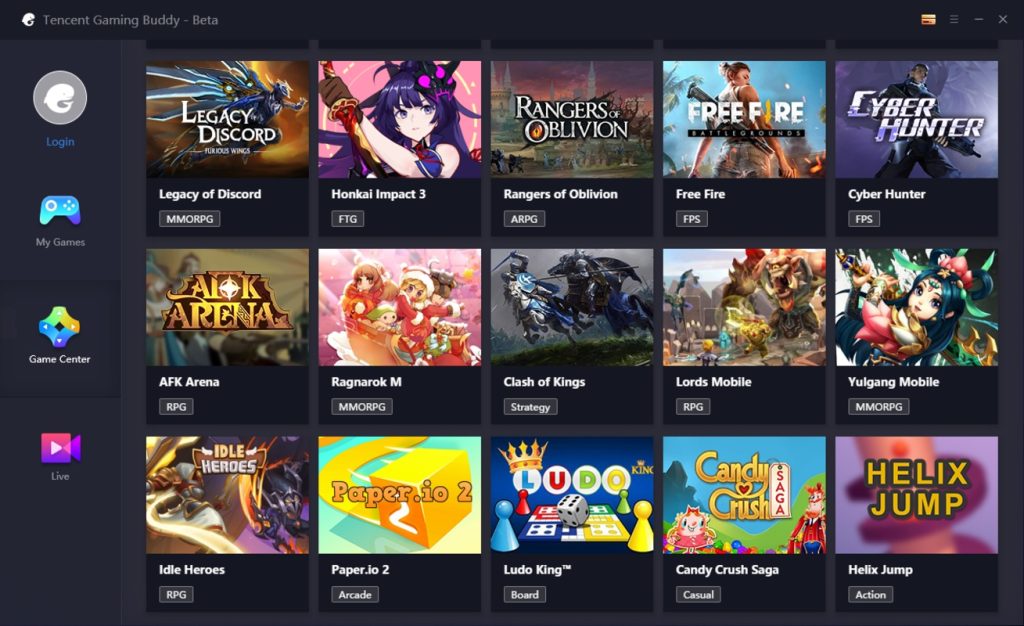
GameLoop is an Android emulator that helps you to play several Android games on your PC. It is an Android emulator from Tencent, one of the most popular gaming companies. GameLoop was previously known as Tencent Gaming Buddy. And because of the PUBG Mobile game, this emulator became popular.
However, now, other than PUBG Mobile, you can also play various Android games like Call of Duty on this emulator. As it only plays Android games, users who want to play only Android games on an Android emulator use this emulator to play their favorite games.
Also, compared to other Android emulators like Bluestacks and LeapDroid, GameLoop is different. And it can be installed on a PC with some minimum requirements. Various features are available on the GameLoop Android emulator that’ll help you play Android games on PC. So, if you love Android games, and want to play them on PC, you can use this emulator to do that.
GameLoop Features
Collection of Games
There are various popular games are available on GameLoop. So, you can download your preferred game, and play it on your PC easily. As this emulator allows the users only to play the games available in it, you can download any of them, and play the game on your PC easily.
Keymapping
One of the best features of GameLoop is, it comes with pre-recorded keymapping for various games. So, you don’t have to configure the keymapping manually when you want to play a game with GameLoop. The KeyMapping will help you to control any Android game with the mouse and the keyboard of your Windows PC. And it’ll be configured automatically when you install an Android game with GameLoop on your PC.
Easy to Use
GameLoop has a really simple and user-friendly interface. This Android emulator is just for playing popular Android games on your PC. So, when you open it, you’ll get the list of the games that are available on your PC. So, you can choose your favorite Android game, and start playing it. You can also download a game if you want.
Free
It’s free to use GameLoop on your PC. So, if you want to play your favorite games, just download this Android emulator, and start playing your favorite games with it. Also, the popular games that are available on GameLoop are free as well. So, you don’t have to spend any money to buy the games and then play them.
GameLoop Requirements
As GameLoop is an Android emulator, your PC must meet some requirements before you install it. Below, we have described both the hardware, and software requirements to install GameLoop on your PC.
Hardware Requirements
- Processor: Intel or AMD Processor (Intel i3 or AMD Ryzen Recommended)
- RAM: Your PC should have at least 4GB of RAM
- Graphics: Intel HD Onboard Graphics/AMD Radeon Graphics
- HDD: Minimum 2GB of Free Storage
Software Requirements
- OS: Windows 7 or Higher
- DirectX 9.0
- Net Framework
- Microsoft Visual C++ Package
So, these are the minimum requirements that your PC should have before installing GameLoop. If your PC meets the requirements, you can start downloading this Android emulator and use it on your PC. Above, we have described the minimum requirements. So, you can test installing GameLoop on your PC and check if it’s working smoothly or not.
Frequently Asked Questions
Can I run GameLoop with 1GB of RAM?
You can install GameLoop on a PC with 1GB of RAM. However, when you try opening it, it might show an error or it might be lagging. So, as Android emulators require some RAM, you should have enough RAM to run it on your Windows PC, and play games smoothly with GameLoop.
Why is GameLoop Banned?
As GameLoop is a Chinese application, in some parts of the world, it is banned. So, if you are living in a region where Gameloop is banned, you can’t use it. You may have to use a VPN to run GameLoop.
Is GameLoop Free?
Yes. GameLoop is a free Android gaming emulator. So, you can get this emulator for free, and use it to download and play your favorite games on your PC.
Can I install Google Play Store on GameLoop?
Although Google Play Store isn’t officially available in GameLoop, you can install it externally. There are ways to install Google Play Store in GameLoop.
Is GameLoop owned by Tencent?
Yes. GameLoop is owned by Tencent. It was previously known as Tencent Gaming Buddy.
Final Words
So, guys, I hope you have liked this guide. If you liked this guide, you can share it on your social media platforms. Just use the share buttons below to share this guide. GameLoop is one of the most popular Android emulators out there that you can use to play games on PC. So, just make sure your PC meets the above-mentioned requirements before installing it. If it meets, you can install and play games on your PC without any issues. If you have any questions or queries, you can ask them in the comment section below. You can also provide your feedback in the comment section.











![How to Unlock Bootloader without PC On Android [2022]](https://cracktech.net/wp-content/uploads/2019/02/unlock-boot.png)