Do you want to use an uninstaller software on your PC to uninstall different software? If yes, then there are many uninstallers available for Windows PC. And you can use them on your PC to uninstall any software from your PC easily. However, it’s not easy to choose the best uninstaller for your PC. So, below, we have provided some of the best uninstaller software or tools that you can get on your Windows PC and uninstall any software from your PC using the tool. Just select any of them from the list below, and you’ll be able to easily manage the installed software on your Windows PC.
Below, we have described the features of these tools. So, you’ll be easily able to choose the right software for you. We all know that you can uninstall the software from the control panel of a Windows PC. However, sometimes, the control panel might face error while uninstalling software on your PC. It could be a virus or corrupted file that prevents uninstalling. So, in that case, you have to use a 3rd party uninstaller. You can uninstall such types of virus and malware with the best uninstaller software on your PC.
So, just follow the list below and you’ll be able to pick the best uninstaller software for your PC. Below, we have provided freeware tools. So, you can download them for free and use them on your PC to uninstall different software. If you want to clean junk files from your PC, you can use the best PC Cleaner software.
Top 8 Best Uninstaller for Windows PC
1. Geek Uninstaller
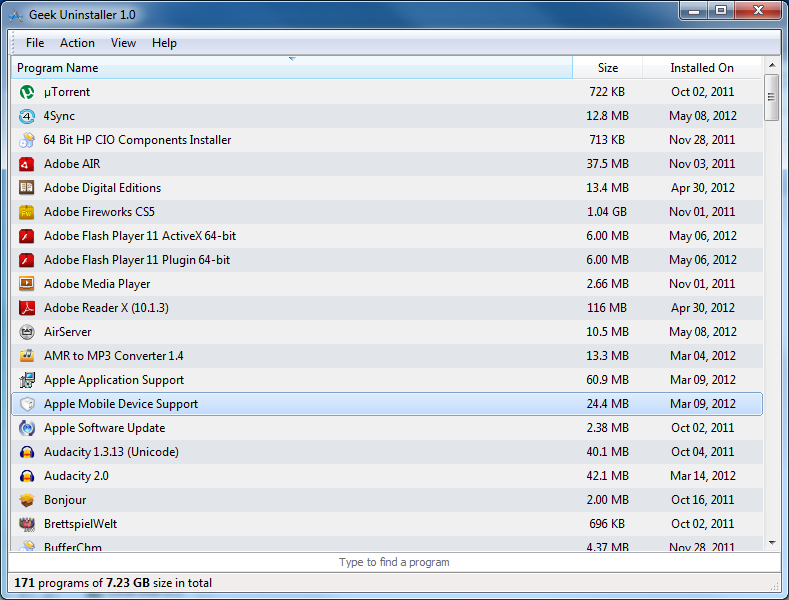
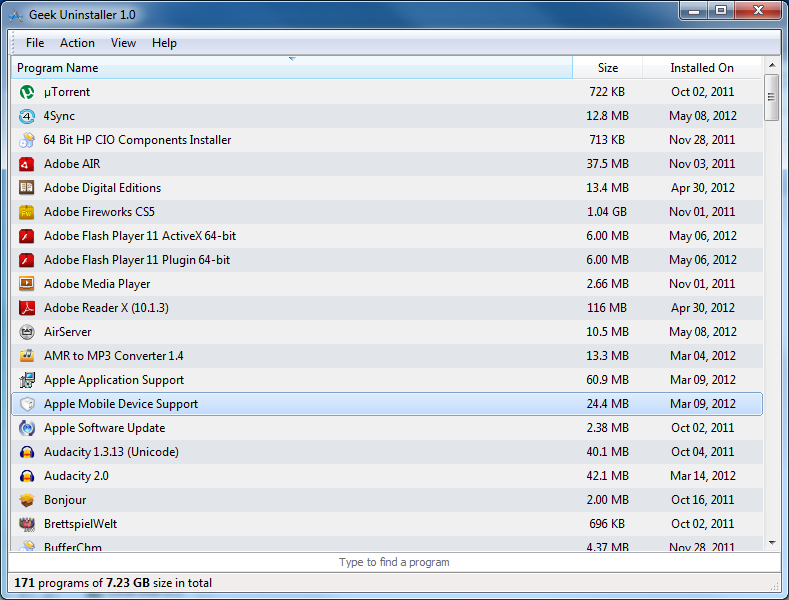
Geek Uninstaller is a free uninstaller app for Windows PC. The reason why we are putting it in the number #1 position is because of its interface and features. It is a completely free uninstaller app that you can use on your Windows PC. And the most interesting part about Geek uninstaller is its interface. You won’t get any fancy interface on this uninstaller tool. Instead, it has a simple and straightforward interface that’ll help you to uninstaller any software from your Windows PC. So, you won’t face any issues while uninstalling any software from your Windows PC with Geek uninstaller.
Geek Uninstaller is a fast uninstaller tool for Windows. So, you’ll be able to uninstall any software from your PC in a fast mode with this uninstaller app. You can also search for a particular software that you want to uninstall and uninstall it with Geek uninstaller. For broken, corrupted, and malware programs, it has a force uninstaller option. So, you’ll be able to remove any corrupted program from your PC using this uninstaller tool. It also has the feature of uninstalling Windows store apps from your PC. So, you can easily do that with Geek uninstaller. This uninstaller supports X64 operating system as well. So, you can install it on any Windows PC you want, and use it to uninstall various software from your Windows PC easily.
2. IOBit Uninstaller


IObit uninstaller is probably the most popular uninstaller software for Windows PC. It is a free uninstaller software for Windows. So, you can download it on your PC and use this tool to uninstall various software from your PC for free. IObit uninstaller supports various operating systems including Windows 7/8/8.1/10. So, you can install and use this uninstaller tool on any operating system you want and uninstaller various software from your PC. IObit Uninstaller is a freemium uninstaller tool for Windows. So, it has both free and paid versions. However, the free version of this tool is enough to uninstall various software from your Windows PC.
IObit Uninstaller is a fast uninstaller software for Windows. So, you’ll easily be able to uninstall any software from your Windows PC using this uninstaller software. It also has several other features as well. You’ll find software in different categories like Bundleware, Recently installed, Logged program, etc on this tool. So, you’ll be able to find the right program that you want to uninstall and uninstall it easily using the IObit uninstaller tool. Also, it’s free to download and use. And with the free version of this tool, you’ll be able to use almost all useful features.
3. Revo Uninstaller
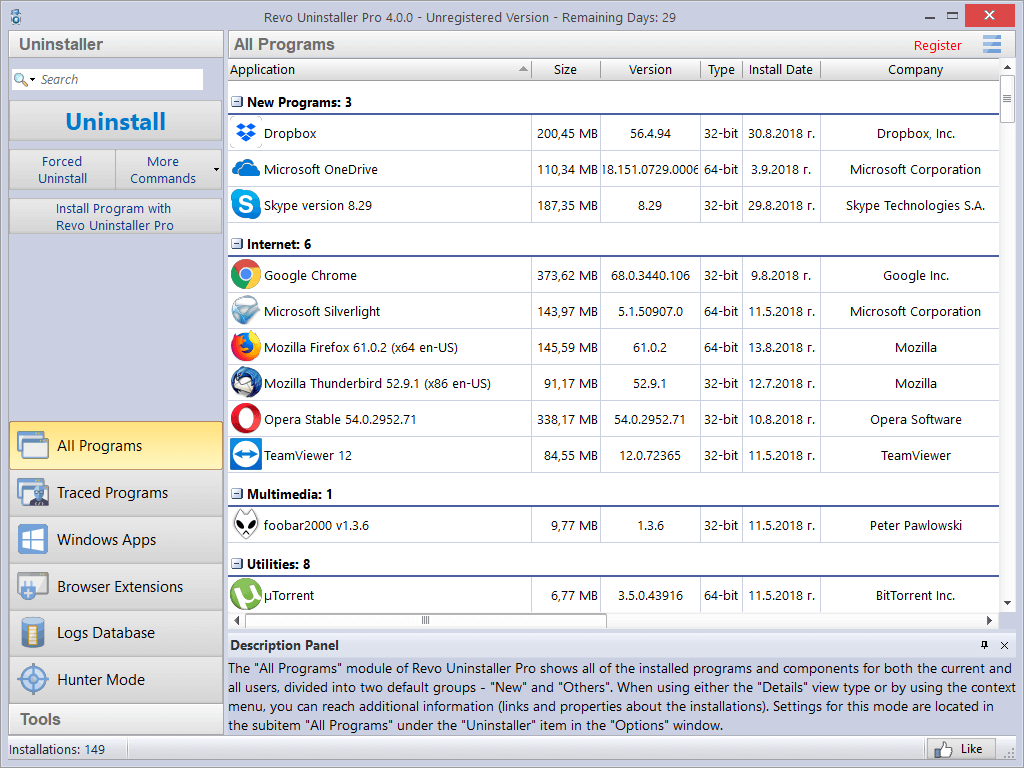
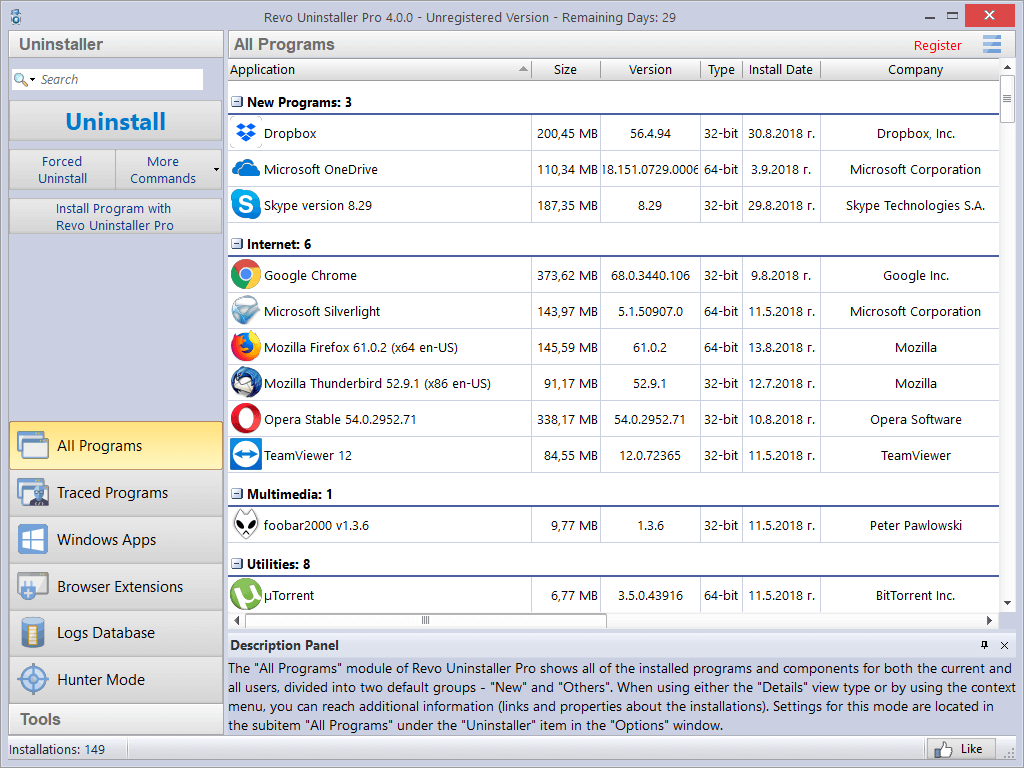
Revo uninstaller is another good uninstaller tool for Windows PC. This uninstaller tool has a mobile version available as well. For PC, you can download Revo Uninstaller on any Windows PC and use this tool to uninstall different software on your PC. Revo Uninstaller is a free uninstaller tool that you can get. So, you don’t have to spend any money to get it on your Windows PC and use this app to uninstall different programs on your PC. You can easily do that with the Revo uninstaller on your Windows PC.
Revo Uninstaller is a fast and powerful uninstaller tool for Windows. So, you’ll be able to uninstall different programs from your PC using this uninstaller tool easily. It also has a simple and easy interface. So, you won’t face any issues while using this uninstaller tool on your PC. The simple and easy interface of this tool will help you to uninstall any program from your PC. It also has a force uninstall option. So, you can uninstall corrupted programs and malware from your Windows PC using this uninstaller software. You can also remove junk files and unwanted program files from your PC with Revo uninstaller.
4. CCleaner


CCleaner is one of the most popular tools available for Windows PC. There are many users who use this tool on their PC to do different things. The main feature of CCleaner is PC cleaning. So, you can clean junk files from your PC easily with CCleaner. It is a freemium software for Windows. And you’ll get an uninstaller option as well with CCleaner on your Windows PC. So, if you want to use an uninstaller tool with other features as well, just download CCleaner and use it on your PC.
On CCleaner, you’ll get a dedicated uninstaller option. It also has a repair option to repair the program file on your PC. So, you’ll be easily able to use this cleaner tool on your PC and clean junk files along with uninstalling programs on your PC. It’s really easy to use CCleaner on your Windows PC. And you’ll be able to uninstall or remove any program without any issues on your PC with CCleaner. So, just use this tool and you’ll be able to easily uninstall different programs on your PC with CCleaner. Overall, CCleaner is one of the best uninstaller tools, available for Windows PC.
5. Wise Program Uninstaller
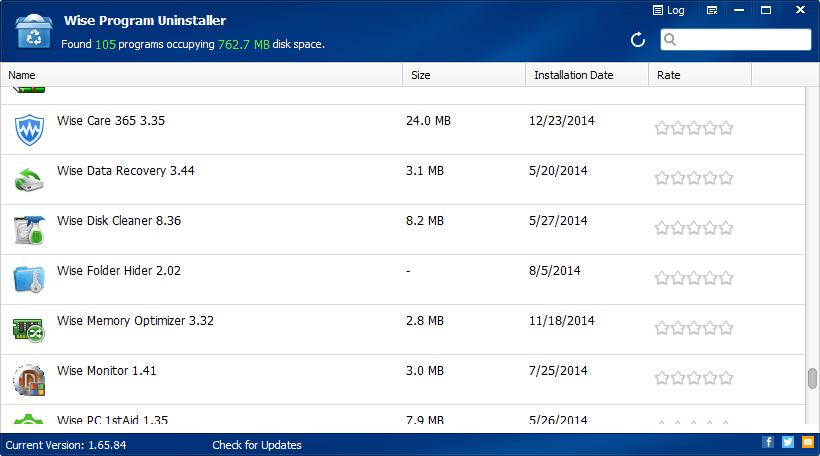
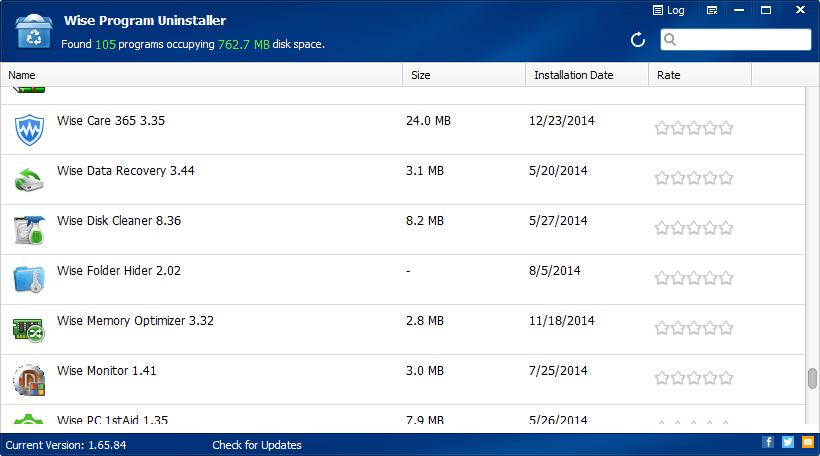
The next uninstaller tool that you can get for your PC is the Wise program uninstaller. Wise program uninstaller is another good uninstaller tool for Windows PC. So, you can use it on your PC to uninstall various programs. One of the best things about this uninstaller tool is, it is completely free to download and use. So, you don’t have to spend a single penny to get this uninstaller tool on your PC and use it. So, if you want a free uninstaller tool for your Windows PC, the Wise program uninstaller is one of the best that you can get.
The interface of this uninstaller is easy and simple. So, you won’t face any issues while uninstalling a program with Wise program uninstaller. The simple interface of this tool will help you to uninstall any program on your PC easily. You’ll find all the apps that are installed on your PC on this tool. And you can search for a particular program as well. Then, you’ll be able to choose to uninstall, modify and force uninstall from the options. So, if you want to uninstall a malware or corrupted program, you can use the force uninstaller of the Wise program uninstaller.
6. Comodo Programs Manager
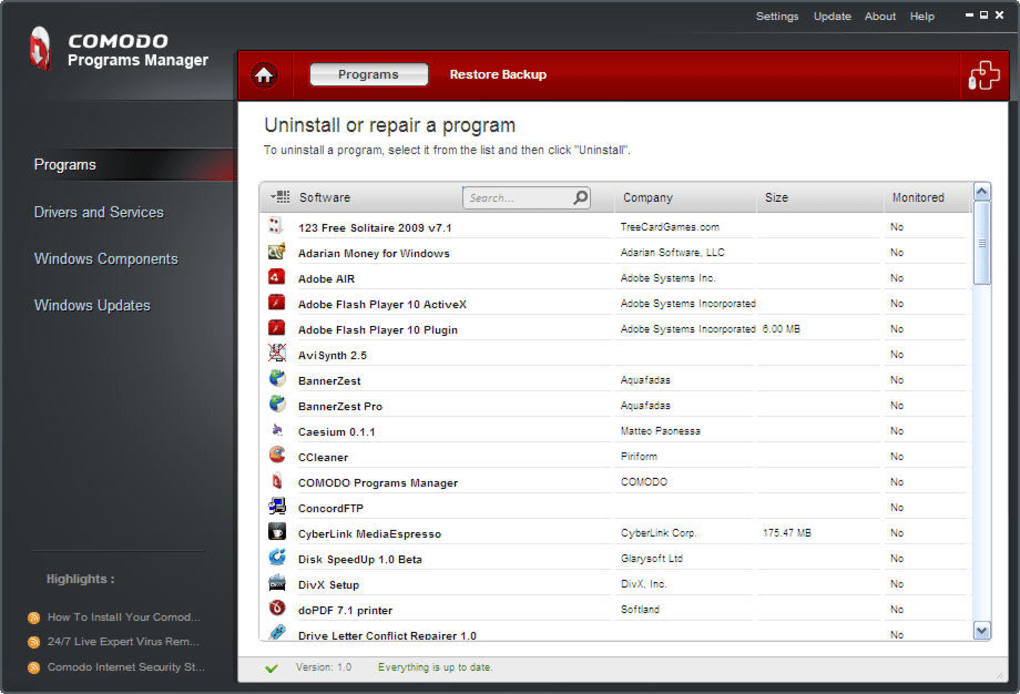
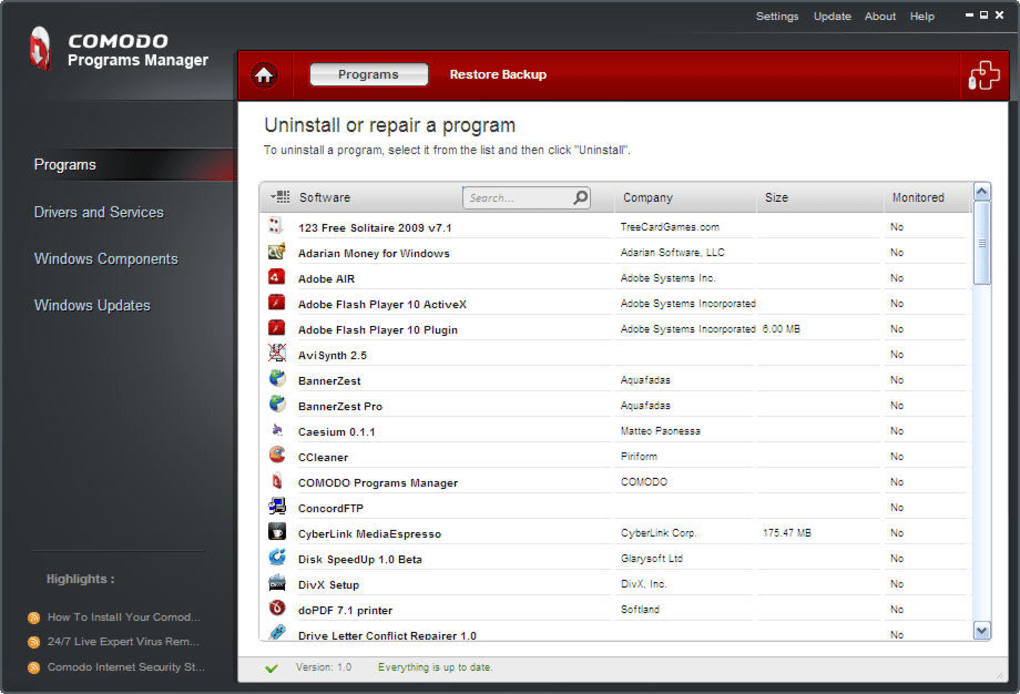
The next uninstaller tool on our list is the Comodo programs manager. It is another good free uninstaller tool for Windows PC. There are various features available on this uninstaller tool that you can use on your PC and uninstall any program from your PC easily. It is free to use this tool. So, you don’t have to buy it to use the Comodo programs manager on your PC. Just download, install and you’ll be able to use this uninstaller tool on your PC easily.
Along with uninstalling programs, you can also turn on or off Windows features using this tool. So, if you want to use a uninstall manager tool from Comodo, then you can use the Comodo program manager on your Windows PC and use it to uninstall any program on your PC. Also, the interface of this tool is easy and simple. So, you won’t face any problems while uninstalling a program with this uninstall tool. Also, as it’s free to download on your PC, you’ll be able to use this uninstaller without any issue on your PC. Just download the latest version of this uninstaller tool, and you’ll be able to use it.
7. Advanced Uninstaller Pro


Advanced uninstaller pro is a completely free uninstaller tool that you can use on your Windows PC and uninstall any program. It is a completely free uninstaller tool for Windows. So, you can just download this tool, and start uninstalling any program you want from your PC with advanced uninstaller pro. There are many advanced features available on this tool. So, along with uninstalling different programs, you’ll be able to do other things as well with the Advanced uninstaller pro tool. As it’s a free tool, you don’t have to purchase any subscription to use it on your PC.
Along with uninstalling programs, you can also monitor installation, modify startup programs, clean registry files, and can do a lot of other things on your PC. Advanced uninstaller pro has a simple interface. So, it’s really easy to use this tool on your Windows PC. And you won’t face any issues while uninstalling a program on your PC using the advanced uninstaller pro tool. Just pick the program that you want to uninstall, and you’ll be able to easily uninstall it on your PC. It’s completely free to use this tool on your PC.
8. Ashampoo Uninstaller


Last, but not least uninstaller too that you can get for your Windows PC is the Ashampoo uninstaller. Ashampoo is a free uninstaller tool for Windows PC. You can install and use this tool on any Windows PC you want and uninstall different programs on your PC. As it’s a freemium tool, this tool has both free and paid versions. However, you can use the free version of Ashampoo uninstaller and do basic uninstalling on your PC. For that, you don’t have to get the Pro or Paid version. However, the paid version of this tool has some extra features in it.
Ashampoo Uninstaller is an advanced uninstaller tool that you can get for your Windows PC. You’ll get many advanced features on this tool that you can use on your device. It has a deep clean feature that the developers claim helps you to completely wipe out a program from your PC. So, it won’t leave a trace of a program when you use the Ashampoo uninstaller to uninstall it. The interface of this tool is simple as well. So, you won’t face any issues while uninstalling a program with the Ashampoo uninstaller tool.
Final Words
So, guys, I hope you have found this guide helpful. So, if you liked this guide, you can share it on your social media platforms. Just use the share buttons below to share this guide. Above, we have described the top uninstaller tools that you can get for your Windows PC. All these tools have a freeware version. So, you won’t face any issues while using these tools on your PC. So, you can easily pick the best tool that you want to get and use it on your PC. If you have any questions or queries, you can ask them in the comment section below. You can also provide your feedback in the comment section.

























