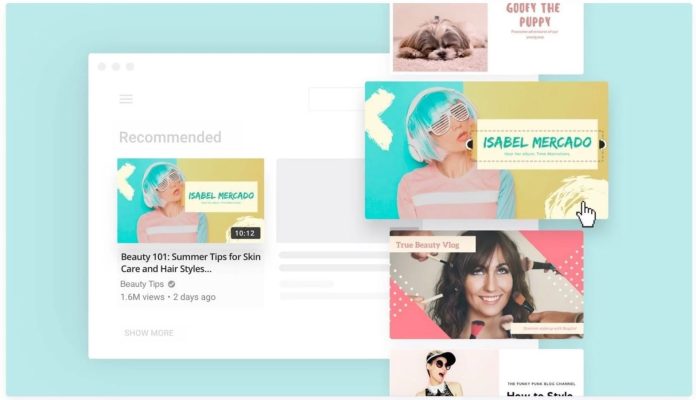Are you a YouTuber or a content creator who wants to make thumbnails for videos? If yes, then you just have come to the right place. Any photo editor app will do the work when it comes to thumbnail making. However, for a professional thumbnail, you need a thumbnail maker app on your device. And there are many of them are available. Below, we have described some of the best thumbnail making apps that you can get for your Android device. So, you can use these apps, and make thumbnails easily on your smartphone or tablet.
Below, we have described the features of these thumbnail making apps. So, you can read the features, and decide which is the best thumbnail maker app for your device. Most of the apps that we have described below are completely free to download and use. So, you can get these apps on your device without any issues, and use them to make thumbnails easily on your device. We both have described specialized thumbnail making apps, and photo editor apps that’ll help you make thumbnails. So, just choose your preferred app to make the thumbnails for your Android smartphone or tablet.
10 Best Thumbnail Maker App
1. Canva
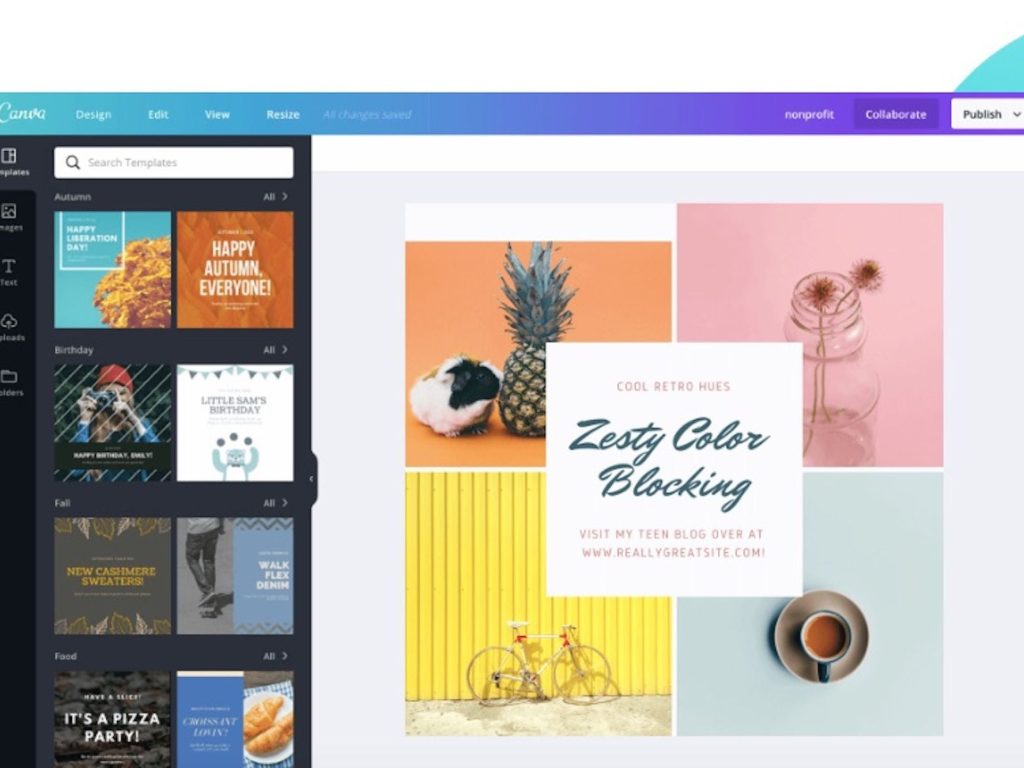
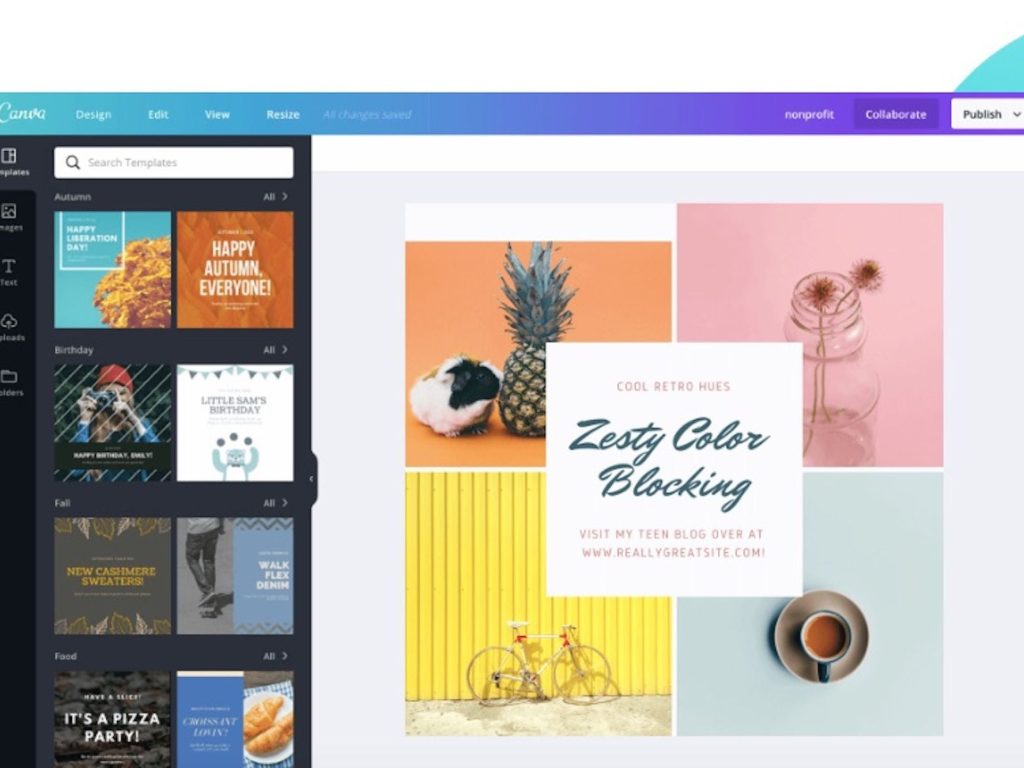
Canva isn’t just a thumbnail maker app, but it is a complete photo editing app available out there. Canva is one of the best online photo editor apps, that you can use to make thumbnails on your device. Although there’s an online photo editing option available on Canva, you can get the Canva app on your preferred device, edit photos and make thumbnails easily with it. Overall, it is a perfect thumbnail maker app that you can get for your preferred device.
On Canva, you’ll get different types of templates that’ll help you make the video thumbnails. You can also add text and photos to your thumbnail and make it look good. If you want to upload photos and make thumbnails, you’ll be able to do that as well with the Canva app. On Canva, you’ll find different sizes of video banners and thumbnails. So, if you want to make thumbnails for YouTube, or other social media platforms, you can choose the size for it.
2. Thumbnail Maker & Channel Art Maker
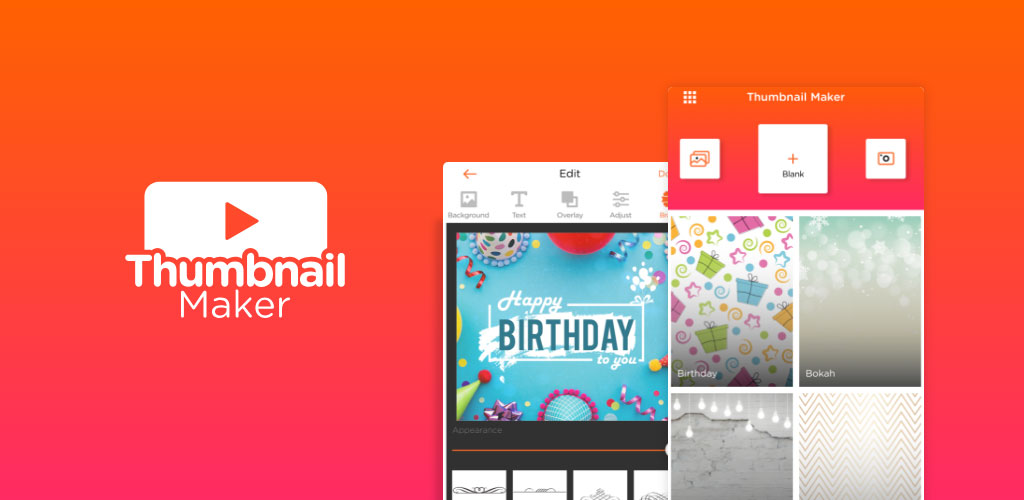
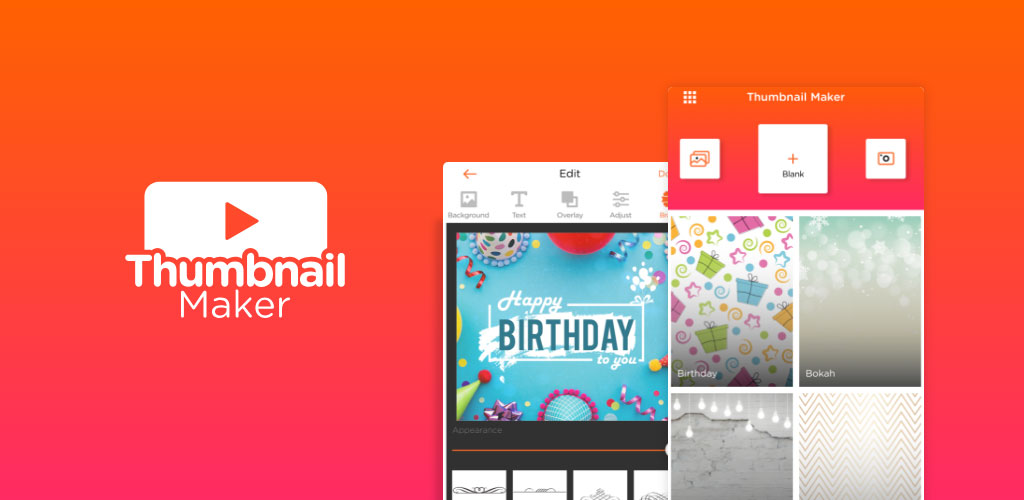
If you want a dedicated thumbnail maker app to use on your device, then this app will help you. Thumbnail Maker & Channel art maker is a free dedicated thumbnail making app that you can use on your device, and make thumbnails easily with it. On this app, you can upload the photos that you want to save as thumbnails, and then edit them to make a perfect thumbnail. There are various features are available on this app that you can use.
You can add fonts to your photos, change the color, add stickers, make collages and can do a lot of things on this app. For making professional video thumbnails, it is a great choice. Especially, the comparison collage feature of this app will help you a lot. You’ll get a simple and easy interface with this app that’ll help you to edit thumbnails easily on your device. Soo, you can use the thumbnail maker & channel art maker app on your device, and make thumbnails easily with it.
3. Ultimate Thumbnail Maker


Ultimate thumbnail maker is another dedicated thumbnail maker app that you can use on your device, and make thumbnails easily with it. However, it is an advanced professional thumbnail making app. So, you’ll get various features in this app that you can use, and make thumbnails easily with it. For making professional thumbnails, it could be a good choice. You can upload a photo in this app and edit it to make a perfect thumbnail. There are different settings are available that you can apply.
So, if you want to make a thumbnail easily, then the ultimate thumbnail maker app will help you do that. there are options available on this app to add cool text and effects to your thumbnails. For adding the text, you’ll get several text customization options. You can also change the background of your thumbnails, and set your preferred background easily with it. You can also add stickers to your thumbnails, and customize them according to your need. Overall, it is a good thumbnail maker that you can get for your preferred device.
4. Pixlr


Pixlr is a photo editor app out there that you can use to make thumbnails easily. There are various photo editing features are available on this app. So, you can use it on your preferred device, and make thumbnails with the help of this app. So, Pixlr will not only just help you to make video thumbnails, but you can make various photo editing with the help of this app on your preferred device. If you need a photo editor app for your device that’ll help you to make thumbnails for your YouTube or social media videos, then Pixlr app will help you do that.
Pixlr has various editing features. However, the photo collage feature of this app is the one that you need to make video thumbnails. There are various photo collage options are available on this app. So, you can use them to make thumbnails for the videos. You can also add text and effects to the thumbnails and make them look good. There are a ton of text styles are available on Pixlr. So, you can add them to your photos, and make a perfect thumbnail on your device. Pixlr app will help you do that.
5. Adobe Creative Cloud Express (Adobe Spark)
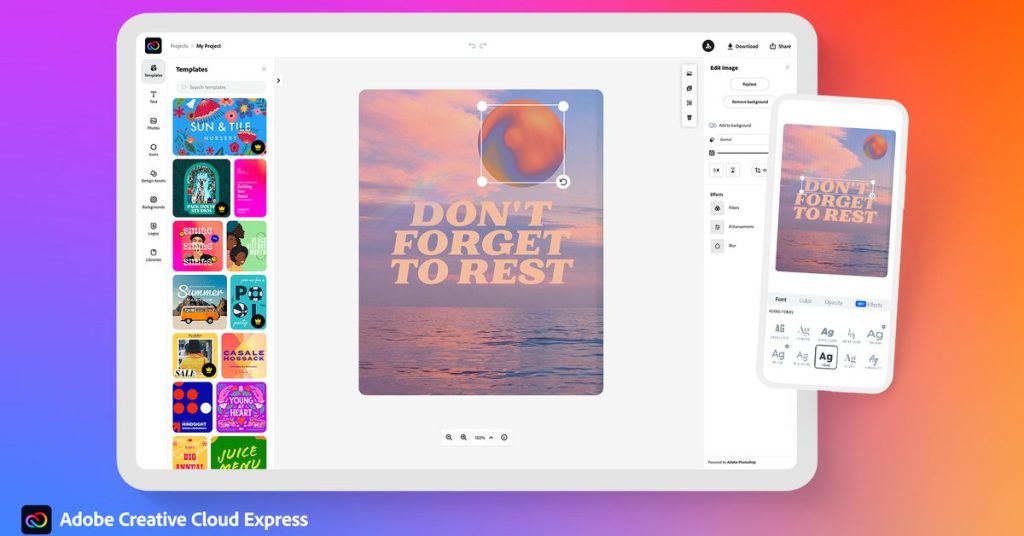
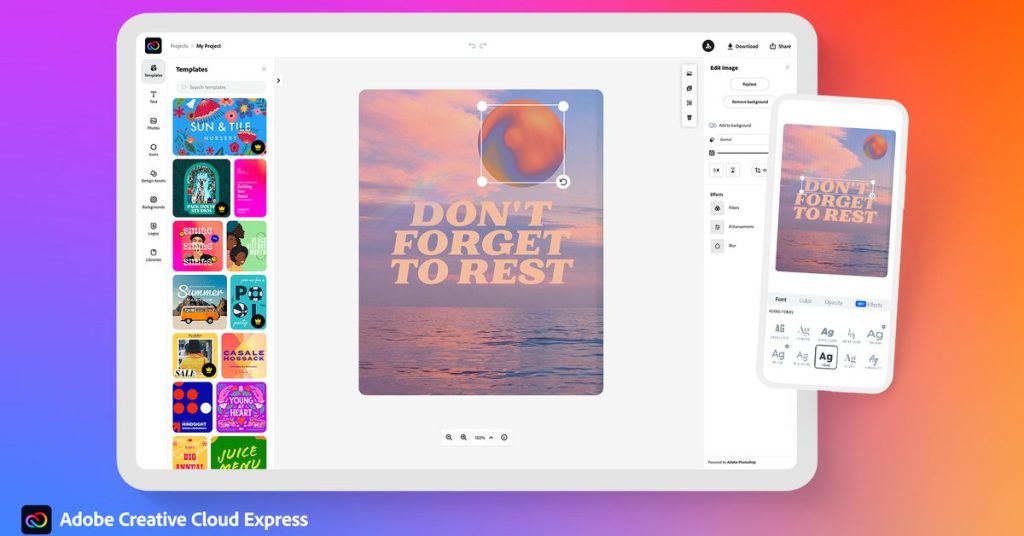
Adobe creative cloud express (Previously known as Adobe spark) is a photo editing tool for content creators from Adobe. As we know, Adobe is known for its media editing tools. And the Adobe creative cloud express is no exception. Because you’ll get various photo editing options with the help of this app. It is an app from Adobe for creators of social media. Because, on this app, you’ll get thousands of different templates to choose from.
So, you can choose your preferred template, and make thumbnails for your videos easily with the help of this app. There are options for adding text, make collage, and add effects to your thumbnails. So, you can use Adobe creative cloud express on your device, and make video thumbnails easily with it. You’ll get templates that you can customize according to your need with the Adobe create cloud express app for making thumbnails. It is free to use this app, but you may have to purchase elements in this app. Overall, it is one of the best thumbnail maker app that you can get for your device.
6. PixelLab
![]()
![]()
PixelLab is a popular photo editor app. However, the good thing about this app is, you can easily make photo thumbnail with it. There are different features are available on this app that’ll help you to make photo thumbnail with Pixellab app on your device. You’ll be able to edit your thumbnails, and then set them as your default thumbnail for your videos of YouTube and other social media platforms. Overall, it is a good photo editor app that can make photo thumbnails as well on your device.
PixelLab has many thumbnail editing features in it. For adding text to thumbnails, you’ll get various text adding options. So, you can easily add text to the photos, and make it a thumbnail for your videos. It even has the option to add stickers. So, you can add stickers as well to the photos and make them perfect. There’s also a background removing feature available on PixelLab that’ll help you to remove the background from the photos, and then you can set the photo as a thumbnail. So, just use this app to make photo thumbnail, and you can easily make a photo thumbnail with PixleLab on your device.
7. PicMonkey
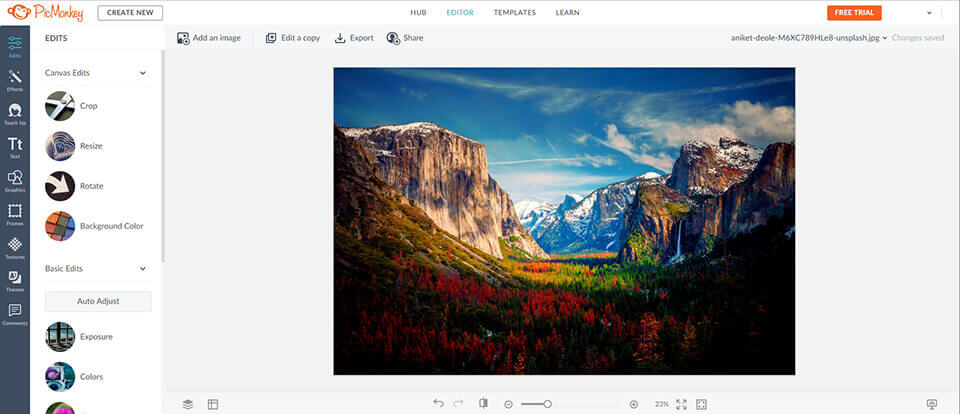
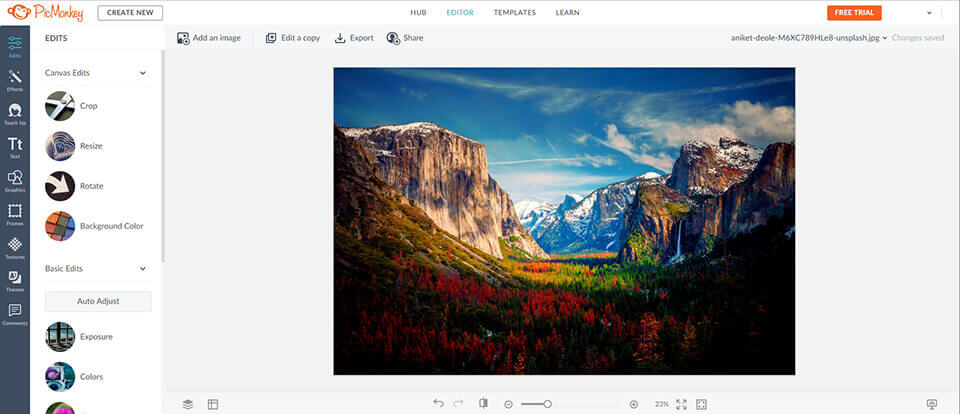
PicMonkey is a specialized photo editor for social media. You can make thumbnails, pictures for social media and do a lot of other things with the PicMonkey app on your preferred device. There are various options are available on this app that’ll help you to make a good thumbnail for your videos. PicMonkey has the feature to make photo thumbnails easily on your device. So, you can make them and set the photo thumbnail for your videos. It is a freemium photo editing app. So, you can make thumbnails for free, or you can buy elements if you want.
For making thumbnails for your social media videos, you’ll get stickers that you can add. You’ll also get various text styles to add to the photos and make the thumbnails easily. There are different text styles are available on Picmonkey. So, you can choose your preferred text style and then add it to the thumbnail easily. You’ll also get collage templates where you can put different photos, and make the thumbnails easily with the help of this app. Overall, PicMonkey is a good app to easily make photo thumbnails on your device.
8. Banner Maker, Thumbnail Maker
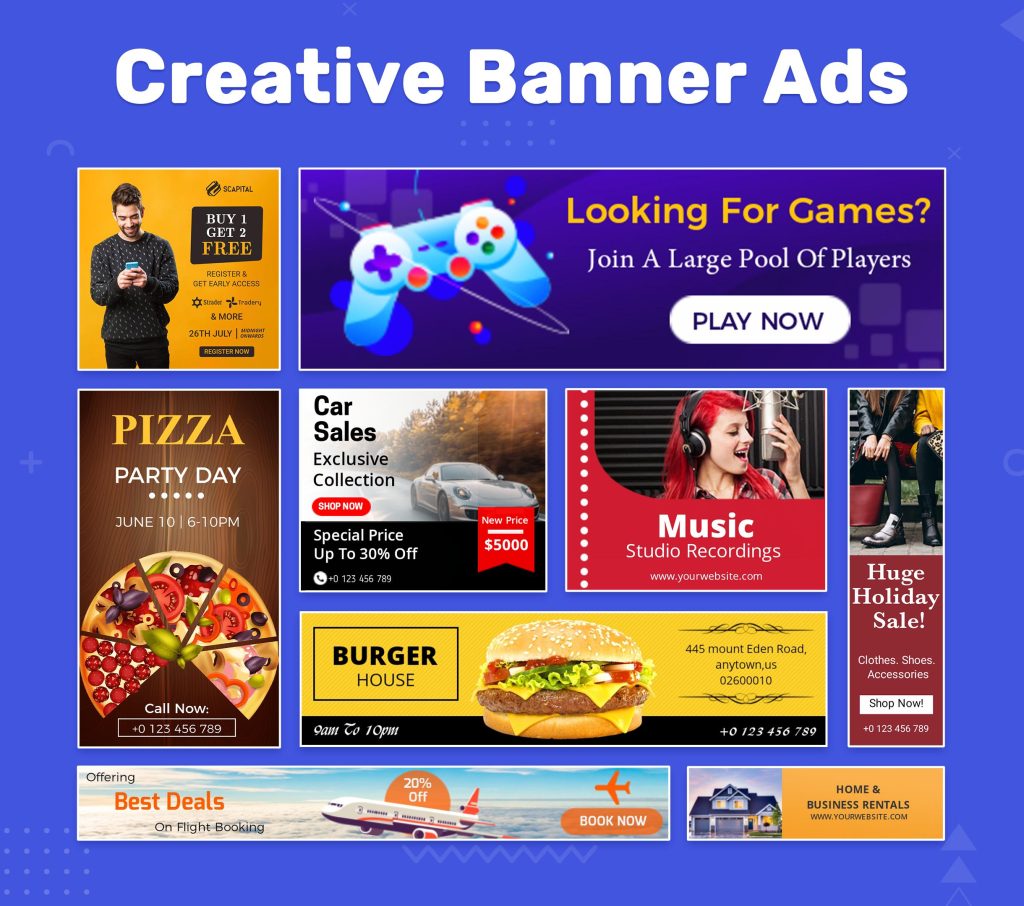
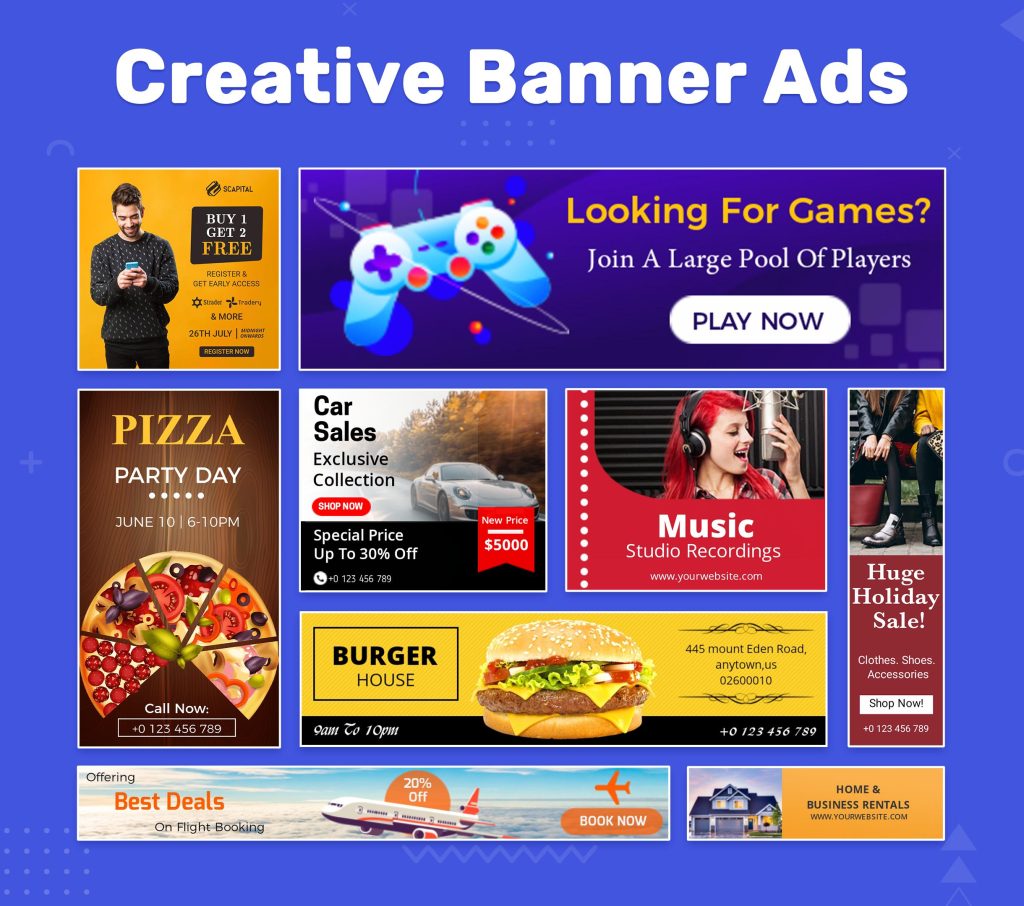
Banner Maker, Thumbnail Maker is another good thumbnail making app that you can use and make thumbnail on your preferred device. It is another specialized thumbnail making app that you’ll be able to use and make thumbnails with it. So, it is a good thumbnail maker app that you can get on your device and make thumbnails.
This app will help you to make ad banners or thumbnails on your device. You’ll get different sizes for making the thumbnails and choose your preferred thumbnail size. You can also edit the thumbnail according to your choice, and make it look good. So, it’s a really good app to make thumbnails with.
9. Thumbnail Maker – Channel Art
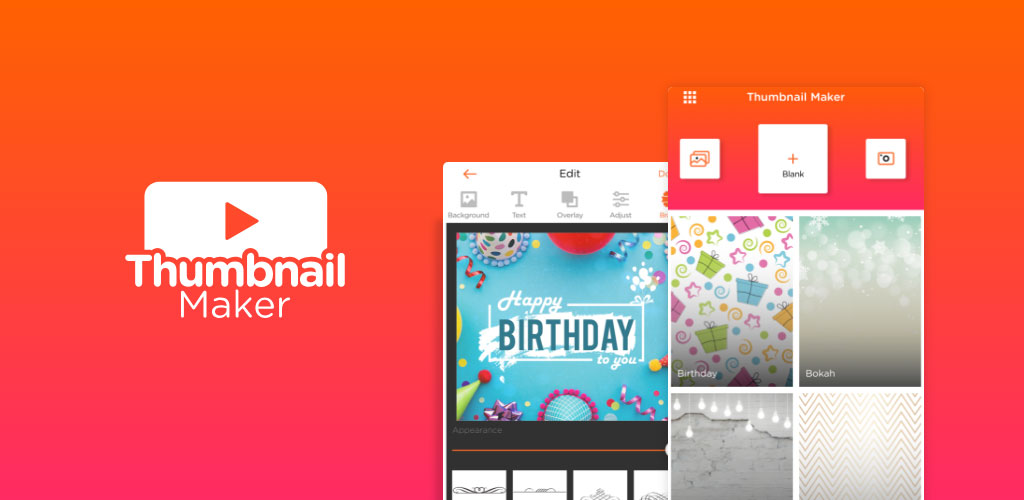
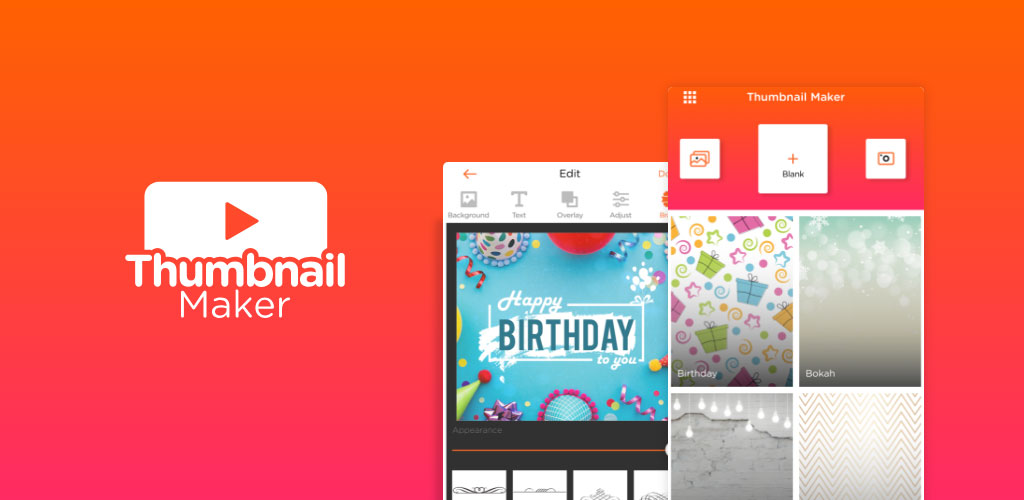
Thumbnail Maker – Channel Art is a popular thumbnail maker app that you can use on your device, and make thumbnails with it. If you want to edit professional level thumbnails and then set them as the default thumbnail of your YouTube videos. So, you can edit thumbnails easily with the help of this app. It’s free to use this thumbnail making app on your device, and you don’t have to spend any money for that.
For making thumbnails, you’ll get different templates to choose from. So, you can choose your preferred thumbnail template, and then edit the thumbnail easily. You can add text, and stickers to the thumbnail easily. There are different text presets are available that you can choose and add to the thumbnail. You can also choose photos, make collage, and convert it to thumbnails. So, It’s a really good thumbnail maker app to go with. And you can make professional thumbnail with the help of this app on your device.
10. Bazaart


Last, but not the least thumbnail maker app on our list is the Bazaart app. Bazaart is a professional photo editing app that’ll help you to make thumbnails easily on your device. It’s free to download and use this app to make thumbnails. So, you can just download it, and use it to make thumbnails easily. There are various photo adjustment options are available on Bazaart. So, you can edit the photos, and get a perfect thumbnail with this app.
You’ll also get different filters and effects that you can add easily to the photos. You can also add text to the photo and make the thumbnail look good. So, Bazaart is a really good app to go with if you want to make a thumbnail on your preferred device.
Conclusion
Making a perfect thumbnail for your social media videos isn’t an easy task. However, if you have the tight thumbnail maker app, you can make thumbnails easily with it. Just choose from one of the thumbnail maker apps, and then make a thumbnail with it easily. You can make perfect thumbnails for your videos easily when you use the right thumbnail making app on your device. So, just choose from the above apps, and get your preferred one. If you have any questions or queries, you can ask them in the comment section below. You can also provide your feedback in the comment section.