Screenshot taking is one of the most versatile features of modern smartphones. You can just take the screenshot of the screen of your phone. To take a screenshot, most of the Android smartphone follows the same method. You can just press Volume Download+Power switch on your Android smartphone to take screenshots anytime. However, sometimes, many devices lack this feature. Instead of the universal Volume down+Power key, they provide other keys to take the screenshots. So, for those devices, you can use a screenshot taking app to take the screenshots. In this post, we’ll give you the list of some of the best screenshot apps for Android devices.
Using these screenshot apps, you’ll be able to take screenshots on your Android device easily. If your smartphone doesn’t have any dedicated button or option on the screen to take the screenshots, you can use any of these screenshot apps and take the screenshot on your device. The best part about these apps is, some of these apps have unique and useful features in them. So, along with taking screenshots, you’ll be able to do other things as well as using these apps. And we’ve included some of the free apps in the list. So, you don’t have to worry about purchasing the app.
Why Do you Need the Best Screenshot Apps on Android?
Screenshot taking isn’t a new feature of Android. We have seen this feature in many old Android smartphones. And after smartphone manufacturers started to give a dedicated button to take the screenshot, it began to get popularity. By the time, we have seen upgrades like scrolling screenshot. But, here, the question comes. When you already have a dedicated button to take the screenshots, why use a screenshot app? Well, let me answer the question.
As I said earlier, many smartphone manufacturers don’t give a dedicated button to take screenshots. Instead, they either provide other buttons or provide an option in the shortcut dock of the Android smartphone. But, in both cases, the user faces problem while taking the screenshots. Because it gets hard to use take a screenshot with other buttons. So, to take the screenshots, if you have a screenshot app on your Android device, you’ll be able to take the screenshots quickly. It’ll be easy for you to take the screenshots on your Android device.
Also, some on some apps, you can’t take screenshots. You take a screenshot, and it’ll show blank because of some particular applications on Android. Especially for payment apps, it gets difficult to take screenshots as Android prevents taking the screenshot on payment apps. The same thing happens when you try to take a screenshot on the incognito tab of Google Chrome Browser. It’ll either show you can’t take a screenshot or the screenshot will be blank. So, in those cases, it gets difficult for the users to take the screenshots. And that’s where the screenshot apps for Android comes. These apps will help you to take the screenshots when you can’t take them usually. You can use one of these apps and take the screenshots easily.
Top 7 Best Screenshot Apps for Android
1. Screenshot Easy
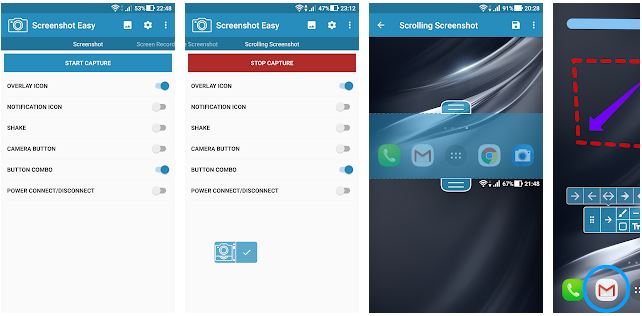
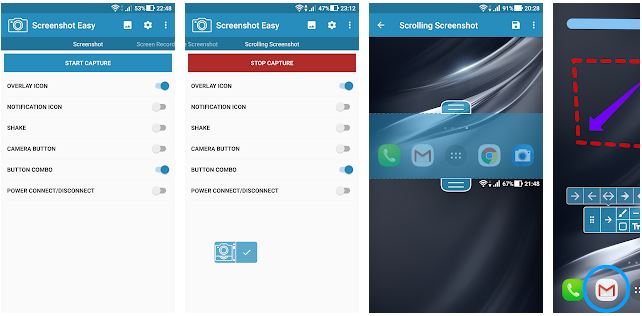
Screenshot easy is a popular screenshot taking app for Android. Using this app, you can take screenshots on your Android device easily. Along with taking the screenshots, you can also use it as a screen recorder and record the screen of your Android device. There are different gestures available that you can set to take the screenshots. Overall, it’s effortless to take screenshots with Screenshot easy app. This app has over 10 Million+ downloads on the Google Play Store and has an average of 4.3* ratings from the users.
Also, the Screenshot Easy app is very lightweight in size. So, you won’t have any lagging issues while taking the screenshots using this app. One of the best features of this app is the scrolling screenshot feature. Where you can take scrolling screenshots using this app on your Android device, on some Android devices, the scrolling screenshot feature isn’t available. So, if you want to get this feature, just download the screenshot easy app on your Android device. After taking the screenshots, you can edit them using the built-in editor of Screenshot easy app and add text, emoticons, drawings, etc.
2. Screenshot by GeekLab
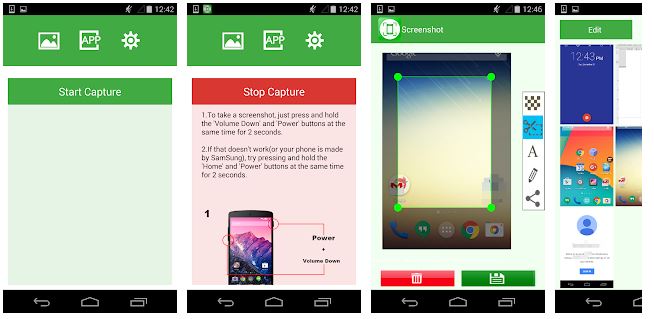
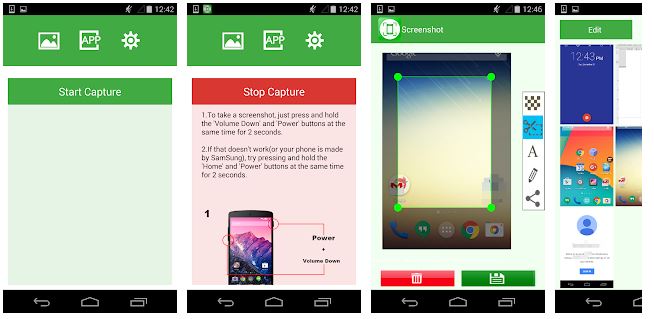
Screenshot app from GeekLab is the next screenshot taking app for Android on our list. It is a simple and easy screenshot app that you can use to take screenshots on your Android device. Because of its simple interface and minimal features, you’ll be able to take the screenshots easily using this app. This app has over 10 Million+ downloads on the Google Play Store and has an average of 4.4* ratings from the users. If you are looking for a simple and easy screenshot app for Android, then this app will be best for you.
As there are limited features are available on this app, there is nothing to discuss the features. However, you get the screenshot editing option to edit the screenshots after taking them on your Android device. You can add paintings, text, mosaic, etc. on the screenshots using the built-in editor of this app. Also, this screenshot app is just 2.5 MB in size. So, it is very lightweight in size, and you can install it even on old Android devices without any issue. So, just install the Geeklab screenshot app if you want a simple and straightforward screenshot app on your Android device.
3. Touchshot
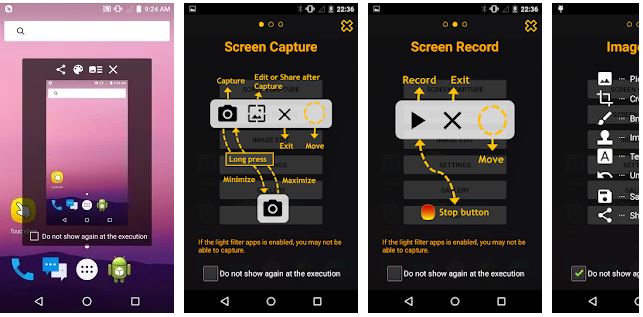
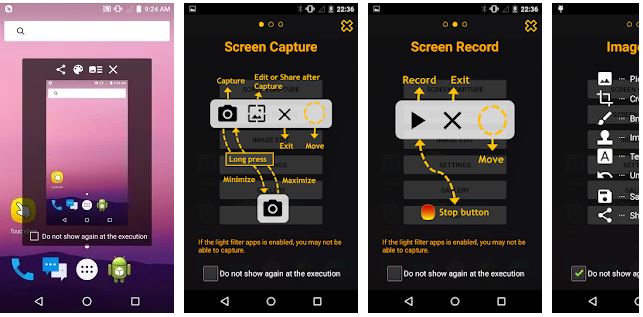
The next screenshot app on our list is the touchshot app. Touchshot is a free screenshot taking app for Android smartphones and tablets that you can use to take different screenshots on your Android device. Unlike other screenshot apps for Android, you do not need to press hard keys like the Volume Down+Power button to take the screenshots when you use the Touchshot app to take the screenshot. Touchshot app has over 1 Million+ downloads on the Google Play Store and has an average of 4.0* ratings from the users.
The main feature of this app is, you do not need to press the hard keys to take the screenshot. Touchshot will provide a button overlay, that you can use to take the screenshots instead. And the best part is, you do not need root permission to take the screenshot. So, you don’t have to root your Android device to take the screenshots without pressing the hard keys. Touchshot is a completely free to use the app. So, you can just download it and use it on your Android device for free. Touchshot is only 2.4 MB in size. So, you’ll be able to install it on any Android device.
4. Screenshot Touch
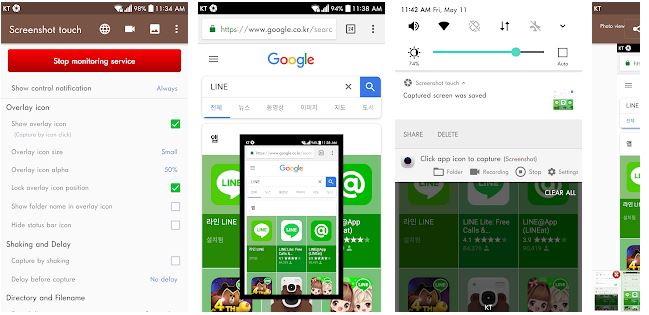
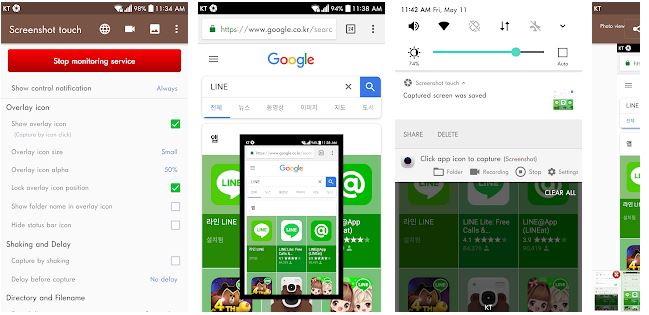
Screenshot Touch is a popular screenshot app for Android devices. This app offers easy screenshot taking without root access. Just like the previous app, it provides one-touch screenshot taking instead of using hard buttons. You can also take a screenshot by shaking your device using this app. Also, you can use other methods to take the screenshots as well. With the screenshot touch app, you’ll also be able to record the screen of your Android device. So, it’ll work as both screenshots taking and screen recorder app on your Android device. This app has over 5 Million+ downloads on the Google Play Store and has an average of 4.4* ratings from the users.
Various other features are available on this app that’ll help you to edit the screenshots after taking. The built-in editor of this app is also useful. Using the editor, you can crop, rotate, add text and drawings, and can do a lot of editing stuffs easily. And you can take scrolling screenshots as well using this app on your Android device. Screenshot touch supports Android 5.0+ OS. So, if you have an Android device with Android Lollipop OS, you can use this app to take screenshots on that device.
5. Screen Master
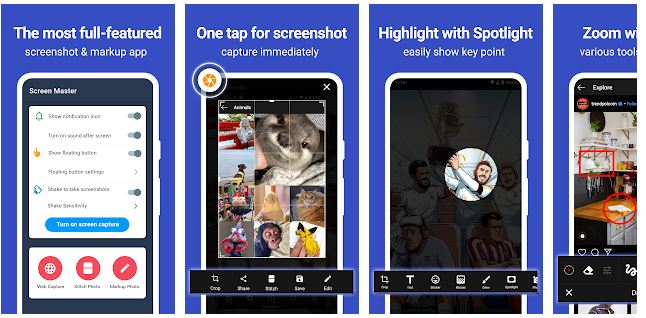
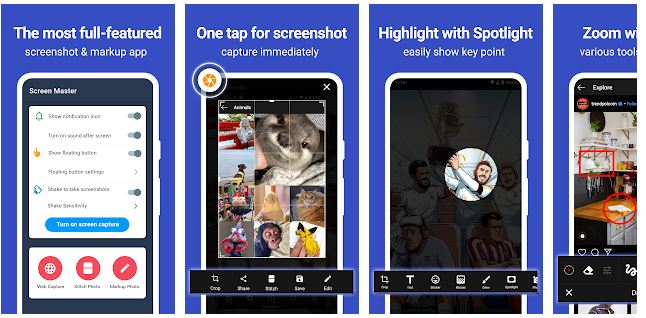
Screen Master is a powerful screenshot app for Android smartphones and tablets. This is a screenshot taking app with a lot of useful features that you can use while taking the screenshots. Just like the other apps, it offers a one-touch screenshot capture feature on Android devices. You can either use the floating button or share your device to take the screenshots using the Screen Master app. It has over 1 Million+ downloads on the Google Play Store and has an average of 4.5* ratings from the users.
The built-in screenshot editor of Screen Master is powerful enough to edit the screenshots on your Android device. You can edit the screenshots and add effects, blur, zoom, annotate, add text and do a lot of things with the built-in editor. Screen Master is a completely free app. So, you don’t have to spend a single penny to download and use this app on your Android device. It doesn’t require any root permission on Android. So, you can just take the screenshots, without rooting and giving superuser permission using the screen master app on your Android device. Screen Master also supports long screenshots that you can take using this app.
6. Screenshot & Screen Recorder
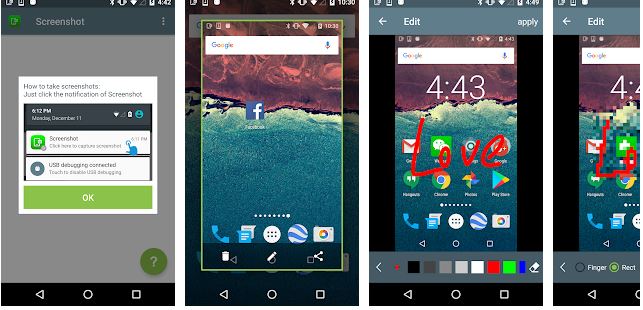
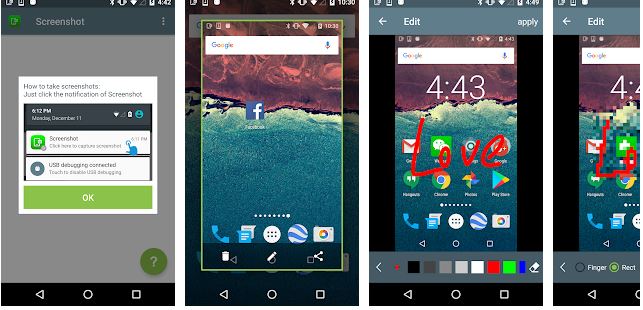
As you can guess from its name, using this app, you can take both screenshot and record the screen of your Android device easily. It’s a completely free app that you can use to take screenshots and do screen recording on your device. So, you don’t have to use a screen recorder app separately on your Android smartphone or tablet to record the screen. This app also has several other screen recording feature that you can use on Android. Screenshot & Screen Recorder has over 1 Millon+ downloads on the Google Play Store and has an average of 4.3* ratings from the users.
You can take the screenshots with one touch using this app on your Android device. The built-in screenshot editor of this app will help you to edit screenshots and add text, stickers, etc. on your Android device. You can click on the notification bar of your Android device where the app will place the screenshot button to take the screenshots. Although it’s free to download this app on your Android device, some in-app purchases are available on this app. But, capturing screenshots and recording screen with this app is entirely free.
7. Screenshot by Lovekara


Last, but not the least app on our best screenshot apps list is the screenshot app from Lovekara. Lovekara screenshot is a free screenshot taking app, that you can use for free on your Android device to take screenshots. This app also has several screenshot editing features, that’ll help you to edit the screenshots after taking them. However, the features are very similar to the other apps on the list. This app has over 10 Million+ downloads on the Google Play Store and has an average of 4.4* ratings from the users.
Overall, Lovekara screenshot app is a simple and straightforward screenshot taking app for Android devices. It is one of the best and free screenshot apps that you can get for your Android device. The built-in screenshot editor will also help you to edit the screenshot, and you can crop, add effects, add text, and can do a lot of things with the built-in editor of the Lovekara screenshot app. Also, it is a lightweight screenshot app for Android. So, you’ll not face any issue while taking the screenshots using this app on your Android device. Just use it to take the screenshots, and you’ll be able to capture the screenshots successfully.
Final Words
It’s not that easy to find the best screenshot apps for Android devices. But, I hope this guide has been helpful to you, and you’ll be able to choose the screenshot app for your Android device. Just go through the features of this app, and you’ll be able to take the screenshot easily. If you liked this guide, you could share it with your friends on social media platforms. Just use the share buttons below to share this post. If you have any questions or queries, you can ask them in the comment section below. You can also give your feedback in the comment section.





![TalkU MOD Apk Download Latest Version for Android & PC [2022] TalkU MOD Apk](https://cracktech.net/wp-content/uploads/2022/08/TalkU-MOD-Apk-for-Android-218x150.jpg)



















