Do you forget to do things just like me? If yes, then a reminder app on your Android device can be a lifesaver for you. A reminder app not only just help you to do things at time, but it’ll also help you to boost your productivity. And nowadays, there are reminder apps with alarm feature are available for Android smartphones and tablets. However, there are many of these reminder apps are available. That’s why we have picked some of the best reminder apps for Android, and described them below. Below, we have described the features of these apps.
Using a reminder app on your Android device, you can do right things at right time. If you live a busy lifestyle, it is not easy yo remember things. At this point, a reminder app can help you to get the right things done at right time. Below, we have described some of the best reminder apps, that you can get for your Android smartphone or tablet. So, if you are an Android user, you can follow the list, and pick one of these apps for your device. Then, you’ll be able to set reminder on your Android device easily without any issues.
Why use a Reminder app on Android?


There are many reasons to use a reminder app on your Android smartphone or tablet. If you live a busy lifestyle, then it’s not easy to manage things and remember to do things. It could be a birthday party, or it could be your anniversary, if you forget these events or other things, it’ll be probably not good for you. However, thanks to the modern technology, there are various reminder apps are available for modern smartphones and tablets. Using a reminder app, you can simply set reminder on your device, and easily remember that things to do.
Also, if you have works to do in your daily life, or projects in your office, you can set reminders to do these things, and get reminder easily on your Android device. So, there are many ways where a reminder app can help you. Also, most of these apps are free to download and use. So, you don’t even have to get a subscription to use these apps on your Android smartphone or tablet. Below, we have described some of the best of these apps. So, you can follow the list and get the best reminder app for your Android smartphone or tablet.
For productivity, a reminder app will help you to boost your productivity. It’ll help you to do the right things and remind you that you have to do the work. So, in a way, it’ll become a habit for you to do the work at the right time. So, you’ll get a productivity boost in your daily life with a reminder app. There are many things that you can remember in your daily life with a reminder app. And your Android device will help you to do that.
Reminder apps vs To do List Apps
Well, there is confusion among users if reminder apps and to do list apps are same or not. If you have the same confusion, then let me clear the confusion for you. Reminder apps helps you to remind a particular event or anything that you can easily forget. And a to do list app like Notablity helps you to remember the things that you have to do in upcoming times. So, if you compare the features of both of these category apps, you’ll see that they are overlapping. That means, there are some reminder apps that comes in to do list app category.
Similarly, there are to do list apps that comes under the reminder app category. However, there are some reminder apps that comes with only the reminder feature. You won’t get to do list feature on these apps. But, in simple words, they are probably similar category apps. So, if you are already using a to do list app on your Android device, it can probably work as a reminder app on your Android smartphone or tablet. If you are getting a reminder app for the first time on your device, you can follow the below list and get the app.
How to Set Reminder on Android without any Apps?
There are many people who wants to use an app to set reminder on their Android device. However, do you know that you can set a reminder on your Android device without using any app? Well, it is possible to set reminder on Android without using any 3rd party app. But, many Android users doesn’t know about this feature. So, when we are talking about the best reminder apps for Android, this needs to be mentioned.
You can easily set reminder on your Android device without using any 3rd party app. And the app that’ll help you to do that is the Calender app of Android devices. Well, most of the Android devices comes with Google Calender app. And surprisingly, Google Calender has the option to set a reminder on your Android device. Well, there are many users who doesn’t know about this feature. In fact, there are users who haven’t opened the calender app ever on their Android smartphone or tablet. So, if you are one of them, you can easily set the reminder from the Google Calender app.
Just follow the below steps to set reminder with Google Calender on your Android smartphone or tablet.
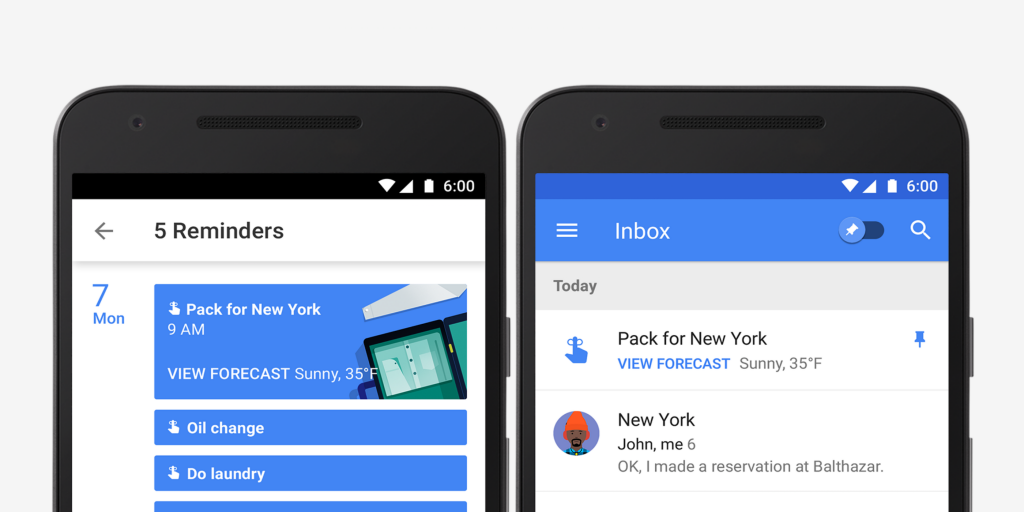
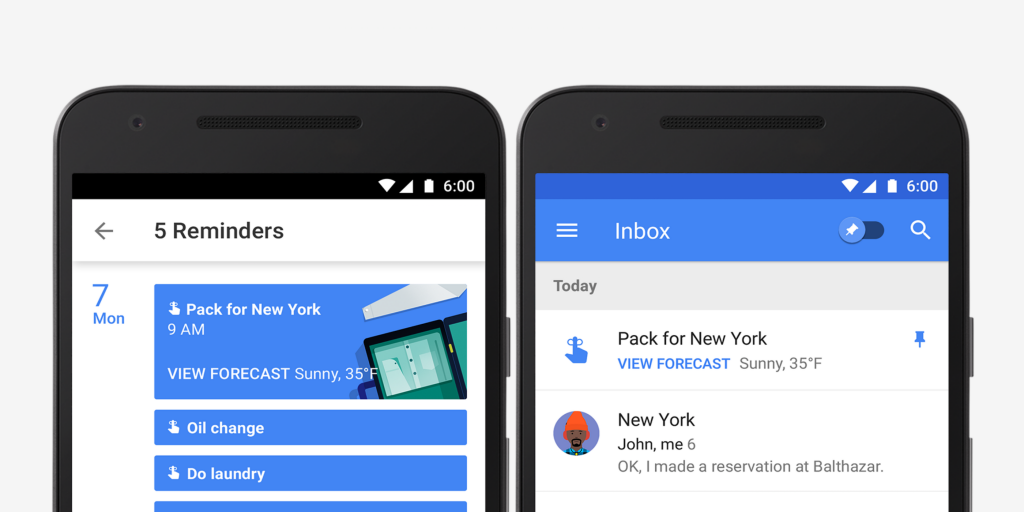
- First of all, open the Google Calender app on your Android smartphone or tablet.
- Now, click on the date when you want to set the reminder. You can choose it from the calender.
- On the right side of your screen, you’ll find a plus button. Click on it.
- Then, choose Reminder from the option.
- Enter what you want to remind and set the date and time.
- That’s it. Save the reminder and it’ll remind the event for you.
As you can see, it is really easy to use the built-in reminder feature of Android device.
Top 5 Best Reminder Apps for Android
1. Google Keep


Google Keep is one of the most useful apps, available for Android smartphones and tablets. This app works as a note taking, to do list, and reminder app on your Android smartphone or tablet. Google Keep is an official app from Google. So, on some Android devices, you’ll get this app built-in. There are many features available on Google Keep that you can use on your Android device. And if you are looking for a reminder app with alarm feature, then Google Keep is one of the best apps that you can get for your device.
On Google Keep, you can add a text note of the reminder and set an alarm. It’ll ring the alarm at the time that you set and help you to remind what you wrote on the note. There’s no ad on Google Keep, and it is completely free to download and use on your Android device. So, if you want to use a trusted and official reminder app from Google, you can use Google Keep on your Android device, and use it as a reminder app easily on your device.
2. BZ Reminder
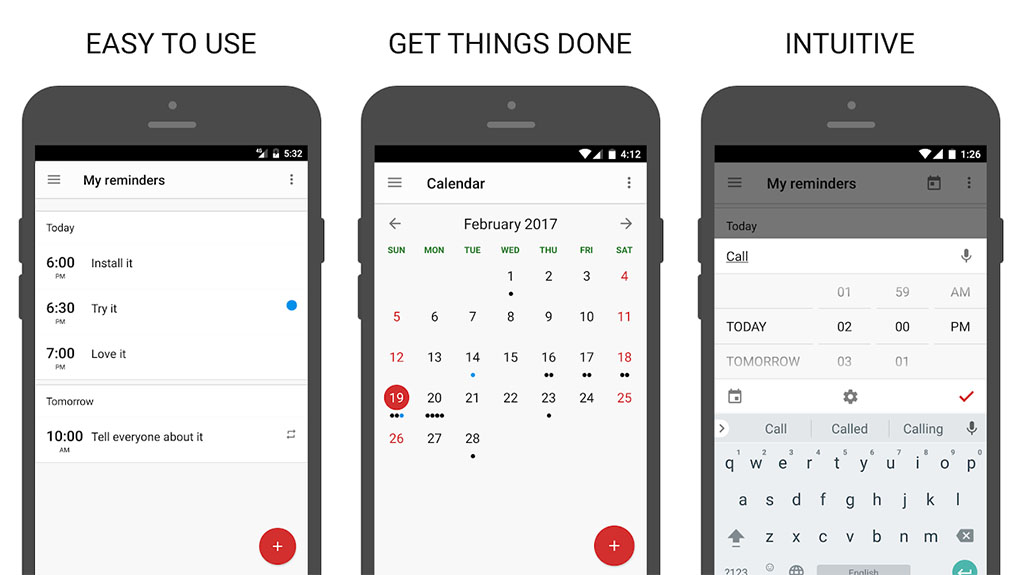
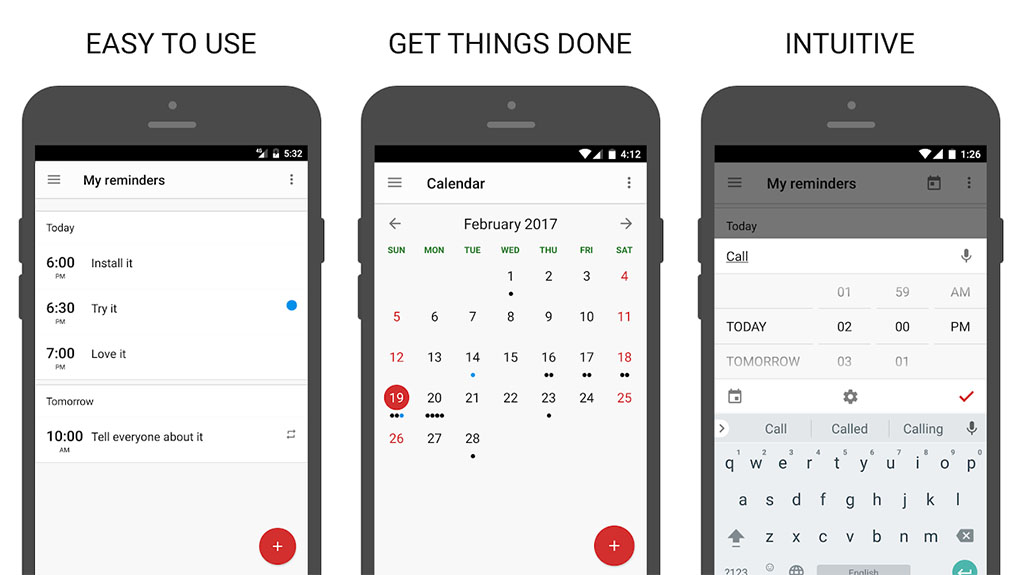
BZ Reminder is a popular reminder app, available for Android smartphone or tablets. It is a highly rated reminder app, available on the Google Play Store for free. You can get this app for free on your Android smartphone or tablet, and use it to set reminders on your Android device. BZ Reminder also comes with alarm clock feature. So, you can use this app without any issues, and set reminder on your Android device. So, if you forget to do things, you can use BZ Reminder to set reminders and get the reminder on your Android smartphone or tablet.
You an also use the BZ Reminder app as a to do list app on your Android device. To set a reminder on this app, you have to set a time, and enter what you want to be remembered at that time. You’ll also get a built-in calender feature on this app, and set the reminder directly from the calendar option. There’s a dedicated option to remind birthdays as well on this app. So, you won’t miss any birthday after installing the BZ Reminder app on your Android device. It has a simple and easy interface that’ll help you to set reminder on your device easily.
3. Heynote


Heynote is one of the most underrated apps, available for Android devices. This app comes with unique features that you won’t get on any other reminder app. Using this app, you can add reminders to the home screen or lock screen of your Android device. So, when you unlock your device, you’ll see the reminder text. Basically, Heynote replace the wallpaper of your Android device with the reminder note. So, the features of this app is really useful. And you can easily use it on your Android smartphone or tablet and create wallpaper reminders.
Unlike other reminder apps on our list, Heynote isn’t that popular. However, the features of this app looks impressive and unique. So, you won’t face any issues while using this app on your Android device and set wallpaper reminder. You can also customize the reminder text as well as the background the wallpaper. So, it’s a customizable reminder app that you can get for your Android smartphone or tablet. You can also create wallpaper notes and save them to use them later on your device. There’s option for one click reset the wallpaper on your device. So, you can use Heynote to do these things.
4. Reminder with Alarm
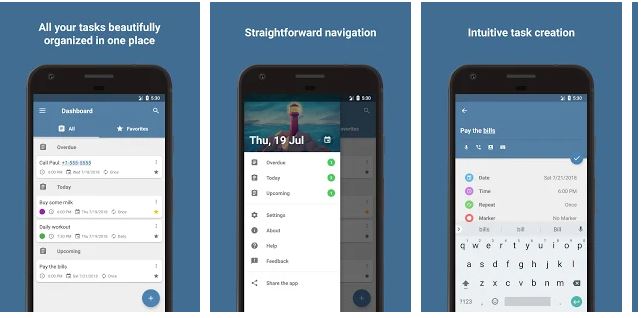
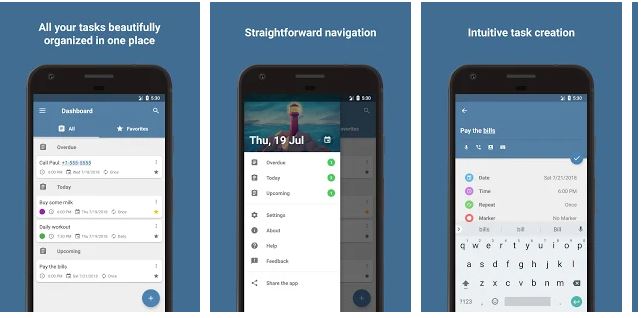
As you can guess from the name of this app, Reminder with Alarm is an app that helps you to get alarm reminder on your Android device. So, it is another good app that you can get for your Android smartphone or tablet. and use the app on your device without any issues. You’ll be able to set reminders easily on this app without any issues and get notified.
To set a reminder on this app, you have to enter the reminder text, choose the date and time and set the reminder. Then, it’ll set the reminder and notify you at the time that you set. Reminder with Alarm is a free reminder app for Android smartphones and tablets. So, you can use this app without any issues on your Android smartphone or tablet and set the reminder easily without any issues.
5. Microsoft To do List
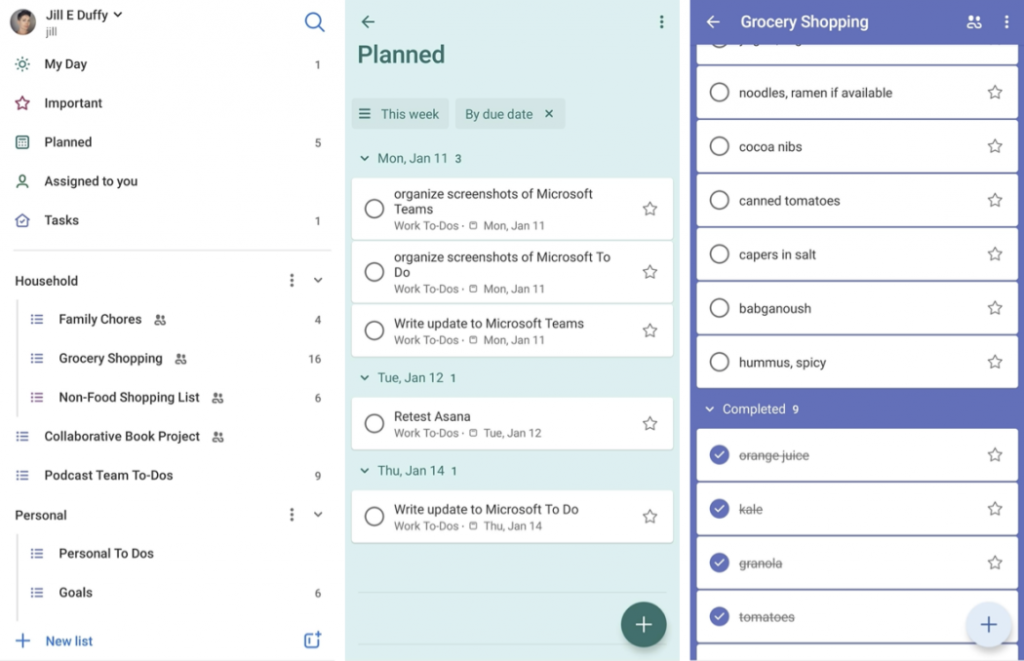
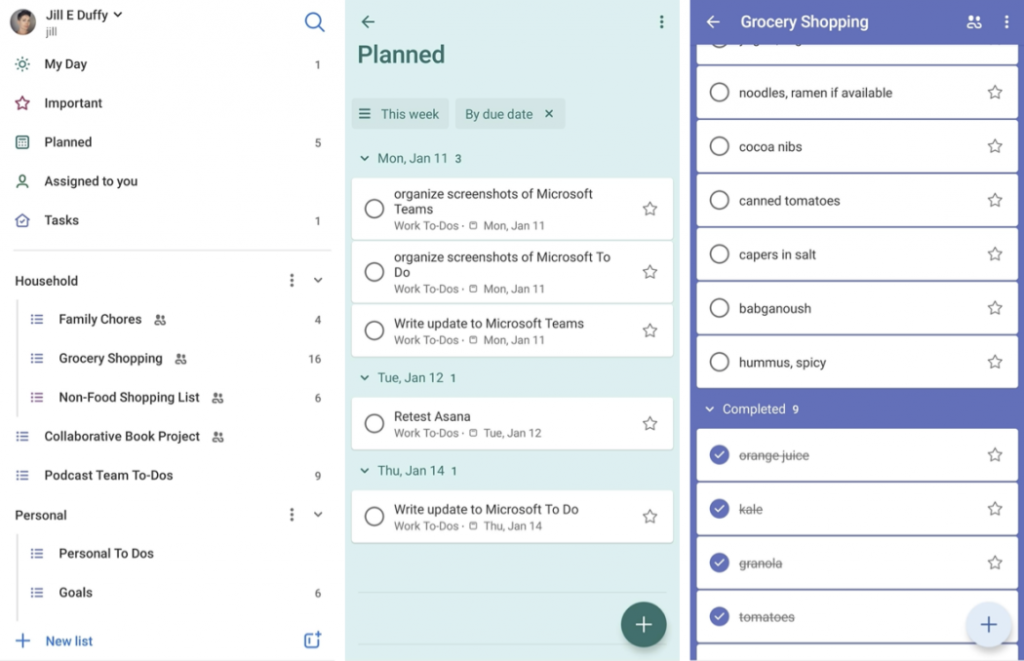
Last, but not the least reminder app on our list is the Microsoft to do list app for Android. Microsoft To do list is an official to do list app for Android smartphones and tablets. It is one of the best productivity apps that you can use on your Android device. It’s free to download this app on your Android device, and use it without any issues.
Using this app, you can set reminder as well as plan to do things on your Android device. So, along with reminder setting, Microsoft to do list has many other features as well. So, you’ll be able to boost your productivity using this app. It also has a simple interface. So, you can use this app, and easily set reminder on your Android device. Overall, Microsoft to do list has various features that helps you to get reminder and to do list on your Android device.
Final Words
So, guys, I hope you have found this guide helpful. If you liked this guide, you can share it on your social media platforms. Just use the share buttons below to share this post on your social media platforms. Using a reminder app, you can remember the things that you easily forget. So, just download one of the apps that we have described above on your Android device, and you’ll be able to do that easily. If you have any question or queries, you can ask them in the comment section below. You can also provide your feedback in the comment section.

























