FRP Lock is one of the most common problems that Android users face. When your Android phone gets FRP lock, it’s not easy to remove it. However, thanks to the different FRP Bypass Tools available for Android & PC, nowadays, you can easily remove FRP locks using these tools.
So, if you have got an FRP lock on your Android device, you can simply use an FRP unlock tool on your Android device, or on your PC, and unlock your device easily. However, it’s not easy to choose the best unlock tool to do the job
Because there are many FRP bypass tools are available out there. And each bypass tool supports some specific Android devices. So, you have to get the tool to do the work that works with your Android device. An FRP bypass tool can be a lifesaver when you face an FRP lock on your Android smartphone or tablet.
Below, we have described some of the best FRP unlockers available for both Android and PC. So, you can go through the description of these tools, and get the best tool to unlock your Android device easily. Also, the tools that we have described below are completely free to download. So, you can download them for free, and unlock your Android device easily.
Table of Contents
What is FRP Lock?

FRP or Factory Reset Protection is a protection system for Android OS. This protection system makes sure that when you lost your smartphone or tablet when a user factory reset it, it gets locked. When you or anyone factory reset an Android device, the device gets an FRP lock. It asks to sign in to the Google account that was signed previously on the device.
So, on another aspect FRP lock is a protection feature that you get on your Android device. Nowadays, most Android devices having an Android version of 5.0+ gets the FRP lock feature. So, every time you factory reset your Android device, you have to sign in to your Google account to unlock the device.
Although FRP lock is a security feature for Android, users often face issues when they get FRP lock on their Android device. Because many Android users don’t remember their Google account passwords. So, when they get the FRP lock on their device, they can’t unlock it easily.
How to Unlock a Device with FRP Lock?
There are various FRP Bypass tools are available that helps you to unlock the device easily without any issues. Using these tools, you can unlock an Android device with having FRP lock for free. So, these FRP unlocker tools can be a lifesaver when you get an FRP lock on your Android device, and can’t remember your Google account password.
Below, we have described some of these tools. So, you can use a tool and unlock your device easily without any issues.
Note: You should use FRP Bypass Tools completely for educational purposes. It’s not recommended to use these tools commercially. We don’t recommend unlocking an Android device without the consent of the device owner.
Top 10 Best FRP Bypass Tools available in 2021
There are mainly two types of FRP bypass tools are available, one for Android and another one for PC. When you get an FRP bypass tool for your Android device, you don’t have to use your PC to unlock the device. And there are certain FRP bypass tools, that are only available for PC. So, you have to use these tools on your PC and unlock the device.
Best FRP Bypass Tools for Android
1. Pangu FRP Unlocker

Pangu FRP Unlocker is a modern FRP bypass tool, available for Android devices. This FRP bypass tool supports many Android devices. You can unlock various Android smartphones and tablets from various manufacturers using this tool. Because of its success rate, Pangu FRP Unlocker is a really popular FRP bypass tool available out there.
This FRP bypass tool supports devices with different Android OS installed. It supports devices with Android Lollipop, Android Marshmallow, and Android Nougat. Also, Pangu FRP Unlocker supports Samsung devices as well. To unlock an Android device using this FRP unlocker tool, you have to use a combination of this tool and few other Android apps. And you’ll be able to unlock your device easily without any issues. It is free to use this tool on your device and unlock your Android smartphone or tablet. So, you can use it without any issues and unlock your Android device easily.
2. Technocare FRP Unlocker
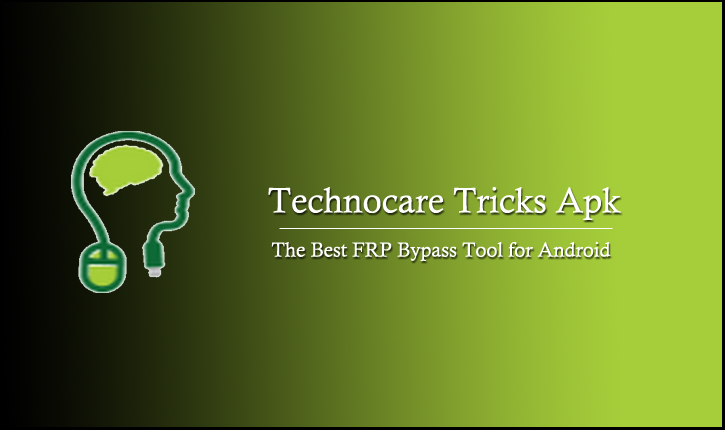
The next best FRP bypass tool on our list is the Technocare FRP unlocker for Android. Technocare FRP bypass tool is a free FRP unlocker tool, available for LG and Samsung devices. So, if you have a Samsung or LG Android device that has an FRP lock, you can use this tool to unlock the device easily. Technocare FRP unlocker is known for its high success rate for Samsung Android devices. So, undoubtedly, it is one of the best FRP bypass tools, available out there.
Technocare FRP unlocker helps you to unlock a Samsung or LG device easily without any issues. You’ll be able to unlock popular Samsung J series devices using this tool. Also, it’s free to download and use this tool on your Android device. So, you can just download it on your Android smartphone or tablet, and use this tool to unlock your device. It’s easy to use this tool as it has a simple and easy interface.
3. FRP Bypass Apk
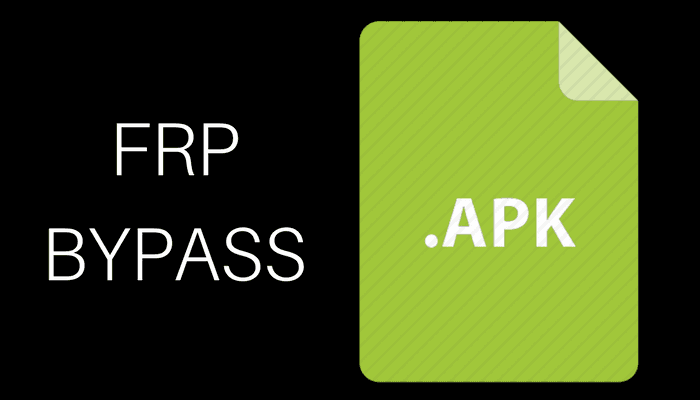
The next best FRP unlocker tool on our list is the FRP Bypass tool. The name of this tool suggests that it is made only to bypass FRP locks of Android devices. FRP Bypass is one of the most popular FRP bypass tools, available for Android devices out there. It supports various Android devices with different versions of Android operating systems. So, you can try this tool to bypass the FRP lock on your Android smartphone or tablet easily.
FRP Bypass supports most of the modern Android smartphones and tablets having an Android version of 5.0 and above. So, if you have an Android device running Android 6.0 or Android 7.0, then you can use this tool to bypass the FRP lock of your device. This tool is really easy to use, and you can use it on your device without any issues.
4. Samsung Reactivation Lock/FRP Removal Service
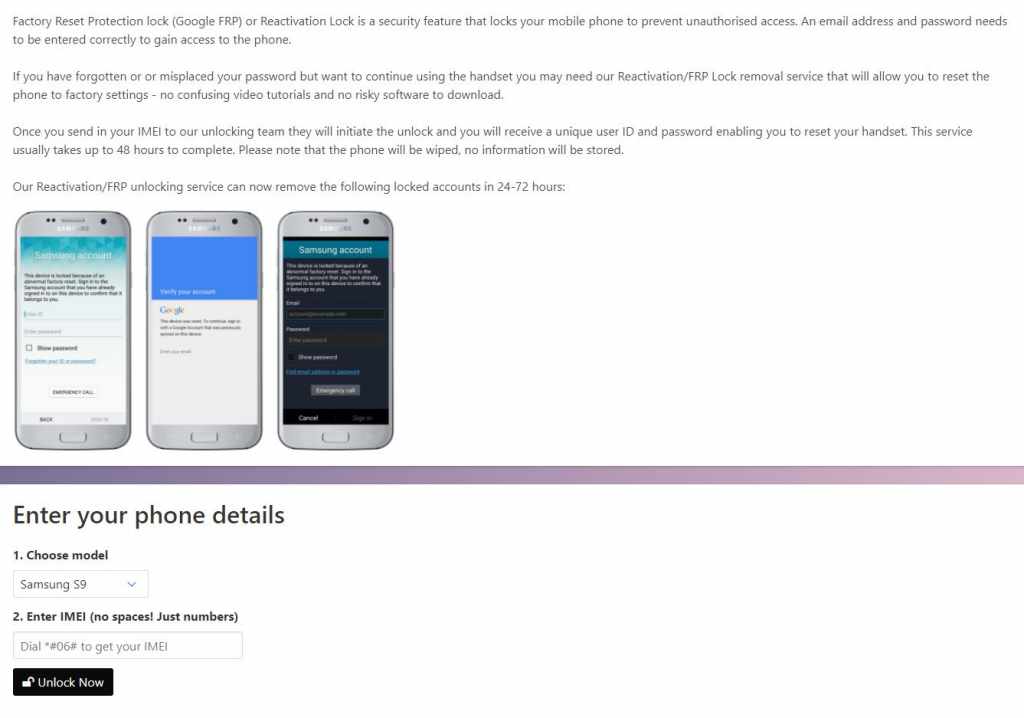
Samsung Reactivation lock and FRP removal service is a website from where you can unlock your Samsung Android device easily. It is a platform, specially made for Samsung Android devices. So, with this method, you don’t have to download any additional software or apps on your Samsung device to unlock the device. It works in a different way.
To unlock your Samsung Android device with this tool, first, you have to go to their official website. From the website, you have to select the device model and enter the IMEI number of the device. You’ll get the IMEI number on the back of the device. So, after entering the IMEI number, you have to wait for 48 hours, and the team of this tool will send you the login details. One benefit that you’ll get with this tool is, you can unlock the Samsung account lock along with the Google FRP lock with this tool.
5. Quick Shortcut Method Combination

When it comes to unlocking an Android device with FRP lock manually, Quick Shortcut Maker and other apps combinations come to the first place. In this method, you have to install the Quick Shortcut Maker app on the device that has an FRP lock. Then, you have to open the Google account manager using the Quick shortcut method. From the Google account manager, you can reset the FRP lock of your device easily, and bypass the FRP lock from your Android smartphone or tablet. Just use this tool to do that.
Best FRP Bypass Tools for PC
1. D&G Unlocker Tool
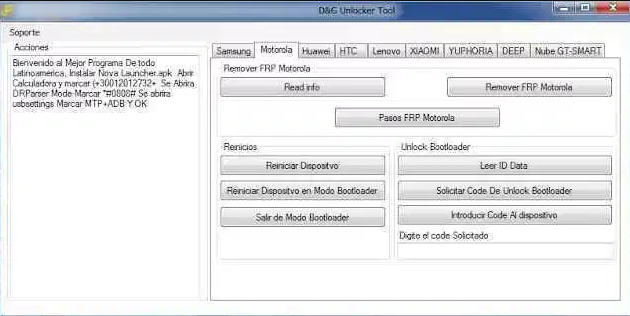
When it comes to getting FRP Bypass Tools for PC, the D&G unlocker tool is one of the best among them. It is a free FRP bypass tool available for Windows OS, that you can use to unlock your Android device easily.
D&G Unlocker tool has the option to unlock various Android devices from different manufacturers. You’ll get separate tabs for separate devices that you can unlock. This includes Samsung, Motorola, Lenovo, Xiaomi etc. So, to unlock the FRP lock from your device using this tool, you have to select the device manufacturer first, and then connect your Android device to unlock the device.
2. GSM Flasher Tool
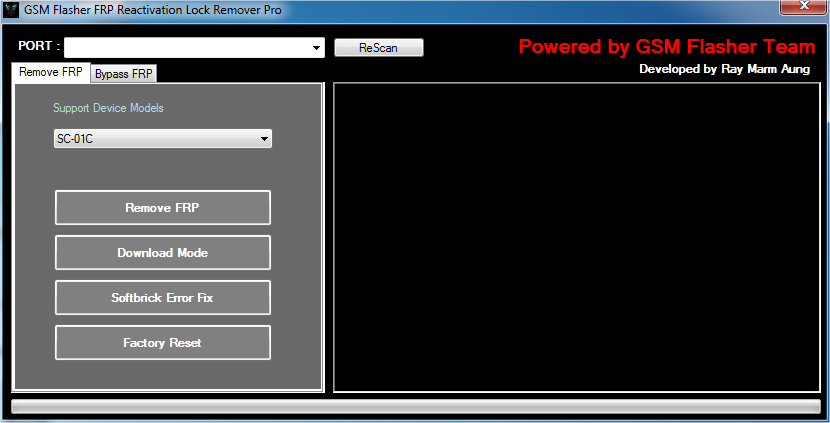
GSM Flasher Tool is a free FRP bypass tool available for PC that you can use for unlocking various Android devices. This unlocker tool helps to unlock the device using ADB mode. You’ll get two options in this tool, one is for bypassing the FRP and the another is for removing the FRP lock from your device. After connecting the device to your PC, you just have to select the device model, and you can unlock the FRP lock from the device with just a single click.
3. FRP HiJacker Tool
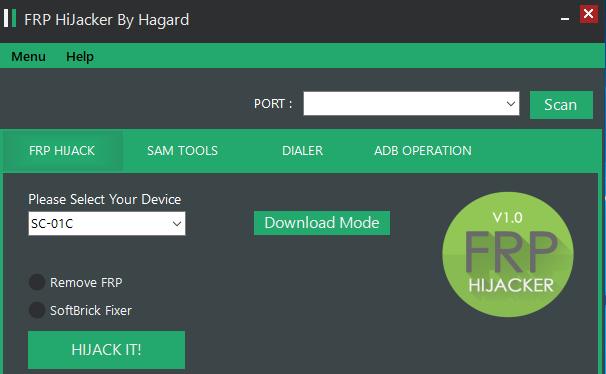
FRP Hijacker tool is a free FRP removal tool that you can use to remove FRP lock from Samsung devices. This FRP unlock tool only works with Samsung Android devices. So, if you have a Samsung Android device with an FRP lock, you can bypass it using this tool. To remove the FRP lock from your device with this tool, you have to connect your Samsung device first in download mode. Then, you have to select the device model, and you can unlock the FRP lock from the device with a single click.
4. iMobile Droidkit
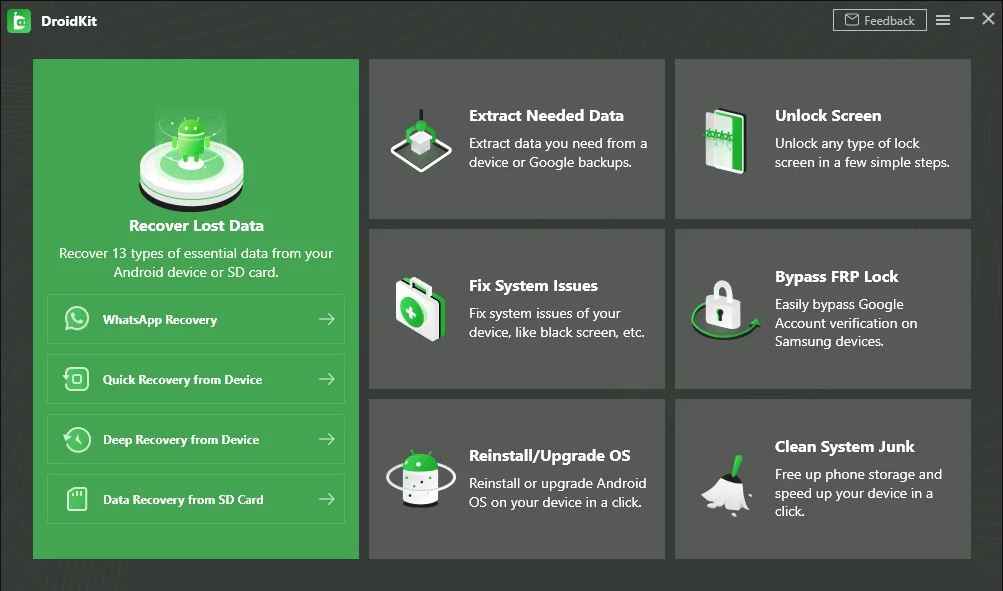
iMobile Droidkit is a freemium FRP unlocker tool, that you can use to bypass the FRP lock of Samsung devices. As it is a freemium FRP bypass tool for PC, it supports various Samsung devices. You can even unlock modern Samsung smartphones easily using this tool. Other than FRP unlock, you’ll also get various other options in this tool for recovery of deleted files, clean system junk, fix system issues etc. So, if you want to use a modern FRP bypass tool to unlock your Samsung Android device, you can use iMobile Droidkit and unlock the device easily without any issues.
5. Android Advanced Box
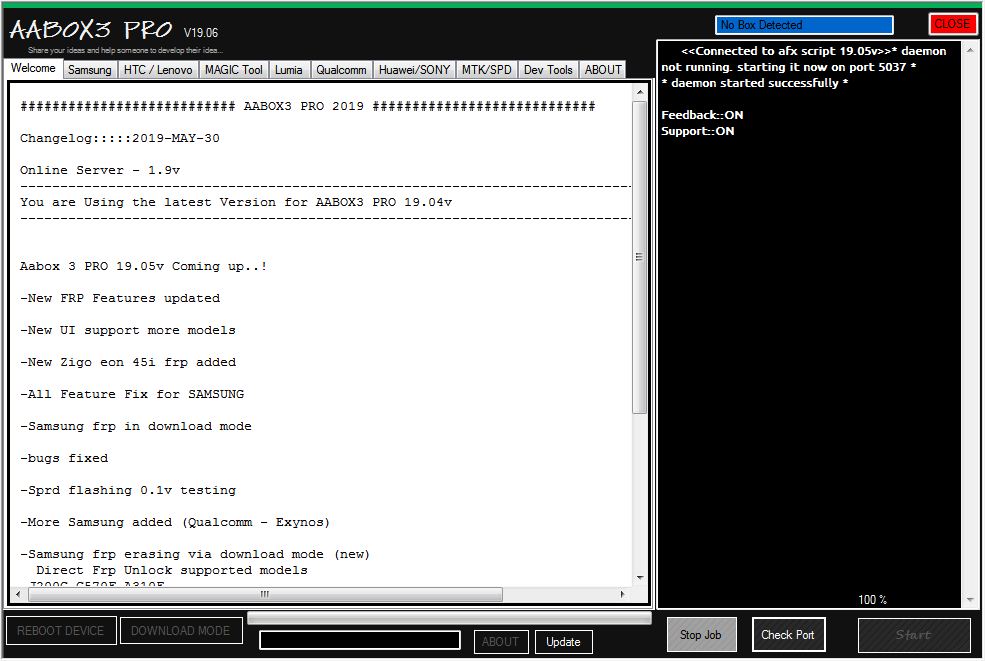
Android advanced box is an advanced FRP unlock tool developed by XDA developers. As the name suggests, it is an advanced tool that you can use to unlock various Android devices. You can unlock most of the Android devices with FRP lock using this too. On the Android advanced box, you’ll get different tabs to unlock different manufacturer devices. You have to select your device first on this tool, and then you can unlock it via ADB mode. So, last but not least best FRP Bypass tool on our list is the Advanced Android Box tool.
Alternative Way to Unlock FRP Lock without Tools
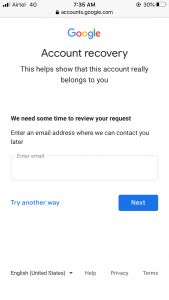
There’s an alternative way that users miss when they face FRP lock on their devices. In this method, you don’t have to use any FRP bypass tools to unlock the FRP lock from the device. And the method is to reset the Google account password.
As we know, FRP lock means you have to sign in to your Google account that was previously signed in to the device. So, if you are the original owner of the device, you can simply reset the Google account password from another smartphone or PC, and use the login credentials to unlock the device. With this method, you’ll be able to unlock the device without any issues.
Final Words
So, guys, I hope you have found this guide helpful. If you liked this guide, you can share it on your social media platforms. Just use the share buttons below to share this guide. Above, we have tried to describe the best FRP bypass tools available out there. So, you can get the tool according to your choice, and use it to bypass FRP lock easily from the device. If you have any questions or queries, you can ask them in the comment section below. You can also provide your feedback in the comment section.


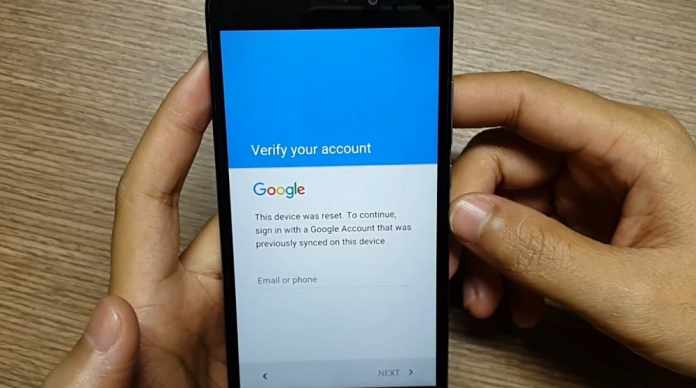








![How to Unlock Bootloader without PC On Android [2022]](https://cracktech.net/wp-content/uploads/2019/02/unlock-boot.png)